cnpm install axios -- save
开发环境
VITE_APP_BASE_API = http: / / localhost: 3000 / api
生产环境
VITE_APP_BASE_API = http: / / production/ api
测试环境
VITE_APP_BASE_API = http: / / test. com/ api
"dev" : "vite" ,
"dev:test" : "vite --mode test" ,
"dev:prod" : "vite --mode production" ,
"build" : "vue-tsc && vite build" ,
"build:test" : "vite build --mode test" ,
"build:prod" : "vite build --mode production" ,
import { defineConfig, loadEnv } from "vite" ;
import vue from "@vitejs/plugin-vue" ;
export default defineConfig ( ( { mode } ) => {
const env = loadEnv ( mode, process. cwd ( ) ) ;
return {
plugins : [ vue ( ) ] ,
server : {
host : "0.0.0.0" ,
proxy : {
"/api" : {
target : env. VITE_APP_BASE_API ,
changeOrigin : true ,
rewrite : ( path ) => path. replace ( / ^\/api / , "" ) ,
} ,
} ,
}
} ;
} )
define : {
"process.env" : env,
} ,
const instance = axios. create ( {
baseURL : "/api" ,
timeout : 10000 ,
} ) ;
新建文件:
request. ts
import { ElLoading } from "element-plus" ;
import { Message } from "@/components/public-fn.ts" ;
import axios, { InternalAxiosRequestConfig, AxiosResponse } from "axios" ;
const instance = axios. create ( {
baseURL : "/api" ,
timeout : 10000 ,
} ) ;
instance. interceptors. request. use (
( config : InternalAxiosRequestConfig) => {
return config;
} ,
( error ) => {
return Promise. reject ( error) ;
}
) ;
instance. interceptors. response. use (
( response: AxiosResponse) : any => {
return response. data;
} ,
( error ) => {
return Promise. reject ( error) ;
}
) ;
export const request = (
options : any,
loading : boolean = true
) : Promise< any> => {
const loadingInstance =
options. loading ?? loading
? ElLoading. service ( {
lock : true ,
fullscreen : true ,
} )
: null ;
const { method, url, data, headers, params } = options;
return new Promise ( ( resolve, reject ) => {
instance
. request ( {
method,
url,
data,
headers,
params,
} )
. then ( ( response : any) => {
if ( response. code && response. code !== 200 ) {
Message ( response. msg, "error" ) ;
} else {
resolve ( response) ;
}
} )
. catch ( ( error ) => {
Message ( error, "error" ) ;
reject ( error) ;
} )
. finally ( ( ) => {
loadingInstance?. close ( ) ;
} ) ;
} ) ;
} ;
import { request } from "@/utils/request" ;
export const webapiPackageConfigApi = ( data : any) => {
return request ( {
url : "/webapi_package/config" ,
method : "post" ,
params : data,
loading : false ,
} ) ;
} ;
import { getUserInfo } from '@/api/index.ts'
getUserInfo ( parmes) . then ( res => {
} )
vite. config. ts文件
build : {
outDir : "dist" ,
assetsDir : "assets" ,
sourcemap : false ,
terserOptions : {
compress : {
drop_console : true ,
drop_debugger : true ,
} ,
} ,
rollupOptions : {
output : {
chunkFileNames : "static/js/[name]-[hash].js" ,
entryFileNames : "static/js/[name]-[hash].js" ,
assetFileNames : "static/[ext]/[name]-[hash].[ext]" ,
manualChunks ( id ) {
if ( id. includes ( "node_modules" ) ) {
return id
. toString ( )
. split ( "node_modules/" ) [ 1 ]
. split ( "/" ) [ 0 ]
. toString ( ) ;
}
} ,
} ,
commonjsOptions : {
requireReturnsDefault : "namespace" ,
} ,
} ,
} ,
收藏+关注! 干货实战 和精品 ,从不啰嗦!!!










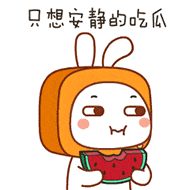















 4531
4531











 被折叠的 条评论
为什么被折叠?
被折叠的 条评论
为什么被折叠?










