1.安装matlab2022
安装教程,本文档暂不提供。
2.引用matlab库
2.1附加包涵目录
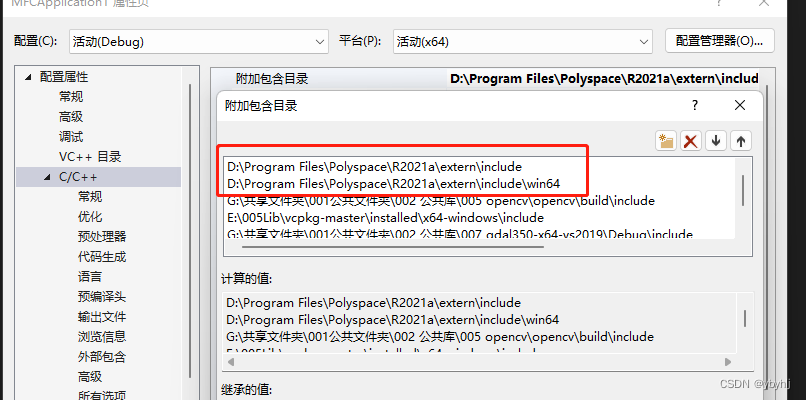
2.2附加库目录
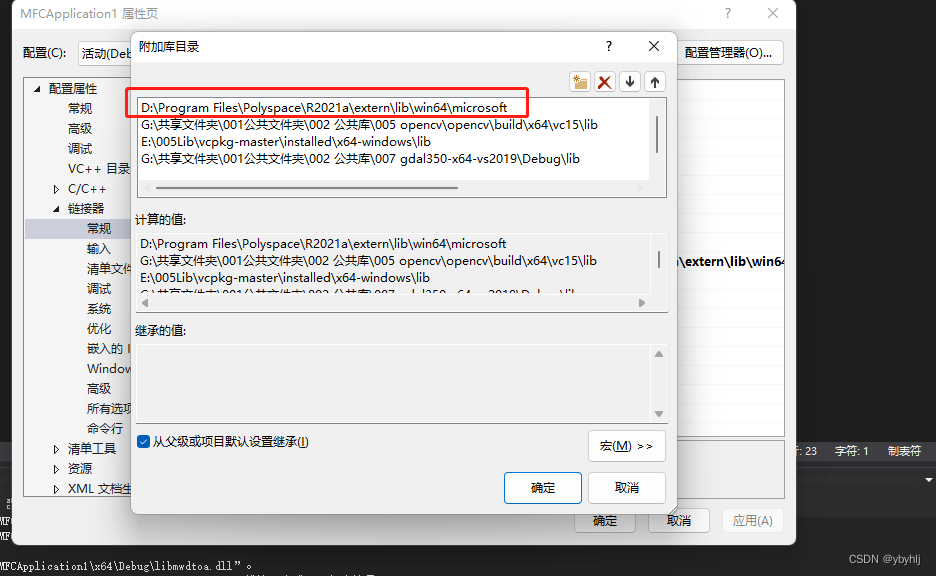
2.3附加依赖项
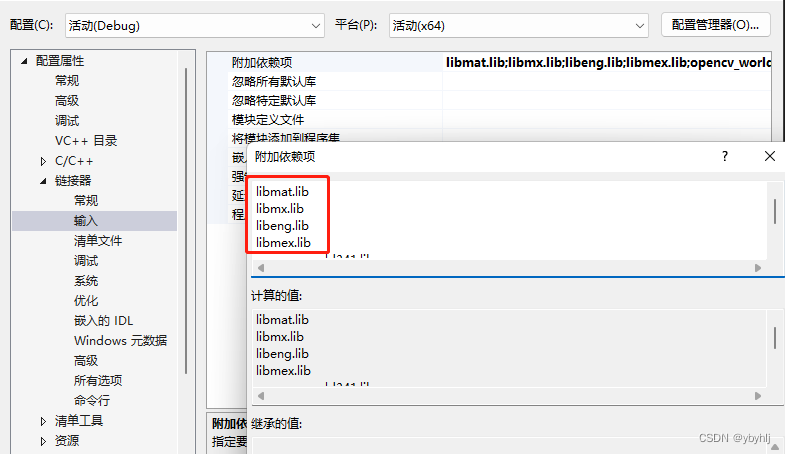
3.读取.mat文件的代码示例
#include <mat.h>
void ReadMatFile()
{
string sFile_B = ""; //**_lp_**_re_B_coe.mat
MATFile* pmatFile_B = NULL;//文件
mxArray* pMxArray_B = NULL;//数据
double* dArray_B = NULL;//读取矩阵数据
fstream sf;
//获取文件名称
sFile_B = "E:\\TestSpace\\In\\Mat\\x3_lp_re_B_coe.mat";
pmatFile_B = matOpen(sFile_B.c_str(), "r"); //打开文件
pMxArray_B = matGetVariable(pmatFile_B, "re_B_coe"); //打开矩阵
dArray_B = (double*)mxGetData(pMxArray_B);//读取矩阵数据
matClose(pmatFile_B);//关闭文件
mxFree(dArray_B);//释放空间
return;
}






















 4745
4745











 被折叠的 条评论
为什么被折叠?
被折叠的 条评论
为什么被折叠?








