验证码技术的出现是为了防止对服务和数据库进行暴力攻击而设置的一道墙,客户端与服务端交互步骤如下图:
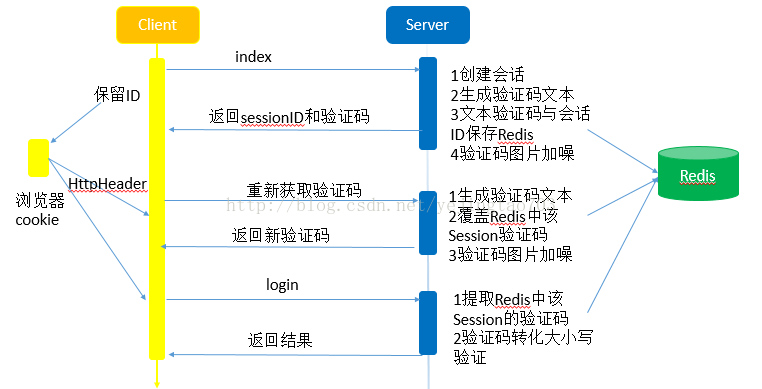
剩下的细节问题还有:
1, 验证码如何加噪成图片
2, 服务端如何维护验证码
案例代码在:https://github.com/yejingtao/forblog/tree/master/demo-securityCode
核心代码详解:
前端:
<!DOCTYPE html>
<html xmlns="http://www.w3.org/1999/xhtml" xmlns:th="http://www.thymeleaf.org"
xmlns:sec="http://www.thymeleaf.org/thymeleaf-extras-springsecurity3">
<head>
<title>Create user </title>
</head>
<body>
<form th:action="@{/login}" method="post">
<div><label> User Name : <input type="text" name="name"/> </label></div>
<div><label> User Password : <input type="password" name="password"/> </label></div>
<img src="/security" οnclick="refreshSecurityCode(this);" />
<input name="securityCode" size="8" />
<div><input type="submit" value="Login"/></div>
</form>
</body>
<script>
function refreshSecurityCode(obj) {
obj.src = "/security?_t=" + Math.random();
}
</script>
</html>
验证码code生成:原理很简单,就是随机字符串
public class SecurityCodeUtil {
/**
* 验证码难度级别,Simple只包含数字,Medium包含数字和小写英文,MediumPlus包含大小英文,Hard包含数字和大小写英文
*/
public enum SecurityCodeLevel {
Simple, Medium, MediumPlus, Hard
};
/**
* 产生默认验证码,4位中等难度
*
* @return String 验证码
*/
public static String getSecurityCode() {
return getSecurityCode(4, SecurityCodeLevel.MediumPlus, false);
}
/**
* 产生长度和难度任意的验证码
*
* @param length
* 长度
* @param level
* 难度级别
* @param isCanRepeat
* 是否能够出现重复的字符,如果为true,则可能出现 5578这样包含两个5,如果为false,则不可能出现这种情况
* @return String 验证码
*/
public static String getSecurityCode(int length, SecurityCodeLevel level, boolean isCanRepeat) {
// 随机抽取len个字符
int len = length;
// 字符集合(除去易混淆的数字0、数字1、字母l、字母o、字母O)
char[] codes = { '1', '2', '3', '4', '5', '6', '7', '8', '9', //
'a', 'b', 'c', 'd', 'e', 'f', 'g', //
'h', 'i', 'j', 'k', 'm', 'n', //
'p', 'q', 'r', 's', 't', //
'u', 'v', 'w', 'x', 'y', 'z', //
'A', 'B', 'C', 'D', 'E', 'F', 'G', //
'H', 'I', 'J', 'K', 'L', 'M', 'N', //
'P', 'Q', 'R', 'S', 'T', //
'U', 'V', 'W', 'X', 'Y', 'Z' };
// 根据不同的难度截取字符数组
if (level == SecurityCodeLevel.Simple) {
codes = ArrayUtils.copyOfRange(codes, 0, 9);
} else if (level == SecurityCodeLevel.Medium) {
codes = ArrayUtils.copyOfRange(codes, 0, 33);
} else if (level == SecurityCodeLevel.MediumPlus) {
codes = ArrayUtils.copyOfRange(codes, 34, codes.length);
}
// 字符集合长度
int n = codes.length;
// 抛出运行时异常
if (len > n && isCanRepeat == false) {
throw new RuntimeException(String.format("调用SecurityCode.getSecurityCode(%1$s,%2$s,%3$s)出现异常," //
+ "当isCanRepeat为%3$s时,传入参数%1$s不能大于%4$s", len, level, isCanRepeat, n));
}
// 存放抽取出来的字符
char[] result = new char[len];
// 判断能否出现重复的字符
if (isCanRepeat) {
for (int i = 0; i < result.length; i++) {
// 索引 0 and n-1
int r = (int) (Math.random() * n);
// 将result中的第i个元素设置为codes[r]存放的数值
result[i] = codes[r];
}
} else {
for (int i = 0; i < result.length; i++) {
// 索引 0 and n-1
int r = (int) (Math.random() * n);
// 将result中的第i个元素设置为codes[r]存放的数值
result[i] = codes[r];
// 必须确保不会再次抽取到那个字符,因为所有抽取的字符必须不相同。
// 因此,这里用数组中的最后一个字符改写codes[r],并将n减1
codes[r] = codes[n - 1];
n--;
}
}
return String.valueOf(result);
}
}
前端技术很容易获取文本版的验证码,所以要以二进制流的形式返回加噪后的验证码,主要靠java.awt里的包:
public class SecurityImageSupport {
/**
* 返回验证码图片的流格式
*
* @param securityCode
* 验证码
* @return ByteArrayInputStream 图片流
*/
public static ByteArrayInputStream getImageAsInputStream(String securityCode) {
BufferedImage image = createImage(securityCode);
return convertImageToStream(image);
}
public static byte[] getImageAsByte(String securityCode) {
BufferedImage image = createImage(securityCode);
return convertImageToByte(image);
}
/**
* 生成验证码图片
*
* @param securityCode
* 验证码字符
* @return BufferedImage 图片
*/
private static BufferedImage createImage(String securityCode) {
// 验证码长度
int codeLength = securityCode.length();
// 字体大小
int fSize = 13;
int fWidth = fSize + 1;
// 图片宽度
int width = codeLength * fWidth + 15;
// 图片高度
int height = (int) (fSize * 1.5) + 1;
// 图片
BufferedImage image = new BufferedImage(width, height, BufferedImage.TYPE_INT_RGB);
Graphics2D g = image.createGraphics();
Color bgColor = new Color(239, 241, 249);
// 设置背景色
g.setColor(bgColor);
// 填充背景
g.fillRect(0, 0, width, height);
// 设置边框颜色
g.setColor(bgColor);
// 边框字体样式
g.setFont(new Font("Arial", Font.BOLD, height - 2));
// 绘制边框
g.drawRect(10, 10, width - 1, height - 1);
// 绘制噪点
Random rand = new Random();
// 设置噪点颜色
g.setColor(Color.LIGHT_GRAY);
for (int i = 0; i < codeLength * 6; i++) {
int x = rand.nextInt(width);
int y = rand.nextInt(height);
// 绘制1*1大小的矩形
g.drawRect(x, y, 1, 1);
}
// 绘制验证码
int codeY = height - 5;
// 设置字体颜色和样式
g.setColor(new Color(80, 25, 28));
g.setFont(new Font("Georgia", Font.BOLD | Font.ITALIC, fSize));
for (int i = 0; i < codeLength; i++) {
g.drawString(String.valueOf(securityCode.charAt(i)), i * 16 + 5, codeY);
}
g.setRenderingHint(RenderingHints.KEY_ANTIALIASING, RenderingHints.VALUE_ANTIALIAS_ON);
Random r = new Random();
CubicCurve2D cubic = new CubicCurve2D.Float(2, height / 2 + r.nextInt(8) - 4, //
2 + width * 1 / 3, height / 2 + r.nextInt(8) - 4, //
2 + width * 2 / 3, height / 2 + r.nextInt(8) - 4, //
width - 2, height / 2 + r.nextInt(8) - 4);
g.draw(cubic);
// 关闭资源
g.dispose();
return image;
}
/**
* 将BufferedImage转换成ByteArrayInputStream
*
* @param image
* 图片
* @return ByteArrayInputStream 流
*/
private static ByteArrayInputStream convertImageToStream(BufferedImage image) {
byte[] bts = convertImageToByte(image);
if(bts!=null) {
return new ByteArrayInputStream(bts);
}else {
return null;
}
}
private static byte[] convertImageToByte(BufferedImage image) {
ByteArrayOutputStream bos = new ByteArrayOutputStream();
try {
ImageIO.write(image, "jpeg", bos);
image.flush();
byte[] bts = bos.toByteArray();
return bts;
} catch (IOException e) {
e.printStackTrace();
return null;
}
}
}与Redis交互:
@Service
public class SecurityCacheServiceImpl implements SecurityCacheService{
public static final String REDIS_KEY = "sessionMap";
@Autowired
private RedisTemplate<String,String> redisTemplate;
@Override
public void setCodeCache(String sessionID, String securityCode) {
HashOperations<String, String, String> hashOp = redisTemplate.opsForHash();
hashOp.put(REDIS_KEY,sessionID,securityCode);
}
@Override
public String getCodeCache(String sessionID) {
HashOperations<String, String, String> hashOp = redisTemplate.opsForHash();
return hashOp.get(REDIS_KEY, sessionID);
}
}Controller在生成验证码之前需要维护下Redis缓存:
@RequestMapping("/security")
public ResponseEntity<byte[]> securityCode(HttpServletRequest httpRequest) {
//获取验证码文本
String securityCode = SecurityCodeUtil.getSecurityCode();
//Redis缓存验证码信息
securityCacheService.setCodeCache(getSessionId(httpRequest), securityCode);
byte[] bytes = SecurityImageSupport.getImageAsByte(securityCode);
HttpHeaders headers = new HttpHeaders();
headers.setContentType(MediaType.IMAGE_JPEG);
return new ResponseEntity<byte[]>(bytes, headers,HttpStatus.OK);
}验证码效果图:








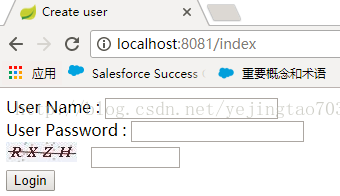













 281
281











 被折叠的 条评论
为什么被折叠?
被折叠的 条评论
为什么被折叠?








