fmt命令读取文件的内容,根据选项的设置对文件格式进行简单的优化处理,并将结果送到标准输出设备。
语法
fmt(选项)(参数)选项
-c或--crown-margin:每段前两列缩排;
-p<列起始字符串>或-prefix=<列起始字符串>:仅合并含有指定字符串的列,通常运用在程序语言的注解方面;
-s或--split-only:只拆开字数超出每列字符数的列,但不合并字数不足每列字符数的列;
-t或--tagged-paragraph:每列前两列缩排,但第1列和第2列的缩排格式不同;
-u或--uniform-spacing:每列字符之间都以一个空格字符间隔,每个句子之间则两个空格字符分隔;
-w<每列字符数>或--width=<每列字符数>或-<每列字符数>:设置每列的最大字符数。参数
指定要优化格式的文件。
实例
重排指定文件。如文件testfile共5 行文字,可以通过命令对该文件格式进行重排,其命令为:
<span style="color:#000000">fmt testfile </span>输出结果如下:
$ fmt testfile #重排testfile 文件
hello Linux! Linux is a free Unix-type operating system. This is a
Linux testfile! Linux Linux #重排testfile 文件
hello Linux! Linux is a free Unix-type operating system. This is a
Linux testfile! Linux Linux 将文件testfile重新排成85 个字符一行,并在标准输出设备上输出,其命令应该为:
fmt -w 85 testfile-w 85 testfile为了对比,先使用cat 命令查看文件内容:
$ cat testfile #查看testfile 文件的内容
hello Linux!
Linux is a free Unix-type operating system.
This is a Linux testfile!
Linux
Linux #查看testfile 文件的内容
hello Linux!
Linux is a free Unix-type operating system.
This is a Linux testfile!
Linux
Linux 使用fmt命令重排之后,输出结果如下:
$ fmt -w 85 testfile #指定重排宽度为85个字符
hello Linux! Linux is a free Unix-type operating system. This is a Linux testfile!
Linux Linux -w 85 testfile #指定重排宽度为85个字符
hello Linux! Linux is a free Unix-type operating system. This is a Linux testfile!
Linux Linux







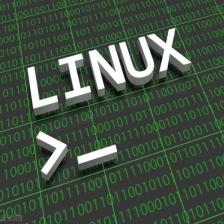
















 601
601

 被折叠的 条评论
为什么被折叠?
被折叠的 条评论
为什么被折叠?










