android Jetpack
提示:这里可以添加系列文章的所有文章的目录,目录需要自己手动添加
例如:第一章 Python 机器学习入门之pandas的使用
提示:写完文章后,目录可以自动生成,如何生成可参考右边的帮助文档
前言
保存简单数据,数据的持久化。
提示:以下是本篇文章正文内容,下面案例可供参考
一、sharedpreferences?
示例:pandas 是基于NumPy 的一种工具,该工具是为了解决数据分析任务而创建的。
二、使用步骤
1.getPreferences
代码如下(示例):
//SharedPreferences shp = getSharedPreferences("myShared", Context.MODE_PRIVATE);//适合多个Activity共享数据
SharedPreferences shp = getPreferences(Context.MODE_PRIVATE);//默认使用了activity的名字
SharedPreferences.Editor edit = shp.edit();
edit.putInt("NUM", 100);
edit.apply();
int x = shp.getInt("NUM",10);
2.model中使用
代码如下(示例):

Activity中初始化该MyData:
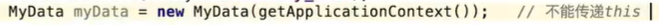
3.在ViewModel中使用
MainViewModel:
public class MainViewModel extends AndroidViewModel {
final static private String KEY = "MY_KEY";
public static final String MAIN_VIEW_MODEL = "MainViewModel";
private SavedStateHandle handle;
private final SharedPreferences shp = getApplication().getSharedPreferences(MAIN_VIEW_MODEL, Context.MODE_PRIVATE);
// TODO: Implement the ViewModel
// private MutableLiveData<Integer> counter;
public MainViewModel(@NonNull @NotNull Application application,SavedStateHandle handle) {
super(application);
this.handle = handle;
if (!handle.contains(KEY)) {
int key = load();
handle.set(KEY, key);
}
}
public MutableLiveData<Integer> getCount() {
return handle.getLiveData(KEY);
}
private int load(){
int key = shp.getInt(KEY, 0);
return key;
}
/**
* Activity的onPause中调用,为了防止强制杀死
*/
public void save() {
Integer key = getCount().getValue();
SharedPreferences.Editor edit = shp.edit();
edit.putInt(KEY, key);
edit.apply();
}
public void addCount(int num) {
// int count = counter.getValue();
// counter.setValue(count + num);
// getCount().setValue(getCount().getValue() + num);
handle.set(KEY,getCount().getValue()+num);
}
}
MainFragment:
public class MainFragment extends Fragment {
private MainViewModel mViewModel;
private MainFragmentBinding binding;
public static MainFragment newInstance() {
return new MainFragment();
}
@Nullable
@Override
public View onCreateView(@NonNull LayoutInflater inflater, @Nullable ViewGroup container,
@Nullable Bundle savedInstanceState) {
binding = DataBindingUtil.inflate(inflater,R.layout.main_fragment,container,false);
return binding.getRoot();
}
@Override
public void onActivityCreated(@Nullable Bundle savedInstanceState) {
super.onActivityCreated(savedInstanceState);
mViewModel = new ViewModelProvider(this,new SavedStateViewModelFactory(getActivity().getApplication(), this)).get(MainViewModel.class);
// TODO: Use the ViewModel
binding.setMainViewModel(mViewModel);
binding.setLifecycleOwner(this);
}
@Override
public void onPause() {
super.onPause();
mViewModel.save();
}
}
该处使用的url网络请求的数据。
总结
- getPreferences和getSharedPreferences只是data.data.包中xml文件名的区别。
- AndroidViewModel 该父类需要构造里有Application application。
- 自有model类中使用SharedPreferences需要在构造时传入Context或Application。
- 为了避免频繁调用save方法,持久化存储的动作放在onPause函数中。






















 5544
5544











 被折叠的 条评论
为什么被折叠?
被折叠的 条评论
为什么被折叠?








