1.下载pspsdk
https://github.com/pspdev/pspsdk
附录说明:
PSP Software Development Kit
Version 1.0+beta2
http://www.pspdev.org/
Introduction
The PSP Software Development Kit (PSPSDK) is a collection of Open Source
tools and libraries written for Sony's Playstation Portable (PSP) gaming
console. It also includes documentation and other resources developers can
use to write software for the PSP.
PSPSDK is distributed under a BSD-compatible license, with the exception
of the files located in tools/PrxEncrypter. The files located in the
tools/PrxEncrypter directory are subject to the terms of the GNU General
Public License version 3. See the LICENSE files for more information.
Features
PSPSDK provides a full set of libraries for creating PSP software:
* Stub libraries and headers for interfacing with the PSP operating
system, ranging from threading libraries, file io, display driver
and wifi networking.
* Basic runtime support (crt0) for executables and libraries.
* A minimal port of the Standard C Library (libc) is included. PSPSDK's
mini-libc provides portable memory allocation, string formatting, and
several other Standard C Library functions.
* Support code for linking with the full Standard C Library provided with
the PSPDEV toolchain.
* An implementation of the libGU graphics library. libGU provides an
interface to the 2D and 3D hardware acceleration features found in the
PSP's Graphic Engine.
* An implementation of the libGUM library. libGUM provides an interface
for manipulating matrices for use in 3D software.
* A simple audio library which can be used to play back PCM audio streams.
* Support for building static executables and PRX files (relocatable
modules).
PSPSDK also includes several tools to assist in building PSP software:
* bin2c, bin2o, and bin2s for converting binary files into C source,
object files, and assembler source files, respectively.
* mksfo for creating PARAM.SFO files.
* pack-pbp and unpack-pbp for adding files to and removing files from
EBOOT.PBP.
* psp-config for locating PSPDEV tools and libraries.
* psp-prxgen for converting specially made ELFs to PRX files.
* psp-build-exports for creating export tables
* psp-fixup-imports for fixing up import tables post-linking to remove
unused functions from the executable.
Documentation for the libraries are also provided, and can be found in the
doc/ directory of the PSPSDK source and binary distributions.
A library for Make (build.mak) is also included to provide an easy way to
build simple programs and libraries. See any PSPSDK sample program for
details on how build.mak is used.
Installation
PSPSDK is distributed in both source and binary packages. If you only
want to use the PSPSDK tools and libraries to develop your software you'll
want to grab the binary distribution of PSPSDK specific to your development
platform. If you need fine-grained control over how PSPSDK is installed on
your system, or if you would like to modify PSPSDK then grab the source
distribution. You can also install PSPSDK from Subversion, see "Installation
from Subversion" below for details.
Requirements
To use PSPSDK you must have the following software installed:
* The PSPDEV Toolchain. PSPSDK requires the GNU toolchain (GCC and
binutils) targetted to the PSP. You can find binary packages of these
tools at http://www.pspdev.org/. You can find a script to build and
install the toolchain at http://www.oopo.net/consoledev/.
In addition to the above requirements, if you plan on building PSPSDK from
source, you will need:
* Make. Note: GNU Make may not be required, but if you run into problems
building from source you may want to install it. You can find GNU Make
at http://www.gnu.org/software/make/.
If you plan on building PSPSDK directly from the Subversion repository you
will need:
* A Subversion client. A popular client for Windows is TortoiseSVN
(http://tortoisesvn.tigris.org/).
* GNU autotools. You will need a recent version of autoconf
(http://www.gnu.org/software/autoconf/) and automake
(http://sourceware.org/automake/).
The following packages are not required to build PSPSDK, but are used to
build documentation and other optional resources:
* Doxygen. You can find Doxygen at http://www.stack.nl/~dimitri/doxygen/.
If you want to view the pretty source dependency graphs, then you will
also need to install Graphviz (http://www.graphviz.org/).
Installation from binary
Download the PSPSDK binary package specific to your development system.
For example, if you are using Windows, you will want to download the file
pspsdk-1.0-win32.zip.
Extract or unzip the package into the folder where the PSPDEV toolchain is
installed. For example, on a Windows system you may have installed the PSPDEV
toolchain to C:\pspdev. You would then unzip PSPSDK into C:\pspdev.
Update your PATH environment variable to point to the PSPSDK tools
directory. In the above example, if you installed PSPSDK to C:\pspdev, you
would add C:\pspdev\bin to your PATH.
Installation from source
PSPSDK uses the GNU autotools (autoconf and automake) for its build
system. To install PSPSDK from a source distribution, run the following
commands after unpacking it:
./configure
make
make doxygen-doc
make install
If you haven't installed Doxygen or don't want to build the library
documentation, you can skip the
Installation from Subversion
PSPSDK can be found in the Subversion repository located at
svn://svn.pspdev.org/psp. If you are using the command line version of the
Subversion client, you can the following command to download PSPSDK:
svn co svn://svn.pspdev.org/psp/trunk/pspsdk
Once you've downloaded PSPSDK, run the following from the pspsdk directory
to create the configure script and support files (you must have autoconf and
automake installed):
./bootstrap
You can now run the commands listed in the "Installation from source"
section.
Notes
* This is a BETA release of PSPSDK. Some of the features and tools
described here may not be fully implemented.
* By default PSPSDK will install into the directory where the PSPDEV
toolchain is installed. If you decide to install PSPSDK somewhere else
then you must define a PSPSDK environment variable that points to your
alternate directory. The psp-config build utility will look for PSPSDK
in the location specified in the PSPSDK environment variable first, or
use its own location to determine where PSPSDK is installed.
* The Makefile templates provided by the sample code are designed for
building a single executable or a library, but not both. If you plan on
using these templates in your project to build both libraries
and executables be aware that you will have to structure your project so
that each library and executable are built in a seperate directory.
Bugs
If you find a bug in PSPSDK, send an e-mail describing the bug to
pspsdk-bugs@lists.ps2dev.org. If possible, include any code or documentation
that can be used by the PSPSDK developers to recreate the bug.
Resources
Mailing Lists
pspsdk-bugs@lists.ps2dev.org
Use this list to report any bugs you find in PSPSDK. To subscribe, send an
empty e-mail message to pspsdk-bugs-subscribe@lists.ps2dev.org.
For a full list of PSP development mailing lists, see
http://lists.ps2dev.org/.
Web Forums
http://forums.ps2dev.org/
The PSP development forums are an excellent place to find out about the
latest PSP homebrew games, demos, and other software. PSPSDK has it's own
dedicated forum titled 'PSPSDK Support and Development'. Use this forum to
find out about the most recent PSPSDK developments and to ask questions
about PSPSDK.
Subversion
svn://svn.pspdev.org/
http://svn.pspdev.org/
PSPDEV tools and libraries can be found in the psp/ repository at
svn://svn.pspdev.org/. PSP homebrew games, demos, and other applications
can be found in the pspware/ repository located at the same URL. To view
the contents of these repositories using a Web browser, visit
http://svn.pspdev.org/.
Internet Relay Chat (IRC)
The PSPSDK developers can be found hanging out in the #pspdev channel
on irc.freenode.net.
Thanks
The pspsdk developers wish to thank all the people who have contributed
bug fixes, ideas and support for the project.
Also big thanks to nem for kicking off PSP development with all his work,
the original imports system is based on his work in the hello world demo.
2、下载PSPtoolchain
https://github.com/pspdev/psptoolchain
附录说明:
What does this do?
This program will automatically build and install a compiler and other tools used in the creation of homebrew software for the Sony Playstation Portable handheld videogame system.
How do I use it?
Set up your environment by installing the following software:
autoconf, automake, bison, flex, gcc, g++/gcc-c++, libusb-dev, make, ncurses, patch, readline, subversion, texinfo, wget, mpc, gmp, libelf, mpfr, git
Set the PSPDEV and PATH environmental variables:
export PSPDEV=/usr/local/pspdev
export PATH=$PATH:$PSPDEV/bin
The PSPDEV variable is the directory the toolchain will be installed to, change this if you wish. If possible the toolchain script will automatically add these variables to your systems login scripts, otherwise you will need to manually add these variables yourself.
Run the toolchain script:
./toolchain.sh
Ubuntu
Install the required packages by running.
sudo apt-get install g++ build-essential autoconf automake automake1.9 cmake doxygen bison flex libncurses5-dev libreadline-dev libusb-dev texinfo libgmp3-dev libmpfr-dev libelf-dev libmpc-dev libfreetype6-dev zlib1g-dev libtool subversion git tcl unzip
Build and install the toolchain and SDK.
sudo ./toolchain-sudo.sh
NOTE: If you do not wish for the toolchain to be installed in /usr/local/pspdevthen edit toolchain-sudo.sh and change the INSTALLDIR variable.
OSX
Install port or brew.
Run prepare-mac-os.sh. This will auto-install all the libraries you will need before building.
sudo ./prepare-mac-os.sh
Build and install the toolchain and SDK.
sudo ./toolchain-sudo.sh
Where do I go from here?
Visit the following sites to learn more:
http://www.ps2dev.org http://forums.ps2dev.org
可能遇到问题:
1.
snail@vBox:~/code/5.psptoolchain/psptoolchain-master$ ./toolchain.sh
Couldn't find dependencies:
- sdl-config
../depends/check-dependencies.sh: Failed.
解决:
sudo apt-get install libsdl-image1.2-dev
sudo yum install SDL_image-devel.
2.
snail@vBox:~/code/5.psptoolchain/psptoolchain-master$ ./toolchain.sh
ERROR: Set $PSPDEV before continuing.
../depends/check-pspdev.sh: Failed.
解决:
添加PSPDEV 路径
vim ~/.bashrc
export PSPDEV=$PSPDEV:psptoolchain-master路径
然后执行
sudo ./toolchain-sudo.sh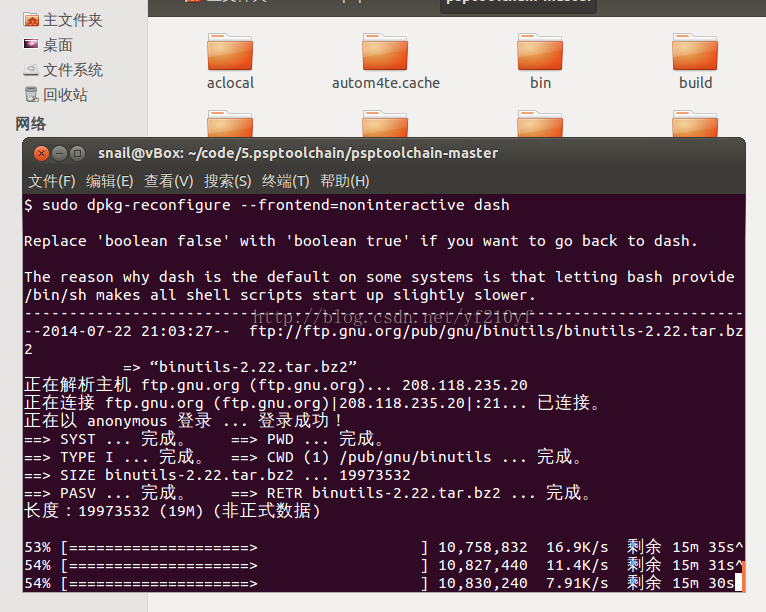
等待下载、、、
脚本执行完毕,设置环境变量。








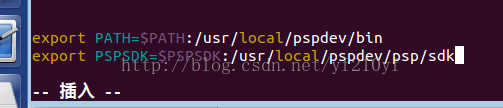
















 1176
1176

 被折叠的 条评论
为什么被折叠?
被折叠的 条评论
为什么被折叠?








