一、简介
本篇以SimpleBLEPeripheral为例,讲述如何在工程中使用indicate指示。
二、实验平台
协议栈版本:BLE-CC254x-1.4.0
编译软件:IAR 8.20.2
硬件平台:Smart RF开发板
三、版权声明
博主:甜甜的大香瓜
声明:喝水不忘挖井人,转载请注明出处。
原文地址:http://blog.csdn.net/feilusia
联系方式:897503845@qq.com
技术交流QQ群:127442605
四、简介indicate
1、什么是indicate?
indicate译为“指示”,它是服务器给客户端发送数据的方式。
2、它与notify有什么不同?
它在使用上比notify多一个应答的步骤,如下图:
注:有应答的通信方式“indicate”,更适用于可靠的通信方式。
3、indicate的指示开关如何打开、关闭?
也就是0x0002写到属性为“indicate”的特征值的CCC位,则开指示;如果写0x0000,则关指示。
注:如果写0x0001到属性为“indicate”的特征值的CCC位,无用。
五、实验目的
通过按五项按键的“center”键发送indicate数据给btool,用PC的串口工具打印出“indicate”的“发数据”和“应答”的过程。
六、添加属性为indicate的特征值char7(simpleGATTprofile.c中)
1、修改simpleGATTprofile.h 的宏定义
2、添加char7的UUID
- // Characteristic 7 UUID: 0xFFF7
- CONST uint8 simpleProfilechar7UUID[ATT_BT_UUID_SIZE] =
- {
- LO_UINT16(SIMPLEPROFILE_CHAR7_UUID), HI_UINT16(SIMPLEPROFILE_CHAR7_UUID)
- };
3、添加char7的设置属性
- // Simple Profile Characteristic 7 Properties
- static uint8 simpleProfileChar7Props = GATT_PROP_INDICATE;
- // Characteristic 7 Value
- static uint8 simpleProfileChar7[SIMPLEPROFILE_CHAR7_LEN] = {0};
- // Simple Profile Characteristic 7 Configuration Each client has its own
- // instantiation of the Client Characteristic Configuration. Reads of the
- // Client Characteristic Configuration only shows the configuration for
- // that client and writes only affect the configuration of that client.
- static gattCharCfg_t simpleProfileChar7Config[GATT_MAX_NUM_CONN];
- // Simple Profile Characteristic 7 User Description
- static uint8 simpleProfileChar7UserDesp[17] = "Characteristic 7\0";
4、属性表修改
1)修改属性表的大小
- #define SERVAPP_NUM_ATTR_SUPPORTED 25
2)修改属性表
- // Characteristic 7 Declaration
- {
- { ATT_BT_UUID_SIZE, characterUUID },
- GATT_PERMIT_READ,
- 0,
- &simpleProfileChar7Props
- },
- // Characteristic Value 7
- {
- { ATT_BT_UUID_SIZE, simpleProfilechar7UUID },
- 0,
- 0,
- simpleProfileChar7
- },
- // Characteristic 7 configuration
- {
- { ATT_BT_UUID_SIZE, clientCharCfgUUID },
- GATT_PERMIT_READ | GATT_PERMIT_WRITE,
- 0,
- (uint8 *)simpleProfileChar7Config
- },
- // Characteristic 7 User Description
- {
- { ATT_BT_UUID_SIZE, charUserDescUUID },
- GATT_PERMIT_READ,
- 0,
- simpleProfileChar7UserDesp
- },
5、修改参数函数
1)在SimpleProfile_SetParameter中添加
- case SIMPLEPROFILE_CHAR7:
- if ( len == SIMPLEPROFILE_CHAR7_LEN )
- {
- VOID osal_memcpy( simpleProfileChar7, value, SIMPLEPROFILE_CHAR7_LEN );
- }
- else
- {
- ret = bleInvalidRange;
- }
- break;
2)在SimpleProfile_GetParameter中添加
- case SIMPLEPROFILE_CHAR7:
- VOID osal_memcpy( value, simpleProfileChar7, SIMPLEPROFILE_CHAR7_LEN );
- break;
1)在simpleProfile_ReadAttrCB中添加
- case SIMPLEPROFILE_CHAR7_UUID:
- *pLen = SIMPLEPROFILE_CHAR7_LEN;
- VOID osal_memcpy( pValue, pAttr->pValue, SIMPLEPROFILE_CHAR7_LEN );
- break;
2)在simpleProfile_WriteAttrCB中修改
- case GATT_CLIENT_CHAR_CFG_UUID:
- if ( pAttr->handle == simpleProfileAttrTbl[ATTRTBL_CHAR4_CCC_IDX].handle )//CHAR4 NOTIFY
- {
- // BloodPressure Notifications
- status = GATTServApp_ProcessCCCWriteReq( connHandle, pAttr, pValue, len,
- offset, GATT_CLIENT_CFG_NOTIFY );
- }
- else if ( pAttr->handle == simpleProfileAttrTbl[ATTRTBL_CHAR6_CCC_IDX].handle )//CHAR6 NOTIFY
- {
- // BloodPressure Notifications
- status = GATTServApp_ProcessCCCWriteReq( connHandle, pAttr, pValue, len,
- offset, GATT_CLIENT_CFG_NOTIFY );
- }
- else if ( pAttr->handle == simpleProfileAttrTbl[ATTRTBL_CHAR7_CCC_IDX].handle )//CHAR7 INDICATE
- {
- // BloodPressure Indications
- status = GATTServApp_ProcessCCCWriteReq( connHandle, pAttr, pValue, len,
- offset, GATT_CLIENT_CFG_INDICATE );
- }
- else
- {
- status = ATT_ERR_INVALID_HANDLE;
- }
- break;
3)添加char7的CCC在属性表中偏移值的宏
- #define ATTRTBL_CHAR7_CCC_IDX 23
7、修改SimpleProfile_AddService
- bStatus_t SimpleProfile_AddService( uint32 services )
- {
- uint8 status = SUCCESS;
- // Initialize Client Characteristic Configuration attributes
- GATTServApp_InitCharCfg( INVALID_CONNHANDLE, simpleProfileChar4Config );
- GATTServApp_InitCharCfg( INVALID_CONNHANDLE, simpleProfileChar6Config );
- GATTServApp_InitCharCfg( INVALID_CONNHANDLE, simpleProfileChar7Config );
- // Register with Link DB to receive link status change callback
- VOID linkDB_Register( simpleProfile_HandleConnStatusCB );
- if ( services & SIMPLEPROFILE_SERVICE )
- {
- // Register GATT attribute list and CBs with GATT Server App
- status = GATTServApp_RegisterService( simpleProfileAttrTbl,
- GATT_NUM_ATTRS( simpleProfileAttrTbl ),
- &simpleProfileCBs );
- }
- return ( status );
- }
- static void simpleProfile_HandleConnStatusCB( uint16 connHandle, uint8 changeType )
- {
- // Make sure this is not loopback connection
- if ( connHandle != LOOPBACK_CONNHANDLE )
- {
- // Reset Client Char Config if connection has dropped
- if ( ( changeType == LINKDB_STATUS_UPDATE_REMOVED ) ||
- ( ( changeType == LINKDB_STATUS_UPDATE_STATEFLAGS ) &&
- ( !linkDB_Up( connHandle ) ) ) )
- {
- GATTServApp_InitCharCfg( connHandle, simpleProfileChar4Config );
- GATTServApp_InitCharCfg( connHandle, simpleProfileChar6Config );
- GATTServApp_InitCharCfg( connHandle, simpleProfileChar7Config );
- }
- }
- }
9、修改应用层时初始化特征值的部分
- {
- uint8 charValue1 = 1;
- uint8 charValue2 = 2;
- uint8 charValue3 = 3;
- uint8 charValue4 = 4;
- uint8 charValue5[SIMPLEPROFILE_CHAR5_LEN] = { 1, 2, 3, 4, 5 };
- uint8 charValue6[SIMPLEPROFILE_CHAR6_LEN] = { 1, 2, 3, 4, 5 };
- uint8 charValue7[SIMPLEPROFILE_CHAR7_LEN] = { 1, 2, 3, 4, 5, 1, 2, 3, 4, 5, 1, 2, 3, 4, 5, 1, 2, 3, 4, 5, };
- SimpleProfile_SetParameter( SIMPLEPROFILE_CHAR1, sizeof ( uint8 ), &charValue1 );
- SimpleProfile_SetParameter( SIMPLEPROFILE_CHAR2, sizeof ( uint8 ), &charValue2 );
- SimpleProfile_SetParameter( SIMPLEPROFILE_CHAR3, sizeof ( uint8 ), &charValue3 );
- SimpleProfile_SetParameter( SIMPLEPROFILE_CHAR4, sizeof ( uint8 ), &charValue4 );
- SimpleProfile_SetParameter( SIMPLEPROFILE_CHAR5, SIMPLEPROFILE_CHAR5_LEN, charValue5 );
- SimpleProfile_SetParameter( SIMPLEPROFILE_CHAR6, SIMPLEPROFILE_CHAR6_LEN, charValue6 );
- SimpleProfile_SetParameter( SIMPLEPROFILE_CHAR7, SIMPLEPROFILE_CHAR7_LEN, charValue7 );
- }
七、写indicate函数
1、添加char7的value在属性表中的偏移值的宏(simpleGATTprofile.c)
- #define ATTRTBL_CHAR7_VALUE_IDX 22
- //******************************************************************************
- //name: SimpleGATTprofile_Char7_Indicate
- //introduce: 指示len长度的数据
- //parameter: connHandle:连接句柄
- // pValue:要通知的数据,范围为0~SIMPLEPROFILE_CHAR7_LEN,最多20个字节
- // len:要通知的数据的长度
- // taskId:应答时要返回到的那个任务的id
- //return: none
- //******************************************************************************
- bStatus_t SimpleGATTprofile_Char7_Indicate( uint16 connHandle, uint8 *pValue, uint8 len, uint8 taskId)
- {
- attHandleValueInd_t indi;
- uint16 value;
- value = GATTServApp_ReadCharCfg( connHandle, simpleProfileChar7Config );//读出CCC的值
- if ( value & GATT_CLIENT_CFG_INDICATE ) //判断是否打开通知开关,打开了则发送数据
- {
- indi.handle = simpleProfileAttrTbl[ATTRTBL_CHAR7_VALUE_IDX].handle;
- indi.len = len;
- osal_memcpy( indi.value, pValue, len); //数据
- return(GATT_Indication( connHandle, &indi, FALSE, taskId ));
- }
- return(FAILURE);
- }
3、声明函数(simpleGATTprofile.h)
- //******************************************************************************
- //name: SimpleGATTprofile_Char7_Indicate
- //introduce: 指示len长度的数据
- //parameter: connHandle:连接句柄
- // pValue:要通知的数据,范围为0~SIMPLEPROFILE_CHAR7_LEN,最多20个字节
- // len:要通知的数据的长度
- // taskId:应答时要返回到的那个任务的id
- //return: none
- //******************************************************************************
- bStatus_t SimpleGATTprofile_Char7_Indicate( uint16 connHandle, uint8 *pValue, uint8 len, uint8 taskId);
八、在应用层使用indicate发送数据(simpleBLEPeripheral.c中)
1、按键处理处simpleBLEPeripheral_HandleKeys添加
- if ( keys & HAL_KEY_SW_5 )
- {
- uint16 notify_Handle;
- uint8 *p = buf[20];
- uint8 status;
- GAPRole_GetParameter( GAPROLE_CONNHANDLE, ¬ify_Handle); //获取Connection Handle
- for(uint8 i = 0; i < 20; i++) //写一个20字节的测试缓冲区的数据
- {
- *(p+i) = i;
- }
- status = SimpleGATTprofile_Char7_Indicate(notify_Handle, p, 20, simpleBLEPeripheral_TaskID);
- if(status == SUCCESS)
- {
- NPI_PrintString("indicate is seccess to send!\r\n");
- }
- else
- {
- NPI_PrintString("indicate is fail to send!\r\n");
- }
- }
调用SimpleGATTprofile_Char7_Indicate函数时,最后一个参数simpleBLEPeripheral_TaskID就是indicate应答会返回的任务ID处,所以indicate应答才会返回应用层。
GATT_Indication函数说明有以下一段注释:
- * If the return status from this function is SUCCESS, the calling
- * application task will receive an OSAL GATT_MSG_EVENT message.
- * The type of the message will be ATT_HANDLE_VALUE_CFM.
2、应用层事件处理函数添加GATT_MSG_EVENT事件
- /*********************************************************************
- * @fn simpleBLEPeripheral_ProcessOSALMsg
- *
- * @brief Process an incoming task message.
- *
- * @param pMsg - message to process
- *
- * @return none
- */
- static void simpleBLEPeripheral_ProcessOSALMsg( osal_event_hdr_t *pMsg )
- {
- switch ( pMsg->event )
- {
- //#if defined( CC2540_MINIDK )
- case KEY_CHANGE:
- simpleBLEPeripheral_HandleKeys( ((keyChange_t *)pMsg)->state, ((keyChange_t *)pMsg)->keys );
- break;
- //#endif // #if defined( CC2540_MINIDK )
- case GATT_MSG_EVENT:
- Indication_ProcessGattMsg( (gattMsgEvent_t *) pMsg );
- break;
- default:
- // do nothing
- break;
- }
- }
因此在这里添加一个indicate的消息处理函数。
3、定义一个indicate的消息处理函数
- /*********************************************************************
- * @fn Indication_ProcessGattMsg
- *
- * @brief Process GATT messages
- *
- * @return none
- */
- static void Indication_ProcessGattMsg( gattMsgEvent_t *pMsg )
- {
- NPI_PrintString("Indication_ProcessGattMsg\r\n");
- }
4、声明indicate的消息处理函数
- static void Indication_ProcessGattMsg( gattMsgEvent_t *pMsg );
九、实验结果
1、btool与Smart RF连接后,按五向按键的“center”键
显示错误是正常,因为此时指示开关还没有打开。
2、打开指示开关
方法一(主机端打开指示开关):
0x003A是char7的CCC的特征值句柄,往里写0x0002打开指示开关。
方法二(从机端打开指示开关):
- GATTServApp_WriteCharCfg(connHandle, simpleProfileChar7Config, 0x0002);
3、再按五向按键的“center”键发送indicate数据
看串口工具:
“indicate is seccess to send!”代表Smart RF发送indicate数据发送成功。
“Indication_ProcessGattMsg”则代表btool返回的应答消息到达了应用层。
看btool:
收到了Smart RF发出的20个字节的数据。
所以,实验成功~








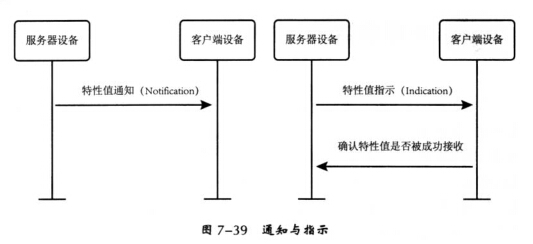
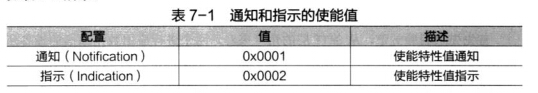
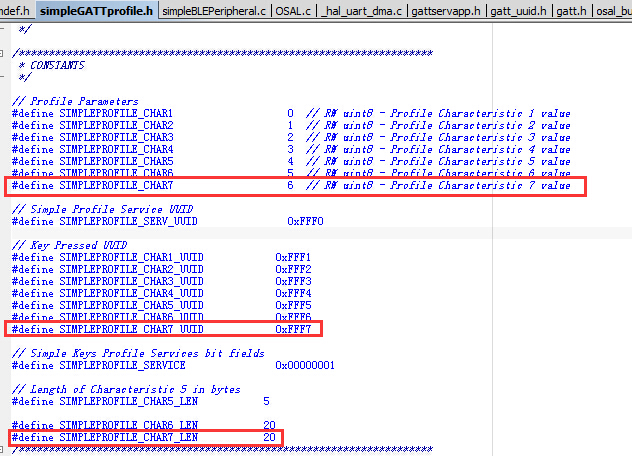
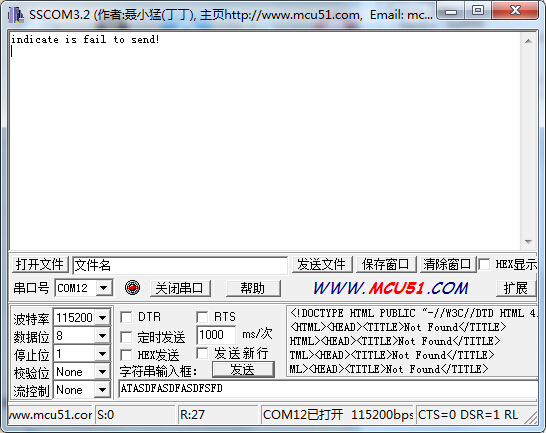
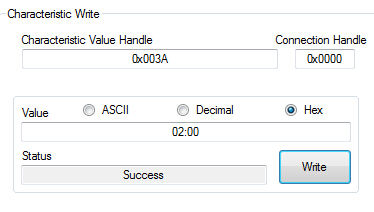















 8849
8849

 被折叠的 条评论
为什么被折叠?
被折叠的 条评论
为什么被折叠?








