pyCharm>>File>>Settings>>Project Interpreter直接添加会报如下错:
Try to run this command from the system terminal. Make sure that you use the correct version of ‘pip’ installed for your Python interpreter located atpycharm工作路径
pyCharm安装第三方库失败都可以用如下方法
1.pip环境配置
打开电脑终端,输入pip

若如上图所示,则已经配置好了pip的环境。
否则需要配置pip环境变量:
控制面板–>系统和安全–>系统–>高级系统设置–>环境变量

系统变量PATH中添加:(python的路径)\Scripts\
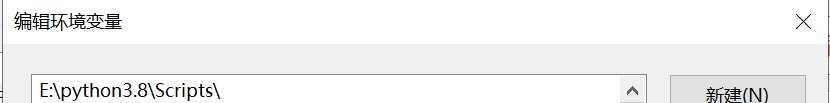
2.pip install requests问题解决


最后错误描述为:HTTPSConnectionPool(host=‘files.pythonhosted.org’, port=443): Read timed out
解决方法:
使用国内的镜像源安装。在原来安装时在命令里加一个参数 -i,然后在i后面加国内镜像地址。
选择国内的镜像源列表如下:
清华源: https://pypi.tuna.tsinghua.edu.cn/simple/
阿里云: http://mirrors.aliyun.com/pypi/simple/
中国科技大学: https://pypi.mirrors.ustc.edu.cn/simple/
豆瓣(douban):http://pypi.douban.com/simple/
清华大学: https://pypi.tuna.tsinghua.edu.cn/simple/
中国科学技术大学: http://pypi.mirrors.ustc.edu.cn/simple/
代码如下:
pip install requests -i https://pypi.tuna.tsinghua.edu.cn/simple/

成功!
3.返回pycharm中,按原来的方法添加requests即可成功。























 245
245











 被折叠的 条评论
为什么被折叠?
被折叠的 条评论
为什么被折叠?








