轮播图是指在一个模块或者窗口,通过鼠标点击或手指滑动后,可以看到多张图片。这些图片统称为轮播图,这个模块叫做轮播模块。轮播图常见于电商类、资讯类应用、功能首页、功能模块主页面,还有网易云音乐App的发现模块主页。
轮播图在很多场景都应用到了,我们开发过程中大多都是使用别人封装好的轮播图组件进行使用,那么如何自己实现一个轮播图效果呢,请往下看。
原理揭秘
使用一个div作为图片和其他交互元素的容器,也叫做轮播层,在轮播层中放入图片层和交互层容器,图片层专门用来存放要轮播的图片标签,交互层容器用来指定一些显示和操作元素,并且交互层要设置绝对定位,轮播层要设置overflow: hidden属性,影响溢出了图片内容,保证轮播窗口内只有一张图片显示。
接下来看一下结构图解:
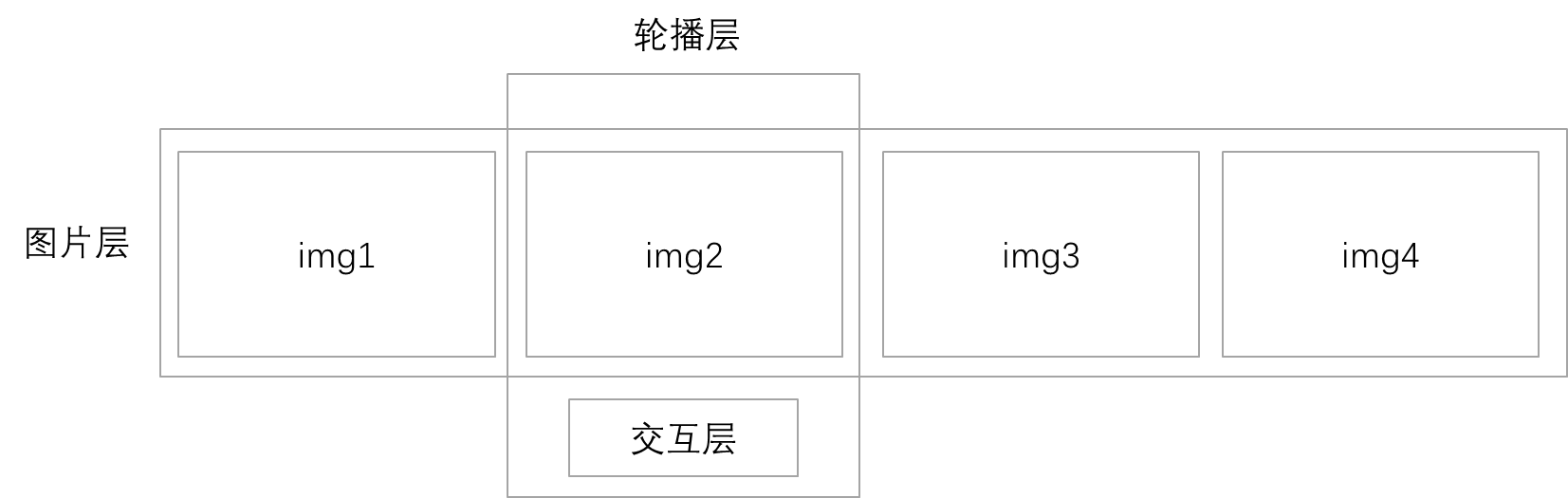
具体思路就是:
- 先搭建好页面基本结构
- 设置对应标签元素的css属性,特别是有动态变化的标签要设置动画过渡效果(使用transition属性)
- 编写js代码,实现轮播逻辑
实现代码:
<!DOCTYPE html>
<html lang="en">
<head>
<meta charset="UTF-8">
<title>轮播图</title>
<style>
.container {
width: 1000px;
height: 600px;
position: absolute;
overflow: hidden;
top: 50%;
left: 50%;
transform: translate(-50%, -50%);
}
.notable {
height: 100%;
display: flex;
flex-direction: row;
position: relative;
transition: all 1s;
left: -100%;
}
.select {
position: absolute;
padding: 0;
bottom: 2%;
left: 50%;
transform: translateX(-50%);
width: 150px;
height: 30px;
background-color: rgba(255, 255, 255, 0.2);
border-radius: 10px;
display: flex;
flex-direction: row;
justify-content: space-evenly;
align-items: center;
transition: all 0.5s;
}
.select:hover {
background-color: rgba(255, 255, 255, 0.3);
}
.select li {
list-style-type: none;
width: 20px;
height: 20px;
background-color: rgba(255, 255, 255, 0.8);
border-radius: 50%;
cursor: pointer;
}
.select .current-select {
background-color: rgba(255, 165, 0, 0.8);
}
.container:hover .arrow{
opacity: 1;
}
.arrow {
position: absolute;
top: 50%;
transform: translateY(-50%);
width: 80px;
height: 80px;
background-color: rgba(0, 0, 0, 0.3);
opacity: 0;
transition: all 0.5s;
}
.arrow:hover{
cursor: pointer;
background-color: rgba(0, 0, 0, 0.5);
}
.arrow img{
width: 35px;
height: 35px;
position: absolute;
top: 50%;
left: 50%;
transform: translate(-50%,-50%);
}
.left-arrow {
left: -20px;
border-radius: 0 50% 50% 0;
}
.right-arrow {
right: -20px;
border-radius: 50% 0 0 50%;
}
img {
width: 1000px;
height: 600px;
}
</style>
</head>
<body>
<div class="container">
<div class="notable">
<img src="./images/4.jpeg"/>
<img src="./images/1.jpeg"/>
<img src="./images/2.jpeg"/>
<img src="./images/3.jpeg"/>
<img src="./images/4.jpeg"/>
<img src="./images/1.jpeg"/>
</div>
<ul class="select">
<li class="current-select"></li><li></li><li></li><li></li>
</ul>
<div class="left-arrow arrow"><img src="./images/向左箭头.svg"/></div>
<div class="right-arrow arrow"><img src="./images/向右箭头.svg"/></div>
</div>
</body>
<script>
(function () {
let notable = {
// 跑马灯的dom对象
domObj: document.querySelector('.notable'),
//代表是否到左边界
isLeftBorder: true,
//代表是否到右边界
isRightBorder: false,
//当前展示图片位置
currentIndex: 0,
//基础偏移量
baseOffset: 1000,
timer: null,
// 控制图片切换,参数offIdx为要偏移的坐标量,默认向左偏移一个坐标量
move: function (offIdx = 1) {
if (this.currentIndex === 3 && offIdx>0)
return this.toBegin()
else if(this.currentIndex === 0 && offIdx<0)
return this.toEnd()
this.currentIndex += offIdx
this.domObj.style.left = -this.baseOffset * this.currentIndex - 1000 + 'px'
//更新偏移后的下标
select.switchCurrent()
},
// 开始自动播放
start: function () {
this.timer = setInterval(() => {
this.move()
}, 2500)
},
// 停止播放
stop: function () {
clearInterval(this.timer)
},
// 去到第一张图
toBegin: function () {
this.domObj.style.transition = 'none'
this.domObj.style.left = 0 + 'px'
setTimeout(() => {
this.domObj.style.transition = 'all 1s'
this.domObj.style.left = -1000 + 'px'
})
this.currentIndex = 0
//更新偏移后的下标
select.switchCurrent()
},
// 去到最后一张图
toEnd: function () {
this.domObj.style.transition = 'none'
this.domObj.style.left = -5000 + 'px'
setTimeout(() => {
this.domObj.style.transition = 'all 1s'
this.domObj.style.left = -4000 + 'px'
})
this.currentIndex = 3
//更新偏移后的下标
select.switchCurrent()
}
}
let select = {
domObj: document.querySelector('.select'),
// 切换当前图片高亮位置
switchCurrent: function () {
let domArr = document.querySelectorAll('.select li')
domArr.forEach(li => li.className = '')
domArr[notable.currentIndex].className = 'current-select'
}
};
// 添加点击选择显示轮播图片事件,采用事件委托实现
select.domObj.addEventListener('click', e => {
let currentDom = e.target
if ('LI' !== currentDom.tagName)
return
let i = 0;
// 找到当前点击位置对应的下标
while ((currentDom = currentDom.previousSibling) != null) i++
//偏移的坐标量
let offsetIdx = i-1- notable.currentIndex
notable.move(offsetIdx)
})
//启动自动轮播
notable.start()
//添加鼠标移入事件,鼠标移入时停止自动轮播
document.querySelector('.container').addEventListener('mouseenter', () => {
notable.stop.call(notable)
})
//添加鼠标移出事件,鼠标移入时开启自动轮播
document.querySelector('.container').addEventListener('mouseleave', () => {
notable.start()
})
//添加点击播放下一张图片事件
document.querySelector('.right-arrow').addEventListener('click', () => {
notable.move()
})
//添加点击播放上一张图片事件
document.querySelector('.left-arrow').addEventListener('click', () => {
notable.move(-1)
})
})()
</script>
</html>
效果演示
自动轮播

手动轮播

改进
可以对一些点击事件进行节流操作,以及鼠标移入和移除时进行防抖,能进一步提升体验度和性能。





















 9586
9586











 被折叠的 条评论
为什么被折叠?
被折叠的 条评论
为什么被折叠?








