搞了半天才配置成功,运行成功,现在就开始看看怎么配置吧
1. 下一个Flex Builder 3
地址:http://trials.adobe.com/Applications/Flex/FlexBuilder/3/FB3_WWEJ.exe
2. 下一个flex.war
地址:http://search.download.csdn.net/source/635059
3. 在tomcat得wapapps目录下新建自己得工程,比如flexdemo,然后将flex.war中得META-INF和WEB-INF解压到这个文件夹中,这两个文件包含flex得运行时所需要的包
4. 打开FlexBuilder,File -> New -> Flex Project,输入工程名、在Application server type中选择J2EE、下一步、去掉Use default location for local LiveCycle Data Services server,进行配置,Root folder选择wapapps新建得那个工程目录flexdemo,表面你建立得flex将部署到那个工程、Root URL就是定义访问flexdemo的路径,比如http://localhost:9090/flexdemo就是我访问我的这个工程
Context root 就是 /flexdemo、记住,这个时候一定要已经启动tomcat服务器,然后点击 validate configuration,如果提示 the web root folder and root URL are valid表明成功,点击finish就行
5. 开发你的工程
6.在工具栏上选择要运行的mxml文件,就会启动默认浏览器执行,我得效果如下:







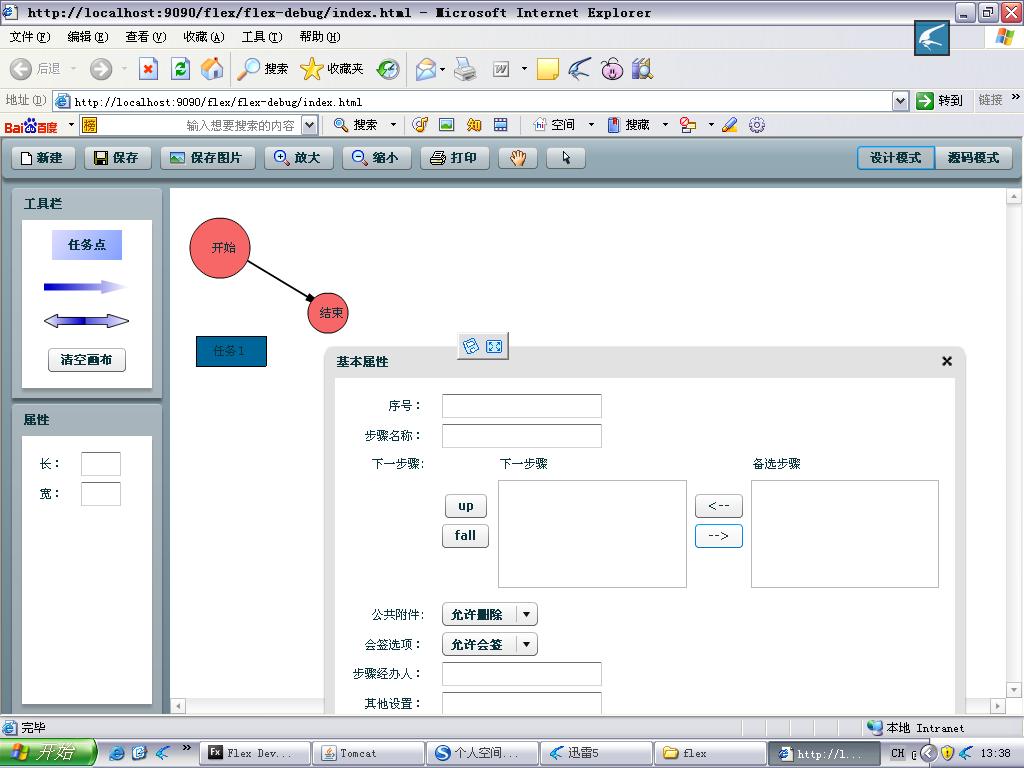

















 被折叠的 条评论
为什么被折叠?
被折叠的 条评论
为什么被折叠?








