Javascript小技巧一箩筐
事件源对象
event.srcElement.tagName
event.srcElement.type
捕获释放 event.srcElement.setCapture();
event.srcElement.releaseCapture();
事件按键
event.keyCode
event.shiftKey
event.altKey
event.ctrlKey
事件返回值
event.returnValue
鼠标位置 event.x
event.y
窗体活动元素 document.activeElement
绑定事件
document.captureEvents(Event.KEYDOWN);
访问窗体元素 document.all("txt").focus();
document.all("txt").select();
窗体命令
document.execCommand
窗体COOKIE document.cookie
菜单事件
document.oncontextmenu
创建元素 document.createElement("SPAN");
根据鼠标获得元素: document.elementFromPoint(event.x,event.y).tagName=="TD document.elementFromPoint(event.x,event.y).appendChild(ms)
窗体图片
document.images[索引]
窗体事件绑定 document.onmousedown=scrollwindow;
元素
document.窗体.elements[索引]
对象绑定事件 document.all.xxx.detachEvent("onclick",a);
插件数目
navigator.plugins
取变量类型 typeof($js_libpath) == "undefined"
下拉框 下拉框.options[索引]
下拉框.options.length
查找对象
document.getElementsByName("r1");
document.getElementById(id);
定时 timer=setInterval("scrollwindow()",delay);
clearInterval(timer);
UNCODE编码 escape() ,unescape
父对象
obj.parentElement(dhtml)
obj.parentNode(dom)
交换表的行 TableID.moveRow(2,1)
替换CSS
document.all.csss.href = "a.css";
并排显示
display:inline
隐藏焦点 hidefocus=true
根据宽度换行 style="word-break:break-all"
自动刷新 <meta HTTP-EQUIV="refresh" CONTENT="8;URL=http://c98.yeah.net">
简单邮件 <a href="mailto:[email protected]?subject=ccc&body=xxxyyy">
快速转到位置 obj.scrollIntoView(true)
锚 <a name="first">
<a href="#first">anchors</a>
网页传递参数 location.search();
可编辑 obj.contenteditable=true
执行菜单命令
obj.execCommand
双字节字符
/[^x00-xff]/
汉字
/[u4e00-u9fa5]/
让英文字符串超出表格宽度自动换行
word-wrap: break-word; word-break: break-all;
透明背景
<IFRAME src="1.htm" width=300 height=180 allowtransparency></iframe>
获得style内容 obj.style.cssText
HTML标签
document.documentElement.innerHTML
第一个style标签
document.styleSheets[0]
style标签里的第一个样式
document.styleSheets[0].rules[0]
防止点击空链接时,页面往往重置到页首端。 <a href="javascript:function()">word</a>
上一网页源
asp:
request.servervariables("HTTP_REFERER")
javascript:
document.referrer
释放内存 CollectGarbage();
禁止右键
document.oncontextmenu = function() { return false;}
禁止保存
<noscript><iframe src="*.htm"></iframe></noscript>
禁止选取<body oncontextmenu="return false" ondragstart="return false" onselectstart ="return false" onselect="document.selection.empty()" oncopy="document.selection.empty()" onbeforecopy="return false"onmouseup="document.selection.empty()>
禁止粘贴
<input type=text onpaste="return false">
地址栏图标
<link rel="Shortcut Icon" href="favicon.ico">
favicon.ico 名字最好不变16*16的16色,放虚拟目录根目录下
收藏栏图标
<link rel="Bookmark" href="favicon.ico">
查看源码
<input type=button value=查看网页源代码 onclick="window.location = "view-source:"+ "http://www.csdn.net/"">
关闭输入法
<input style="ime-mode:disabled">
自动全选
<input type=text name=text1 value="123" onfocus="this.select()">
ENTER键可以让光标移到下一个输入框 <input onkeydown="if(event.keyCode==13)event.keyCode=9">
文本框的默认值 <input type=text value="123" onfocus="alert(this.defaultValue)">
title换行 obj.title = "123
sdfs "
获得时间所代表的微秒 var n1 = new Date("2004-10-10".replace(/-/g, "/")).getTime()
窗口是否关闭 win.closed
checkbox扁平 <input type=checkbox style="position: absolute; clip:rect(5px 15px 15px 5px)"><br>
获取选中内容 document.selection.createRange().duplicate().text
自动完成功能 <input type=text autocomplete=on>打开该功能
<input type=text autocomplete=off>关闭该功能
窗口最大化
<body onload="window.resizeTo(window.screen.width - 4,window.screen.height-50);window.moveTo(-4,-4)">
无关闭按钮IE window.open("aa.htm", "meizz", "fullscreen=7");
统一编码/解码 alert(decodeURIComponent(encodeURIComponent("http://你好.com?as= hehe")))
encodeURIComponent对":"、"/"、";" 和 "?"也编码
表格行指示 <tr onmouseover="this.bgColor="#f0f0f0"" onmouseout="this.bgColor="#ffffff"">
//各种尺寸
s += " 网页可见区域宽:"+ document.body.clientWidth;
s += " 网页可见区域高:"+ document.body.clientHeight;
s += " 网页可见区域高:"+ document.body.offsetWeight +" (包括边线的宽)";
s += " 网页可见区域高:"+ document.body.offsetHeight +" (包括边线的宽)";
s += " 网页正文全文宽:"+ document.body.scrollWidth;
s += " 网页正文全文高:"+ document.body.scrollHeight;
s += " 网页被卷去的高:"+ document.body.scrollTop;
s += " 网页被卷去的左:"+ document.body.scrollLeft;
s += " 网页正文部分上:"+ window.screenTop;
s += " 网页正文部分左:"+ window.screenLeft;
s += " 屏幕分辨率的高:"+ window.screen.height;
s += " 屏幕分辨率的宽:"+ window.screen.width;
s += " 屏幕可用工作区高度:"+ window.screen.availHeight;
s += " 屏幕可用工作区宽度:"+ window.screen.availWidth;
//过滤数字
<input type=text onkeypress="return event.keyCode>=48&&event.keyCode<=57||(this.value.indexOf(".")<0?event.keyCode==46:false)" onpaste="return !clipboardData.getData("text").match(/D/)" ondragenter="return false">
//特殊用途
<input type=button value=导入收藏夹 onclick="window.external.ImportExportFavorites(true,"http://localhost");">
<input type=button value=导出收藏夹 onclick="window.external.ImportExportFavorites(false,"http://localhost");">
<input type=button value=整理收藏夹 onclick="window.external.ShowBrowserUI("OrganizeFavorites", null)">
<input type=button value=语言设置 onclick="window.external.ShowBrowserUI("LanguageDialog", null)">
<input type=button value=加入收藏夹 onclick="window.external.AddFavorite("http://www.google.com/", "google")">
<input type=button value=加入到频道 onclick="window.external.addChannel("http://www.google.com/")">
<input type=button value=加入到频道 onclick="window.external.showBrowserUI("PrivacySettings",null)">
//不缓存
<META HTTP-EQUIV="pragma" CONTENT="no-cache">
<META HTTP-EQUIV="Cache-Control" CONTENT="no-cache, must-revalidate">
<META HTTP-EQUIV="expires" CONTENT="0">
//正则匹配匹配中文字符的正则表达式: [u4e00-u9fa5]
匹配双字节字符(包括汉字在内):[^x00-xff]
匹配空行的正则表达式: [s| ]*
匹配HTML标记的正则表达式:/<(.*)>.*</1>|<(.*) />/
匹配首尾空格的正则表达式:(^s*)|(s*$)(像vbscript那样的trim函数)
匹配Email地址的正则表达式:w+([-+.]w+)*@w+([-.]w+)*.w+([-.]w+)*
匹配网址URL的正则表达式:http://([w-]+.)+[w-]+(/[w- ./?%&=]*)?
以下是例子:
利用正则表达式限制网页表单里的文本框输入内容:
用正则表达式限制只能输入中文:onkeyup="value=value.replace(/[^u4E00-u9FA5]/g,"")" onbeforepaste="clipboardData.setData("text",clipboardData.getData("text").replace(/[^u4E00-u9FA5]/g,""))"
1.用正则表达式限制只能输入全角字符: onkeyup="value=value.replace(/[^uFF00-uFFFF]/g,"")" onbeforepaste="clipboardData.setData("text",clipboardData.getData("text").replace(/[^uFF00-uFFFF]/g,""))"
2.用正则表达式限制只能输入数字:onkeyup="value=value.replace(/[^d]/g,"") "onbeforepaste="clipboardData.setData("text",clipboardData.getData("text").replace(/[^d]/g,""))"
3.用正则表达式限制只能输入数字和英文:onkeyup="value=value.replace(/[W]/g,"") "onbeforepaste="clipboardData.setData("text",clipboardData.getData("text").replace(/[^d]/g,""))"
//消除图像工具栏
<IMG SRC="mypicture.jpg" HEIGHT="100px" WIDTH="100px" GALLERYIMG="false">
or
<head>
<meta http-equiv="imagetoolbar" content="no">
</head>
//无提示关闭
function Close()
{
var ua=navigator.userAgent
var ie=navigator.appName=="Microsoft Internet Explorer"?true:false
if(ie)
{
var IEversion=parseFloat(ua.substring(ua.indexOf("MSIE ")+5,ua.indexOf(";",ua.indexOf("MSIE "))))
if(IEversion< 5.5)
{
var str = "<object id=noTipClose classid="clsid:ADB880A6-D8FF-11CF-9377-00AA003B7A11">"
str += "<param name="Command" value="Close"></object>";
document.body.insertAdjacentHTML("beforeEnd", str);
document.all.noTipClose.Click();
}
else
{
window.opener =null;
window.close();
}
}
else
{
window.close()
}
}
//取得控件得绝对位置(1)
<script language="javascript">
function getoffset(e)
{
var t=e.offsetTop;
var l=e.offsetLeft;
while(e=e.offsetParent)
{
t+=e.offsetTop;
l+=e.offsetLeft;
}
var rec = new Array(1);
rec[0] = t;
rec[1] = l;
return rec
}
</script>
//获得控件的绝对位置(2)
oRect = obj.getBoundingClientRect();
oRect.left
oRect.
//最小化,最大化,关闭
<object id=min classid="clsid:ADB880A6-D8FF-11CF-9377-00AA003B7A11">
<param name="Command" value="Minimize"></object>
<object id=max classid="clsid:ADB880A6-D8FF-11CF-9377-00AA003B7A11">
<param name="Command" value="Maximize"></object>
<OBJECT id=close classid="clsid:adb880a6-d8ff-11cf-9377-00aa003b7a11">
<PARAM NAME="Command" value="Close"></OBJECT>
<input type=button value=最小化 onclick=min.Click()>
<input type=button value=最大化 onclick=max.Click()>
<input type=button value=关闭 onclick=close.Click()>
//光标停在文字最后
<script language="javascript">
function cc()
{
var e = event.srcElement;
var r =e.createTextRange();
r.moveStart("character",e.value.length);
r.collapse(true);
r.select();
}
</script>
<input type=text name=text1 value="123" onfocus="cc()">
//页面进入和退出的特效
进入页面<meta http-equiv="Page-Enter" content="revealTrans(duration=x, transition=y)">
推出页面<meta http-equiv="Page-Exit" content="revealTrans(duration=x, transition=y)">
这个是页面被载入和调出时的一些特效。duration表示特效的持续时间,以秒为单位。transition表示使
用哪种特效,取值为1-23:
0 矩形缩小
1 矩形扩大
2 圆形缩小
3 圆形扩大
4 下到上刷新
5 上到下刷新
6 左到右刷新
7 右到左刷新
8 竖百叶窗
9 横百叶窗
10 错位横百叶窗
11 错位竖百叶窗
12 点扩散
13 左右到中间刷新
14 中间到左右刷新
15 中间到上下
16 上下到中间
17 右下到左上
18 右上到左下
19 左上到右下
20 左下到右上
21 横条
22 竖条
23
//网页是否被检索
<meta name="ROBOTS" content="属性值">
其中属性值有以下一些:
属性值为"all": 文件将被检索,且页上链接可被查询;
属性值为"none": 文件不被检索,而且不查询页上的链接;
属性值为"index": 文件将被检索;
属性值为"follow": 查询页上的链接;
属性值为"noindex": 文件不检索,但可被查询链接;
属性值为"nofollow":
//打印分页
<p style="page-break-after:always">page1</p>
<p style="page-break-after:always">page2</p>
//设置打印
<object id="factory" style="display:none" viewastext
classid="clsid:1663ed61-23eb-11d2-b92f-008048fdd814"
codebase="http://www.meadroid.com/scriptx/ScriptX.cab#Version=5,60,0,360"
></object>
<input type=button value=页面设置 onclick="factory.printing.PageSetup()">
<input type=button value=打印预览 onclick="factory.printing.Preview()">
<script language=javascript>
function window.onload()
{
// -- advanced features
factory.printing.SetMarginMeasure(2) // measure margins in inches
factory.printing.SetPageRange(false, 1, 3) // need pages from 1 to 3
factory.printing.printer = "HP DeskJet 870C"
factory.printing.copies = 2
factory.printing.collate = true
factory.printing.paperSize = "A4"
factory.printing.paperSource = "Manual feed"
// -- basic features
factory.printing.header = "居左显示&b居中显示&b居右显示页码,第&p页/共&P页"
factory.printing.footer = "(自定义页脚)"
factory.printing.portrait = false
factory.printing.leftMargin = 0.75
factory.printing.topMargin = 1.5
factory.printing.rightMargin = 0.75
factory.printing.bottomMargin = 1.5
}
function Print(frame) {
factory.printing.Print(true, frame) // print with prompt
}
</script>
<input type=button value="打印本页" onclick="factory.printing.Print(false)">
<input type=button value="页面设置" onclick="factory.printing.PageSetup()">
<input type=button value="打印预览" onclick="factory.printing.Preview()"><br>
<a href="http://www.meadroid.com/scriptx/docs/printdoc.htm?static" target=_blank>具体使用手册,更多信息,点这里</a>
//自带的打印预览
WebBrowser.ExecWB(1,1) 打开
Web.ExecWB(2,1) 关闭现在所有的IE窗口,并打开一个新窗口
Web.ExecWB(4,1) 保存网页
Web.ExecWB(6,1) 打印
Web.ExecWB(7,1) 打印预览
Web.ExecWB(8,1) 打印页面设置
Web.ExecWB(10,1) 查看页面属性
Web.ExecWB(15,1) 好像是撤销,有待确认
Web.ExecWB(17,1) 全选
Web.ExecWB(22,1) 刷新
Web.ExecWB(45,1) 关闭窗体无提示
<style media=print>
.Noprint{display:none;}<!--用本样式在打印时隐藏非打印项目-->
.PageNext{page-break-after: always;}<!--控制分页-->
</style>
<object id="WebBrowser" width=0 height=0 classid="CLSID:8856F961-340A-11D0-A96B-00C04FD705A2">
</object>
<center class="Noprint" >
<input type=button value=打印 onclick=document.all.WebBrowser.ExecWB(6,1)>
<input type=button value=直接打印 onclick=document.all.WebBrowser.ExecWB(6,6)>
<input type=button value=页面设置 onclick=document.all.WebBrowser.ExecWB(8,1)>
</p>
<p> <input type=button value=打印预览 onclick=document.all.WebBrowser.ExecWB(7,1)>
</center>
//去掉打印时的页眉页脚
<script language="JavaScript">
var HKEY_Root,HKEY_Path,HKEY_Key;
HKEY_Root="HKEY_CURRENT_USER";
HKEY_Path="\Software\Microsoft\Internet Explorer\PageSetup\";
//设置网页打印的页眉页脚为空
function PageSetup_Null()
{
try
{
var Wsh=new ActiveXObject("WScript.Shell");
HKEY_Key="header";
Wsh.RegWrite(HKEY_Root+HKEY_Path+HKEY_Key,"");
HKEY_Key="footer";
Wsh.RegWrite(HKEY_Root+HKEY_Path+HKEY_Key,"");
}
catch(e){}
}
//设置网页打印的页眉页脚为默认值
function PageSetup_Default()
{
try
{
var Wsh=new ActiveXObject("WScript.Shell");
HKEY_Key="header";
Wsh.RegWrite(HKEY_Root+HKEY_Path+HKEY_Key,"&w&b页码,&p/&P");
HKEY_Key="footer";
Wsh.RegWrite(HKEY_Root+HKEY_Path+HKEY_Key,"&u&b&d");
}
catch(e){}
}
</script>
<input type="button" value="清空页码" onclick=PageSetup_Null()>
<input type="button" value="恢复页码" onclick=PageSetup_Default()>
//浏览器验证
function checkBrowser()
{
this.ver=navigator.appVersion
this.dom=document.getElementById?1:0
this.ie6=(this.ver.indexOf("MSIE 6")>-1 && this.dom)?1:0;
this.ie5=(this.ver.indexOf("MSIE 5")>-1 && this.dom)?1:0;
this.ie4=(document.all && !this.dom)?1:0;
this.ns5=(this.dom && parseInt(this.ver) >= 5) ?1:0;
this.ns4=(document.layers && !this.dom)?1:0;
this.mac=(this.ver.indexOf("Mac") > -1) ?1:0;
this.ope=(navigator.userAgent.indexOf("Opera")>-1);
this.ie=(this.ie6 || this.ie5 || this.ie4)
this.ns=(this.ns4 || this.ns5)
this.bw=(this.ie6 || this.ie5 || this.ie4 || this.ns5 || this.ns4 || this.mac || this.ope)
this.nbw=(!this.bw)
return this;
}
//计算内容宽和高
<SCRIPT language="javascript">
function test(obj)
{
var range = obj.createTextRange();
alert("内容区宽度: " + range.boundingWidth
+ "px 内容区高度: " + range.boundingHeight + "px");
}
</SCRIPT>
<BODY>
<Textarea id="txt" height="150">sdf</textarea><INPUT type="button" value="计算内容宽度" onClick="test(txt)">
</BODY>
//无模式的提示框
function modelessAlert(Msg)
{
window.showModelessDialog("javascript:alert(""+escape(Msg)+"");window.close();","","status:no;resizable:no;help:no;dialogHeight:height:30px;dialogHeight:40px;");
}
//屏蔽按键
<html>
<head>
<meta http-equiv="Content-Type" content="text/html; charset=gb2312">
<noscript><meta http-equiv="refresh" content="0;url=about:noscript"></noscript>
<title>屏蔽鼠标右键、Ctrl+N、Shift+F10、Alt+F4、F11、F5刷新、退格键</title>
</head>
<body>
<script language="Javascript"><!--
//屏蔽鼠标右键、Ctrl+N、Shift+F10、F11、F5刷新、退格键
//Author: meizz(梅花雨) 2002-6-18
function document.oncontextmenu(){event.returnValue=false;}//屏蔽鼠标右键
function window.onhelp(){return false} //屏蔽F1帮助
function document.onkeydown()
{
if ((window.event.altKey)&&
((window.event.keyCode==37)|| //屏蔽 Alt+ 方向键 ←
(window.event.keyCode==39))) //屏蔽 Alt+ 方向键 →
{
alert("不准你使用ALT+方向键前进或后退网页!");
event.returnValue=false;
}
/* 注:这还不是真正地屏蔽 Alt+ 方向键,
因为 Alt+ 方向键弹出警告框时,按住 Alt 键不放,
用鼠标点掉警告框,这种屏蔽方法就失效了。以后若
有哪位高手有真正屏蔽 Alt 键的方法,请告知。*/
if ((event.keyCode==8) || //屏蔽退格删除键
(event.keyCode==116)|| //屏蔽 F5 刷新键
(event.ctrlKey && event.keyCode==82)){ //Ctrl + R
event.keyCode=0;
event.returnValue=false;
}
if (event.keyCode==122){event.keyCode=0;event.returnValue=false;} //屏蔽F11
if (event.ctrlKey && event.keyCode==78) event.returnValue=false; //屏蔽 Ctrl+n
if (event.shiftKey && event.keyCode==121)event.returnValue=false; //屏蔽 shift+F10
if (window.event.srcElement.tagName == "A" && window.event.shiftKey)
window.event.returnValue = false; //屏蔽 shift 加鼠标左键新开一网页
if ((window.event.altKey)&&(window.event.keyCode==115)) //屏蔽Alt+F4
{
window.showModelessDialog("about:blank","","dialogWidth:1px;dialogheight:1px");
return false;
}
}
</script>
屏蔽鼠标右键、Ctrl+N、Shift+F10、Alt+F4、F11、F5刷新、退格键
</body>
</html>
//屏蔽打印
<style>
@media print{
* {display:none}
}
</style>
//移动的图层,拖动
1.<span style="position:absolute;width:200;height:200;background:red" onmousedown=MouseDown(this) onmousemove=MouseMove() onmouseup=MouseUp()>meizz</span>
<script language=javascript>
var Obj;
function MouseDown(obj)
{
Obj=obj;
Obj.setCapture();
Obj.l=event.x-Obj.style.pixelLeft;
Obj.t=event.y-Obj.style.pixelTop;
}
function MouseMove()
{
if(Obj!=null)
{
Obj.style.left = event.x-Obj.l;
Obj.style.top = event.y-Obj.t;
}
}
function MouseUp()
{
if(Obj!=null)
{
Obj.releaseCapture();
Obj=null;
}
}
</script>
2.
<div id="myDiv" src="logo.gif" ondrag="doDrag();" onmouseover="this.style.cursor="hand"" style="position:absolute;left=100;top=100;" onmousedown="doMouseDown();">
<a href="#" onclick="return false"><h1>wlecome</h1></a>
</div>
<script language="JavaScript" type="text/javascript">
var orgMouseX;
var orgMouseY;
var orgObjX;
var orgObjY;
function doDrag()
{
var myObject=document.all.myDiv;
var x=event.clientX;
var y=event.clientY;
myObject.style.left=x-(orgMouseX-orgObjX);
myObject.style.top=y-(orgMouseY-orgObjY);
}
function doMouseDown()
{
orgMouseX=event.clientX;
orgMouseY=event.clientY;
orgObjX=parseInt(document.all.myDiv.style.left);
orgObjY=parseInt(document.all.myDiv.style.top);
}
</script>
//文档状态改变
<iframe src="a.html" id="f" name="f" scrolling="no" frameborder=0 marginwidth=0 marginheight=0></iframe>
<script>
var doc=window.frames["f"].document;
function s(){
if (doc.readyState=="complete"){
document.all.f.style.height=doc.body.scrollHeight
document.all.f.style.width=doc.body.scrollWidth
}
}
doc.onreadystatechange=s
</script>
//刷新后不变的文本框
<HTML>
<HEAD>
<META NAME="save" CONTENT="history">
<STYLE>
.sHistory {behavior:url(#default#savehistory);}
</STYLE>
</HEAD>
<BODY>
<INPUT class=sHistory type=text id=oPersistInput>
</BODY>
</HTML>
//访问剪贴板
(1)拖拽访问
event.dataTransfer.setData("URL", oImage.src);
sImageURL = event.dataTransfer.getData("URL")
(2)普通访问
window.clipboardData.setData("Text",oSource.innerText);
window.clipboardData.getData("Text");
//操作COOKIE
function SetCookie(sName, sValue)
{
document.cookie = sName + "=" + escape(sValue) + "; ";
}
function GetCookie(sName)
{
var aCookie = document.cookie.split("; ");
for (var i=0; i < aCookie.length; i++)
{
var aCrumb = aCookie[i].split("=");
if (sName == aCrumb[0])
return unescape(aCrumb[1]);
}
}
function DelCookie(sName)
{
document.cookie = sName + "=" + escape(sValue) + "; expires=Fri, 31 Dec 1999 23:59:59 GMT;";
}
//setTimeout增加参数
<script>
var _st = window.setTimeout;
window.setTimeout = function(fRef, mDelay) {
if(typeof fRef == "function"){
var argu = Array.prototype.slice.call(arguments,2);
var f = (function(){ fRef.apply(null, argu); });
return _st(f, mDelay);
}
return _st(fRef,mDelay);
}
function test(x){
alert(x);
}
window.setTimeout(test,1000,"fason");
</script>
//自定义的apply,call
Function.prototype.apply = function (obj, argu) {
if (obj) obj.constructor.prototype._caller = this;
var argus = new Array();
for (var i=0;i<argu.length;i++)
argus[i] = "argu[" + i + "]";
var r;
eval("r = " + (obj ? ("obj._caller(" + argus.join(",") + ");") : ("this(" + argus.join(",") + ");")));
return r;
};
Function.prototype.call = function (obj) {
var argu = new Array();
for (var i=1;i<arguments.length;i++)
argu[i-1] = arguments[i];
return this.apply(obj, argu);
};
//下载文件
function DownURL(strRemoteURL,strLocalURL)
{
try
{
var xmlHTTP=new ActiveXObject("Microsoft.XMLHTTP");
xmlHTTP.open("Get",strRemoteURL,false);
xmlHTTP.send();
var adodbStream=new ActiveXObject("ADODB.Stream");
adodbStream.Type=1;//1=adTypeBinary
adodbStream.Open();
adodbStream.write(xmlHTTP.responseBody);
adodbStream.SaveToFile(strLocalURL,2);
adodbStream.Close();
adodbStream=null;
xmlHTTP=null;
}
catch(e)
{
window.confirm("下载URL出错!");
}
//window.confirm("下载完成.");
}
//检验连接是否有效
function getXML(URL)
{
var xmlhttp = new ActiveXObject("microsoft.xmlhttp");
xmlhttp.Open("GET",URL, false);
try
{
xmlhttp.Send();
}
catch(e){}
finally
{
var result = xmlhttp.responseText;
if(result)
{
if(xmlhttp.Status==200)
{
return(true);
}
else
{
return(false);
}
}
else
{
return(false);
}
}
}
//POST代替FORM
<SCRIPT language="VBScript">
Function URLEncoding(vstrIn)
strReturn = ""
For i = 1 To Len(vstrIn)
ThisChr = Mid(vStrIn,i,1)
If Abs(Asc(ThisChr)) < &HFF Then
strReturn = strReturn & ThisChr
Else
innerCode = Asc(ThisChr)
If innerCode < 0 Then
innerCode = innerCode + &H10000
End If
Hight8 = (innerCode And &HFF00) &HFF
Low8 = innerCode And &HFF
strReturn = strReturn & "%" & Hex(Hight8) & "%" & Hex(Low8)
End If
Next
URLEncoding = strReturn
End Function
Function bytes2BSTR(vIn)
strReturn = ""
For i = 1 To LenB(vIn)
ThisCharCode = AscB(MidB(vIn,i,1))
If ThisCharCode < &H80 Then
strReturn = strReturn & Chr(ThisCharCode)
Else
NextCharCode = AscB(MidB(vIn,i+1,1))
strReturn = strReturn & Chr(CLng(ThisCharCode) * &H100 + CInt(NextCharCode))
i = i + 1
End If
Next
bytes2BSTR = strReturn
End Function
dim strA,oReq
strA = URLEncoding("submit1=Submit&text1=中文")
set oReq = CreateObject("MSXML2.XMLHTTP")
oReq.open "POST","http://ServerName/VDir/TstResult.asp",false
oReq.setRequestHeader "Content-Length",Len(strA)
oReq.setRequestHeader "CONTENT-TYPE","application/x-www-form-urlencoded"
oReq.send strA
msgbox bytes2BSTR(oReq.responseBody)
</SCRIPT>
//readyState是xmlhttp返回数据的进度,0=载入中,1=未初始化,2=已载入,3=运行中,4=完成
//组件是否安装
isComponentInstalled("{6B053A4B-A7EC-4D3D-4567-B8FF8A1A5739}", "componentID"))
//检查网页是否存在
function CheckURL(URL)
{
var xmlhttp = new ActiveXObject("Microsoft.XMLHTTP");
xmlhttp.Open("GET",URL, false);
try
{
xmlhttp.Send();
var result = xmlhttp.status;
}
catch(e) {return(false); }
if(result==200)
{
return true;
}
xmlhttp = null;
return false;
}
//连接数据库
<script language="javascript">
//用 JavaScript 写服务器端连接数据库的代码示例
var conn = new ActiveXObject("ADODB.Connection");
conn.Open("Provider=SQLOLEDB.1; Data Source=localhost; User ID=sa; "
+"Password=; Initial Catalog=pubs");
var rs = new ActiveXObject("ADODB.Recordset");
var sql="select * from authors";
rs.open(sql, conn);
shtml = "<table width="100%" border=1>";
shtml +="<tr bgcolor="#f4f4f4"><td>au_id</td><td>au_lname</td><td>au_fname</td><td>phone</td><td>address</td><td> city</td><td>state</td><td>zip</td></tr>";
while(!rs.EOF)
{
shtml += "<tr><td>" + rs("au_id") + "</td><td>" + rs("au_lname") + "</td><td>" + rs("au_fname") + "</td><td>" + rs("phone") + "</td><td>" + rs("address") + "</td><td>" + rs("city") + "</td><td>" + rs("state") + "</td><td>" + rs("zip") + "</td></tr>";
rs.moveNext;
}
shtml += "</table>";
document.write(shtml);
rs.close();
rs = null;
conn.close();
conn = null;
</script>
//使用数据岛
<html>
<body>
srno:<input type=text datasrc=#xmldate DataFLD=srno size="76"><BR>
times:<input type=text datasrc=#xmldate DataFLD=times size="76"><BR>
<input id="first" TYPE=button value="<< 第一条记录" onclick="xmldate.recordset.moveFirst()">
<input id="prev" TYPE=button value="<上一条记录" onclick="xmldate.recordset.movePrevious()">
<input id="next" TYPE=button value="下一条记录>" onclick="xmldate.recordset.moveNext()">
<input id="last" TYPE=button value="最后一条记录>>" onclick="xmldate.recordset.moveLast()">
<input id="Add" TYPE=button value="添加新记录" onclick="xmldate.recordset.addNew()">
<XML ID="xmldate">
<infolist>
<info ><srno>20041025-01</srno><times>null</times></info>
<info ><srno>20041101-09</srno><times>2004年10月1日2点22分0秒</times></info>
</infolist>
</XML>
</body>
</html>
//获得参数
<body>
<a href="javascript:location.href=location.href + "?a=1&b=2"">search</a>
<script language="JavaScript">
<!--
var a = location.search.substr(1);
if(a.length>0)
{
var re = /([^&]*?)=([^&]*)/g
var s = a.match(re);
for(var i= 0;i<s.length;i++)
{
alert(s[i]);
alert(s[i].split("=")[1]);
}
}
//-->
</script>
</body>
//可编辑SELECT
<input type=text name=re_name style="width:100px;height:21px;font-size:10pt;"><span style="width:18px;border:0px solid red;"><select name="r00" style="margin-left:-100px;width:118px; background-color:#FFEEEE;" onChange="document.all.re_name.value=this.value;">
<option value="1">11111111<option>
<option value="2">222222</option>
<option value="3">333333</option>
</select>
</span>
//设置光标位置
function getCaret(textbox)
{
var control = document.activeElement;
textbox.focus();
var rang = document.selection.createRange();
rang.setEndPoint("StartToStart",textbox.createTextRange())
control.focus();
return rang.text.length;
}
function setCaret(textbox,pos)
{
try
{
var r =textbox.createTextRange();
r.moveStart("character",pos);
r.collapse(true);
r.select();
}
catch(e)
{}
}
function selectLength(textbox,start,len)
{
try
{
var r =textbox.createTextRange();
r.moveEnd("character",len-(textbox.value.length-start));
r.moveStart("character",start);
r.select();
}
catch(e)
{//alert(e.description)}
}
function insertAtCaret(textbox,text)
{
textbox.focus();
document.selection.createRange().text = text;
}
//页内查找
function findInPage(str)
{
var txt, i, found,n = 0;
if (str == "")
{
return false;
}
txt = document.body.createTextRange();
for (i = 0; i <= n && (found = txt.findText(str)) != false; i++)
{
txt.moveStart("character", 1);
txt.moveEnd("textedit");
}
if (found)
{
txt.moveStart("character", -1);
txt.findText(str);
txt.select();
txt.scrollIntoView();
n++;
}
else
{
if (n > 0)
{
n = 0;
findInPage(str);
}
else
{
alert(str + "... 您要找的文字不存在。 请试着输入页面中的关键字再次查找!");
}
}
return false;
}
//书
http://www.itpub.net/attachment.php?s=&postid=1894598
http://www.wrclub.net/down/listdown.aspx?id=1341//操作EXECL
<script language="javascript">
function jStartExcel() {
var xls = new ActiveXObject ( "Excel.Application" );
xls.visible = true;
var newBook = xls.Workbooks.Add;
newBook.Worksheets.Add;
newBook.Worksheets(1).Activate;
xls.ActiveWorkBook.ActiveSheet.PageSetup.Orientation = 2;
xls.ActiveWorkBook.ActiveSheet.PageSetup.PaperSize = 5;
newBook.Worksheets(1).Columns("A").columnwidth=50;
newBook.Worksheets(1).Columns("A").WrapText = true;
newBook.Worksheets(1).Columns("B").columnwidth=50;
newBook.Worksheets(1).Columns("B").WrapText = true;
newBook.Worksheets(1).Range("A1:B1000").NumberFormat = "0";
newBook.Worksheets(1).Range("A1:B1000").HorizontalAlignment = -4131;
newBook.Worksheets(1).Cells(1,1).Interior.ColorIndex="15";
newBook.Worksheets(1).Cells(1,1).value="First Column, First Cell";
newBook.Worksheets(1).Cells(2,1).value="First Column, Second Cell";
newBook.Worksheets(1).Cells(1,2).value="Second Column, First Cell";
newBook.Worksheets(1).Cells(2,2).value="Second Column, Second Cell";
newBook.Worksheets(1).Name="My First WorkSheet";
}
</script>
//自定义提示条
<a href="#" title="这是提示">tip</a>
<script Language="JavaScript">
//***********默认设置定义.*********************
tPopWait=50;//停留tWait豪秒后显示提示。
tPopShow=5000;//显示tShow豪秒后关闭提示
showPopStep=20;
popOpacity=99;
//***************内部变量定义*****************
sPop=null;
curShow=null;
tFadeOut=null;
tFadeIn=null;
tFadeWaiting=null;
document.write("<style type="text/css"id="defaultPopStyle">");
document.write(".cPopText { background-color: #F8F8F5;color:#000000; border: 1px #000000 solid;font-color: font-size: 12px; padding-right: 4px; padding-left: 4px; height: 20px; padding-top: 2px; padding-bottom: 2px; filter: Alpha(Opacity=0)}");
document.write("</style>");
document.write("<div id="dypopLayer" style="position:absolute;z-index:1000;" class="cPopText"></div>");
function showPopupText(){
var o=event.srcElement;
MouseX=event.x;
MouseY=event.y;
if(o.alt!=null && o.alt!=""){o.dypop=o.alt;o.alt=""};
if(o.title!=null && o.title!=""){o.dypop=o.title;o.title=""};
if(o.dypop!=sPop) {
sPop=o.dypop;
clearTimeout(curShow);
clearTimeout(tFadeOut);
clearTimeout(tFadeIn);
clearTimeout(tFadeWaiting);
if(sPop==null || sPop=="") {
dypopLayer.innerHTML="";
dypopLayer.style.filter="Alpha()";
dypopLayer.filters.Alpha.opacity=0;
}
else {
if(o.dyclass!=null) popStyle=o.dyclass
else popStyle="cPopText";
curShow=setTimeout("showIt()",tPopWait);
}
}
}
function showIt(){
dypopLayer.className=popStyle;
dypopLayer.innerHTML=sPop;
popWidth=dypopLayer.clientWidth;
popHeight=dypopLayer.clientHeight;
if(MouseX+12+popWidth>document.body.clientWidth) popLeftAdjust=-popWidth-24
else popLeftAdjust=0;
if(MouseY+12+popHeight>document.body.clientHeight) popTopAdjust=-popHeight-24
else popTopAdjust=0;
dypopLayer.style.left=MouseX+12+document.body.scrollLeft+popLeftAdjust;
dypopLayer.style.top=MouseY+12+document.body.scrollTop+popTopAdjust;
dypopLayer.style.filter="Alpha(Opacity=0)";
fadeOut();
}
function fadeOut(){
if(dypopLayer.filters.Alpha.opacity<popOpacity) {
dypopLayer.filters.Alpha.opacity+=showPopStep;
tFadeOut=setTimeout("fadeOut()",1);
}
else {
dypopLayer.filters.Alpha.opacity=popOpacity;
tFadeWaiting=setTimeout("fadeIn()",tPopShow);
}
}
function fadeIn(){
if(dypopLayer.filters.Alpha.opacity>0) {
dypopLayer.filters.Alpha.opacity-=1;
tFadeIn=setTimeout("fadeIn()",1);
}
}
document.onmouseover=showPopupText;
</script>
//插入文字
document.onclick =function(){
var oSource = window.event.srcElement;
if(oSource.tagName!="DIV")
return false;
var sel = document.selection;
if (sel!=null) {
var rng = sel.createRange();
if (rng!=null)
rng.pasteHTML("<font color=red>插入文字</font>");
}
}
//netscapte下操作xml
doc = new ActiveXObject("Msxml2.DOMDocument");
doc = new ActiveXObject("Microsoft.XMLDOM")
->>
doc = (new DOMParser()).parseFromString(sXML,"text/xml")
//判断键值
<html>
<meta http-equiv="Content-Type" content="text/html; charset=gb2312">
<head>
<script language="javascript">
var ie =navigator.appName=="Microsoft Internet Explorer"?true:false;
function keyDown(e)
{
if(!ie)
{
var nkey=e.which;
var iekey="现在是ns浏览器";
var realkey=String.fromCharCode(e.which);
}
if(ie)
{
var iekey=event.keyCode;
var nkey="现在是ie浏览器";
var realkey=String.fromCharCode(event.keyCode);
if(event.keyCode==32){realkey="" 空格""}
if(event.keyCode==13){realkey="" 回车""}
if(event.keyCode==27){realkey="" Esc""}
if(event.keyCode==16){realkey="" Shift""}
if(event.keyCode==17){realkey="" Ctrl""}
if(event.keyCode==18){realkey="" Alt""}
}
alert("ns浏览器中键值:"+nkey+" "+"ie浏览器中键值:"+iekey+" "+"实际键为"+realkey);
}
document.onkeydown = keyDown;
</script>
</head>
<body>
//Javascript Document.
<hr>
<center>
<h3>请按任意一个键。。。。</h3>
</center>
</body>
</html>
//禁止FSO
1.注销组件
regsvr32 /u scrrun.dll
2.修改PROGID
HKEY_CLASSES_ROOTScripting.FileSystemObject
Scripting.FileSystemObject
3.对于使用object的用户,修改HKEY_CLASSES_ROOTScripting.
//省略号
<DIV STYLE="width: 120px; height: 50px; border: 1px solid blue;
overflow: hidden; text-overflow:ellipsis">
<NOBR>就是比如有一行文字,很长,表格内一行显示不下.</NOBR>
</DIV>
//检测media play版本
<IE:clientCaps ID="oClientCaps" style="{behavior:url(#default#clientcaps)}" />
<SCRIPT>
var flash="";
WMPVersion= oClientCaps.getComponentVersion("{22D6F312-B0F6-11D0-94AB-0080C74C7E95}","ComponentID");
if (WMPVersion != "") {
flash = "";
var version = WMPVersion.split(",");
var i;
for (i = 0; i < version.length; i++) {
if (i != 0)
flash += ".";
flash += version[i];
}
document.write("您的Windows Media Player 版本是:"+flash+"<p>");
}
</SCRIPT>
//图象按比例
<script language="JavaScript">
<!--
//图片按比例缩放
var flag=false;
function DrawImage(ImgD){
var image=new Image();
var iwidth = 80; //定义允许图片宽度
var iheight = 80; //定义允许图片高度
image.src=ImgD.src;
if(image.width>0 && image.height>0){
flag=true;
if(image.width/image.height>= iwidth/iheight){
if(image.width>iwidth){
ImgD.width=iwidth;
ImgD.height=(image.height*iwidth)/image.width;
}else{
ImgD.width=image.width;
ImgD.height=image.height;
}
ImgD.alt=image.width+"×"+image.height;
}
else{
if(image.height>iheight){
ImgD.height=iheight;
ImgD.width=(image.width*iheight)/image.height;
}else{
ImgD.width=image.width;
ImgD.height=image.height;
}
ImgD.alt=image.width+"×"+image.height;
}
}
}
//-->
</script>
<img src=".." onload = "DrawImage(this)">
//细线SELECT
function getComputerName()
{
var objWMIService = GetObject("Winmgmts:rootcimv2");
for(e = new Enumerator(objWMIService) ; !e.atEnd() ; e.moveNext())
{
var getComputer = e.item();
return getComputer.Name;
}
}
//条件编译
<script language=javascript>
/*@cc_on @*/
/*@if (@_win32 && @_jscript_version>5)
function window.confirm(str)
{
execScript("n = msgbox(""+ str +"", 257)", "vbscript");
return(n == 1);
}
@end @*/
</script>
//取得innerText
<SCRIPT LANGUAGE="JavaScript">
<!--
var xmlDoc = new ActiveXObject("Msxml2.DOMDocument.4.0");
var currNode;
xmlDoc.async = false;
xmlDoc.async = false;
xmlDoc.loadXML("<TABLENAME> 你好你阿三 大法 司法等四 </TABLENAME>");
currNode = xmlDoc.documentElement;
var s = currNode.xml;
var r = /<([^>s]*?)[^>]*?>([^<]*?)</1>/
var b = s.replace(r,"$2");
alert(b);
//-->
</SCRIPT>
//mergeAttributes 复制所有读/写标签属性到指定元素。
<SCRIPT>
function fnMerge(){
oSource.children[1].mergeAttributes(oSource.children[0]);
}
</SCRIPT>
<SPAN ID=oSource>
<DIV
ID="oDiv"
ATTRIBUTE1="true"
ATTRIBUTE2="true"
onclick="alert("click");"
onmouseover="this.style.color="#0000FF";"
onmouseout="this.style.color="#000000";"
>
This is a sample <B>DIV</B> element.
</DIV>
<DIV ID="oDiv2">
This is another sample <B>DIV</B> element.
</DIV>
</SPAN>
<INPUT
TYPE="button"
VALUE="Merge Attributes"
onclick="fnMerge()"
>
以上内容可以随意转载,转载后请注名来源和出处!
原文链接:http://ttyp.cnblogs.com/archive/2004/11/15/63900.aspx
<span style="border:1px solid #000000; position:absolute; overflow:hidden;" >
<select style="margin:-2px;">
<option>1111</option>
<option>11111111111111</option>
<option>111111111</option>
</select></span>
//Import
function Import() {
for( var i=0; i<arguments.length; i++ ) {
var file = arguments[i];
if ( file.match(/.js$/i))
document.write("<script type="text/javascript" src="" + file + ""></sc" + "ript>");
else
document.write("<style type="text/css">@import "" + file + "" ;</style>");
}
};
//js枚举
function getComputerName()
{
var objWMIService = GetObject("Winmgmts:rootcimv2");
for(e = new Enumerator(objWMIService) ; !e.atEnd() ; e.moveNext())
{
var getComputer = e.item();
return getComputer.Name;
}
}
//条件编译
<script language=javascript>
/*@cc_on @*/
/*@if (@_win32 && @_jscript_version>5)
function window.confirm(str)
{
execScript("n = msgbox(""+ str +"", 257)", "vbscript");
return(n == 1);
}
@end @*/
</script>
//取得innerText
<SCRIPT LANGUAGE="JavaScript">
<!--
var xmlDoc = new ActiveXObject("Msxml2.DOMDocument.4.0");
var currNode;
xmlDoc.async = false;
xmlDoc.async = false;
xmlDoc.loadXML("<TABLENAME> 你好你阿三 大法 司法等四 </TABLENAME>");
currNode = xmlDoc.documentElement;
var s = currNode.xml;
var r = /<([^>s]*?)[^>]*?>([^<]*?)</1>/
var b = s.replace(r,"$2");
alert(b);
//-->
</SCRIPT>
//mergeAttributes 复制所有读/写标签属性到指定元素。
<SCRIPT>
function fnMerge(){
oSource.children[1].mergeAttributes(oSource.children[0]);
}
</SCRIPT>
<SPAN ID=oSource>
<DIV
ID="oDiv"
ATTRIBUTE1="true"
ATTRIBUTE2="true"
onclick="alert("click");"
onmouseover="this.style.color="#0000FF";"
onmouseout="this.style.color="#000000";"
>
This is a sample <B>DIV</B> element.
</DIV>
<DIV ID="oDiv2">
This is another sample <B>DIV</B> element.
</DIV>
</SPAN>
<INPUT
TYPE="button"
VALUE="Merge Attributes"
onclick="fnMerge()"
>
电子书制作:源码爱好者
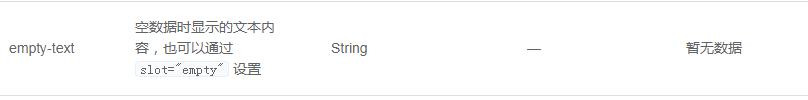



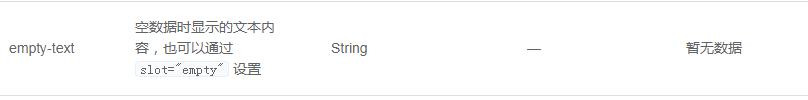



 1075
1075











 被折叠的 条评论
为什么被折叠?
被折叠的 条评论
为什么被折叠?


