使用键盘钩子实现挂机锁屏,输入密码解除
新建.net 4.5 的windows窗体应用程序SystemLockDemo,将默认的form1重命名为FormLaunch。
钩子和windows API类如下:
一、Win32API.cs 源程序如下:
using System;
using System.Collections.Generic;
using System.Text;
using System.Runtime.InteropServices;
using System.Drawing;
using System.Globalization;
using System.Diagnostics;
using System.Windows.Forms;
//using static SystemLock.myHook;
namespace SystemLockDemo
{
/// <summary>
/// 钩子与键盘API
/// </summary>
class Win32API
{
#region 常量
public const int MF_REMOVE = 0x1000;
public const int SC_RESTORE = 0xF120; //还原
public const int SC_MOVE = 0xF010; //移动
public const int SC_SIZE = 0xF000; //大小
public const int SC_MINIMIZE = 0xF020; //最小化
public const int SC_MAXIMIZE = 0xF030; //最大化
public const int SC_CLOSE = 0xF060; //关闭
public const int WM_SYSCOMMAND = 0x0112;
public const int WM_COMMAND = 0x0111;
public const int GW_HWNDFIRST = 0;
public const int GW_HWNDLAST = 1;
public const int GW_HWNDNEXT = 2;
public const int GW_HWNDPREV = 3;
public const int GW_OWNER = 4;
public const int GW_CHILD = 5;
public const int WM_NCCALCSIZE = 0x83;
public const int WM_WINDOWPOSCHANGING = 0x46;
public const int WM_PAINT = 0xF;
public const int WM_CREATE = 0x1;
public const int WM_NCCREATE = 0x81;
public const int WM_NCPAINT = 0x85;
public const int WM_PRINT = 0x317;
public const int WM_DESTROY = 0x2;
public const int WM_SHOWWINDOW = 0x18;
public const int WM_SHARED_MENU = 0x1E2;
public const int HC_ACTION = 0;
public const int WH_CALLWNDPROC = 4;
public const int GWL_WNDPROC = -4;
public const int WS_SYSMENU = 0x80000;
public const int WS_SIZEBOX = 0x40000;
public const int WS_MAXIMIZEBOX = 0x10000;
public const int WS_MINIMIZEBOX = 0x20000;
#endregion
#region DLL导入
//设置钩子
[DllImport("user32.dll")]
public static extern int SetWindowsHookEx(int idHook, HookProc lpfn, IntPtr hInstance, int threadID);
//卸载钩子
[DllImport("user32.dll", CallingConvention = CallingConvention.StdCall)]
public static extern bool UnhookWindowsHookEx(int idHook);
//调用下一个钩子
[DllImport("user32.dll")]
public static extern int CallNextHookEx(int idHook, int nCode, int wParam, IntPtr lParam);
//返回当前线程ID值
[DllImport("kernel32.dll")]
public static extern int GetCurrentThreadId();
//返回指定模块的句柄
[DllImport("kernel32.dll")]
public static extern IntPtr GetModuleHandle(string name);
//函数作用:向INI文件中写信息
[DllImport("kernel32.dll")]
public static extern long WritePrivateProfileString(string section, string key, string val, string filePath);
//设置窗体
[DllImport("user32.dll")]
public extern static bool SetWindowPos(IntPtr hWnd, int hWndInsertAfter, int X, int Y, int cx, int cy, uint uFlags);
//函数作用:向INI文件中读信息
[DllImport("kernel32.dll")]
public static extern int GetPrivateProfileString(string section, string key, string def, StringBuilder retVal, int size, string filePath);
//设置窗体显示在最前 的API:
[DllImport("user32.dll", EntryPoint = "SetForegroundWindow")]
public static extern bool SetForegroundWindow(IntPtr hWnd);
//引入API函数,函数作用:将光标限制在矩形区域内
[DllImport("user32.dll")]
public static extern long ClipCursor(out Rectangle rec);
/// <summary>
/// 该函数改变指定窗口的属性.函数也将指定的一个32位值设置在窗口的额外存储空间的指定偏移位置。
/// </summary>
/// <param name="hWnd">窗口句柄</param>
/// <param name="Index">指定将设定的大于等于0的偏移值。有效值的范围从0到额外类的存储空间的字节数减4:例如若指定了12位或多于12位的额外类存储空间,则应设为第三个32位整数的索引位8。要设置其他任何值,可以指定下面值之一:
/// GWL_EXSTYLE:设定一个新的扩展风格。
/// GWL_STYLE:设定一个新的窗口风格。
/// GWL_WNDPROC:为窗口过程设定一个新的地址。
/// GWL_ID:设置一个新的窗口标识符。
/// GWL_HINSTANCE:设置一个新的应用程序实例句柄。
/// GWL_USERDATA:设置与窗口有关的32位值。每个窗口均有一个由创建该窗口的应用程序使用的32位值。
/// 当hWnd参数标识了一个对话框时,也可使用下列值:
/// DWL_DLGPROC:设置对话框过程的新地址。
/// DWL_MSGRESULT:设置在对话框过程中处理的消息的返回值。
/// DWL_USER:设置的应用程序私有的新的额外信息,例如一个句柄或指针。
/// dwNewLong:指定的替换值。 </param>
/// <param name="Value">指定的替换值。</param>
/// <returns>如果函数成功,返回值是指定的32位整数的原来的值。如果函数失败,返回值为0。</returns>
[DllImport("user32.dll", CharSet = CharSet.Auto)]
public static extern int SetWindowLong(IntPtr hWnd, int Index, int Value);
[DllImport("user32.dll", CharSet = CharSet.Auto)]
public static extern int GetWindowLong(IntPtr hWnd, int Index);
[DllImport("user32")]
public static extern IntPtr GetSystemMenu(IntPtr hwnd, int flag);
[DllImport("user32")]
public static extern int TrackPopupMenu(int hMenu, int wFlags, int x, int y, int nReserved, IntPtr hwnd, int lprc);
/// <summary>
/// 该函数将指定的消息发送到一个或多个窗口。此函数为指定的窗口调用窗口程序,直到窗口程序处理完消息再返回。而函数PostMessage不同,将一个消息寄送到一个线程的消息队列后立即返回。
/// </summary>
/// <param name="hwnd">其窗口程序将接收消息的窗口的句柄。</param>
/// <param name="msg">指定被发送的消息。 </param>
/// <param name="wp">指定附加的消息特定信息。 </param>
/// <param name="lp">指定附加的消息特定信息。 </param>
/// <returns></returns>
[DllImport("user32")]
public static extern int SendMessage(IntPtr hwnd, int msg, int wp, int lp);
/// <summary>
/// 该函数从当前线程中的窗口释放鼠标捕获,并恢复通常的鼠标输入处理。捕获鼠标的窗口接收所有的鼠标输入(无论光标的位置在哪里),除非点击鼠标键时,光标热点在另一个线程的窗口中。
/// </summary>
/// <returns>如果函数调用成功,返回非零值;如果函数调用失败,返回值是零。若想获得更多的错误信息,请调用GetlastError函数。 </returns>
[DllImport("user32")]
public static extern int ReleaseCapture();
/// <summary>
/// 创建一个圆角矩形,该矩形由X1,Y1-X2,Y2确定,并由X3,Y3确定的椭圆描述圆角弧度 返回值 Long,执行成功则为区域句柄,失败则为0
/// </summary>
/// <param name="x1">矩形左上角的X</param>
/// <param name="y1">矩形左上角的Y</param>
/// <param name="x2">矩形右下角的X</param>
/// <param name="y2">矩形右下角的Y</param>
/// <param name="x3">圆角椭圆的宽。其范围从0(没有圆角)到矩形宽(全圆) </param>
/// <param name="y3">圆角椭圆的高。其范围从0(没有圆角)到矩形高(全圆) </param>
/// <returns>If the function succeeds, the return value is the handle to the region. If the function fails, the return value is NULL. </returns>
[DllImport("gdi32.dll")]
public static extern int CreateRoundRectRgn(int x1, int y1, int x2, int y2, int x3, int y3);
[DllImport("user32.dll")]
public static extern int SetWindowRgn(IntPtr hwnd, int hRgn, Boolean bRedraw);
public const int CS_DROPSHADOW = 0x20000;
[DllImport("user32.dll", CharSet = CharSet.Auto)]
public static extern int SetClassLong(IntPtr hwnd, int nIndex, int dwNewLong);
[DllImport("user32.dll", CharSet = CharSet.Auto)]
public static extern int GetClassLong(IntPtr hwnd, int nIndex);
public struct MENUINFO
{
public int cbSize;
public uint fMask;
public int dwStyle;
public int cyMax;
public int hbrBack;
public int dwContextHelpID;
public int dwMenuData;
}
[DllImport("gdi32")]
public static extern int CreatePatternBrush(int hBitmap);
[DllImport("user32")]
public static extern int SetMenuInfo(IntPtr hMenu, ref MENUINFO mi);
[DllImport("user32.dll", EntryPoint = "ShowWindow", CharSet = CharSet.Auto)]
public static extern int ShowWindow(IntPtr hwnd, int nCmdShow);
[DllImport("kernel32.dll")]
public static extern bool SetProcessWorkingSetSize(IntPtr process, int minSize, int maxSize);
public const int GCW_ATOM = -32;
public const int GCL_CBCLSEXTRA = -20;
public const int GCL_CBWNDEXTRA = -18;
public const int GCL_HBRBACKGROUND = -10;
public const int GCL_HCURSOR = -12;
public const int GCL_HICON = -14;
public const int GCL_HMODULE = -16;
public const int GCL_MENUNAME = -8;
public const int GCL_STYLE = -26;
public const int GCL_WNDPROC = -24;
[DllImport("user32", EntryPoint = "GetClassLong")]
public static extern int GetClassLong(int hwnd, int nIndex);
[DllImport("user32", EntryPoint = "SetClassLong")]
public static extern int SetClassLong(int hwnd, int nIndex, int dwNewLong);
public const int WM_SETREDRAW = 0x000B;
public const int WM_USER = 0x400;
public const int EM_GETEVENTMASK = (WM_USER + 59);
public const int EM_SETEVENTMASK = (WM_USER + 69);
[DllImport("user32.dll")]
public extern static bool LockWindowUpdate(IntPtr hWndLock);
[DllImport("User32.dll", CharSet = CharSet.Auto)]
public static extern IntPtr GetWindowDC(IntPtr handle);
[DllImport("User32.dll", CharSet = CharSet.Auto)]
public static extern IntPtr ReleaseDC(IntPtr handle, IntPtr hDC);
[DllImport("Gdi32.dll", CharSet = CharSet.Auto)]
public static extern IntPtr CreateCompatibleDC(IntPtr hdc);
[DllImport("User32.dll", CharSet = CharSet.Auto)]
public static extern int GetClassName(IntPtr hwnd, char[] className, int maxCount);
[DllImport("User32.dll", CharSet = CharSet.Auto)]
public static extern IntPtr GetWindow(IntPtr hwnd, int uCmd);
[DllImport("User32.dll", CharSet = CharSet.Auto)]
public static extern bool IsWindowVisible(IntPtr hwnd);
[DllImport("user32", CharSet = CharSet.Auto)]
public static extern int GetClientRect(IntPtr hwnd, ref RECT lpRect);
[DllImport("user32", CharSet = CharSet.Auto)]
public static extern int GetClientRect(IntPtr hwnd, [In, Out] ref Rectangle rect);
[DllImport("user32", CharSet = CharSet.Auto)]
public static extern bool MoveWindow(IntPtr hwnd, int X, int Y, int nWidth, int nHeight, bool bRepaint);
[DllImport("user32", CharSet = CharSet.Auto)]
public static extern bool UpdateWindow(IntPtr hwnd);
[DllImport("user32", CharSet = CharSet.Auto)]
public static extern bool InvalidateRect(IntPtr hwnd, ref Rectangle rect, bool bErase);
[DllImport("user32", CharSet = CharSet.Auto)]
public static extern bool ValidateRect(IntPtr hwnd, ref Rectangle rect);
[DllImport("user32.dll", CharSet = CharSet.Auto)]
public static extern bool GetWindowRect(IntPtr hWnd, [In, Out] ref Rectangle rect);
[StructLayout(LayoutKind.Sequential)]
public struct RECT
{
public int Left;
public int Top;
public int Right;
public int Bottom;
}
[StructLayout(LayoutKind.Sequential)]
public struct WINDOWPOS
{
public IntPtr hwnd;
public IntPtr hwndAfter;
public int x;
public int y;
public int cx;
public int cy;
public uint flags;
}
[StructLayout(LayoutKind.Sequential)]
public struct NCCALCSIZE_PARAMS
{
public RECT rgc;
public WINDOWPOS wndpos;
}
[StructLayout(LayoutKind.Sequential)]
public struct tagSCROLLINFO
{
public uint cbSize;
public uint fMask;
public int nMin;
public int nMax;
public uint nPage;
public int nPos;
public int nTrackPos;
}
public enum fnBar
{
SB_HORZ = 0,
SB_VERT = 1,
SB_CTL = 2
}
public enum fMask
{
SIF_ALL,
SIF_DISABLENOSCROLL = 0X0010,
SIF_PAGE = 0X0002,
SIF_POS = 0X0004,
SIF_RANGE = 0X0001,
SIF_TRACKPOS = 0X0008
}
public static int MakeLong(short lowPart, short highPart)
{
return (int)(((ushort)lowPart) | (uint)(highPart << 16));
}
public const int SB_THUMBTRACK = 5;
public const int WM_HSCROLL = 0x114;
public const int WM_VSCROLL = 0x115;
[DllImport("user32.dll", EntryPoint = "GetScrollInfo")]
public static extern bool GetScrollInfo(IntPtr hwnd, int fnBar, ref SCROLLINFO lpsi);
[DllImport("user32.dll", EntryPoint = "SetScrollInfo")]
public static extern int SetScrollInfo(IntPtr hwnd, int fnBar, [In] ref SCROLLINFO lpsi, bool fRedraw);
[DllImport("User32.dll", CharSet = CharSet.Auto, EntryPoint = "SendMessage")]
static extern IntPtr SendMessage(IntPtr hWnd, uint Msg, IntPtr wParam, IntPtr lParam);
[DllImport("user32.dll", SetLastError = true)]
public static extern bool PostMessage(IntPtr hWnd, uint Msg, long wParam, int lParam);
public struct SCROLLINFO
{
public uint cbSize;
public uint fMask;
public int nMin;
public int nMax;
public uint nPage;
public int nPos;
public int nTrackPos;
}
public enum ScrollInfoMask
{
SIF_RANGE = 0x1,
SIF_PAGE = 0x2,
SIF_POS = 0x4,
SIF_DISABLENOSCROLL = 0x8,
SIF_TRACKPOS = 0x10,
SIF_ALL = SIF_RANGE + SIF_PAGE + SIF_POS + SIF_TRACKPOS
}
public enum ScrollBarDirection
{
SB_HORZ = 0,
SB_VERT = 1,
SB_CTL = 2,
SB_BOTH = 3
}
[DllImport("user32.dll", CharSet = CharSet.Auto, ExactSpelling = true)]
public static extern bool GetClientRect(HandleRef hWnd, [In, Out] ref RECT rect);
[StructLayout(LayoutKind.Sequential)]
public class SYSTEMTIME
{
public short wYear;
public short wMonth;
public short wDayOfWeek;
public short wDay;
public short wHour;
public short wMinute;
public short wSecond;
public short wMilliseconds;
public override string ToString()
{
return ("[SYSTEMTIME: " + this.wDay.ToString(CultureInfo.InvariantCulture) + "/" + this.wMonth.ToString(CultureInfo.InvariantCulture) + "/" + this.wYear.ToString(CultureInfo.InvariantCulture) + " " + this.wHour.ToString(CultureInfo.InvariantCulture) + ":" + this.wMinute.ToString(CultureInfo.InvariantCulture) + ":" + this.wSecond.ToString(CultureInfo.InvariantCulture) + "]");
}
}
[StructLayout(LayoutKind.Sequential, CharSet = CharSet.Auto)]
public class SYSTEMTIMEARRAY
{
public short wYear1;
public short wMonth1;
public short wDayOfWeek1;
public short wDay1;
public short wHour1;
public short wMinute1;
public short wSecond1;
public short wMilliseconds1;
public short wYear2;
public short wMonth2;
public short wDayOfWeek2;
public short wDay2;
public short wHour2;
public short wMinute2;
public short wSecond2;
public short wMilliseconds2;
}
#endregion
#region 钩子
private int pKeyboardHook = 0;//键盘钩子句柄
public delegate int myHookProc(KeyBoardHookStruct keyMSG);
public delegate int HookProc(int nCode, Int32 wParam, IntPtr lParam);// 钩子委托声明
HookProc KeyboardHookProcedure;
//底层键盘钩子
public const int idHook = 13;
//安装钩子
public bool InsertHook()
{
if (pKeyboardHook == 0)
{
KeyboardHookProcedure = new HookProc(KeyboardHookProc);
pKeyboardHook = SetWindowsHookEx(idHook, KeyboardHookProcedure, GetModuleHandle(Process.GetCurrentProcess().MainModule.ModuleName), 0);
if (pKeyboardHook == 0)
{
UnInsertHook();
return false;
}
}
return true;
}
//键盘钩子处理函数
private int KeyboardHookProc(int nCode, Int32 wParam, IntPtr lParam)
{
if (nCode >= 0)
{
KeyBoardHookStruct m = (KeyBoardHookStruct)Marshal.PtrToStructure(lParam, typeof(KeyBoardHookStruct));
if (m.vkCode == 40 || m.vkCode == 38 || m.vkCode == 39)//截获左边WIN键
{
return CallNextHookEx((int)pKeyboardHook, nCode, wParam, lParam);
}
if (pKeyboardHook != 0)
{
switch (m.vkCode)
{
case (int)Keys.LWin:
case (int)Keys.RWin:
case (int)Keys.Delete:
case (int)Keys.Alt:
case (int)Keys.Escape:
case (int)Keys.F4:
case (int)Keys.Control:
case (int)Keys.LControlKey:
case (int)Keys.RControlKey:
case (int)Keys.Tab:
case (int)Keys.LMenu:
case (int)Keys.RMenu:
case (int)Keys.LShiftKey:
case (int)Keys.RShiftKey:
return 1;
}
}
return CallNextHookEx(idHook, nCode, wParam, lParam);
}
return CallNextHookEx(idHook, nCode, wParam, lParam);
}
public bool UnInsertHook()
{
bool result = true;
if (pKeyboardHook != 0)
{
result = (UnhookWindowsHookEx(pKeyboardHook) && result);
pKeyboardHook = 0;
}
return result;
}
#endregion
#region 淡入淡出API例子
// using System.Runtime.InteropServices;
//private void Form2_Load(object sender, System.EventArgs e)
//{
//Win32.AnimateWindow(this.Handle,500, Win32.AW_BLEND);
//}
//public class Win32
//{
//public const Int32 AW_HOR_POSITIVE = 0x00000001;
//public const Int32 AW_HOR_NEGATIVE = 0x00000002;
//public const Int32 AW_VER_POSITIVE = 0x00000004;
//public const Int32 AW_VER_NEGATIVE = 0x00000008;
//public const Int32 AW_CENTER = 0x00000010;
//public const Int32 AW_HIDE = 0x00010000;
//public const Int32 AW_ACTIVATE = 0x00020000;
//public const Int32 AW_SLIDE = 0x00040000;
//public const Int32 AW_BLEND = 0x00080000;
//[DllImport( "user32.dll ", CharSet=CharSet.Auto)]
//public static extern bool AnimateWindow(
//IntPtr hwnd, // handle to window
//int dwTime, // duration of animation
//int dwFlags // animation type
//);
//}
//第一个 dwTime 是动画的时间,dwflag的取值如下这些
//public const Int32 AW_HOR_POSITIVE = 0x00000001; //从左到右显示
//public const Int32 AW_HOR_NEGATIVE = 0x00000002; //从右到左显示
//public const Int32 AW_VER_POSITIVE = 0x00000004; //从上到下显示
//public const Int32 AW_VER_NEGATIVE = 0x00000008; //从下到上显示
//public const Int32 AW_CENTER = 0x00000010; //若使用了AW_HIDE标志,则使窗口向内重叠,即收缩窗口;否则使窗口向外扩展,即展开窗口
//public const Int32 AW_HIDE = 0x00010000; //隐藏窗口,缺省则显示窗口
//public const Int32 AW_ACTIVATE = 0x00020000; //激活窗口。在使用了AW_HIDE标志后不能使用这个标志
//public const Int32 AW_SLIDE = 0x00040000; //使用滑动类型。缺省则为滚动动画类型。当使用AW_CENTER标志时,这个标志就被忽略
//public const Int32 AW_BLEND = 0x00080000; //透明度从高到低
#endregion
}
[StructLayout(LayoutKind.Sequential)]
public struct KeyBoardHookStruct
{
public int vkCode;
public int scanCode;
public int flags;
public int time;
public int dwExtraInfo;
}
}
二、myHook.cs源程序如下:
using System;
using System.Windows.Forms;
using System.Text;
using System.Runtime.InteropServices;
using System.Reflection;
using System.IO;
using System.Diagnostics;
using static SystemLockDemo.Win32API;
namespace SystemLockDemo
{
/// <summary>
/// 键盘钩子
/// </summary>
public class myHook
{
private int pKeyboardHook = 0;//键盘钩子句柄
//public delegate int HookProc(int nCode, Int32 wParam, IntPtr lParam);// 钩子委托声明
//键盘钩子委托实例不能省略变量
private Win32API.HookProc KeyboardHookProcedure;
//底层键盘钩子
public const int idHook = 13;
//键盘钩子处理函数
private int KeyboardHookProc(int nCode, Int32 wParam, IntPtr lParam)
{
long value = (long)wParam;
KeyMSG m = (KeyMSG)Marshal.PtrToStructure(lParam, typeof(KeyMSG));
if (m.vkCode == 40 || m.vkCode == 38 || m.vkCode == 39)//截获左边WIN键
{
return CallNextHookEx((int)pKeyboardHook, nCode, wParam, lParam);
}
if (pKeyboardHook != 0)
{
var key = (Keys)m.vkCode;
//if (m.vkCode == (int)Keys.Delete && (int)Control.ModifierKeys == (int)Keys.LControlKey + (int)Keys.LMenu) /* 截获Ctrl+Alt+Del */
//{
// return 1;
//}
if (m.vkCode == (int)Keys.Escape && (int)Control.ModifierKeys == (int)Keys.Control + (int)Keys.Alt) /* 截获Ctrl+Alt+Esc */
{
}
switch (m.vkCode)
{
case (int)Keys.LWin:
case (int)Keys.RWin:
case (int)Keys.Delete:
case (int)Keys.Alt:
case (int)Keys.Escape:
case (int)Keys.F4:
case (int)Keys.Control:
case (int)Keys.LControlKey:
case (int)Keys.Tab:
return 1;
}
}
return 0;
}
//安装钩子
public bool InsertHook()
{
if (this.pKeyboardHook == 0)
{
this.KeyboardHookProcedure = new HookProc(KeyboardHookProc);
this.pKeyboardHook = Win32API.SetWindowsHookEx(idHook, KeyboardHookProcedure, Win32API.GetModuleHandle(Process.GetCurrentProcess().MainModule.ModuleName), 0);
if (this.pKeyboardHook == 0)
{
this.UnInsertHook();
return false;
}
}
return true;
}
//卸载钩子
public bool UnInsertHook()
{
bool result = true;
if (this.pKeyboardHook != 0)
{
result = (UnhookWindowsHookEx(this.pKeyboardHook) && result);
this.pKeyboardHook = 0;
}
return result;
}
[StructLayout(LayoutKind.Sequential)]
public struct KeyMSG
{
public int vkCode;
public int scanCode;
public int flags;
public int time;
public int dwExtraInfo;
}
}
}
三个窗体:FormLaunch、FormLock、FormPassword窗体设计如下:


窗体FormLock绑定三个事件:
this.FormClosing += new System.Windows.Forms.FormClosingEventHandler(this.FormLock_FormClosing);
this.Load += new System.EventHandler(this.FormLock_Load);
this.MouseClick += new System.Windows.Forms.MouseEventHandler(this.FormLock_MouseClick);
窗体FormLock增加Timer计时器:
//
// timer1
//
this.timer1.Enabled = true;
this.timer1.Tick += new System.EventHandler(this.timer1_Tick);
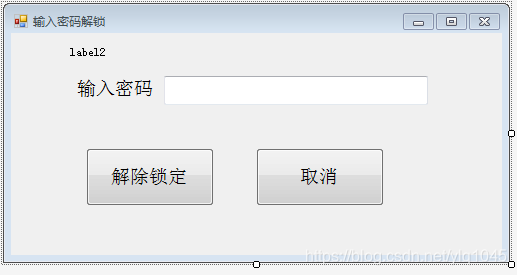
三、窗体FormLaunch的主要代码如下(忽略设计器自动生成的代码):
using System;
using System.Collections.Generic;
using System.ComponentModel;
using System.Data;
using System.Drawing;
using System.Linq;
using System.Text;
using System.Threading.Tasks;
using System.Windows.Forms;
namespace SystemLockDemo
{
public partial class FormLaunch : Form
{
public FormLaunch()
{
InitializeComponent();
}
private void btnExit_Click(object sender, EventArgs e)
{
Application.Exit();
}
FormLock formLock;
private void btnBeginHook_Click(object sender, EventArgs e)
{
if (formLock == null || formLock.IsDisposed)
{
formLock = new FormLock();
formLock.s = this.Size;
formLock.x = this.Location.X;//传递窗体的X坐标
formLock.y = this.Location.Y;//传递窗体的Y坐标
//formLock.infos = label1.Text.Trim();//传递挂机信息
this.Hide();//隐藏当前窗体
formLock.ShowDialog();//打开Form2窗体
this.Show();
this.BringToFront();
}
else
{
formLock.Activate();
}
}
private void FormLaunch_FormClosing(object sender, FormClosingEventArgs e)
{
Application.Exit();//窗体的关闭按钮
}
}
}
四、窗体FormLock的主要代码如下(忽略设计器自动生成的代码):
using System;
using System.Collections.Generic;
using System.ComponentModel;
using System.Data;
using System.Drawing;
using System.Linq;
using System.Text;
using System.Threading.Tasks;
using System.Windows.Forms;
namespace SystemLockDemo
{
public partial class FormLock : Form
{
public Size s;//获取鼠标活动的区域
public int x;//获取鼠标活动区域的X坐标
public int y;//获取鼠标活动区域的Y坐标
//public string infos;//获取挂机信息
public double tmd;//设置挂机界面透明度
myHook h = new myHook();//实例化公共类
Win32API hook = new Win32API();
public FormLock()
{
InitializeComponent();
}
private void FormLock_Load(object sender, EventArgs e)
{
label1.Location = new Point(x, y - 50);//设置显示挂机信息的位置
//label1.Text = infos;//显示挂机信息
//base.Opacity = tmd;//设置挂机界面透明度
hook.InsertHook();//安装钩子
}
private void FormLock_MouseClick(object sender, MouseEventArgs e)
{
FormPassword frm3 = new FormPassword();//实例化解锁窗体
s = frm3.Size;
frm3.x = x;//传递X坐标
frm3.y = y;//传递Y坐标
//frm3.infos = infos;//传递挂机信息
DialogResult dialogResult = frm3.ShowDialog();//打开解锁界面
Cursor.Clip = new Rectangle(0, 0, Width, Height);//设置鼠标活动的区域
if (dialogResult == DialogResult.OK)
{
h.UnInsertHook();//卸载钩子
this.Close();
}
}
public enum ClassStyle
{
CS_DropSHADOW = 0x20000 //实现窗体阴影
}
public enum WindowStyle : uint
{
WS_OVERLAPPED = 0x00000000,
WS_POPUP = 0x80000000,
WS_CHILD = 0x40000000,
WS_MINIMIZE = 0x20000000,
WS_VISIBLE = 0x10000000,
WS_DISABLED = 0x08000000,
WS_CLIPSIBLINGS = 0x04000000,
WS_CLIPCHILDREN = 0x02000000,
WS_MAXIMIZE = 0x01000000,
WS_CAPTION = 0x00C00000,
WS_BORDER = 0x00800000,
WS_DLGFRAME = 0x00400000,
WS_VSCROLL = 0x00200000,
WS_HSCROLL = 0x00100000,
WS_SYSMENU = 0x00080000,
WS_THICKFRAME = 0x00040000,
WS_GROUP = 0x00020000,
WS_TABSTOP = 0x00010000,
WS_MINIMIZEBOX = 0x00020000,
WS_MAXIMIZEBOX = 0x00010000,
WS_TILED = WS_OVERLAPPED,
WS_ICONIC = WS_MINIMIZE,
WS_SIZEBOX = WS_THICKFRAME,
WS_TILEDWINDOW = WS_OVERLAPPEDWINDOW,
WS_OVERLAPPEDWINDOW = (WS_OVERLAPPED | WS_CAPTION | WS_SYSMENU |
WS_THICKFRAME | WS_MINIMIZEBOX | WS_MAXIMIZEBOX),
WS_POPUPWINDOW = (WS_POPUP | WS_BORDER | WS_SYSMENU),
WS_CHILDWINDOW = (WS_CHILD)
}
protected override CreateParams CreateParams
{
get
{
CreateParams cp = base.CreateParams;
if (!DesignMode)
{
if (MaximizeBox) { cp.Style |= (int)WindowStyle.WS_MAXIMIZEBOX; }
if (MinimizeBox) { cp.Style |= (int)WindowStyle.WS_MINIMIZEBOX; }
cp.ExStyle |= (int)WindowStyle.WS_CLIPCHILDREN; //防止因窗体控件太多出现闪烁
cp.ClassStyle |= (int)ClassStyle.CS_DropSHADOW; //实现窗体边框阴影效果
}
return cp;
}
}
private void timer1_Tick(object sender, EventArgs e)
{
System.Diagnostics.Process[] p = System.Diagnostics.Process.GetProcesses();//获取所有系统运行的进程
foreach (System.Diagnostics.Process p1 in p)//遍历进程
{
try
{
//如果进程中存在名为“taskmgr”,则说明任务管理器已经打开
if (p1.ProcessName.ToLower().Trim() == "taskmgr")
{
p1.Kill();//关掉任务管理器的进程
return;
}
}
catch
{
return;
}
}
}
private void FormLock_FormClosing(object sender, FormClosingEventArgs e)
{
hook.UnInsertHook();//卸载钩子
timer1.Stop();//停止计时器
}
}
}
五、窗体FormPassword的主要代码如下(忽略设计器自动生成的代码):
using System;
using System.Collections.Generic;
using System.ComponentModel;
using System.Data;
using System.Drawing;
using System.Linq;
using System.Text;
using System.Threading.Tasks;
using System.Windows.Forms;
namespace SystemLockDemo
{
public partial class FormPassword : Form
{
public int x;//鼠标活动区域的X坐标
public int y;//鼠标活动区域的Y坐标
//public string infos;//挂机界面显示的信息
public string pwd;//解锁密码
public FormPassword()
{
InitializeComponent();
}
private void btnCancel_Click(object sender, EventArgs e)
{
this.TopMost = false;//取消停靠最前的设置
this.Close();//关闭窗体
}
private void btnUnlock_Click(object sender, EventArgs e)
{
string pwd = txtPwd.Text.Trim();
if (LoadCheck(pwd))//判断输入的账号是否正确
{
DialogResult = DialogResult.OK;
this.Close();
}
else//否则
{
lblinfo.Text = "输入解锁密码错误,请重新输入!";//提示错误信息
}
}
public bool LoadCheck(string user)
{
if (user == "admin")
return true;
return false;
}
private void FormPassword_Load(object sender, EventArgs e)
{
this.TopMost = true;//设置停靠在最前端
this.Location = new Point(x, y);//设置窗体位置
//lblinfo.Text = infos;//显示挂机信息
Cursor.Clip = new Rectangle(x, y, Width, Height);//设置鼠标活动的区域
}
}
}
六、程序运行如图:

























 93
93

 被折叠的 条评论
为什么被折叠?
被折叠的 条评论
为什么被折叠?










