实现效果图如下
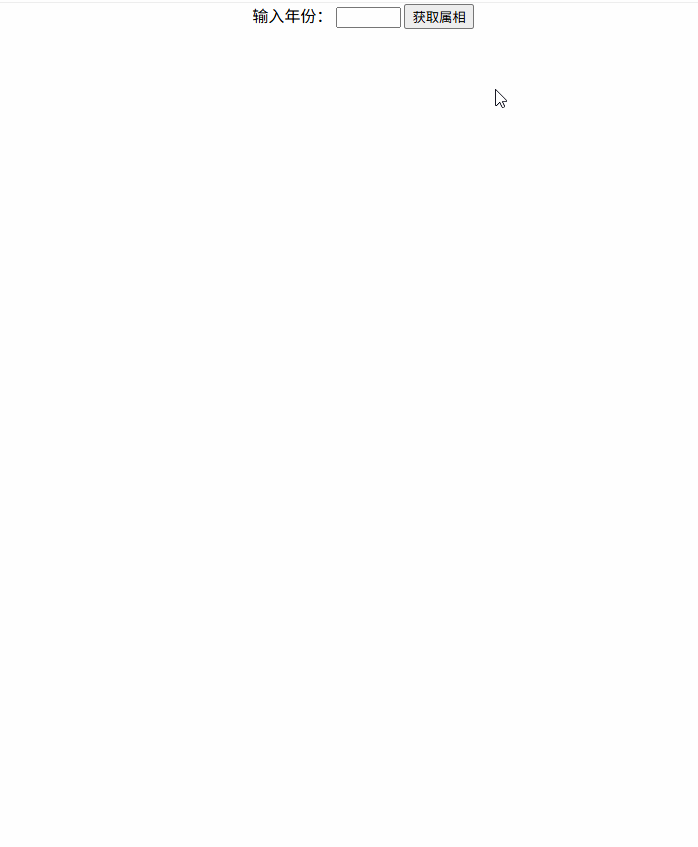
实现逻辑:
1.录入属相列表(列表顺序不可调整);
2.录入各属相相宜、相忌属相;
3.输入年份后,根据属相列表获取到正确的属相;
4.根据获取的属相去展示宜、忌属相;
5.打印年份前后十年宜、忌属相。
全部代码如下:
shuxiang.html
<!DOCTYPE html>
<html lang="zh-CN">
<head>
<meta charset="UTF-8">
<meta name="viewport" content="width=device-width, initial-scale=1.0">
<title>获取属相</title>
<style>
* {
margin: auto;
padding: auto;
text-align: center;
}
input[type="number"]::-webkit-inner-spin-button,
input[type="number"]::-webkit-outer-spin-button {
-webkit-appearance: none;
margin: 0;
}
ul {
list-style-type: none;
padding: 0;
}
li {
display: inline-block;
margin-right: 10px;
}
table {
border-collapse: collapse;
border-spacing: 0;
width: 500px;
border: 1px solid black;
text-align: center;
}
caption {
font-weight: bold;
line-height: 40px;
}
th,
td {
border: 1px solid black;
}
#zodiacList {
display: none;
}
#zodiacTabooTable,
#zodiacListTable {
display: none;
}
</style>
<script>
// 数据初始化
const zodiacs = ['鼠', '牛', '虎', '兔', '龙', '蛇', '马', '羊', '猴', '鸡', '狗', '猪'];
const zodiacObjectList = {
'鼠': { 0: "龙、猴、牛", 1: '羊、马、兔、鸡' },
'牛': { 0: "鼠、蛇、鸡", 1: '龙、马、羊、狗、兔' },
'虎': { 0: "马、狗", 1: '蛇、猴' },
'兔': { 0: "羊、狗、猪", 1: '鼠、牛、龙、鸡、马' },
'龙': { 0: "鼠、猴、鸡", 1: '狗、牛、龙、兔' },
'蛇': { 0: "牛、鸡", 1: '虎、猴、猪' },
'马': { 0: "虎、羊、狗", 1: '鼠、牛、兔、马' },
'羊': { 0: "兔、马、猪", 1: '鼠、牛、狗' },
'猴': { 0: "鼠、龙", 1: '虎、蛇、猪' },
'鸡': { 0: "牛、龙、蛇", 1: '兔、鸡、狗' },
'狗': { 0: "虎、兔、马", 1: '牛、龙、羊、鸡' },
'猪': { 0: "羊、兔", 1: '蛇、猪、猴' }
};
// 获取属相
function getZodiac(year) {
const baseYear = 1780;
const index = (year - baseYear) % 12;
return zodiacs[index];
}
// 判断适宜属相
function isSuitableZodiac(zodiac) {
const zodiacTabooTable = document.getElementById('zodiacTabooTable');
zodiacTabooTable.style.display = 'table';
const zodiacTabooList = document.getElementById('zodiacTabooList');
const zodiacObject = zodiacObjectList[zodiac];
zodiacTabooList.innerHTML = `<td>${zodiac}</td> <td>${zodiacObject[0]}</td> <td>${zodiacObject[1]}</td>`;
return zodiacObject;
}
// 获取输入年份前后x年的属相,并生成列表
function showZodiacList(year, obj) {
const zodiacOkList = obj[0].split('、');
const zodiacErrorList = obj[1].split('、');
const zodiacList = document.getElementById('zodiacList');
zodiacList.style.display = 'table';
zodiacList.innerHTML = `<caption>前后10年属相对应年份</caption><tr><td>年份</td><td>属相</td></tr>`;
for (let i = year - 10; i <= year + 10; i++) {
const listMenth = document.createElement('tr');
listMenth.innerHTML = `<td>${i}</td> <td>${getZodiac(i)}</td>`;
const zodiac = getZodiac(i);
if (zodiacOkList.includes(zodiac)) {
listMenth.style.backgroundColor = 'green';
listMenth.style.color = 'white';
} else if (zodiacErrorList.includes(zodiac)) {
listMenth.style.backgroundColor = 'red';
listMenth.style.color = 'black';
}
if (i === year) {
listMenth.style.backgroundColor = 'yellow';
}
zodiacList.appendChild(listMenth);
}
}
// 获取年份并显示对应的属相
function showZodiac() {
const yearInput = document.getElementById('yearInput');
const zodiacOutput = document.getElementById('zodiacOutput');
const year = parseInt(yearInput.value);
yearInput.value = '';
if (year >= 1900 && year <= 2999) {
if (String(yearInput.value).includes('.')) {
zodiacOutput.textContent = '请输入一个整数年份';
} else {
const zodiac = getZodiac(year);
const SuitableZodiac = isSuitableZodiac(zodiac);
zodiacOutput.textContent = `${year}年对应的属相是:${zodiac}`;
showZodiacList(year, SuitableZodiac);
}
} else {
zodiacOutput.textContent = '请输入一个有效的年份(1900~2999)';
}
}
</script>
</head>
<body>
<label for="yearInput">输入年份:</label>
<input type="number" id="yearInput" min="1900" max="2999" step="1" value="">
<button onclick="showZodiac()">获取属相</button>
<p id="zodiacOutput"></p>
<table id="zodiacTabooTable">
<caption>属相宜忌</caption>
<tr>
<th>属相</th>
<th>宜</th>
<th>忌</th>
</tr>
<tr id="zodiacTabooList"></tr>
<caption>绿色表示适宜,红色表示相忌。</caption>
</table>
<table id="zodiacList"></table>
</body>
</html>
























 被折叠的 条评论
为什么被折叠?
被折叠的 条评论
为什么被折叠?








