信号槽如何传递参数(或带参数的信号槽)
利用Qt进行程序开发时,有时需要信号槽来完成参数传递。带参数的信号槽在使用时,有几点需要注意的地方,下面结合实例进行介绍。
第一点:当信号与槽函数的参数数量相同时,它们参数类型要完全一致。
信号:
- void iSignal(int b);
槽:
- void MainWindow::iSlot(int b)
- {
- QString qString;
- qDebug()<<qString.number(b);
- }
信号槽绑定:
- connect(this, SIGNAL(iSignal(int)), this, SLOT(iSlot(int)));
发送信号:
- emit iSignal(5);
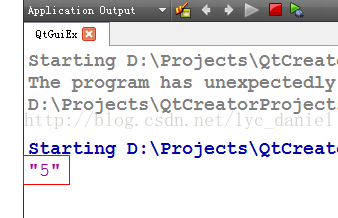
可以看出,参数已经成功传递。
第二点:当信号的参数与槽函数的参数数量不同时,只能是信号的参数数量多于槽函数的参数数量,且前面相同数量的参数类型应一致,信号中多余的参数会被忽略。
信号:
- void iSignal(int a, float b);
槽:
- void MainWindow::iSlot(int b)
- {
- QString qString;
- qDebug()<<qString.number(b);
- }
信号槽:
- connect(this, SIGNAL(iSignal(int, float)), this, SLOT(iSlot(int)));
发送信号:
- emit iSignal(5, 0.3);
结果:
此外,在不进行参数传递时,信号槽绑定时也是要求信号的参数数量大于等于槽函数的参数数量。这种情况一般是一个带参数的信号去绑定一个无参数的槽函数。如下例所示。
信号:
- void iSignal(int a, float b);
- void MainWindow::iSlot() //int b
- {
- QString qString = "I am lyc_daniel.";
- qDebug()<<qString;
- }
信号槽:
- connect(this, SIGNAL(iSignal(int, float)), this, SLOT(iSlot()));
发送信号:
- emit iSignal(5, 0.3);
结果:
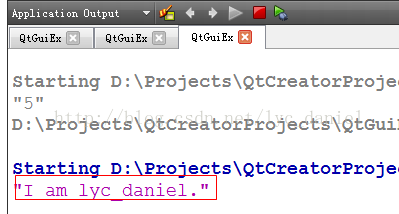
愿以上内容能给你带去帮助!
文档信息
- 版权声明:自由转载-非商用-非衍生-保持署名 | Creative Commons BY-NC-ND 3.0
- 博客网址:http://blog.csdn.net/lyc_daniel/article/details/12047819
- 博 主: lyc_daniel
方法一:
connect(button1, SIGNAL(clicked()), this, SLOT(buttonClick()));
connect(button2, SIGNAL(clicked()), this, SLOT(buttonClick()));
button1.setObjectName("1");
button2.setObjectName("2");
void YourWidget::buttonClick()
{
QPushButton *clickedButton = qobject_cast<QPushButton *>(sender());
if(clickedButton != NULL)
{
if(clickedButton->objectName() == "1")
{
//button1
}
if(clickedButton->objectName() == "2")
{
//button2
}
}
}
connect(button2, SIGNAL(clicked()), this, SLOT(buttonClick()));
button1.setObjectName("1");
button2.setObjectName("2");
void YourWidget::buttonClick()
{
QPushButton *clickedButton = qobject_cast<QPushButton *>(sender());
if(clickedButton != NULL)
{
if(clickedButton->objectName() == "1")
{
//button1
}
if(clickedButton->objectName() == "2")
{
//button2
}
}
}








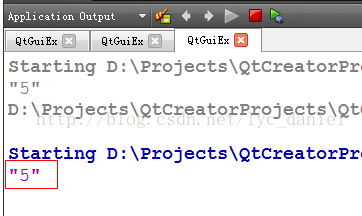














 2479
2479

 被折叠的 条评论
为什么被折叠?
被折叠的 条评论
为什么被折叠?








