仿爱奇艺在加载视频时的动画,想上张图;
gif的效果有点卡,先说一下实现的方法,
主要的难点在于怎样将三角形画到空间的中间,我通过三角形中心到顶角的距离来确定三角形的大小,
当三角形在中间时角a的大小为60度,线段A的长度为已知的自己设定的,我这里设定的为40像素,则C的长度为
A乘以sin(a) B的长度为A乘以cos(a); 这里假设空间的长宽各位200的正方形,所以三角形的上顶点的坐标为(100,60),左下顶点为(200 / 2 - A * cos(a)),右顶点的坐标为(200 / 2,A* sin(a)),确定了三角形的三个顶点就可以在通过drawPath画三角形了,代码如下:
path.moveTo(width / 2, height / 2 - length); path.lineTo(formantNumber(width / 2 - Math.sin(Math.PI / 3) * length), width / 2 + length / 2); path.lineTo(formantNumber(width / 2 + Math.sin(Math.PI / 3) * length), width / 2 + length / 2); path.close();
当布局加载完成后开始动画,由于但旋转的时候弧形的扫过的角度为360度,旋转时看不出来圆弧的旋转,
/** * 布局加载完成后开始动画 */ @Override protected void onFinishInflate() { super.onFinishInflate(); startAnimation(rotateAnimation); }
/** * 初始化动画 */ private void initRouteAnimation() { rotateAnimation = new RotateAnimation(0, 1800, Animation.RELATIVE_TO_SELF, 0.5f, Animation.RELATIVE_TO_SELF, 0.5f); rotateAnimation.setInterpolator(new AccelerateDecelerateInterpolator()); rotateAnimation.setDuration(1500); rotateAnimation.setFillAfter(false); rotateAnimation.setAnimationListener(this); }
当动画执行完后将将扫过的角度设置为0度,重新绘制
/** * 动画介绍后的回调 * * @param animation */ @Override public void onAnimationEnd(Animation animation) { sweepAngle = 0; isAfterAnimation = true; invalidate(); }
下面是onDraw方法的代码,我在这里判断当扫过的角度为330度的时候,也就是sweepAngle为360的时候,重绘视图,然后开启动画
@Override protected void onDraw(Canvas canvas) { super.onDraw(canvas); if (isAfterAnimation) { sweepAngle += 30; if (sweepAngle >= 360) { isAfterAnimation = false; drawPicture(canvas, 360); startAnimation(rotateAnimation); } else { drawPicture(canvas, sweepAngle); postInvalidateDelayed(30); } } else { drawPicture(canvas, 360); } }下面是重写onMeasure方法的代码,在measureWidth方法中判断计算模式,返回空间的宽度,计算模式为wrap_content的时候宽度为200px,计算高度的方法一样,这里不再累赘;
@Override protected void onMeasure(int widthMeasureSpec, int heightMeasureSpec) { super.onMeasure(widthMeasureSpec, heightMeasureSpec); width = measureWidth(widthMeasureSpec); height = measureHeight(heightMeasureSpec); setMeasuredDimension(measureWidth(widthMeasureSpec), measureHeight(heightMeasureSpec)); }
/** * 计算控件宽度 * * @param widthMeasureSpec * @return */ private int measureWidth(int widthMeasureSpec) { int result = 0; int mode = MeasureSpec.getMode(widthMeasureSpec); int size = MeasureSpec.getSize(widthMeasureSpec); if (mode == MeasureSpec.EXACTLY) { result = size; } else { result = 200; if (mode == MeasureSpec.AT_MOST) { result = Math.min(result, size); } } return result; }
完整代码:
package com.example.mengsong.demo01; /** * Created by MengSong on 2016/12/20. */ import android.content.Context; import android.graphics.Bitmap; import android.graphics.BitmapFactory; import android.graphics.Canvas; import android.graphics.Color; import android.graphics.LinearGradient; import android.graphics.Matrix; import android.graphics.Paint; import android.graphics.Path; import android.graphics.Rect; import android.graphics.RectF; import android.graphics.Shader; import android.util.AttributeSet; import android.util.Log; import android.view.View; import android.view.animation.AccelerateDecelerateInterpolator; import android.view.animation.Animation; import android.view.animation.RotateAnimation; import android.view.animation.ScaleAnimation; import android.widget.TextView; /** * Created by MengSong on 2016/12/15. */ public class MyView extends View implements Animation.AnimationListener { //绘制三角形的路径 private Path path; //绘制三角形的画笔 public Paint mPaintTriangle; //绘制弧形的画笔 public Paint mPaintArc; //三角形的中心到顶点的距离 private int length = 40; //圆弧的半径 private int arcRadius = 80; //圆弧扫过的角度 private float sweepAngle = 360; private boolean isAfterAnimation = false; //旋转动画 private RotateAnimation rotateAnimation; //圆弧所在的矩形 private RectF rect; //空间的宽度 private int width; //控件的高度 private int height; public MyView(Context context) { super(context); init(); } public MyView(Context context, AttributeSet attrs) { super(context, attrs); init(); } /** * 布局加载完成后开始动画 */ @Override protected void onFinishInflate() { super.onFinishInflate(); startAnimation(rotateAnimation); } /** * 初始化相关属性 */ private void init() { mPaintTriangle = new Paint(); mPaintTriangle.setDither(true); mPaintTriangle.setAntiAlias(true); mPaintTriangle.setStyle(Paint.Style.FILL); mPaintTriangle.setColor(Color.GREEN); mPaintArc = new Paint(); mPaintArc.setDither(true); mPaintArc.setAntiAlias(true); mPaintArc.setStrokeWidth(3); mPaintArc.setStyle(Paint.Style.STROKE); mPaintArc.setColor(Color.GREEN); path = new Path(); initRouteAnimation(); } /** * 初始化三角形的path弧形的所在的矩形 * * @param w * @param h * @param oldw * @param oldh */ @Override protected void onSizeChanged(int w, int h, int oldw, int oldh) { super.onSizeChanged(w, h, oldw, oldh); rect = new RectF(width / 2 - arcRadius, height / 2 - arcRadius, width / 2 + arcRadius, height / 2 + arcRadius); path.moveTo(width / 2, height / 2 - length); path.lineTo(formantNumber(width / 2 - Math.sin(Math.PI / 3) * length), width / 2 + length / 2); path.lineTo(formantNumber(width / 2 + Math.sin(Math.PI / 3) * length), width / 2 + length / 2); path.close(); } @Override protected void onDraw(Canvas canvas) { super.onDraw(canvas); if (isAfterAnimation) { sweepAngle += 30; if (sweepAngle >= 360) { isAfterAnimation = false; drawPicture(canvas, 360); startAnimation(rotateAnimation); } else { drawPicture(canvas, sweepAngle); postInvalidateDelayed(30); } } else { drawPicture(canvas, 360); } } private void drawPicture(Canvas canvas, float sweepAngle) { //画三角形 canvas.drawPath(path, mPaintTriangle); //画扇形 canvas.drawArc(rect, 270, sweepAngle, false, mPaintArc); } /** * 保留四位小数 * * @param number * @return */ private float formantNumber(double number) { java.text.DecimalFormat df = new java.text.DecimalFormat("#.####"); String format = df.format(number); return Float.valueOf(format.trim()); } /** * 动画介绍后的回调 * * @param animation */ @Override public void onAnimationEnd(Animation animation) { sweepAngle = 0; isAfterAnimation = true; invalidate(); } @Override protected void onMeasure(int widthMeasureSpec, int heightMeasureSpec) { super.onMeasure(widthMeasureSpec, heightMeasureSpec); width = measureWidth(widthMeasureSpec); height = measureHeight(heightMeasureSpec); setMeasuredDimension(measureWidth(widthMeasureSpec), measureHeight(heightMeasureSpec)); } /** * 计算控件宽度 * * @param widthMeasureSpec * @return */ private int measureWidth(int widthMeasureSpec) { int result = 0; int mode = MeasureSpec.getMode(widthMeasureSpec); int size = MeasureSpec.getSize(widthMeasureSpec); if (mode == MeasureSpec.EXACTLY) { result = size; } else { result = 200; if (mode == MeasureSpec.AT_MOST) { result = Math.min(result, size); } } return result; } /** * 计算控件高度 * * @param heightMeasureSpec * @return */ private int measureHeight(int heightMeasureSpec) { int result = 0; int mode = MeasureSpec.getMode(heightMeasureSpec); int size = MeasureSpec.getSize(heightMeasureSpec); if (mode == MeasureSpec.EXACTLY) { result = size; } else { result = 200; if (mode == MeasureSpec.AT_MOST) { result = Math.min(result, size); } } return result; } /** * 初始化动画 */ private void initRouteAnimation() { rotateAnimation = new RotateAnimation(0, 1800, Animation.RELATIVE_TO_SELF, 0.5f, Animation.RELATIVE_TO_SELF, 0.5f); rotateAnimation.setInterpolator(new AccelerateDecelerateInterpolator()); rotateAnimation.setDuration(1500); rotateAnimation.setFillAfter(false); rotateAnimation.setAnimationListener(this); } @Override public void onAnimationStart(Animation animation) { } @Override public void onAnimationRepeat(Animation animation) { } }








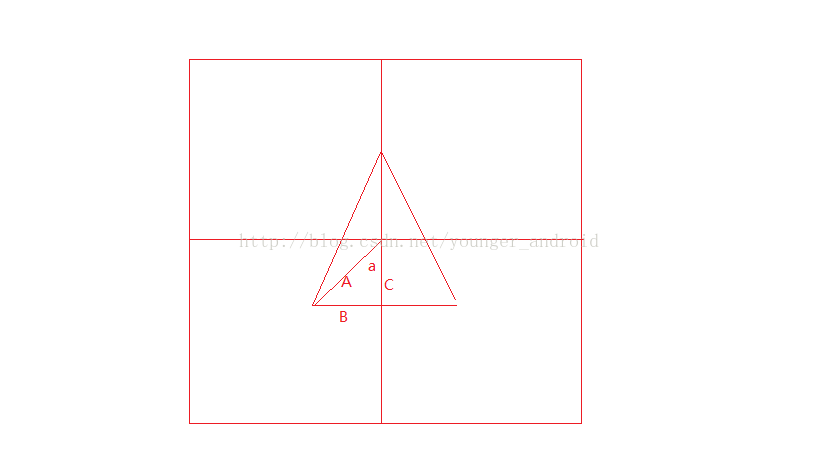














 1283
1283

 被折叠的 条评论
为什么被折叠?
被折叠的 条评论
为什么被折叠?








