1.代码实现
既然是通过API配置实现的,那么就是要创建纯Java项目或者Maven项目,我这里以Maven项目为例
(1).首先下载dubbo和zookeeper相关的的jar包
<dependencies>
<dependency>
<groupId>com.alibaba</groupId>
<artifactId>dubbo</artifactId>
<version>2.6.0</version>
<exclusions>
<exclusion>
<groupId>org.springframework</groupId>
<artifactId>spring-context</artifactId>
</exclusion>
<exclusion>
<groupId>org.springframework</groupId>
<artifactId>spring-beans</artifactId>
</exclusion>
<exclusion>
<groupId>org.springframework</groupId>
<artifactId>spring-web</artifactId>
</exclusion>
</exclusions>
</dependency>
<dependency>
<groupId>com.101tec</groupId>
<artifactId>zkclient</artifactId>
<version>0.2</version>
</dependency>
</dependencies>(2).创建服务提供者
public class Test {
public static void main(String[] args) throws InterruptedException {
// 服务实现
XxxService xxxService = new XxxServiceImpl();
// 当前应用配置
ApplicationConfig application = new ApplicationConfig();
application.setName("xxx");
RegistryConfig registry = new RegistryConfig();
registry.setProtocol("zookeeper");
registry.setAddress("192.168.1.233:2181"); //这里填写zookeeper的地址
// 服务提供者协议配置
ProtocolConfig protocol = new ProtocolConfig();
protocol.setName("dubbo");
protocol.setPort(12345);
protocol.setThreads(200);
// 注意:ServiceConfig为重对象,内部封装了与注册中心的连接,以及开启服务端口
// 服务提供者暴露服务配置
ServiceConfig<XxxService> service = new ServiceConfig<XxxService>(); // 此实例很重,封装了与注册中心的连接,请自行缓存,否则可能造成内存和连接泄漏
service.setApplication(application);
service.setRegistry(registry); // 多个注册中心可以用setRegistries()
service.setProtocol(protocol); // 多个协议可以用setProtocols()
service.setInterface(XxxService.class);
service.setRef(xxxService);
service.setVersion("1.0.0");
// 暴露及注册服务
service.export();
Thread.sleep(20 * 1000);
}
}(3).服务消费者
public class TestClient {
public static void main(String[] args) {
// 当前应用配置
ApplicationConfig application = new ApplicationConfig();
application.setName("yyy");
// 注意:ReferenceConfig为重对象,内部封装了与注册中心的连接,以及与服务提供方的连接
RegistryConfig registry = new RegistryConfig();
registry.setProtocol("zookeeper");
registry.setAddress("192.168.1.233:2181");
// 引用远程服务
ReferenceConfig<XxxService> reference = new ReferenceConfig<XxxService>(); // 此实例很重,封装了与注册中心的连接以及与提供者的连接,请自行缓存,否则可能造成内存和连接泄漏
reference.setApplication(application);
reference.setRegistry(registry); // 多个注册中心可以用setRegistries()
reference.setInterface(XxxService.class);
reference.setVersion("1.0.0");
// 和本地bean一样使用xxxService
XxxService service = reference.get();// 注意:此代理对象内部封装了所有通讯细节,对象较重,请缓存复用
System.out.println(service.sayHello("CHenmin"));
}
}(4).运行结果
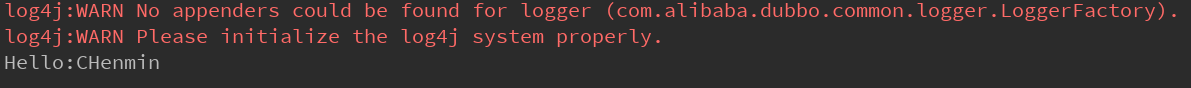
上边就是dubbo使用API配置实现的方式,这种配置还是有使用场景的,我就是遇到了使用spring配置文件配置方式解决不了的情况,使用API配置就可以解决






















 1488
1488











 被折叠的 条评论
为什么被折叠?
被折叠的 条评论
为什么被折叠?








