目录
一、部门树(自关联查询)
最终效果如下:
{
"code":0,
"msg":"Success",
"data":[
{
"id":"1",
"deptName":"总经理部",
"deptCode":"111",
"parentId":"0",
"children":[
{
"id":"2",
"deptName":"技术部",
"deptCode":"22",
"parentId":"1",
"children":[
{
"id":"33",
"deptName":"技术分部",
"deptCode":"3423",
"parentId":"2",
"children":[
]
}
]
},
{
"id":"3",
"deptName":"大数据部",
"deptCode":"23",
"parentId":"1",
"children":[
]
}
]
}
]
}
实现步骤
1.1 数据表设计
部门表和员工表(一个部门对应多个员工,一个员工只能属于一个部门 属于一对多的关系)
部门表:
1.2 业务代码实现
DeptMapper.xml文件:<mapper namespace="com.test.dao.DeptMapper"> <!-- 通用查询映射结果 --> <resultMap id="BaseResultMap" type="com.test.entity.Dept"> <id column="id" property="id" /> <result column="dept_name" property="deptName" /> <result column="dept_code" property="deptCode" /> <result column="parent_id" property="parentId" /> <collection property="children" ofType="com.test.entity.Dept" column="id" select="com.test.dao.DeptMapper.listDeptByParentId" /> </resultMap> <select id="listDeptByParentId" resultMap="BaseResultMap"> SELECT * FROM sys_dept WHERE parent_id = #{parentId} </select> </mapper>
DeptMapper.java文件:List<Dept> listDeptByParentId(String parentId);
controller入口:
@GetMapping("tree") public R tree(String id){ List<Dept> list = deptMapper.listDeptByParentId(id); return R.ok(list); }
二 部门和员工关系树(一对多案例)
一个部门对应多个员工,一个员工只能属于一个部门 属于一对多的关系
效果图:最终返回数据格式:
{
"code":0,
"msg":"Success",
"data":[
{
"id":"2",
"deptName":"技术部",
"parentId":"1",
"children":[
{
"id":"33",
"deptName":"技术分部",
"parentId":"2",
"children":[
],
"userchildren":[
]
}
],
"userchildren":[
{
"username":"查三",
"userId":"1",
"deptId":"2"
},
{
"username":"李四",
"userId":"2",
"deptId":"2"
}
]
},
{
"id":"3",
"deptName":"大数据部",
"parentId":"1",
"children":[
],
"userchildren":[
]
}
]
}
2.1 数据库设计
部门表数据:
员工表数据:
2.2 业务代码实现
实体类:
部门实体:
@Data @EqualsAndHashCode(callSuper = false) @Accessors(chain = true) @TableName("sys_dept") public class Dept extends Model<Dept> { private static final long serialVersionUID = 1L; @TableId(type = IdType.ID_WORKER) private String id; private String deptName; private String parentId; @TableField(exist = false) private List<Dept> children; @TableField(exist = false) private List<UserVo> userchildren; @Override protected Serializable pkVal() { return this.id; } }
用户实体:
@Data @EqualsAndHashCode(callSuper = false) @Accessors(chain = true) public class UserVo { private static final long serialVersionUID = 1L; private String username; private String userId; private String deptId; }
xml文件:
<?xml version="1.0" encoding="UTF-8"?>
<!DOCTYPE mapper PUBLIC "-//mybatis.org//DTD Mapper 3.0//EN" "http://mybatis.org/dtd/mybatis-3-mapper.dtd">
<mapper namespace="com.test.dao.DeptMapper"><!-- 通用查询映射结果 -->
<resultMap id="BaseResultMap" type="com.test.entity.Dept">
<id column="id" property="id" />
<result column="dept_name" property="deptName" />
<result column="parent_id" property="parentId" />
<collection property="children" ofType="com.test.entity.Dept" column="id"
select="com.test.dao.DeptMapper.listDeptByParentId" />
<collection property="userchildren" resultMap="userResultMap"/>
</resultMap><resultMap id="userResultMap" type="com.test.entity.UserVo">
<id column="userId" property="userId" />
<result column="username" property="username" />
<result column="deptId" property="deptId" />
</resultMap><select id="listDeptByParentId" resultMap="BaseResultMap">
SELECT
a.*,
b.id as userId,
b.username as username,
b.dept_id as deptId
FROM
sys_dept a left join sys_user b on a.id = b.dept_id
WHERE
a.parent_id = #{parentId}
</select>
</mapper>








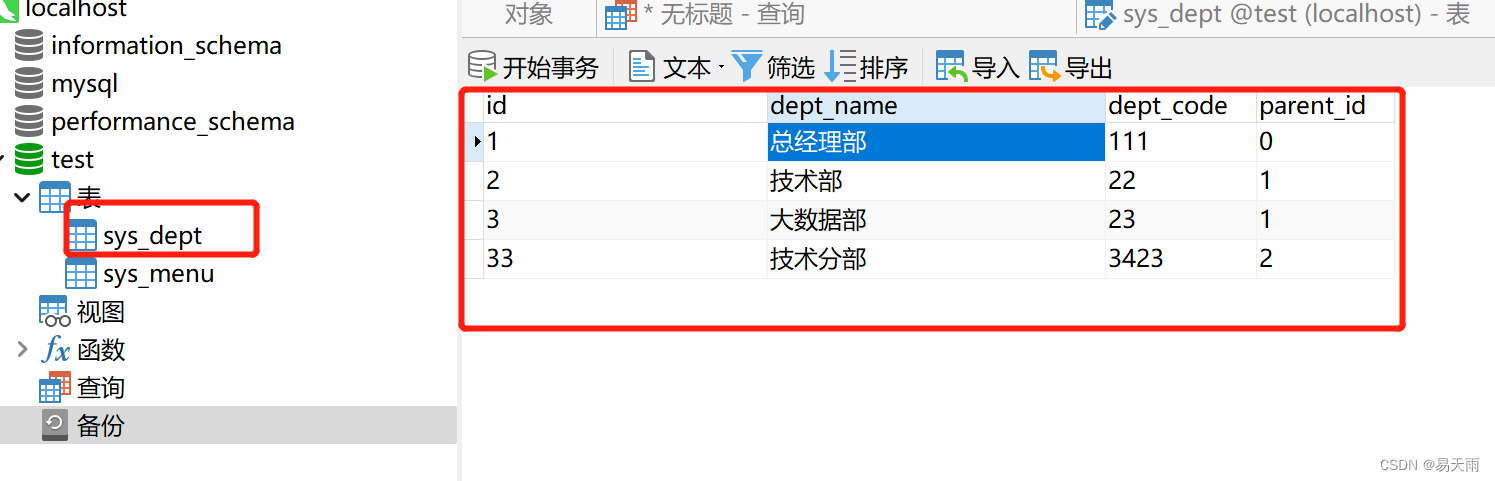
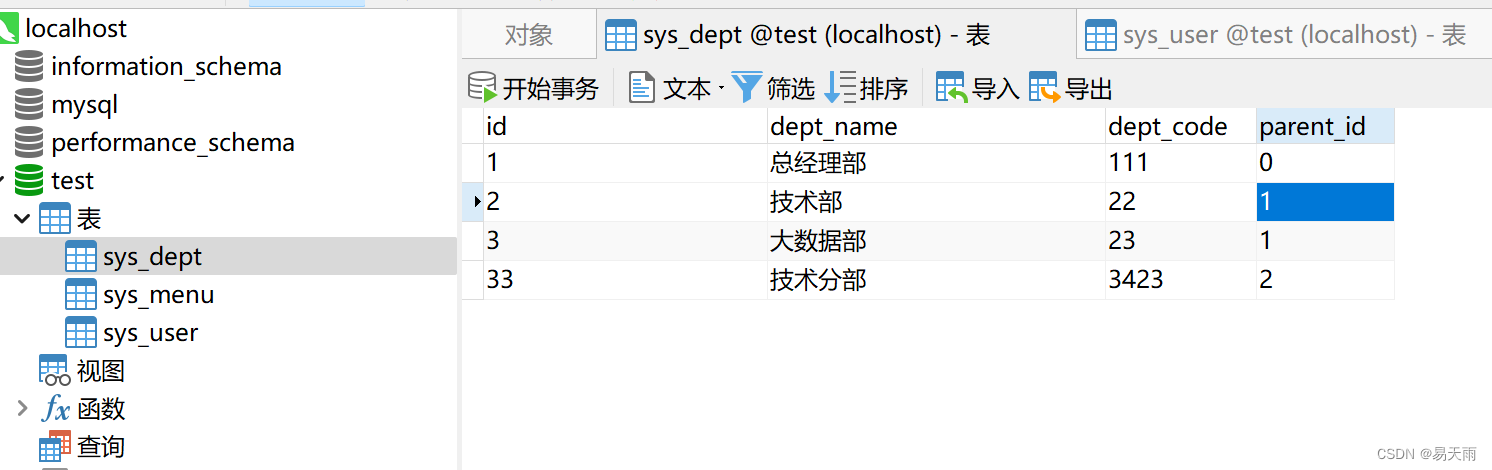
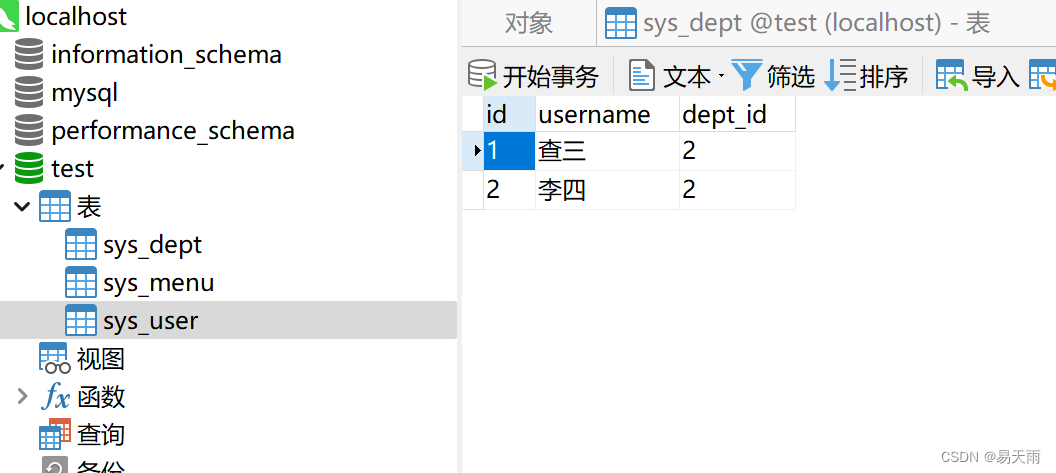
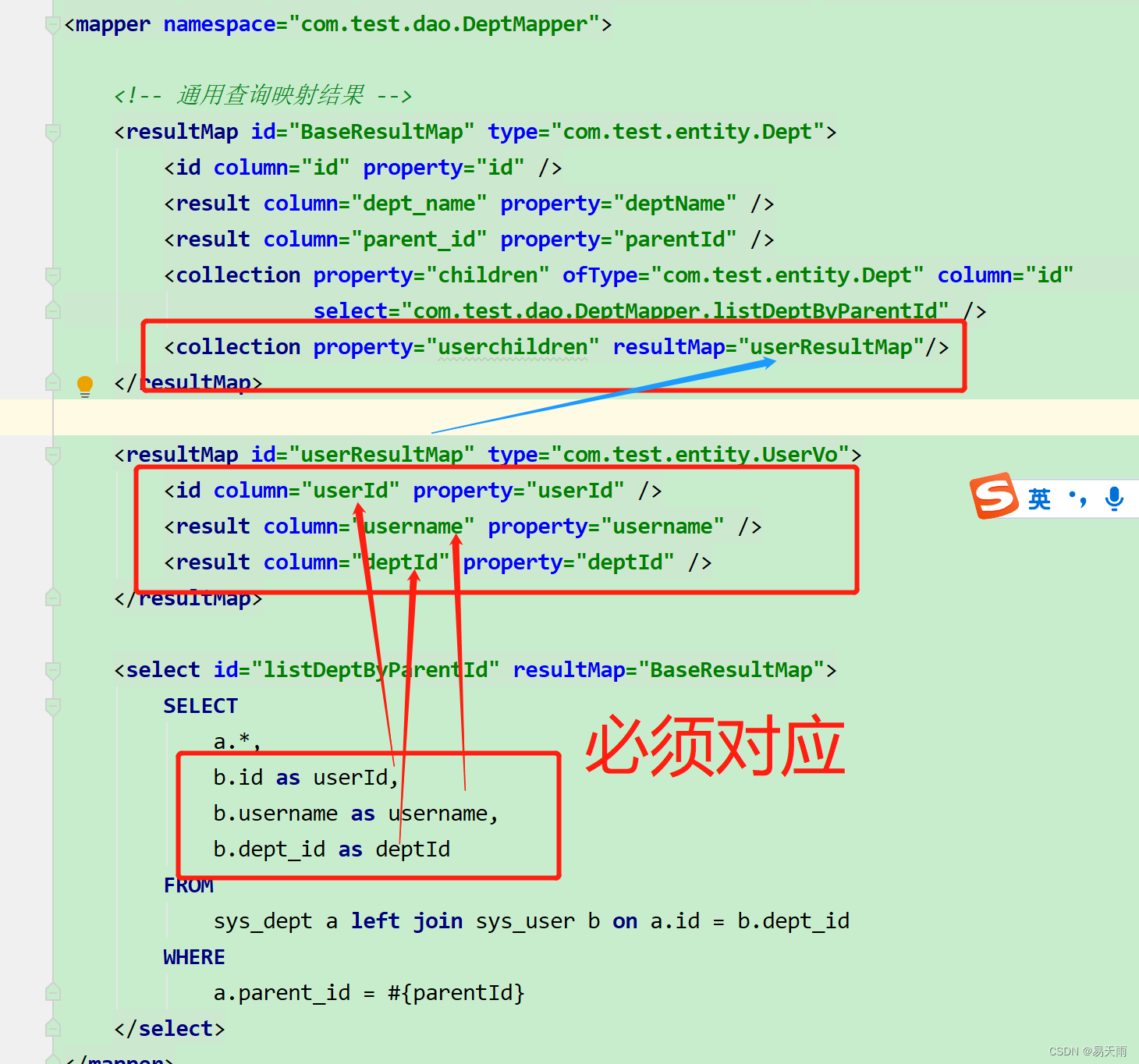
















 1143
1143











 被折叠的 条评论
为什么被折叠?
被折叠的 条评论
为什么被折叠?










