Python turtle.shape()海龟形状用法
turtle 模块以面向对象和面向过程的方式提供 turtle 图形基元。
由于它使用tkinter作为基础图形,因此需要安装有Tk支持的Python版本。
Python3默认带有turtle和tkinter 库,可以直接使用不需要另外安装
turtle .shape()
在turtle中默认的鼠标形状 可以使用shape()方法来更改他的形状,它总共有以下五种形状:
此函数用于将 turtle 形状设置为具有给定名称的形状,或者,如果未提供名称,则返回当前形状的名称。
用法:
turtle.shape(name=None)
带有名称的形状必须存在于Turtle Screen的形状字典中。最初有以下多边形形状:“arrow”,“turtle”,“circle”,“square”,“triangle”,“classic”。这些图像如下所示。
默认值:‘classic’

‘arrow’:

‘turtle’:

‘circle’:

‘square’:
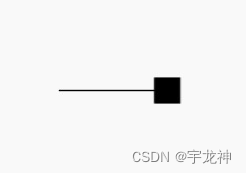
‘triangle’:

案例
# import package
import turtle
# for default shape
turtle.forward(100)
# for circle shape
turtle.shape("circle")
turtle.right(60)
turtle.forward(100)
# for triangle shape
turtle.shape("triangle")
turtle.right(60)
turtle.forward(100)
# for square shape
turtle.shape("square")
turtle.right(60)
turtle.forward(100)
# for arrow shape
turtle.shape("arrow")
turtle.right(60)
turtle.forward(100)
# for turtle shape
turtle.shape("turtle")
turtle.right(60)
turtle.forward(100)
效果图
























 3300
3300











 被折叠的 条评论
为什么被折叠?
被折叠的 条评论
为什么被折叠?










