Python 3.7.x Notes-2
Control Flow
1.for
>>> # Measure some strings:
... words = ['cat', 'window', 'defenestrate']
>>> for w in words:
... print(w, len(w))
...
cat 3
window 6
defenestrate 12
2.Range()
If you do need to iterate over a sequence of numbers, the built-in function range() comes in handy. It generates arithmetic progressions
>>> for i in range(5):
... print(i)
...
0
1
2
3
4
3.break, continue, else
The break statement, like in C, breaks out of the innermost enclosing for or while loop.
Loop statements may have an else clause; it is executed when the loop terminates through exhaustion of the list (with for) or when the condition becomes false (with while), but not when the loop is terminated by a break statement.
>>> for n in range(2, 10):
... for x in range(2, n):
... if n % x == 0:
... print(n, 'equals', x, '*', n//x)
... break
... else:
... # loop fell through without finding a factor
... print(n, 'is a prime number')
...
2 is a prime number
3 is a prime number
4 equals 2 * 2
5 is a prime number
6 equals 2 * 3
7 is a prime number
8 equals 2 * 4
9 equals 3 * 3
4.pass
The pass statement does nothing. It can be used when a statement is required syntactically but the program requires no action. For example:
>>> while True:
... pass # Busy-wait for keyboard interrupt (Ctrl+C)
...
5.Define functions
>>> def fib(n): # write Fibonacci series up to n
... """Print a Fibonacci series up to n."""
... a, b = 0, 1
... while a < n:
... print(a, end=' ')
... a, b = b, a+b
... print()
...
>>> # Now call the function we just defined:
... fib(2000)
0 1 1 2 3 5 8 13 21 34 55 89 144 233 377 610 987 1597
The keyword def introduces a function definition. It must be followed by the function name and the parenthesized list of formal parameters. The statements that form the body of the function start at the next line, and must be indented.
>>> def fib2(n): # return Fibonacci series up to n
... """Return a list containing the Fibonacci series up to n."""
... result = []
... a, b = 0, 1
... while a < n:
... result.append(a) # see below
... a, b = b, a+b
... return result
...
>>> f100 = fib2(100) # call it
>>> f100 # write the result
[0, 1, 1, 2, 3, 5, 8, 13, 21, 34, 55, 89]
This example, as usual, demonstrates some new Python features:
a. The return statement returns with a value from a function. return without an expression argument returns None. Falling off the end of a function also returns None.
b. The statement result.append(a) calls a method of the list object result.
6.Default Argument
def ask_ok(prompt, retries=4, reminder='Please try again!'):
while True:
ok = input(prompt)
if ok in ('y', 'ye', 'yes'):
return True
if ok in ('n', 'no', 'nop', 'nope'):
return False
retries = retries - 1
if retries < 0:
raise ValueError('invalid user response')
print(reminder)
coding style
Use 4-space indentation, and no tabs.
4 spaces are a good compromise between small indentation (allows greater nesting depth) and large indentation (easier to read). Tabs introduce confusion, and are best left out.
Wrap lines so that they don’t exceed 79 characters.
This helps users with small displays and makes it possible to have several code files side-by-side on larger displays.
Use blank lines to separate functions and classes, and larger blocks of code inside functions.
When possible, put comments on a line of their own.
Use docstrings.
Use spaces around operators and after commas, but not directly inside bracketing constructs: a = f(1, 2) + g(3, 4).
Name your classes and functions consistently; the convention is to use CamelCase for classes and lower_case_with_underscores for functions and methods. Always use self as the name for the first method argument (see A First Look at Classes for more on classes and methods).
Don’t use fancy encodings if your code is meant to be used in international environments. Python’s default, UTF-8, or even plain ASCII work best in any case.
Likewise, don’t use non-ASCII characters in identifiers if there is only the slightest chance people speaking a different language will read or maintain the code.









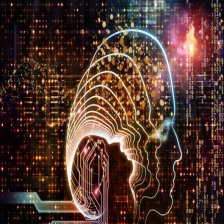
 本文是Python 3.7.x笔记的第二部分,主要介绍控制流的相关内容,包括for循环、range()函数、break、continue和else子句的用法,pass语句的作用,以及函数定义和默认参数。强调了代码风格规范,如4个空格缩进,79字符限制,使用docstrings等。
本文是Python 3.7.x笔记的第二部分,主要介绍控制流的相关内容,包括for循环、range()函数、break、continue和else子句的用法,pass语句的作用,以及函数定义和默认参数。强调了代码风格规范,如4个空格缩进,79字符限制,使用docstrings等。















 被折叠的 条评论
为什么被折叠?
被折叠的 条评论
为什么被折叠?








