目录
一、Elastichsearch基本函数操作
1.1 ClientInterface接口方法参数
1.2 插入并且更新数据
1.3 删除数据
1.4 获取索引表的结构
1.5 单文档操作
1.6 批量文档操作
2.1 集群状态函数(HTTP指令)
二、Elastichsearch聚合查询操作
一、Elastichsearch函数操作
1.1 ClientInterface接口方法参数
除了通过ESId和ESParentId这两个注解来指定文档id和parentid,ClientInterface接口中还提供了一组方法来提供docid和parentid两个参数来指定文档id和parentid。
- 单文档添加/修改-直接指定文档id和parentid的值
public abstract String addDocumentWithId(String indexName, String indexType, Object bean,Object docId) throws ElasticSearchException;
public abstract String addDocumentWithId(String indexName, String indexType, Object bean,Object docId,Object parentId) throws ElasticSearchException;
public abstract String addDocument(String indexName, String indexType, Object bean,Object docId,Object parentId,String refreshOption) throws ElasticSearchException;
public abstract String addDocument(String indexName, String indexType, Object bean,Object docId,String refreshOption) throws ElasticSearchException;
public String addDocumentWithParentId(String indexName, String indexType, Object bean,Object parentId) throws ElasticSearchException;
public String addDocumentWithParentId(String indexName, String indexType, Object bean,Object parentId,String refreshOption) throws ElasticSearchException;
public String addDateDocumentWithParentId(String indexName, String indexType, Object bean,Object parentId) throws ElasticSearchException;
public String addDateDocumentWithParentId(String indexName, String indexType, Object bean,Object parentId,String refreshOption) throws ElasticSearchException;- 批量文档添加和修改-指定文档id和parentId对应的对象字段名称
/**
* 指定对象集合的文档id字段
*/
/**
* 批量创建索引,根据时间格式建立新的索引表
* @param indexName
* @param indexType
* @param beans
* @param docIdField 对象中作为文档id的Field
* @return
* @throws ElasticSearchException
*/
public abstract String addDateDocumentsWithIdOptions(String indexName, String indexType, List<Object> beans,String docIdField,String refreshOption) throws ElasticSearchException;
/**
* 批量创建索引,根据时间格式建立新的索引表
* @param indexName
* @param indexType
* @param beans
* @param docIdField 对象中作为文档id的字段名称
* @return
* @throws ElasticSearchException
*/
public abstract String addDateDocumentsWithIdField(String indexName, String indexType, List<Object> beans,String docIdField) throws ElasticSearchException;
public abstract String addDocumentsWithIdField(String indexName, String indexType, List<Object> beans,String docIdField,String refreshOption) throws ElasticSearchException;
public abstract String addDocumentsWithIdField(String indexName, String indexType, List<Object> beans,String docIdField) throws ElasticSearchException;
/**********************/
/**
* 批量创建索引,根据时间格式建立新的索引表
* @param indexName
* @param indexType
* @param beans
* @param docIdField 对象中作为文档id的字段名称
* @return
* @throws ElasticSearchException
*/
public abstract String addDateDocumentsWithIdField(String indexName, String indexType, List<Object> beans,String docIdField,String parentIdField,String refreshOption) throws ElasticSearchException;
/**
* 批量创建索引,根据时间格式建立新的索引表
* @param indexName
* @param indexType
* @param beans
* @param docIdField 对象中作为文档id的字段名称
* @return
* @throws ElasticSearchException
*/
public abstract String addDateDocumentsWithIdField(String indexName, String indexType, List<Object> beans,String docIdField,String parentIdField) throws ElasticSearchException;
public abstract String addDocumentsWithIdField(String indexName, String indexType, List<Object> beans,String docIdField,String parentIdField,String refreshOption) throws ElasticSearchException;
public abstract String addDocumentsWithIdParentField(String indexName, String indexType, List<Object> beans,String docIdField,String parentIdField) throws ElasticSearchException;
1.2 插入并且更新数据
public static void testDataInsertAndUpdate(){
//连接ES服务
ClientInterface clientUtil = ElasticSearchHelper.getRestClientUtil();
Demo demo = new Demo();//创建demo实例对象
//对其属性进行赋值
demo.demoId = 1L;
demo.contentbody = "13423423";
demo.agentStarttime = new Date();
demo.applicationName = "newBPP";
demo.name = "name";
String result = clientUtil.addDocument("demo",//索引名称
"demo",//索引类型
demo );//索引数据对象
System.out.println(result);
}

1.3 删除数据
public static void deleteData(){
//获取ES链接
ClientInterface clientUtil = ElasticSearchHelper.getRestClientUtil();
按照索引的ID进行删除
String delete = clientUtil.deleteDocument("demo",//索引名称
"demo",//索引类型
"1" );
System.out.println(delete);
}
1.4 获取索引表的结构
public static void testGetmapping(){
SimpleDateFormat format = new SimpleDateFormat("yyyy.MM.dd");
String date = format.format(new Date());
ClientInterface clientUtil = ElasticSearchHelper.getRestClientUtil();
System.out.println(clientUtil.getIndexMapping("demo*"));
//clientUtil.dropIndice("demo"+date);//此行代码需要注释掉否则不能正常获取mapping
}

1.5 单文档操作
public static void testAddDateDocument() throws ParseException{
//testGetmapping();
SimpleDateFormat format = new SimpleDateFormat("yyyy.MM.dd");//获取日期格式
String date = format.format(new Date());//获取新的日期
//获取xml文件的配置需要将esmapper设置为source资源
ClientInterface clientUtil = ElasticSearchHelper.getConfigRestClientUtil("esmapper/ww.xml");
//创建一个新的demo
Demo demo = new Demo();
demo.demoId = 5l;
demo.agentStarttime = new Date();
demo.applicationName = "blackcatdemo";
demo.contentbody = "this is content body";
//根据dsl脚本创建索引文档,将文档保存到当天的索引表中demo-2018.02.03
String response = clientUtil.addDateDocument("demo",//索引表,自动添加日期信息到索引表名称中
"Demo",//索引类型
"createDemoDocument",//创建文档对应的脚本名称,在esmapper/ww.xml中配置
demo);
System.out.println("addDateDocument-------------------------");
System.out.println(response);
//根据文档id获取索引文档,返回json格式
response = clientUtil.getDocument("demo-"+date,//索引表,手动指定日期信息
"Demo",//索引类型
"5");
System.out.println("getDocument-------------------------");
System.out.println(response);
//根据文档id获取索引文档,返回Demo对象,此处索引对象需要的参数索引类型需要与上面的一致否则报错
demo = clientUtil.getDocument("demo-"+date,//索引表
"Demo",//索引类型
"5",//索引文档ID
Demo.class);
}//格式化时间
import java.text.SimpleDateFormat;
import java.util.Date;
public class Main{
public static void main(String[] args){
Date date = new Date();
String strDateFormat = "yyyy-MM-dd HH:mm:ss";
SimpleDateFormat sdf = new SimpleDateFormat(strDateFormat);
System.out.println(sdf.format(date));
}
}
上述代码的运行结果
2019-09-16 23:07代码运行结果:
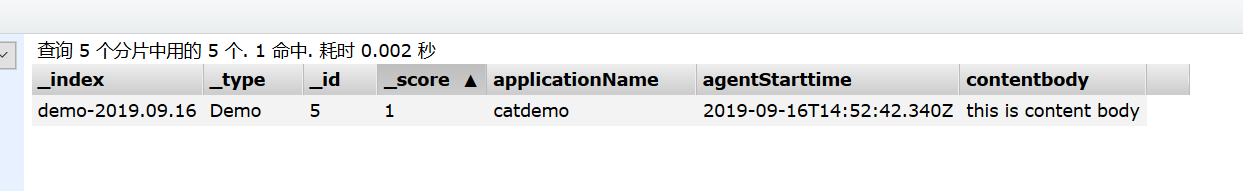
1.6 批量操作(代码有疑问)
public static void testBulkAddDateDocument() throws ParseException{
//testGetmapping();
//获取日期格式
SimpleDateFormat format = new SimpleDateFormat("yyyy.MM.dd");
//获取时间日期
String date = format.format(new Date());
//获取ES服务
ClientInterface clientUtil = ElasticSearchHelper.getConfigRestClientUtil("esmapper/ww.xml");
//创建一个demo形式的列表集合并把每一个demo放入其中
List<Demo> demos = new ArrayList<>();
Demo demo = new Demo();
demo.demoId = 2L;
demo.agentStarttime = new Date();
demo.applicationName = "blackcatdemo2";
demo.contentbody = "this is content body2";
demos.add(demo);
demo = new Demo();
demo.demoId = 3L;
demo.agentStarttime = new Date();
demo.applicationName = "blackcatdemo3";
demo.contentbody = "this is content body3";
demos.add(demo);
//批量添加索引文档
String response = clientUtil.addDateDocuments("demo",//索引表
"demo",//索引类型
"createDemoDocument",//创建文档对应的脚本名称,在esmapper/ww.xml中配置
demos);
System.out.println("addDateDocument-------------------------");
System.out.println(response);
//getDocument文档参数需要特别注意
response = clientUtil.getDocument("demo-"+date,//索引表
"demo",//索引类型
"2L");
System.out.println("getDocument-------------------------");
System.out.println(response);
demo = clientUtil.getDocument("demo-"+date,//索引表
"demo",//索引类型
"3L",//索引文档ID
Demo.class);
}疑问:未成功添加进入ID,并且检索返回的文档失败
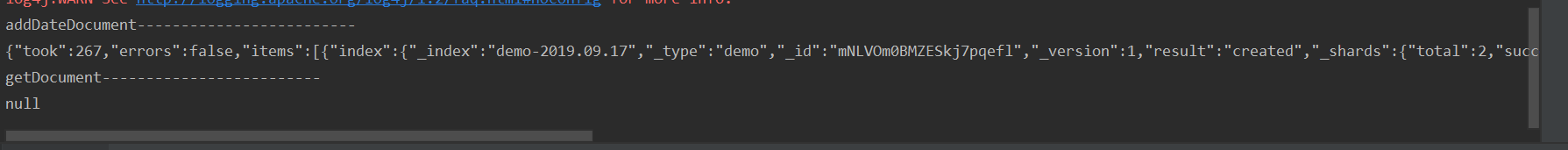
运行结果:

2.1返回集群ES健康的状态(HTTP指令)
//返回集群ES的健康状态
public static void clusterHeathCheck(){
ClientInterface clientUtil = ElasticSearchHelper.getRestClientUtil();
//返回json格式健康状态
String heath = clientUtil.executeHttp("_cluster/health?pretty",ClientInterface.HTTP_GET);
System.out.println(heath);
}代码结果:

public void clusterState(){
ClientInterface clientUtil = ElasticSearchHelper.getRestClientUtil();
//返回json格式集群状态
String state = clientUtil.executeHttp("_cluster/state?pretty",ClientInterface.HTTP_GET);
System.out.println(state);
}代码运行结果:

二、Elasticsearch聚合查询操作
- 需要先定义XML的代码(可以在POSTMAN 上进行执行与验证)
- 在Java中调用函数执行XML脚本
ESDatas<Traces> data //ESDatas为查询结果集对象,封装了返回的当前查询的List<Traces>结果集、符合条件的总记录数totalSize、以及聚合查询的结果
= clientUtil.searchList"trace-*/_search",//查询操作,查询indices trace-*中符合条件的数据
"queryServiceByCondition",//通过名称引用配置文件中的query dsl语句
traceExtraCriteria,//查询条件封装对象
Traces.class);//指定返回的po对象类型,po对象中的属性与indices表中的文档filed名称保持一致
public void testDirectDslQuery(){
String queryAll = "{\"query\": {\"match_all\": {}}}";
ClientInterface clientUtil = ElasticSearchHelper.getRestClientUtil();
ESDatas<Demo> esDatas =clientUtil.searchList("demo/_search",//demo为索引表,_search为检索操作action
queryAll,//queryAll变量对应的dsl语句
Demo.class);
//获取结果对象列表
List<Demo> demos = esDatas.getDatas();
//获取总记录数
long totalSize = esDatas.getTotalSize();
System.out.println(totalSize);
}





















 1995
1995











 被折叠的 条评论
为什么被折叠?
被折叠的 条评论
为什么被折叠?








