创建项目时勾选CoreData,系统会自动在AppDelegate生成代码,并生成一个xcdatamodeld文件,没有勾选也没关系,新建一个勾选了CoreData的项目,将生成的代码复制过来并自己新建xcdatamodeld文件。
在xcdatamodeld文件中新建ENTITIES代替原来的Todo结构体,并添加两个Attribute元素并选择类型,可在右侧功能面板自行设置默认值,系统底层会生成一个class。
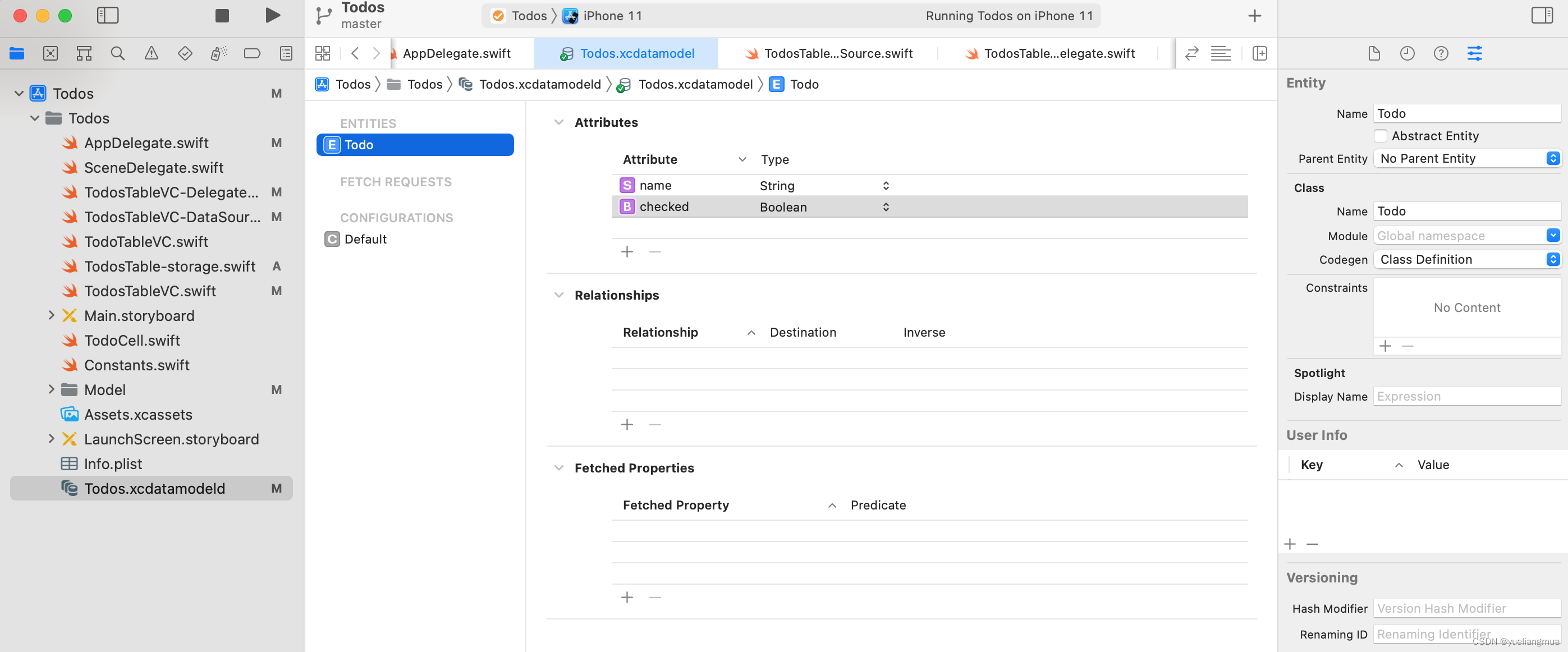
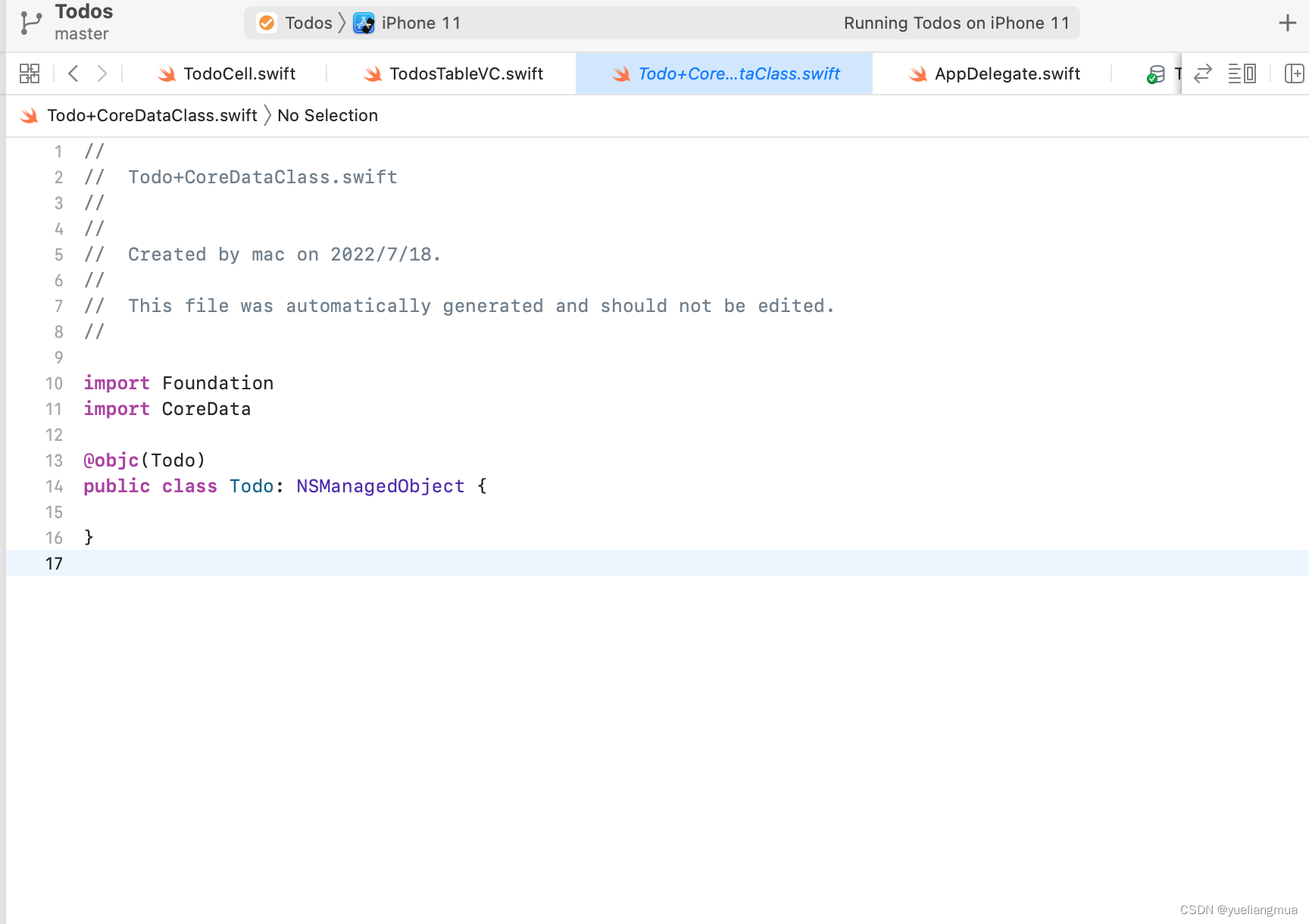
在AppDelegate中可以看到生成的持久化容器persistentContainer和SaveContext方法用于判断数据是否发生改变和储存数据。
再次通过沙盒地址打开Application Support文件可以看到sqlite数据库文件,打开Todos.sqlite文件(建议用DB Browser for SQLite应用打开)
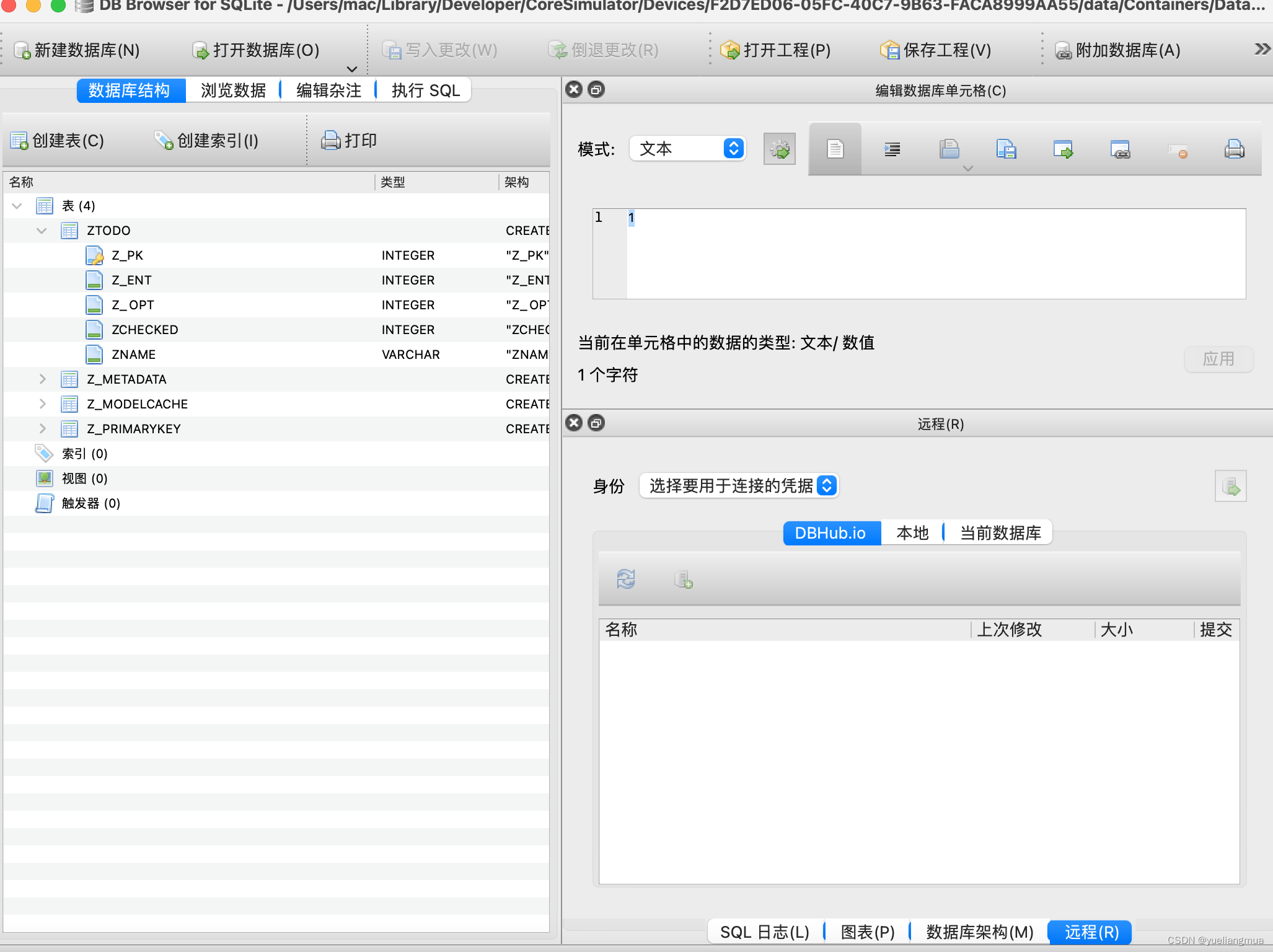
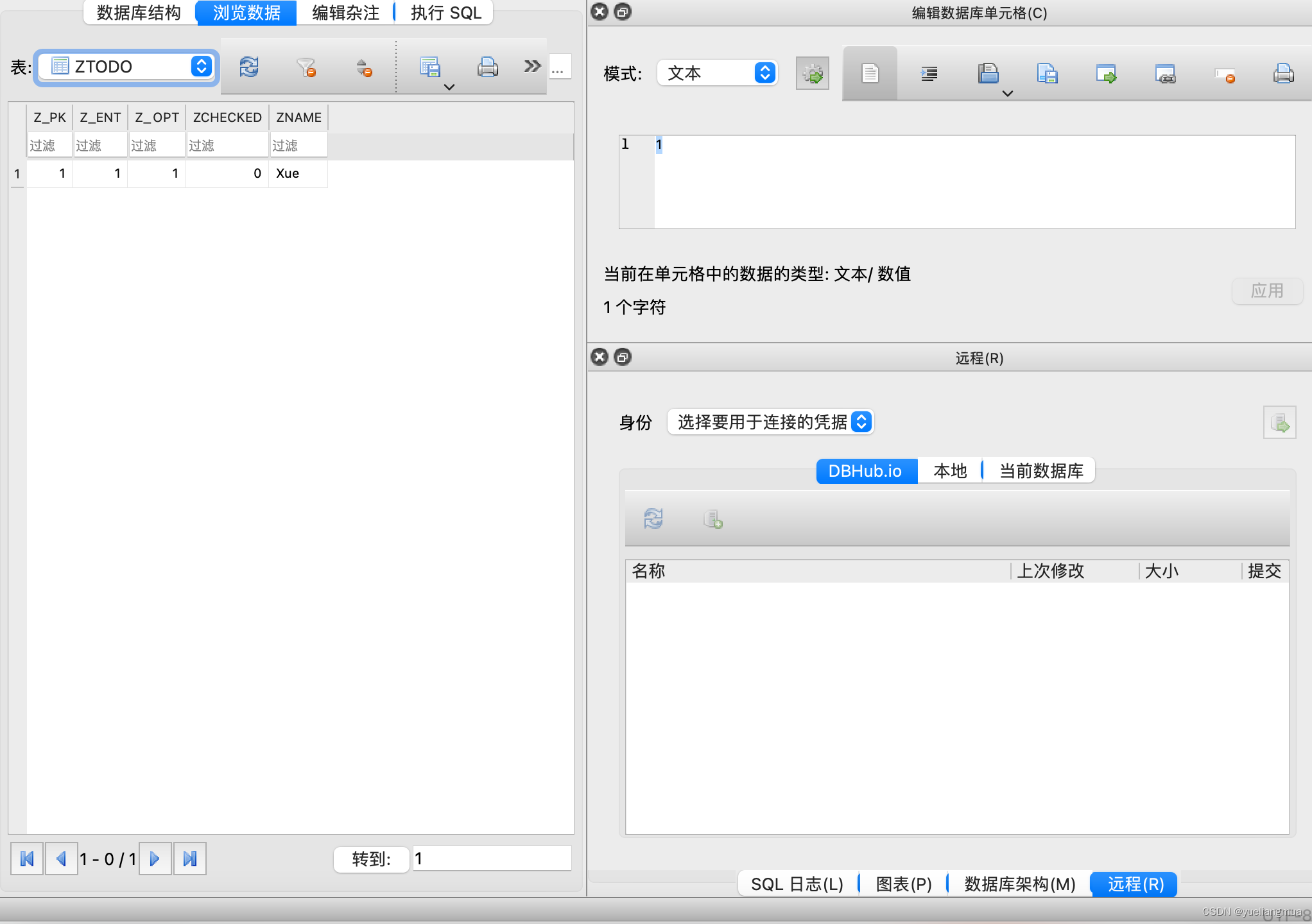
可以看到数据库结构和保存的数据
实例化空容器,添加待办事项并储存
let context = (UIApplication.shared.delegate as! AppDelegate).persistentContainer.viewContext//得到appDelegat对象获取容器内容
let todo = Todo(context: context)//实例化空的容器
todo.name = name
todos.append(todo)
(UIApplication.shared.delegate as! AppDelegate).saveContext()//判断数据是否改变并保存
tableView.insertRows(at: [IndexPath(row: todos.count - 1, section: 0)], with: .automatic)删除待办事项并储存
先删除本地数据,再删除内存数据,因为本地是通过内存去删除,例如数据[1,2,3]如果先删除内存第1个那么内存中会变为[2,3]而本地根据现在内存中的第1个
override func tableView(_ tableView: UITableView, commit editingStyle: UITableViewCell.EditingStyle, forRowAt indexPath: IndexPath) {
if editingStyle == .delete {
// Delete the row from the data source
context.delete(todos[indexPath.row])//先删除本地,再删除内存,本地通过内存找到
todos.remove(at: indexPath.row)
appDelegate.saveContext()
// tableView.deleteRows(at: [indexPath], with: .fade)
//saveData()
tableView.reloadData()
} else if editingStyle == .insert {
// Create a new instance of the appropriate class, insert it into the array, and add a new row to the table view
}
}固定用法取出数据
if let todos = try? context.fetch(Todo.fetchRequest()){
self.todos = todos
}else{
print("从SQLite里面取数据失败")
}//固定用法取数据因为context不止在新增待办事项中应用,所以可以提出来当作全局变量
修改删除待办事项中调用函数进行保存
appDelegate.saveContext()排序
存入数据库的属性经过排序后是无序的,所以需要在ENTITY追加一个表示序号的属性(数据库迁移)
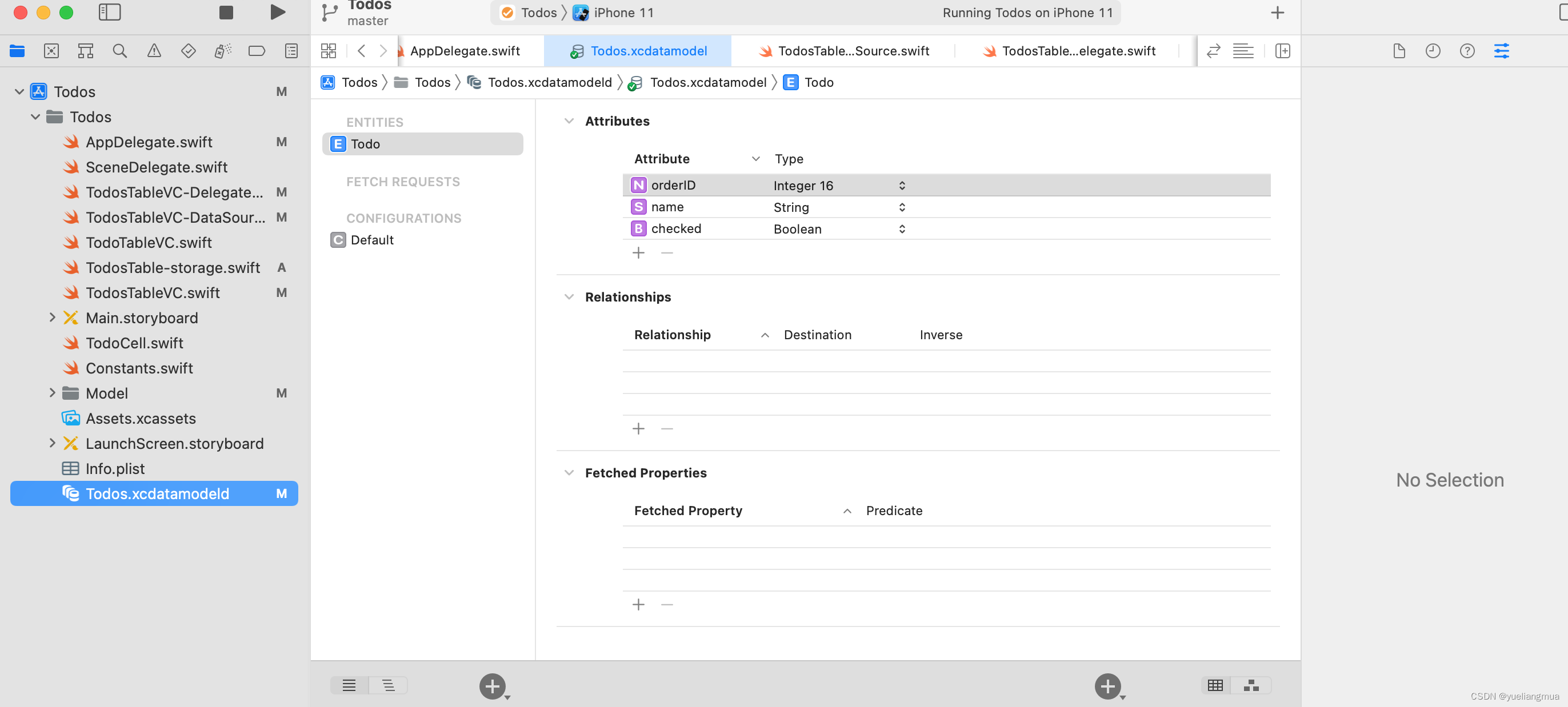
todos[indexPath.row].orderID = Int16(indexPath.row)
appDelegate.saveContext()取数据时赋予排序规则
let request = Todo.fetchRequest()
request.sortDescriptors = [NSSortDescriptor(key: kOrderID, ascending: true)]
if let todos = try? context.fetch(Todo.fetchRequest()){
self.todos = todos
}else{
print("从SQLite里面取数据失败")
}//固定用法取数据





















 3万+
3万+











 被折叠的 条评论
为什么被折叠?
被折叠的 条评论
为什么被折叠?








