本程序使用了第三方(傲瑞科技)开发库:
- ESBasic.dll
- ESBasic.xml
- Oraycn.MCapture.dll
- Oraycn.MCapture.xml
- Oraycn.MPlayer.dll
- Oraycn.MPlayer.xml
访问官方网址
将以上文件拷贝到项目Debug目录下,并在项目中添加引用
捕获音频数据类
using Oraycn.MCapture;
using RemoteDiagnosis.net;
using System;
using System.Collections.Generic;
using System.Linq;
using System.Text;
using System.Threading.Tasks;
namespace RemoteDiagnosis.audio
{
public class MicrophoneHelper
{
private static MicrophoneHelper micphoneHelper = new MicrophoneHelper();
private IMicrophoneCapturer microphoneCapturer;
public bool started = false;
private MicrophoneHelper() { }
public static MicrophoneHelper getIns()
{
return micphoneHelper;
}
public bool start()
{
try
{
this.microphoneCapturer = CapturerFactory.CreateMicrophoneCapturer(0);
this.microphoneCapturer.AudioCaptured += new ESBasic.CbGeneric<byte[]>(microphoneCapturer_AudioCaptured);
//this.audioPlayer = PlayerFactory.CreateAudioPlayer(0, 16000, 1, 16, 3);
this.microphoneCapturer.Start();
started = true;
}
catch (Exception )
{
started = false;
}
return started;
}
//捕获麦克风的音频数据
void microphoneCapturer_AudioCaptured(byte[] audioData)
{
MyAudioClient.getIns().send(audioData);
//SpeakerHelper.getIns().speak(audioData);
}
public void stop()
{
if (this.microphoneCapturer != null)
{
this.microphoneCapturer.Stop();
this.microphoneCapturer.Dispose();
this.microphoneCapturer = null;
}
}
}
}播放捕获的音频数据
using Oraycn.MPlayer;
using System;
using System.Collections.Generic;
using System.Linq;
using System.Text;
using System.Threading.Tasks;
namespace RemoteDiagnosis.audio
{
public class SpeakerHelper
{
private static SpeakerHelper speaker = new SpeakerHelper();
private IAudioPlayer audioPlayer;
private SpeakerHelper()
{
this.audioPlayer = PlayerFactory.CreateAudioPlayer(0, 16000, 1, 16, 3);
//this.audioPlayer = PlayerFactory.CreateAudioPlayer(0, 16000, 2, 16, 3);
}
public static SpeakerHelper getIns()
{
return speaker;
}
/// <summary>
/// 播放数据
/// </summary>
/// <param name="buffer"></param>
public void speak(byte[] buffer)
{
if (this.audioPlayer != null)
{
//Debug.WriteLine("audioData :" + audioData.Length);
this.audioPlayer.Play(buffer);
}
}
public void stop()
{
if (this.audioPlayer != null)
{
this.audioPlayer.Clear();
this.audioPlayer.Dispose();
this.audioPlayer = null;
}
}
}
}如果音频播放没有声音,请查看麦克风与扬声器的音量是否为零或禁用了,查看方式为进入控制面板-声音-扬声器(如果没有接设备可能没有)-属性-级别








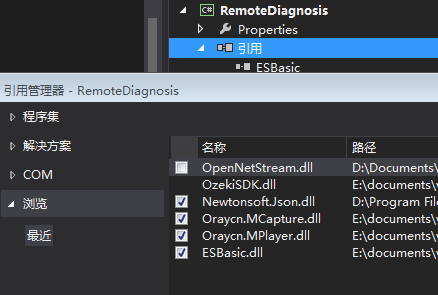














 99
99

 被折叠的 条评论
为什么被折叠?
被折叠的 条评论
为什么被折叠?








