##所有需要的资料全部已上传到百度网盘上,请自行下载##
获取镜像,https://pan.baidu.com/s/1ho4hMrvIu1V6W4wWdH8nIA,提取码:ygyg
获取Xshell,https://pan.baidu.com/s/1xWRle9chuNtBpE0fDa7DHA,提取码:u3s6
获取Hadoop,https://pan.baidu.com/s/1a5M23KlUMtqKOoWqDnZBHQ,提取码:y1y3
获取jdk,https://pan.baidu.com/s/1ftofkxBKIYuOhooe2tj_1A,提取码:z9y4
获取 MySQL,https://pan.baidu.com/s/19wa564c6Pln1ReJOmHbh-g,提取码:y4k7
获取MySQL配置jar包,https://pan.baidu.com/s/1vFCKEttZNnd5ZfyeompcqQ,提取码:dsj8
获取Hive,https://pan.baidu.com/s/1YcnL07UVg_Czr1mMFfgJsQ,提取码:n4i7
获取Sqoop,https://pan.baidu.com/s/1wY5NcbI6hwKDt6r9BWu0Hg,提取码:u3x9
获取Zeppelin ,https://pan.baidu.com/s/1xjqbw3FO1sNClLSgd1iFhw,提取码:yw52
目录
- ##所有需要的资料全部已上传到百度网盘上,请自行下载##
- 第四部分:大数据集群搭建完全分布式与项目实施(终结篇)
- 终结篇:分析滴滴出行项目
- 一、数据仓库构建
- 二、创建表
- 7、创建宽表...........................
- 8、添加宽表数据............................................
- 9、APP层建表...............................................
- 10、加载数据到app表(不同时段的占比分析).....................
- 11、创建APP层表.............................................
- 12、加载数据到APP表(不同地域订单占比).......................
- 13、创建APP表...............................................
- 14、数据加载到APP表(不同年龄段,不同时段订单占比).............
- 15、创建APP表.................................................
- 16、加载数据到APP表(预约和非预约用户占比).....................
- 三、superset数据分析
- PS:终结篇:打开以下三个网址:
第四部分:大数据集群搭建完全分布式与项目实施(终结篇)
终结篇:分析滴滴出行项目
如下图为项目业务背景–架构图:

一、数据仓库构建
1、创建数据库…
-- 1.1 创建ods库
create database if not exists ods_didi
-- 1.2 创建dw库
create database if not exists dw_didi
-- 1.3 创建app库
create database if not exists app_didi

二、创建表
1 、创建订单表结构…
create table if not exists ods_didi.t_user_order(
orderId string comment '订单id',
telephone string comment '打车用户手机',
lng string comment '用户发起打车的经度',
lat string comment '用户发起打车的纬度',
province string comment '所在省份',
city string comment '所在城市',
es_money double comment '预估打车费用',
gender string comment '用户信息 - 性别',
profession string comment '用户信息 - 行业',
age_range string comment '年龄段(70后、80后、...)',
tip double comment '小费',
subscribe integer comment '是否预约(0 - 非预约、1 - 预约)',
sub_time string comment '预约时间',
is_agent integer comment '是否代叫(0 - 本人、1 - 代叫)',
agent_telephone string comment '预约人手机',
order_time string comment '预约时间'
)
partitioned by (dt string comment '时间分区')
ROW FORMAT DELIMITED FIELDS TERMINATED BY ','
2、 创建取消订单表结构…
create table if not exists ods_didi.t_user_cancel_order(
orderId string comment '订单ID',
cstm_telephone string comment '客户联系电话',
lng string comment '取消订单的经度',
lat string comment '取消订单的纬度',
province string comment '所在省份',
city string comment '所在城市',
es_distance double comment '预估距离',
gender string comment '性别',
profession string comment '行业',
age_range string comment '年龄段',
reason integer comment '取消订单原因(1 - 选择了其他交通方式、2 - 与司机达成一致,取消订单、3 - 投诉司机没来接我、4 - 已不需要用车、5 - 无理由取消订单)',
cancel_time string comment '取消时间'
)
partitioned by (dt string comment '时间分区')
ROW FORMAT DELIMITED FIELDS TERMINATED BY ','
3 、创建订单支付表…
create table if not exists ods_didi.t_user_pay_order(
id string comment '支付订单ID',
orderId string comment '订单ID',
lng string comment '目的地的经度(支付地址)',
lat string comment '目的地的纬度(支付地址)',
province string comment '省份',
city string comment '城市',
total_money double comment '车费总价',
real_pay_money double comment '实际支付总额',
passenger_additional_money double comment '乘客额外加价',
base_money double comment '车费合计',
has_coupon integer comment '是否使用优惠券(0 - 不使用、1 - 使用)',
coupon_total double comment '优惠券合计',
pay_way integer comment '支付方式(0 - 微信支付、1 - 支付宝支付、3 - QQ钱包支付、4 - 一网通银行卡支付)',
mileage double comment '里程(单位公里)',
pay_time string comment '支付时间'
)
partitioned by (dt string comment '时间分区')
ROW FORMAT DELIMITED FIELDS TERMINATED BY ','
4、创建用户评价表…
create table if not exists ods_didi.t_user_evaluate(
id string comment '评价日志唯一ID',
orderId string comment '订单ID',
passenger_telephone string comment '用户电话',
passenger_province string comment '用户所在省份',
passenger_city string comment '用户所在城市',
eva_level integer comment '评价等级(1 - 一颗星、... 5 - 五星)',
eva_time string comment '评价时间'
)
partitioned by (dt string comment '时间分区')
ROW FORMAT DELIMITED FIELDS TERMINATED BY ','
5、在将4个表传入/data/didi文件中…
mkdir -p /export/data/didi
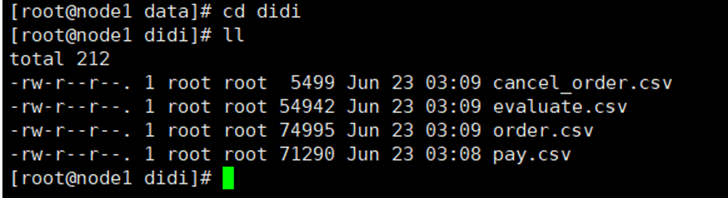
6、通过load命令给4个表加载数据…
load data local inpath '/export/data/didi/order.csv' into table t_user_order partition (dt='2020-04-12')
load data local inpath '/export/data/didi/cancel_order.csv' into table t_user_cancel_order partition (dt='2020-04-12')
load data local inpath '/export/data/didi/pay.csv' into table t_user_pay_order partition (dt='2020-04-12')
load data local inpath '/export/data/didi/evaluate.csv' into table t_user_evaluate partition (dt='2020-04-12')
7、创建宽表…
create table if not exists dw_didi.t_user_order_wide(
orderId string comment '订单id',
telephone string comment '打车用户手机',
lng string comment '用户发起打车的经度',
lat string comment '用户发起打车的纬度',
province string comment '所在省份',
city string comment '所在城市',
es_money double comment '预估打车费用',
gender string comment '用户信息 - 性别',
profession string comment '用户信息 - 行业',
age_range string comment '年龄段(70后、80后、...)',
tip double comment '小费',
subscribe integer comment '是否预约(0 - 非预约、1 - 预约)',
subscribe_name string comment '是否预约名称',
sub_time string comment '预约时间',
is_agent integer comment '是否代叫(0 - 本人、1 - 代叫)',
is_agent_name string comment '是否代叫名称',
agent_telephone string comment '预约人手机',
order_date string comment '预约时间,yyyy-MM-dd',
order_year string comment '年',
order_month string comment '月',
order_day string comment '日',
order_hour string comment '小时',
order_time_range string comment '时间段',
order_time string comment '预约时间'
)
partitioned by (dt string comment '时间分区')
ROW FORMAT DELIMITED FIELDS TERMINATED BY ','
8、添加宽表数据…
insert overwrite table dw_didi.t_user_order_wide partition(dt='2020-04-12')
select
orderId,
telephone,
lng,
lat,
province,
city,
es_money,
gender,
profession,
age_range,
tip,
subscribe,
case when subscribe = 0 then '非预约'
when subscribe = 1 then'预约'
end as subscribe_name,
sub_time,
is_agent,
case when is_agent = 0 then '本人'
when is_agent = 1 then '代叫'
end as is_agent_name,
agent_telephone,
date_format(concat(order_time,':00'), 'yyyy-MM-dd') as order_date,
year(date_format(concat(order_time,':00'), 'yyyy-MM-dd')) as order_year,
month(date_format(concat(order_time,':00'), 'yyyy-MM-dd')) as order_month,
day(date_format(concat(order_time,':00'), 'yyyy-MM-dd')) as order_day,
hour(date_format(concat(order_time,':00'), 'yyyy-MM-dd HH:mm:ss')) as order_hour,
case when hour(date_format(concat(order_time,':00'), 'yyyy-MM-dd HH:mm:ss')) > 1 and hour(date_format(concat(order_time,':00'), 'yyyy-MM-dd HH:mm:ss')) <= 5 then '凌晨'
when hour(date_format(concat(order_time,':00'), 'yyyy-MM-dd HH:mm:ss')) > 5 and hour(date_format(concat(order_time,':00'), 'yyyy-MM-dd HH:mm:ss')) <= 8 then '早上'
when hour(date_format(concat(order_time,':00'), 'yyyy-MM-dd HH:mm:ss')) > 8 and hour(date_format(concat(order_time,':00'), 'yyyy-MM-dd HH:mm:ss')) <= 11 then '上午'
when hour(date_format(concat(order_time,':00'), 'yyyy-MM-dd HH:mm:ss')) > 11 and hour(date_format(concat(order_time,':00'), 'yyyy-MM-dd HH:mm:ss')) <= 13 then '中午'
when hour(date_format(concat(order_time,':00'), 'yyyy-MM-dd HH:mm:ss')) > 13 and hour(date_format(concat(order_time,':00'), 'yyyy-MM-dd HH:mm:ss')) <= 17 then '下午'
when hour(date_format(concat(order_time,':00'), 'yyyy-MM-dd HH:mm:ss')) > 17 and hour(date_format(concat(order_time,':00'), 'yyyy-MM-dd HH:mm:ss')) <= 19 then '晚上'
when hour(date_format(concat(order_time,':00'), 'yyyy-MM-dd HH:mm:ss')) > 19 and hour(date_format(concat(order_time,':00'), 'yyyy-MM-dd HH:mm:ss')) <= 20 then '半夜'
when hour(date_format(concat(order_time,':00'), 'yyyy-MM-dd HH:mm:ss')) > 20 and hour(date_format(concat(order_time,':00'), 'yyyy-MM-dd HH:mm:ss')) <= 24 then '深夜'
when hour(date_format(concat(order_time,':00'), 'yyyy-MM-dd HH:mm:ss')) >= 0 and hour(date_format(concat(order_time,':00'), 'yyyy-MM-dd HH:mm:ss')) <= 1 then '深夜'
else 'N/A'
end as order_time_range,
date_format(concat(order_time,':00'), 'yyyy-MM-dd HH:mm:ss') as order_time
from ods_didi.t_user_order where dt = '2020-04-12' and length(order_time) > 8
9、APP层建表…
-- 创建保存日期对应订单笔数的app表
create table if not exists app_didi.t_order_total(
`date` string comment '日期(年月日)',
count integer comment '订单笔数'
)
partitioned by (month string comment '年月,yyyy-MM')
row format delimited fields terminated by ','
10、加载数据到app表(不同时段的占比分析)…
insert overwrite table app_didi.t_order_total partition(month='2020-04')
select
'2020-04-12',
count(orderid) as total_cnt
from
dw_didi.t_user_order_wide
where
dt = '2020-04-12'
11、创建APP层表…
create table if not exists app_didi.t_order_timerange_total(
`date` string comment '日期',
timerange string comment '时间段',
count integer comment '订单数量'
)
partitioned by (month string comment '年月,yyyy-MM')
row format delimited fields terminated by ','
12、加载数据到APP表(不同地域订单占比)…
insert overwrite table app_didi.t_order_province_total partition(month = '2020-04')
select
'2020-04-12',
province,
count(*) as order_cnt
from
dw_didi.t_user_order_wide
where
dt = '2020-04-12'
group by
province
order by order_cnt desc
13、创建APP表…
create table if not exists app_didi.t_order_age_and_time_range_total(
`date` string comment '日期',
age_range string comment '年龄段',
order_time_range string comment '时段',
count integer comment '订单数量'
)
partitioned by (month string comment '年月,yyyy-MM')
row format delimited fields terminated by ','
14、数据加载到APP表(不同年龄段,不同时段订单占比)…
insert overwrite table app_didi.t_order_age_and_time_range_total partition(month = '2020-04')
select
'2020-04-12',
age_range,
order_time_range,
count(*) as order_cnt
from
dw_didi.t_user_order_wide
where
dt = '2020-04-12'
group by
age_range,
order_time_range
15、创建APP表…
-- 创建保存日期对应订单笔数的app表
create table if not exists app_didi.t_order_subscribe_total(
`date` string comment '日期',
subscribe_name string comment '是否预约',
count integer comment '订单数量'
)
partitioned by (month string comment '年月,yyyy-MM')
row format delimited fields terminated by ','
16、加载数据到APP表(预约和非预约用户占比)…
insert overwrite table app_didi.t_order_subscribe_total partition(month = '2020-04')
select
'2020-04-12',
subscribe_name,
count(*) as order_cnt
from
dw_didi.t_user_order_wide
where
dt = '2020-04-12'
group by
subscribe_name
三、superset数据分析
1、安装superset…
#将已有的python环境拷贝到/usr/local下解压
进入vi /etc/profile添加python路径;
export PATH=/export/server/python/bin/:$PATH
source /etc/profile
#初始化数据库——初始化的是自带的sqlsite
superset db upgrade
#superset fab create-admin
# Create default roles and permissions
superset init
#运行superset
nohup superset run -h 192.168.88.100 -p 8099 --with-threads --reload --debugger > ./superset.log 2>&1 &
在databases选项里配置mysql链接:
mysql://root:hadoop@192.168.88.100:3306/superset_local
2、运用superset分析数据…


PS:终结篇:打开以下三个网址:
http://192.168.88.100:9090/
http://192.168.88.100:9870/
http://192.168.88.100:8088/

























 5927
5927











 被折叠的 条评论
为什么被折叠?
被折叠的 条评论
为什么被折叠?








