# Git分支说明
master => release => develop => develop_版本号(版本分支,模块分支code review的目标分支)=> develop_版本号_module(模块分支)
# 规范Git提交说明
[feat] 新增功能
[fix] bug修复
[update] 功能升级
[merge] 合并分支
[optimi] 逻辑优化
[perf] 性能优化
[refact] 模块重构
[style] 修改格式
[docs] 文档变更
[test] 增加测试
[build] 构造变动
[revert] 回退
# 路径中 /、./、../ 的含义
/:代表根目录
./:代表当前所在的目录
../:代表上一层目录
# 设置 | 取消 | 查询 Git 全局代理(socks5-支持TCP & UDP)
git config --global http.proxy socks5://127.0.0.1:7890
git config --global https.proxy socks5://127.0.0.1:7890
git config --global --unset http.proxy
git config --global --unset https.proxy
git config --global -l
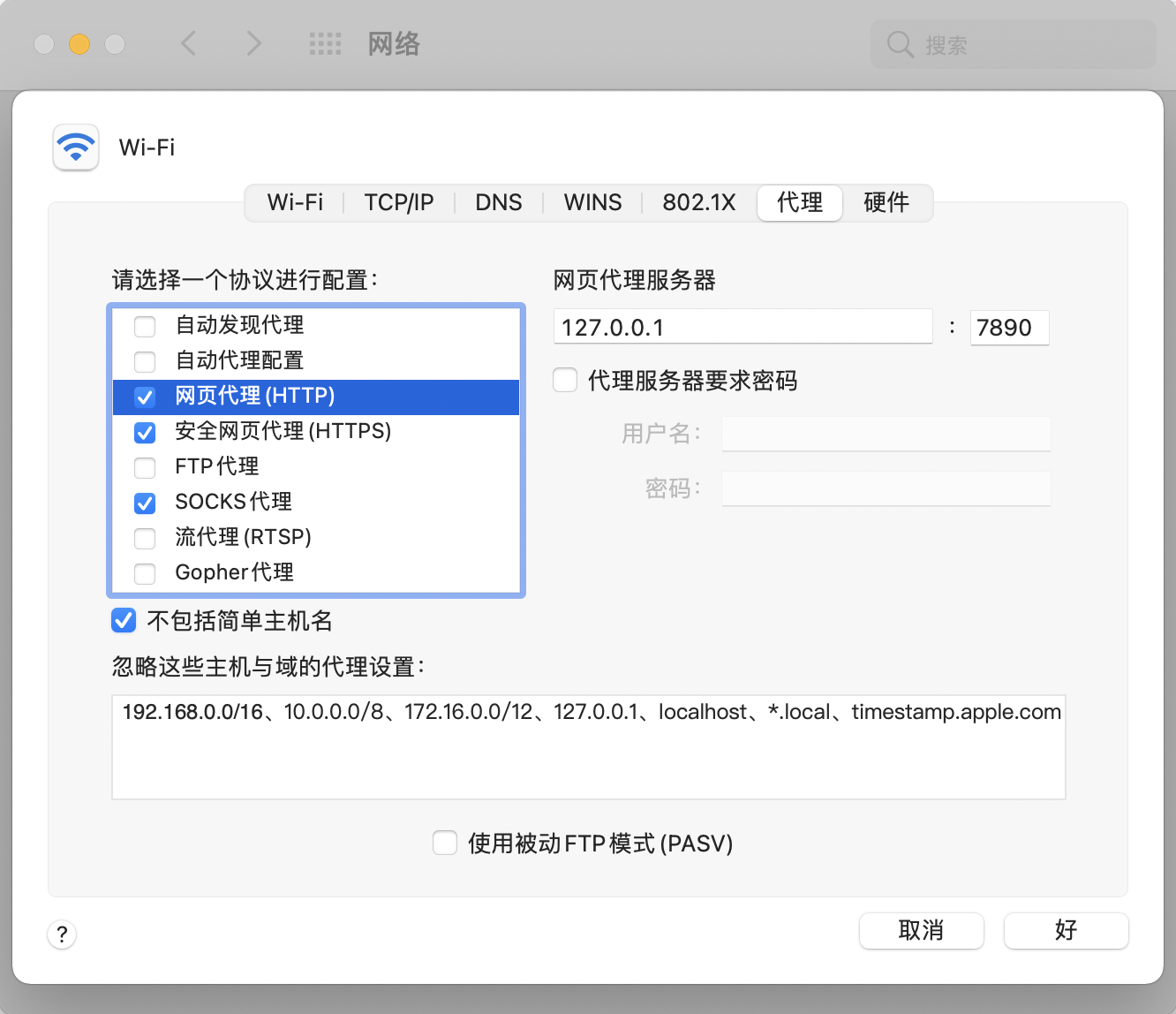
# GitLab 设置代理
curl ip.gs 查看自己命令行的IP
vim ~/.bash_profile 在bash_profile 里加入代理开关函数
:w 保存
:wq 保存并退出
source ~/.bash_profile 使配置文件生效
setProxy 开启代理
unsetProxy 关闭代理
function setProxy() {
export http_proxy=http://10.1.10.1:1008
export https_proxy=http://10.1.10.1:1008
export no_proxy='gitlab.domain.com'
}
function unsetProxy() {
unset http_proxy
unset https_proxy
unset no_proxyy
}# Git 终端命令(Git配置修改可以直接进入.git/config操作)
cd desktop 进入桌面
git clone Git地址 拉取Git仓库到本地
cd desktop/zhengmiaokai/MKUtils 进入目录
git checkout main 切换到main分支
git status 检测当前状态
git add . 暂存所有文件
git commit -m "<feat>: 提交代码" 提交本地仓库
git pull --rebase origin main 拉取远程最新代码
git push -u origin main 推送至远程仓库的main分支
git push origin MKUtils_1.0.1 推送标签到origin
GitHub配置SSH Key:Github配置SSH Key的步骤,修改本地仓库关联的Git地址
git remote rm origin 移除远程Git地址关联
git remote add origin git@github.com:zhengmiaokai/MKUtils.git 关联远程Git地址
本地仓库.git/config的内容格式
[core]
repositoryformatversion = 0
filemode = true
bare = false
logallrefupdates = true
ignorecase = true
precomposeunicode = true
[remote "origin"]
url = git@github.com:zhengmiaokai/MKUtils.git
fetch = +refs/heads/*:refs/remotes/origin/*
[branch "main"]
remote = origin
merge = refs/heads/main
# 安装包已损坏
sudo spctl --master-disable
sudo xattr -d com.apple.quarantine /Applications/xxx.app(M1)
# Bugly符号表工具
运行环境:JDK 8(暂时不支持JDK 16)
上传dysm:java -jar buglyqq-upload-symbol.jar -appid 968259478589 -appkey 68925796-3259-9986-5698-bd66dd99dd45d -bundleid com.base.phone -version 1.0.0 -platform IOS -inputSymbol /Users/mikazheng/Downloads/MKBase.app.dSYM






















 2757
2757











 被折叠的 条评论
为什么被折叠?
被折叠的 条评论
为什么被折叠?








