1.1
deepnet = alexnet %利用库内pretrained alexnet
img = imread('filename') %使用变量存储图片
imshow(img) %展示图片
classify(deepnet,img) %使用alexnet来分类当前的图片
1.2
ly=deepnet.Layers %用ly变量存储deepnet的layers信息,如下图
inlayer = ly(1) %提取输入层的信息
insz = inlayer.InputSize %提取输入层的维度
outlayer=ly(end) %提取输出层的信息
categorynames = outlayer.ClassNames %提取输出层的分类名
1.3 对每个类别的输出概率
[pred,scrs] = classify(net,img) %获取每个标签的概率scrs
1.4 创造一个datastore
将图片存在硬盘中即可,使用datastore来索引图片,还可以不必考虑内存使用
imds = imageDatastore('file*.jpg') %创建一个datastore *号代表任意值
fname = imds.Files %提取所有文件的名字
[pred,scores] = classify(deepnet,imds) %将ds的图片都送入进行分类,scores = 文件数*预测单元数
[C,labels]=max(scores,[],2) %C为预测的最大值,labels 为预测的种类标签 长度= 文件数*1
bar(C)
1.5
用自己的文件夹把不同的花进行分类
利用
flwrds= imageDatastore('Flowers','IncludeSubfolders',true);
‘includeSubfolders’可以将子文件夹也包括进去;
2. 迁移学习








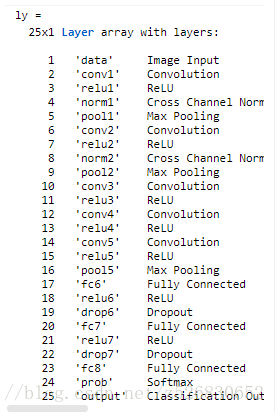
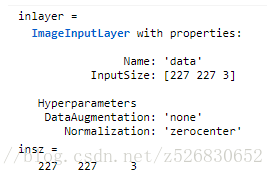
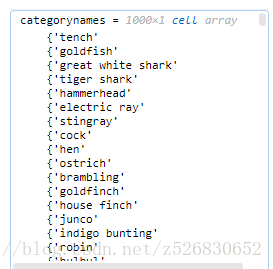
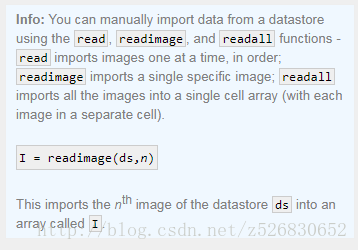
 最低0.47元/天 解锁文章
最低0.47元/天 解锁文章















 5007
5007

 被折叠的 条评论
为什么被折叠?
被折叠的 条评论
为什么被折叠?








