(1518条消息) springboot内置tomcat之NIO处理流程详解_CRUD的W的博客-CSDN博客_springboot tomcat nio https://blog.csdn.net/qq_31086797/article/details/107703053
https://blog.csdn.net/qq_31086797/article/details/107703053
前言
springboot默认内置了tomcat容器,启动时可以直接启动内置tomcat来启动应用
本文要介绍的内容有
- tomcat启动的全流程
- 发起http请求后tomcat转发请求到我们的DispatcherServlet的全过程
tomcat启动的全流程
直接从源码开始分析,先从run方式开始分析,我们只关注主要流程,只关心核心代码
public ConfigurableApplicationContext run(String... args) {
......
// 核心代码,刷新spring上下文
refreshContext(context);
afterRefresh(context, applicationArguments);
stopWatch.stop();
if (this.logStartupInfo) {
new StartupInfoLogger(this.mainApplicationClass)
.logStarted(getApplicationLog(), stopWatch);
}
listeners.started(context);
callRunners(context, applicationArguments);
}
catch (Throwable ex) {
handleRunFailure(context, ex, exceptionReporters, listeners);
throw new IllegalStateException(ex);
}
try {
listeners.running(context);
}
catch (Throwable ex) {
handleRunFailure(context, ex, exceptionReporters, null);
throw new IllegalStateException(ex);
}
return context;
}
核心方法 refreshContext(context);
private void refreshContext(ConfigurableApplicationContext context) {
// 核心代码
refresh(context);
if (this.registerShutdownHook) {
try {
context.registerShutdownHook();
}
catch (AccessControlException ex) {
// Not allowed in some environments.
}
}
}
protected void refresh(ApplicationContext applicationContext) {
Assert.isInstanceOf(AbstractApplicationContext.class, applicationContext);
((AbstractApplicationContext) applicationContext).refresh();
}
继续看 refresh(),有三个实现类,默认的是servlet环境,所以看实现类ServletWebServerApplicationContext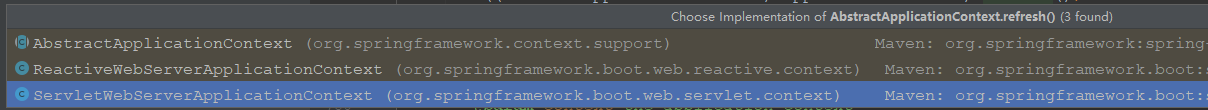
@Override
public final void refresh() throws BeansException, IllegalStateException {
try {
super.refresh();
}
catch (RuntimeException ex) {
stopAndReleaseWebServer();
throw ex;
}
}
继续看 super.refresh(),父类AbstractApplicationContext的refresh()
@Override
public void refresh() throws BeansException, IllegalStateException {
synchronized (this.startupShutdownMonitor) {
// Prepare this context for refreshing.
prepareRefresh();
// Tell the subclass to refresh the internal bean factory.
ConfigurableListableBeanFactory beanFactory = obtainFreshBeanFactory();
// Prepare the bean factory for use in this context.
prepareBeanFactory(beanFactory);
try {
......
// Initialize other special beans in specific context subclasses.
// 核心代码
onRefresh();
// Check for listener beans and register them.
registerListeners();
// Instantiate all remaining (non-lazy-init) singletons.
finishBeanFactoryInitialization(beanFactory);
// Last step: publish corresponding event.
finishRefresh();
}
......
}
回到ServletWebServerApplicationContext的onRefresh()
@Override
protected void onRefresh() {
super.onRefresh();
try {
// 核心代码,创建web容器
createWebServer();
}
catch (Throwable ex) {
throw new ApplicationContextException("Unable to start web server", ex);
}
}
这里就可以看到核心代码了createWebServer(),创建一个web容器
private void createWebServer() {
WebServer webServer = this.webServer;
ServletContext servletContext = getServletContext();
if (webServer == null && servletContext == null) {
ServletWebServerFactory factory = getWebServerFactory();
// 核心代码
this.webServer = factory.getWebServer(getSelfInitializer());
}
else if (servletContext != null) {
try {
getSelfInitializer().onStartup(servletContext);
}
catch (ServletException ex) {
throw new ApplicationContextException("Cannot initialize servlet context",
ex);
}
}
initPropertySources();
}
到了TomcatServletWebServerFactory的getWebServer
@Override
public WebServer getWebServer(ServletContextInitializer... initializers) {
Tomcat tomcat = new Tomcat();
File baseDir = (this.baseDirectory != null) ? this.baseDirectory
: createTempDir("tomcat");
tomcat.setBaseDir(baseDir.getAbsolutePath());
Connector connector = new Connector(this.protocol);
tomcat.getService().addConnector(connector);
customizeConnector(connector);
tomcat.setConnector(connector);
tomcat.getHost().setAutoDeploy(false);
configureEngine(tomcat.getEngine());
for (Connector additionalConnector : this.additionalTomcatConnectors) {
tomcat.getService().addConnector(additionalConnector);
}
prepareContext(tomcat.getHost(), initializers);
// 核心代码
return getTomcatWebServer(tomcat);
}
protected TomcatWebServer getTomcatWebServer(Tomcat tomcat) {
return new TomcatWebServer(tomcat, getPort() >= 0);
}
public TomcatWebServer(Tomcat tomcat, boolean autoStart) {
Assert.notNull(tomcat, "Tomcat Server must not be null");
this.tomcat = tomcat;
this.autoStart = autoStart;
// 核心代码
initialize();
}
进入initialize()
private void initialize() throws WebServerException {
logger.info("Tomcat initialized with port(s): " + getPortsDescription(false));
synchronized (this.monitor) {
try {
......
// Start the server to trigger initialization listeners
// 核心代码
this.tomcat.start();
// We can re-throw failure exception directly in the main thread
rethrowDeferredStartupExceptions();
try {
ContextBindings.bindClassLoader(context, context.getNamingToken(),
getClass().getClassLoader());
}
catch (NamingException ex) {
// Naming is not enabled. Continue
}
// Unlike Jetty, all Tomcat threads are daemon threads. We create a
// blocking non-daemon to stop immediate shutdown
startDaemonAwaitThread();
}
catch (Exception ex) {
stopSilently();
throw new WebServerException("Unable to start embedded Tomcat", ex);
}
}
}
进入tomcat.start()
@Override
public final synchronized void start() throws LifecycleException {
if (LifecycleState.STARTING_PREP.equals(state) || LifecycleState.STARTING.equals(state) ||
LifecycleState.STARTED.equals(state)) {
if (log.isDebugEnabled()) {
Exception e = new LifecycleException();
log.debug(sm.getString("lifecycleBase.alreadyStarted", toString()), e);
} else if (log.isInfoEnabled()) {
log.info(sm.getString("lifecycleBase.alreadyStarted", toString()));
}
return;
}
if (state.equals(LifecycleState.NEW)) {
// 核心代码1
init();
} else if (state.equals(LifecycleState.FAILED)) {
stop();
} else if (!state.equals(LifecycleState.INITIALIZED) &&
!state.equals(LifecycleState.STOPPED)) {
invalidTransition(Lifecycle.BEFORE_START_EVENT);
}
try {
setStateInternal(LifecycleState.STARTING_PREP, null, false);
// 核心代码2
startInternal();
......
} catch (Throwable t) {
// This is an 'uncontrolled' failure so put the component into the
// FAILED state and throw an exception.
handleSubClassException(t, "lifecycleBase.startFail", toString());
}
}
这里有两个核心代码init()和startInternal()
先看init方法
@Override
public final synchronized void init() throws LifecycleException {
if (!state.equals(LifecycleState.NEW)) {
invalidTransition(Lifecycle.BEFORE_INIT_EVENT);
}
try {
setStateInternal(LifecycleState.INITIALIZING, null, false);
// 核心代码
initInternal();
setStateInternal(LifecycleState.INITIALIZED, null, false);
} catch (Throwable t) {
handleSubClassException(t, "lifecycleBase.initFail", toString());
}
}
initInternal这里实现类太多了,我们关注重点组件Connector,进入initInternal方法,来到了Connector类的initInternal()
@Override
protected void initInternal() throws LifecycleException {
......
try {
// 核心代码
protocolHandler.init();
} catch (Exception e) {
throw new LifecycleException(
sm.getString("coyoteConnector.protocolHandlerInitializationFailed"), e);
}
}
进入AbstractProtocol的init()
@Override
public void init() throws Exception {
if (getLog().isInfoEnabled()) {
getLog().info(sm.getString("abstractProtocolHandler.init", getName()));
}
if (oname == null) {
// Component not pre-registered so register it
oname = createObjectName();
if (oname != null) {
Registry.getRegistry(null, null).registerComponent(this, oname, null);
}
}
if (this.domain != null) {
rgOname = new ObjectName(domain + ":type=GlobalRequestProcessor,name=" + getName());
Registry.getRegistry(null, null).registerComponent(
getHandler().getGlobal(), rgOname, null);
}
String endpointName = getName();
endpoint.setName(endpointName.substring(1, endpointName.length()-1));
endpoint.setDomain(domain);
// 核心代码
endpoint.init();
}
endpoint.init()
public final void init() throws Exception {
if (bindOnInit) {
// 核心代码
bind();
bindState = BindState.BOUND_ON_INIT;
}
if (this.domain != null) {
// Register endpoint (as ThreadPool - historical name)
oname = new ObjectName(domain + ":type=ThreadPool,name=\"" + getName() + "\"");
Registry.getRegistry(null, null).registerComponent(this, oname, null);
for (SSLHostConfig sslHostConfig : findSslHostConfigs()) {
registerJmx(sslHostConfig);
}
}
}
这个bind方法很关键,这里有多个实现类,当前我的版本默认环境是NIO,即进入NioEndpoint类
@Override
public void bind() throws Exception {
// 核心代码
initServerSocket();
// Initialize thread count defaults for acceptor, poller
if (acceptorThreadCount == 0) {
// FIXME: Doesn't seem to work that well with multiple accept threads
acceptorThreadCount = 1;
}
if (pollerThreadCount <= 0) {
//minimum one poller thread
pollerThreadCount = 1;
}
setStopLatch(new CountDownLatch(pollerThreadCount));
// Initialize SSL if needed
initialiseSsl();
selectorPool.open();
}
initServerSocket可以看出是初始化Socket的
protected void initServerSocket() throws Exception {
if (!getUseInheritedChannel()) {
serverSock = ServerSocketChannel.open();
socketProperties.setProperties(serverSock.socket());
InetSocketAddress addr = (getAddress()!=null?new InetSocketAddress(getAddress(),getPort()):new InetSocketAddress(getPort()));
serverSock.socket().bind(addr,getAcceptCount());
} else {
// Retrieve the channel provided by the OS
Channel ic = System.inheritedChannel();
if (ic instanceof ServerSocketChannel) {
serverSock = (ServerSocketChannel) ic;
}
if (serverSock == null) {
throw new IllegalArgumentException(sm.getString("endpoint.init.bind.inherited"));
}
}
serverSock.configureBlocking(true); //mimic APR behavior
}
可以看到我们熟悉的Socket代码了,绑定了ip端口,至此Socket初始化完成
然后我们看之前的核心代码2,startInternal()方法
同样我们看关键组件Connector的startInternal()
@Override
protected void startInternal() throws LifecycleException {
// Validate settings before starting
if (getPort() < 0) {
throw new LifecycleException(sm.getString(
"coyoteConnector.invalidPort", Integer.valueOf(getPort())));
}
setState(LifecycleState.STARTING);
try {
// 核心代码
protocolHandler.start();
} catch (Exception e) {
throw new LifecycleException(
sm.getString("coyoteConnector.protocolHandlerStartFailed"), e);
}
}
protocolHandler.start()
@Override
public void start() throws Exception {
if (getLog().isInfoEnabled()) {
getLog().info(sm.getString("abstractProtocolHandler.start", getName()));
}
// 核心代码
endpoint.start();
// Start async timeout thread
asyncTimeout = new AsyncTimeout();
Thread timeoutThread = new Thread(asyncTimeout, getNameInternal() + "-AsyncTimeout");
int priority = endpoint.getThreadPriority();
if (priority < Thread.MIN_PRIORITY || priority > Thread.MAX_PRIORITY) {
priority = Thread.NORM_PRIORITY;
}
timeoutThread.setPriority(priority);
timeoutThread.setDaemon(true);
timeoutThread.start();
}
endpoint.start()
public final void start() throws Exception {
if (bindState == BindState.UNBOUND) {
bind();
bindState = BindState.BOUND_ON_START;
}
// 核心代码
startInternal();
}
进入NioEndpoint的startInternal()
public void startInternal() throws Exception {
if (!running) {
......
// Start poller threads
// 核心代码
pollers = new Poller[getPollerThreadCount()];
for (int i=0; i<pollers.length; i++) {
pollers[i] = new Poller();
Thread pollerThread = new Thread(pollers[i], getName() + "-ClientPoller-"+i);
pollerThread.setPriority(threadPriority);
pollerThread.setDaemon(true);
pollerThread.start();
}
startAcceptorThreads();
}
}
这里的核心代码pollers数组很关键,创建了多个Poller类并且放到了线程里面启动了,从这里可以看出来Poller是一个实现了Runnable类的线程类
线程启动后就会执行Poller类的run方法了
@Override
public void run() {
// Loop until destroy() is called
// 核心代码1,轮询
while (true) {
boolean hasEvents = false;
try {
if (!close) {
hasEvents = events();
if (wakeupCounter.getAndSet(-1) > 0) {
//if we are here, means we have other stuff to do
//do a non blocking select
keyCount = selector.selectNow();
} else {
keyCount = selector.select(selectorTimeout);
}
wakeupCounter.set(0);
}
if (close) {
events();
timeout(0, false);
try {
selector.close();
} catch (IOException ioe) {
log.error(sm.getString("endpoint.nio.selectorCloseFail"), ioe);
}
break;
}
} catch (Throwable x) {
ExceptionUtils.handleThrowable(x);
log.error("",x);
continue;
}
//either we timed out or we woke up, process events first
if ( keyCount == 0 ) hasEvents = (hasEvents | events());
Iterator<SelectionKey> iterator =
keyCount > 0 ? selector.selectedKeys().iterator() : null;
// Walk through the collection of ready keys and dispatch
// any active event.
while (iterator != null && iterator.hasNext()) {
SelectionKey sk = iterator.next();
NioSocketWrapper attachment = (NioSocketWrapper)sk.attachment();
// Attachment may be null if another thread has called
// cancelledKey()
if (attachment == null) {
iterator.remove();
} else {
iterator.remove();
// 核心代码2
processKey(sk, attachment);
}
}//while
//process timeouts
timeout(keyCount,hasEvents);
}//while
getStopLatch().countDown();
}
这里启动了一个while(true)循环,不停的监听NIO接受的请求,直到收到数据执行核心代码2,processKey(sk, attachment)
到这里为止,我们已经启动了多个监听线程对象Poller,Poller类会轮询监听socket连接,即我们的Tomcat容器已经启动完成了。
处理http请求
DispatcherServlet
DispatcherServlet是我们在学习spring mvc的一个非常重要的servlet,我们都知道http请求后会进入DispatcherServlet的doService方法,那么这是怎么进入的呢?接下来我们就来看一下源码
我们发起一个http请求访问一下我们的一个测试的controller方法,我们在上述的核心代码2,processKey(sk, attachment)处打上断点
发起请求后进入了我们的断点,processKey方法
protected void processKey(SelectionKey sk, NioSocketWrapper attachment) {
try {
if ( close ) {
cancelledKey(sk);
} else if ( sk.isValid() && attachment != null ) {
if (sk.isReadable() || sk.isWritable() ) {
if ( attachment.getSendfileData() != null ) {
processSendfile(sk,attachment, false);
} else {
unreg(sk, attachment, sk.readyOps());
boolean closeSocket = false;
// Read goes before write
if (sk.isReadable()) {
// 核心代码
if (!processSocket(attachment, SocketEvent.OPEN_READ, true)) {
closeSocket = true;
}
}
if (!closeSocket && sk.isWritable()) {
if (!processSocket(attachment, SocketEvent.OPEN_WRITE, true)) {
closeSocket = true;
}
}
if (closeSocket) {
cancelledKey(sk);
}
}
}
} else {
//invalid key
cancelledKey(sk);
}
} catch ( CancelledKeyException ckx ) {
cancelledKey(sk);
} catch (Throwable t) {
ExceptionUtils.handleThrowable(t);
log.error("",t);
}
}
看上面的核心代码,sk.isReadable(),可以看出来当请求可以处理时会进入,然后执行processSocket
public boolean processSocket(SocketWrapperBase<S> socketWrapper,
SocketEvent event, boolean dispatch) {
try {
if (socketWrapper == null) {
return false;
}
// 核心代码
SocketProcessorBase<S> sc = processorCache.pop();
if (sc == null) {
sc = createSocketProcessor(socketWrapper, event);
} else {
sc.reset(socketWrapper, event);
}
Executor executor = getExecutor();
if (dispatch && executor != null) {
// 核心代码,放到线程池里面执行
executor.execute(sc);
} else {
sc.run();
}
} catch (RejectedExecutionException ree) {
getLog().warn(sm.getString("endpoint.executor.fail", socketWrapper) , ree);
return false;
} catch (Throwable t) {
ExceptionUtils.handleThrowable(t);
// This means we got an OOM or similar creating a thread, or that
// the pool and its queue are full
getLog().error(sm.getString("endpoint.process.fail"), t);
return false;
}
return true;
}
这里的核心类,拿到一个SocketProcessorBase后有线程池则放到线程池里面去执行,则说明SocketProcessorBase也是一个线程类,相当于又把请求交给了SocketProcessorBase的run方法去处理了
SocketProcessorBase的run()
@Override
public final void run() {
synchronized (socketWrapper) {
if (socketWrapper.isClosed()) {
return;
}
// 核心代码
doRun();
}
}
执行doRun()
接下去执行了几十个类的转发请求,我们不做详细解释,我们直接找到关键类ApplicationFilterChain的internalDoFilter方法,
private void internalDoFilter(ServletRequest request,
ServletResponse response)
throws IOException, ServletException {
......
} else {
// 核心代码
servlet.service(request, response);
}
} catch (IOException | ServletException | RuntimeException e) {
throw e;
} catch (Throwable e) {
e = ExceptionUtils.unwrapInvocationTargetException(e);
ExceptionUtils.handleThrowable(e);
throw new ServletException(sm.getString("filterChain.servlet"), e);
} finally {
if (ApplicationDispatcher.WRAP_SAME_OBJECT) {
lastServicedRequest.set(null);
lastServicedResponse.set(null);
}
}
}
我们在核心代码servlet.service(request, response)出打上断点,我们就可以看到我们上面省略的所有流程,即从SocketProcessorBase的run执行到ApplicationFilterChain的internalDoFilter方法的详细流程了

这里就可以看到我们的servlet的具体实现类就是我们要找的DispatchServlet了,执行DispatchServlet的service方法,并且传入了request和response
经过一些转发会进入DispatchServlet的父类FrameworkServlet的service方法
protected void service(HttpServletRequest request, HttpServletResponse response) throws ServletException, IOException {
HttpMethod httpMethod = HttpMethod.resolve(request.getMethod());
if (httpMethod != HttpMethod.PATCH && httpMethod != null) {
// 核心方法
super.service(request, response);
} else {
this.processRequest(request, response);
}
}
然后进入了HttpServlet的service,在里面根据HttpServletRequest的请求method类型,当前我们是get请求
protected void service(HttpServletRequest req, HttpServletResponse resp)
throws ServletException, IOException {
String method = req.getMethod();
// 核心方法,根据不同method进入不同的处理
if (method.equals(METHOD_GET)) {
if (lastModified == -1) {
// servlet doesn't support if-modified-since, no reason
// to go through further expensive logic
// 进入get方法
doGet(req, resp);
}
......
} else if (method.equals(METHOD_HEAD)) {
long lastModified = getLastModified(req);
maybeSetLastModified(resp, lastModified);
doHead(req, resp);
} else if (method.equals(METHOD_POST)) {
doPost(req, resp);
} else if (method.equals(METHOD_PUT)) {
doPut(req, resp);
} else if (method.equals(METHOD_DELETE)) {
doDelete(req, resp);
} else if (method.equals(METHOD_OPTIONS)) {
doOptions(req,resp);
} else if (method.equals(METHOD_TRACE)) {
doTrace(req,resp);
} else {
......
}
}
进入FrameworkServlet的doGet方法
protected final void doGet(HttpServletRequest request, HttpServletResponse response) throws ServletException, IOException {
this.processRequest(request, response);
}
protected final void processRequest(HttpServletRequest request, HttpServletResponse response) throws ServletException, IOException {
......
try {
// 核心方法
this.doService(request, response);
} catch (IOException | ServletException var16) {
failureCause = var16;
throw var16;
} catch (Throwable var17) {
failureCause = var17;
throw new NestedServletException("Request processing failed", var17);
} finally {
this.resetContextHolders(request, previousLocaleContext, previousAttributes);
if (requestAttributes != null) {
requestAttributes.requestCompleted();
}
this.logResult(request, response, (Throwable)failureCause, asyncManager);
this.publishRequestHandledEvent(request, response, startTime, (Throwable)failureCause);
}
}
this.doService(request, response),然后就进入了我们的DispatcherServlet的doService,至此我们的请求成功的被tomcat转发到了DispatcherServlet的doService方法
总结
我们从源码层面从头到尾分析了一遍tomcat的启动流程和tomcat处理http请求的全过程,可以看到虽然省略了很多详细的代码,但是整体流程还是相对清晰的
主要流程是
1、根据配置信息启动了一个ServerSocket
2、启动了多个Poller线程类来接受请求
3、接受到http请求后扔给SocketProcessorBase线程来处理
4、SocketProcessorBase执行后最终把请求扔到了DispatcherServlet的doService方法处理
5、doService基于spring mvc调用Controller请求并且返回数据给浏览器渲染
























 4254
4254











 被折叠的 条评论
为什么被折叠?
被折叠的 条评论
为什么被折叠?








