转载至http://blog.csdn.NET/lmj623565791/article/details/24740977
Android现在实现Tab类型的界面方式越来越多,今天就把常见的实现方式给大家来个总结。目前写了:
1、传统的ViewPager实现
2、FragmentManager+Fragment实现
3、ViewPager+FragmentPagerAdapter实现
4、TabPageIndicator+ViewPager+FragmentPagerAdapter
1、传统的ViewPager实现
主要就是ViewPager+ViewAdapter这个还是比较常见的,就不多说了
效果图:
代码:
package com.example.mainframework02;
import java.util.ArrayList;
import java.util.List;
import android.app.Activity;
import android.os.Bundle;
import android.support.v4.view.PagerAdapter;
import android.support.v4.view.ViewPager;
import android.support.v4.view.ViewPager.OnPageChangeListener;
import android.view.LayoutInflater;
import android.view.View;
import android.view.ViewGroup;
import android.widget.ImageButton;
import android.widget.ImageView;
import android.widget.LinearLayout;
public class TraditionalViewPagerAcvitity extends Activity
{
/**
* ViewPager
*/
private ViewPager mViewPager;
/**
* ViewPager的适配器
*/
private PagerAdapter mAdapter;
private List<View> mViews;
private LayoutInflater mInflater;
private int currentIndex;
/**
* 底部四个按钮
*/
private LinearLayout mTabBtnWeixin;
private LinearLayout mTabBtnFrd;
private LinearLayout mTabBtnAddress;
private LinearLayout mTabBtnSettings;
@Override
protected void onCreate(Bundle savedInstanceState)
{
super.onCreate(savedInstanceState);
setContentView(R.layout.activity_main);
mInflater = LayoutInflater.from(this);
mViewPager = (ViewPager) findViewById(R.id.id_viewpager);
/**
* 初始化View
*/
initView();
mViewPager.setAdapter(mAdapter);
mViewPager.setOnPageChangeListener(new OnPageChangeListener()
{
@Override
public void onPageSelected(int position)
{
resetTabBtn();
switch (position)
{
case 0:
((ImageButton) mTabBtnWeixin.findViewById(R.id.btn_tab_bottom_weixin))
.setImageResource(R.drawable.tab_weixin_pressed);
break;
case 1:
((ImageButton) mTabBtnFrd.findViewById(R.id.btn_tab_bottom_friend))
.setImageResource(R.drawable.tab_find_frd_pressed);
break;
case 2:
((ImageButton) mTabBtnAddress.findViewById(R.id.btn_tab_bottom_contact))
.setImageResource(R.drawable.tab_address_pressed);
break;
case 3:
((ImageButton) mTabBtnSettings.findViewById(R.id.btn_tab_bottom_setting))
.setImageResource(R.drawable.tab_settings_pressed);
break;
}
currentIndex = position;
}
@Override
public void onPageScrolled(int arg0, float arg1, int arg2)
{
}
@Override
public void onPageScrollStateChanged(int arg0)
{
}
});
}
protected void resetTabBtn()
{
((ImageButton) mTabBtnWeixin.findViewById(R.id.btn_tab_bottom_weixin))
.setImageResource(R.drawable.tab_weixin_normal);
((ImageButton) mTabBtnFrd.findViewById(R.id.btn_tab_bottom_friend))
.setImageResource(R.drawable.tab_find_frd_normal);
((ImageButton) mTabBtnAddress.findViewById(R.id.btn_tab_bottom_contact))
.setImageResource(R.drawable.tab_address_normal);
((ImageButton) mTabBtnSettings.findViewById(R.id.btn_tab_bottom_setting))
.setImageResource(R.drawable.tab_settings_normal);
}
private void initView()
{
mTabBtnWeixin = (LinearLayout) findViewById(R.id.id_tab_bottom_weixin);
mTabBtnFrd = (LinearLayout) findViewById(R.id.id_tab_bottom_friend);
mTabBtnAddress = (LinearLayout) findViewById(R.id.id_tab_bottom_contact);
mTabBtnSettings = (LinearLayout) findViewById(R.id.id_tab_bottom_setting);
mViews = new ArrayList<View>();
View first = mInflater.inflate(R.layout.main_tab_01, null);
View second = mInflater.inflate(R.layout.main_tab_02, null);
View third = mInflater.inflate(R.layout.main_tab_03, null);
View fourth = mInflater.inflate(R.layout.main_tab_04, null);
mViews.add(first);
mViews.add(second);
mViews.add(third);
mViews.add(fourth);
mAdapter = new PagerAdapter()
{
@Override
public void destroyItem(ViewGroup container, int position, Object object)
{
container.removeView(mViews.get(position));
}
@Override
public Object instantiateItem(ViewGroup container, int position)
{
View view = mViews.get(position);
container.addView(view);
return view;
}
@Override
public boolean isViewFromObject(View arg0, Object arg1)
{
return arg0 == arg1;
}
@Override
public int getCount()
{
return mView







 本文总结了Android中实现Tab类型的界面的四种常见方法:1)传统的ViewPager实现,2)使用FragmentManager+Fragment,3)结合ViewPager和FragmentPagerAdapter,4)使用TabPageIndicator+ViewPager+FragmentPagerAdapter。详细介绍了每种方法的代码实现和效果。
本文总结了Android中实现Tab类型的界面的四种常见方法:1)传统的ViewPager实现,2)使用FragmentManager+Fragment,3)结合ViewPager和FragmentPagerAdapter,4)使用TabPageIndicator+ViewPager+FragmentPagerAdapter。详细介绍了每种方法的代码实现和效果。
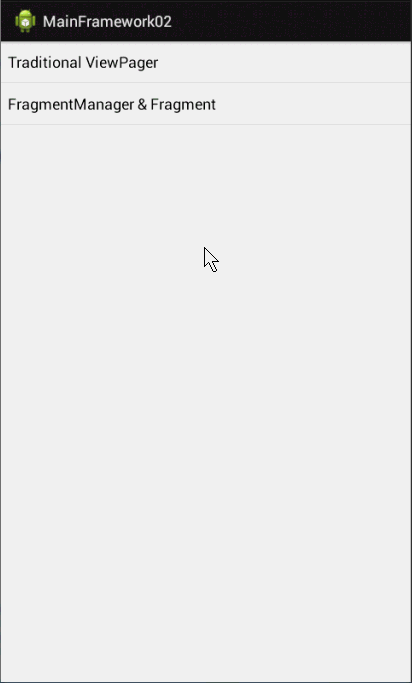
 最低0.47元/天 解锁文章
最低0.47元/天 解锁文章















 3万+
3万+

 被折叠的 条评论
为什么被折叠?
被折叠的 条评论
为什么被折叠?








