前几天接到一个新的需求,原始需求是要求获取到自己app的通知开关状态,以便能在app内给用户提醒,告知用户通知开关关闭,来挽回部门关闭通知的用户:
1、查阅资料
有问题找度娘,找到了这个帖子
https://segmentfault.com/q/1010000002508523
然后顺藤摸瓜找到了这个帖子
http://stackoverflow.com/questions/11649151/android-4-1-how-to-check-notifications-are-disabled-for-the-application
大致意思就是系统不想让你获取这个开关的状态,但是我们可以使用发射来获取这个值。
2、编码测试
直接使用大神代码片段,发现是反射了AppOpsManager这个类里面的checkOpNoThrow方法,
private static boolean up43(Context context) {
AppOpsManager mAppOps = (AppOpsManager) context.getSystemService(Context.APP_OPS_SERVICE);
ApplicationInfo appInfo = context.getApplicationInfo();
String pkg = context.getApplicationContext().getPackageName();
int uid = appInfo.uid;
Class appOpsClass = null; /* Context.APP_OPS_MANAGER */
try {
appOpsClass = Class.forName(AppOpsManager.class.getName());
Method checkOpNoThrowMethod = appOpsClass.getMethod(CHECK_OP_NO_THROW, Integer.TYPE, Integer.TYPE, String.class);
Field opPostNotificationValue = appOpsClass.getDeclaredField(OP_POST_NOTIFICATION);
int value = (int) opPostNotificationValue.get(Integer.class);
boolean boo = ((int) checkOpNoThrowMethod.invoke(mAppOps, value, uid, pkg) == AppOpsManager.MODE_ALLOWED);
return boo;
} catch (ClassNotFoundException e) {
e.printStackTrace();
} catch (NoSuchMethodException e) {
e.printStackTrace();
} catch (NoSuchFieldException e) {
e.printStackTrace();
} catch (InvocationTargetException e) {
e.printStackTrace();
} catch (IllegalAccessException e) {
e.printStackTrace();
} catch (Exception e) {
e.printStackTrace();
}
return false;
}尝试运行是可以获取到的。
但是我们查阅官方文档可以发现,AppOpsManager这个类是api19以上才添加的,也就是说android4.3以下这个方法就失效了,代码测试下
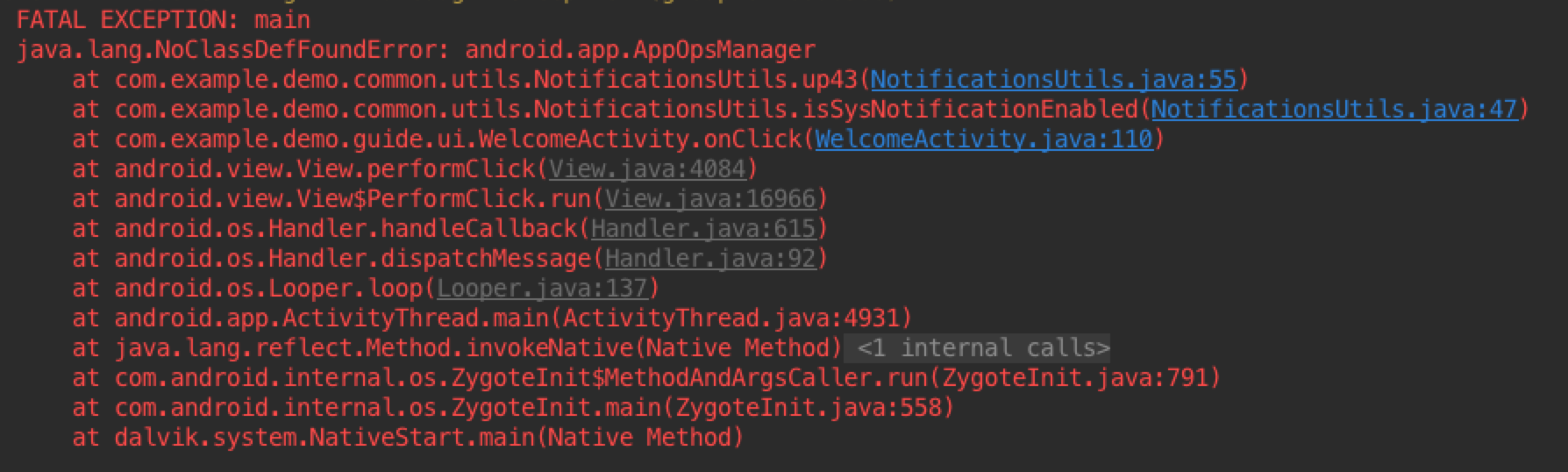
果然…..是获取不到的
那么4.3以下怎么办呢,这边先说下结果吧,4.3以下是获取不到。尝试过程如下:
首先我们下下来setting源码,打开到手机到app的应用详情页,然后adb一把
adb shell dumpsys activity | grep mFocus会发现栈顶是om.android.settings/.applications.InstalledAppDetails
好,那我们到setting里面找到InstalledAppDetails这个类,看代码会发现还是挺好理解的,看到这方法:
private void initNotificationButton() {
INotificationManager nm = INotificationManager.Stub.asInterface(
ServiceManager.getService(Context.NOTIFICATION_SERVICE));
boolean enabled = true; // default on
try {
enabled = nm.areNotificationsEnabledForPackage(mAppEntry.info.packageName);
} catch (android.os.RemoteException ex) {
// this does not bode well
}
mNotificationSwitch.setChecked(enabled);
if (isThisASystemPackage()) {
mNotificationSwitch.setEnabled(false);
} else {
mNotificationSwitch.setEnabled(true);
mNotificationSwitch.setOnCheckedChangeListener(this);
}
}应用详情里面的 ‘显示通知’ 按钮是由initNotificationButton这个方法来处理的,在这里我们可以看到,最终代码是nm.areNotificationsEnabledForPackage(mAppEntry.info.packageName) 这句话,那么重点来了,着重的看下INotificationManager这个类里面的areNotificationsEnabledForPackage这个方法,下面以这个nm为突破口,看到了INotificationManager,
既然这些是Notification的开关,那么NotificationManger肯定就会有应用,那我们就去看看NotificationManager:
/** @hide */
static public INotificationManager getService()
{
if (sService != null) {
return sService;
}
IBinder b = ServiceManager.getService("notification");
sService = INotificationManager.Stub.asInterface(b);
return sService;
}果然NotificationManager里面有这么个方法,看下这个IBinder的b对象,是获取的系统的notification的service,对比setting源码看下
Context源码如下
/**
* Use with {@link #getSystemService} to retrieve a
* {@link android.app.NotificationManager} for informing the user of
* background events.
*
* @see #getSystemService
* @see android.app.NotificationManager
*/
public static final String NOTIFICATION_SERVICE = "notification";InstalledAppDetails.java源码如下
INotificationManager nm = INotificationManager.Stub.asInterface(
ServiceManager.getService(Context.NOTIFICATION_SERVICE));好了,代码看到这里就发现 NotificationManager里面getService获取的nm对象跟InstalledAppDetails里的nm是获取的同一个实例,那么方法就来了。
思考一下,这边分两个步骤来得到我们想到的值
- 1、反射NotificationManager的getService()方法得到INotificationManager对象
- 2、反射INotificationManager的areNotificationsEnabledForPackage()方法得到状态值
通过上面的两步我们就能获取到最终的状态值了。
废话不多说,上代码:
/**
*4.3以下
*/
public static boolean low43() {
boolean boo = true;
Context context = DemoApp.getInstance();
NotificationManager nm = (NotificationManager)
context.getSystemService(android.content.Context.NOTIFICATION_SERVICE);
String pkg = context.getApplicationContext().getPackageName();
try {
Class NotificationManagerClass;
// step1
NotificationManagerClass = Class.forName(NotificationManager.class.getName());
Method getServiceMethod = NotificationManagerClass.getMethod("getService");
Logs.LOGD(TAG, "getServiceMethod: " + getServiceMethod);
Object obj_inm = getServiceMethod.invoke(nm);
Logs.LOGD(TAG, "obj_inm: " + obj_inm);
// step2
Class INotificationManagerClass;
INotificationManagerClass = Class.forName("android.app.INotificationManager");
// 多余步骤,看看nm里面有哪些方法,打出来看看
Method[] list = INotificationManagerClass.getMethods();
for (int i = 0; i < list.length; i++) {
Logs.LOGD(TAG, i + ": " + list[i].toString());
}
Method areNotificationsEnabledForPackage_Method = INotificationManagerClass.getMethod("areNotificationsEnabledForPackage", String.class);
Logs.LOGD(TAG, "areNotificationsEnabledForPackage_Method: " + areNotificationsEnabledForPackage_Method);
boo = (boolean) areNotificationsEnabledForPackage_Method.invoke(obj_inm, pkg);
Logs.LOGD(TAG, "low43_invoke boo: " + boo);
} catch (Exception e) {
e.printStackTrace();
}
// NotificationManagerCompat notificationManagerCompat = NotificationManagerCompat.from(DemoApp.getInstance());
// boolean boo = notificationManagerCompat.areNotificationsEnabled();
Logs.LOGD(TAG, "low43: " + boo);
return boo;
}(方法命名欠妥当)迫不及待的跑一把看看,最终会发现:
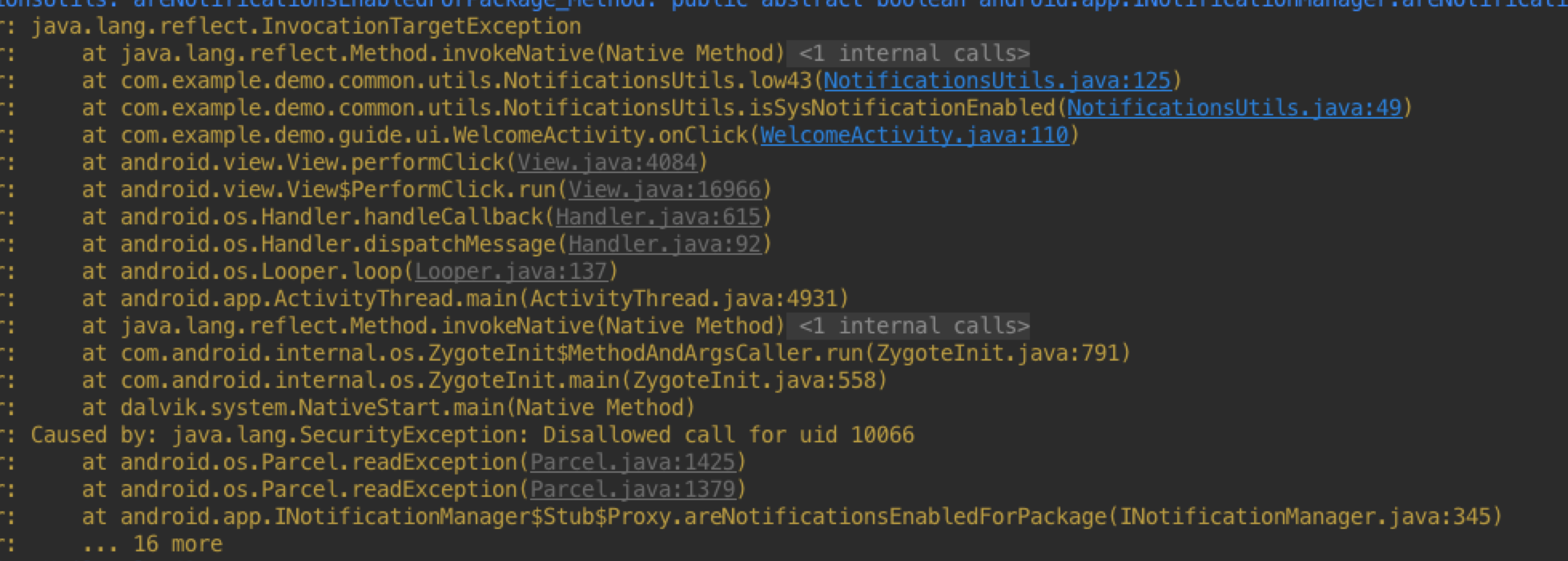
为什么会这样呢?
INotificaitonManager源码是没有看到了,不过从NotificationManagerService入手可以发现 INotificationManager.Stub第一个binder实例,查看代码发现
/**
* Use this when you just want to know if notifications are OK for this package.
*/
@Override
public boolean areNotificationsEnabledForPackage(String pkg, int uid) {
checkCallerIsSystem();
return (mAppOps.checkOpNoThrow(AppOpsManager.OP_POST_NOTIFICATION, uid, pkg)
== AppOpsManager.MODE_ALLOWED);
}
重点在这个方法 checkCallerIsSystem():
private static void checkCallerIsSystem() {
if (isCallerSystem()) {
return;
}
throw new SecurityException("Disallowed call for uid " + Binder.getCallingUid());
}
private static boolean isCallerSystem() {
return isUidSystem(Binder.getCallingUid());
}
private static boolean isUidSystem(int uid) {
final int appid = UserHandle.getAppId(uid);
return (appid == Process.SYSTEM_UID || appid == Process.PHONE_UID || uid == 0);
}看到这里相信大家都能看明白了,人家就是不想让非系统级的app用,就是这么任性。
到此一次探索就结束了。后面再有有意思的东西再跟大家分享。如文中有什么错误,希望大家指正~






















 723
723

 被折叠的 条评论
为什么被折叠?
被折叠的 条评论
为什么被折叠?








