1. pub/sub模式

There are a few exchange types available: direct, topic, headers and fanout.
它支持四种类型,如上。
X是交换机,消息发送时只需要设定交换机即可,消息订阅者需要将queue和交换机绑定。
首先我们建立Maven工程
<?xml version="1.0" encoding="UTF-8"?>
<project xmlns="http://maven.apache.org/POM/4.0.0" xmlns:xsi="http://www.w3.org/2001/XMLSchema-instance"
xsi:schemaLocation="http://maven.apache.org/POM/4.0.0 http://maven.apache.org/xsd/maven-4.0.0.xsd">
<modelVersion>4.0.0</modelVersion>
<parent>
<groupId>org.springframework.boot</groupId>
<artifactId>spring-boot-starter-parent</artifactId>
<version>2.1.7.RELEASE</version>
<relativePath/> <!-- lookup parent from repository -->
</parent>
<groupId>com.caacetc.rabbitmq</groupId>
<artifactId>rabbitmq-demo</artifactId>
<version>0.0.1-SNAPSHOT</version>
<name>rabbitmq-demo</name>
<description>Demo project for Spring Boot</description>
<properties>
<java.version>1.8</java.version>
</properties>
<dependencies>
<dependency>
<groupId>org.springframework.boot</groupId>
<artifactId>spring-boot-starter-amqp</artifactId>
</dependency>
<dependency>
<groupId>org.springframework.boot</groupId>
<artifactId>spring-boot-devtools</artifactId>
<scope>runtime</scope>
<optional>true</optional>
</dependency>
<dependency>
<groupId>org.springframework.boot</groupId>
<artifactId>spring-boot-starter-test</artifactId>
<scope>test</scope>
</dependency>
<dependency>
<groupId>com.rabbitmq</groupId>
<artifactId>amqp-client</artifactId>
<version>5.7.1</version>
</dependency>
<dependency>
<groupId>com.google.code.gson</groupId>
<artifactId>gson</artifactId>
<version>2.8.5</version>
</dependency>
</dependencies>
<build>
<plugins>
<plugin>
<groupId>org.springframework.boot</groupId>
<artifactId>spring-boot-maven-plugin</artifactId>
</plugin>
</plugins>
</build>
</project>
在尝试使用前,我们最好抽取一些常量及工具类
RabbitConstant:
public class RabbitConstant {
public static final String QUEUE_HELLOWORLD = "helloworld";
public static final String QUEUE_SMS = "sms";
public static final String EXCHANGE_WEATHER = "weather";
public static final String EXCHANGE_WEATHER_ROUTING = "weather_routing";
public static final String QUEUE_BAIDU = "baidu";
public static final String QUEUE_SINA = "sina";
public static final String EXCHANGE_WEATHER_TOPIC = "weather_topic";
}RabbitUtils:
public class RabbitUtils {
private static ConnectionFactory connectionFactory = new ConnectionFactory();
static {
connectionFactory.setHost("120.79.xxx.xxx");
connectionFactory.setPort(5672);
connectionFactory.setUsername("admin");
connectionFactory.setPassword("123456");
connectionFactory.setVirtualHost("/");
}
public static Connection getConnection() throws Exception {
Connection conn = null;
try {
conn = connectionFactory.newConnection();
} catch (Exception e) {
throw new Exception(e);
}
return conn;
}
}生产者:
public class WeatherBureau {
public static void main(String[] args) throws Exception {
Connection connection = RabbitUtils.getConnection();
System.out.println("请输入天气情况:");
String input = new Scanner(System.in).next();
Channel channel = connection.createChannel();
channel.basicPublish(RabbitConstant.EXCHANGE_WEATHER,"" , null , input.getBytes());
channel.close();
connection.close();
}
}消费者1:(可多个消费端同时绑定同一个exchange)
public class Baidu {
public static void main(String[] args) throws Exception {
Connection connection = RabbitUtils.getConnection();
final Channel channel = connection.createChannel();
channel.queueDeclare(RabbitConstant.QUEUE_BAIDU, false, false, false, null);
//queueBind用于将队列与交换机绑定
//参数1:队列名 参数2:交互机名 参数三:路由key(暂时用不到)
channel.queueBind(RabbitConstant.QUEUE_BAIDU, RabbitConstant.EXCHANGE_WEATHER, "");
channel.basicQos(1);
channel.basicConsume(RabbitConstant.QUEUE_BAIDU , false , new DefaultConsumer(channel){
@Override
public void handleDelivery(String consumerTag, Envelope envelope, AMQP.BasicProperties properties, byte[] body) throws IOException {
System.out.println("百度收到气象信息:" + new String(body));
channel.basicAck(envelope.getDeliveryTag() , false);
}
});
}
}消费者2:(可多个消费端同时绑定同一个exchange)
public class Sina {
public static void main(String[] args) throws Exception {
Connection connection = RabbitUtils.getConnection();
final Channel channel = connection.createChannel();
channel.queueDeclare(RabbitConstant.QUEUE_SINA, false, false, false, null);
//queueBind用于将队列与交换机绑定
//参数1:队列名 参数2:交互机名 参数三:路由key(暂时用不到)
channel.queueBind(RabbitConstant.QUEUE_SINA, RabbitConstant.EXCHANGE_WEATHER, "");
channel.basicQos(1);
channel.basicConsume(RabbitConstant.QUEUE_SINA , false , new DefaultConsumer(channel){
@Override
public void handleDelivery(String consumerTag, Envelope envelope, AMQP.BasicProperties properties, byte[] body) throws IOException {
System.out.println("新浪收到气象信息:" + new String(body));
channel.basicAck(envelope.getDeliveryTag() , false);
}
});
}
}生产端发送的所有信息都会被绑定它的交换机的消费端所接受到。
2. routing模式

注意,此模式需要使用direct 类型的交换机,官方解释如下:

此方式只支持direct type的exchange,fanout类型是不支持的。
生产者:需要指定每条消息的routingKey,然后消费者将自己的queue绑定到此交换机并指定routingKey
public class WeatherBureau {
public static void main(String[] args) throws Exception {
Map area = new LinkedHashMap<String, String>();
area.put("china.hebei.shijiazhuang.20991011", "中国河北石家庄20991011天气数据");
area.put("china.shandong.qingdao.20991011", "中国山东青岛20991011天气数据");
area.put("china.henan.zhengzhou.20991011", "中国河南郑州20991011天气数据");
area.put("us.cal.la.20991011", "美国加州洛杉矶20991011天气数据");
area.put("china.hebei.shijiazhuang.20991012", "中国河北石家庄20991012天气数据");
area.put("china.shandong.qingdao.20991012", "中国山东青岛20991012天气数据");
area.put("china.henan.zhengzhou.20991012", "中国河南郑州20991012天气数据");
area.put("us.cal.la.20991012", "美国加州洛杉矶20991012天气数据");
Connection connection = RabbitUtils.getConnection();
Channel channel = connection.createChannel();
Iterator<Map.Entry<String, String>> itr = area.entrySet().iterator();
while (itr.hasNext()) {
Map.Entry<String, String> me = itr.next();
//Routing key 第二个参数相当于数据筛选的条件
channel.basicPublish(RabbitConstant.EXCHANGE_WEATHER_ROUTING,me.getKey() , null , me.getValue().getBytes());
}
channel.close();
connection.close();
}
}消费者1:指定需要接受的routeKey类型
public class Sina {
public static void main(String[] args) throws Exception {
Connection connection = RabbitUtils.getConnection();
final Channel channel = connection.createChannel();
channel.queueDeclare(RabbitConstant.QUEUE_SINA, false, false, false, null);
channel.queueBind(RabbitConstant.QUEUE_SINA, RabbitConstant.EXCHANGE_WEATHER_ROUTING, "us.cal.la.20991011");
channel.queueBind(RabbitConstant.QUEUE_SINA, RabbitConstant.EXCHANGE_WEATHER_ROUTING, "china.henan.zhengzhou.20991011");
channel.queueBind(RabbitConstant.QUEUE_SINA, RabbitConstant.EXCHANGE_WEATHER_ROUTING, "us.cal.la.20991012");
channel.queueBind(RabbitConstant.QUEUE_SINA, RabbitConstant.EXCHANGE_WEATHER_ROUTING, "china.henan.zhengzhou.20991012");
channel.basicQos(1);
channel.basicConsume(RabbitConstant.QUEUE_SINA , false , new DefaultConsumer(channel){
@Override
public void handleDelivery(String consumerTag, Envelope envelope, AMQP.BasicProperties properties, byte[] body) throws IOException {
System.out.println("新浪收到气象信息(routekey):" + new String(body));
System.out.println(envelope.getRoutingKey());
channel.basicAck(envelope.getDeliveryTag() , false);
}
});
}
}
消费者2:指定需要接受的routeKey类型
public class Baidu {
public static void main(String[] args) throws Exception {
Connection connection = RabbitUtils.getConnection();
final Channel channel = connection.createChannel();
channel.queueDeclare(RabbitConstant.QUEUE_BAIDU, false, false, false, null);
//queueBind用于将队列与交换机绑定
//参数1:队列名 参数2:交互机名 参数三:路由key
channel.queueBind(RabbitConstant.QUEUE_BAIDU, RabbitConstant.EXCHANGE_WEATHER_ROUTING, "china.shandong.qingdao.20991011");
channel.queueBind(RabbitConstant.QUEUE_BAIDU, RabbitConstant.EXCHANGE_WEATHER_ROUTING, "china.shandong.qingdao.20991012");
channel.basicQos(1);
channel.basicConsume(RabbitConstant.QUEUE_BAIDU , false , new DefaultConsumer(channel){
@Override
public void handleDelivery(String consumerTag, Envelope envelope, AMQP.BasicProperties properties, byte[] body) throws IOException {
System.out.println("百度收到气象信息(routekey):" + new String(body));
channel.basicAck(envelope.getDeliveryTag() , false);
}
});
}
}
3.topic模式

topic模式其实就是加强版的routing,它支持roukting的通配符操作
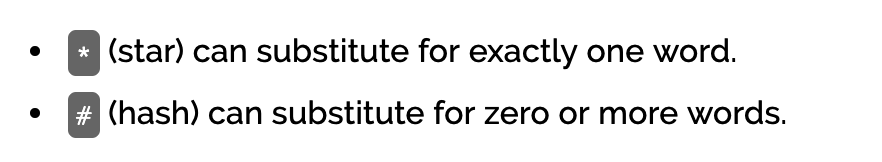
生产者: 和routing的一模一样,需要设置每条消息的routeKey
public class WeatherBureau {
public static void main(String[] args) throws Exception {
Map area = new LinkedHashMap<String, String>();
area.put("china.hebei.shijiazhuang.20991011", "中国河北石家庄20991011天气数据");
area.put("china.shandong.qingdao.20991011", "中国山东青岛20991011天气数据");
area.put("china.henan.zhengzhou.20991011", "中国河南郑州20991011天气数据");
area.put("us.cal.la.20991011", "美国加州洛杉矶20991011天气数据");
area.put("china.hebei.shijiazhuang.20991012", "中国河北石家庄20991012天气数据");
area.put("china.shandong.qingdao.20991012", "中国山东青岛20991012天气数据");
area.put("china.henan.zhengzhou.20991012", "中国河南郑州20991012天气数据");
area.put("us.cal.la.20991012", "美国加州洛杉矶20991012天气数据");
Connection connection = RabbitUtils.getConnection();
Channel channel = connection.createChannel();
Iterator<Map.Entry<String, String>> itr = area.entrySet().iterator();
while (itr.hasNext()) {
Map.Entry<String, String> me = itr.next();
//Routing key 第二个参数相当于数据筛选的条件
channel.basicPublish(RabbitConstant.EXCHANGE_WEATHER_TOPIC,me.getKey() , null , me.getValue().getBytes());
}
channel.close();
connection.close();
}
}
消费者1: us.# #代表0个或者多个单词, 此匹配以us.开头的所有routingKey
public class Sina {
public static void main(String[] args) throws Exception {
Connection connection = RabbitUtils.getConnection();
final Channel channel = connection.createChannel();
channel.queueDeclare(RabbitConstant.QUEUE_SINA, false, false, false, null);
channel.queueBind(RabbitConstant.QUEUE_SINA, RabbitConstant.EXCHANGE_WEATHER_TOPIC, "us.#");
channel.basicQos(1);
channel.basicConsume(RabbitConstant.QUEUE_SINA , false , new DefaultConsumer(channel){
@Override
public void handleDelivery(String consumerTag, Envelope envelope, AMQP.BasicProperties properties, byte[] body) throws IOException {
System.out.println("新浪收到气象信息:" + new String(body));
channel.basicAck(envelope.getDeliveryTag() , false);
}
});
}
}
消费者2: *.*.*.20991011 *代表一个单词 ,此匹配以20991011结尾的前面有单个单词的routingkey
public class Baidu {
public static void main(String[] args) throws Exception {
Connection connection = RabbitUtils.getConnection();
final Channel channel = connection.createChannel();
channel.queueDeclare(RabbitConstant.QUEUE_BAIDU, false, false, false, null);
//queueBind用于将队列与交换机绑定
//参数1:队列名 参数2:交互机名 参数三:路由key
channel.queueBind(RabbitConstant.QUEUE_BAIDU, RabbitConstant.EXCHANGE_WEATHER_TOPIC, "*.*.*.20991011");
//channel.queueUnbind(RabbitConstant.QUEUE_BAIDU, RabbitConstant.EXCHANGE_WEATHER_TOPIC, "*.*.*.20991011");
//*.hebei.*.*
channel.basicQos(1);
channel.basicConsume(RabbitConstant.QUEUE_BAIDU , false , new DefaultConsumer(channel){
@Override
public void handleDelivery(String consumerTag, Envelope envelope, AMQP.BasicProperties properties, byte[] body) throws IOException {
System.out.println("百度收到气象信息:" + new String(body));
channel.basicAck(envelope.getDeliveryTag() , false);
}
});
}
}






















 1041
1041











 被折叠的 条评论
为什么被折叠?
被折叠的 条评论
为什么被折叠?








