A common error in IntelliJ when attempting to run a new Java maven project is Error:java: release version 5 not supported.
Here are 3 techniques to resolve this. Try them in order. If one doesn't resolve the issue, try the next.
1. Update Java Compiler
-
Go to IntelliJ IDE menu item (or File on Windows) -> Preferences -> Build, Execution, Deployment -> Java Compiler
-
Delete value under Target bytecode version, then click OK

-
Refresh maven
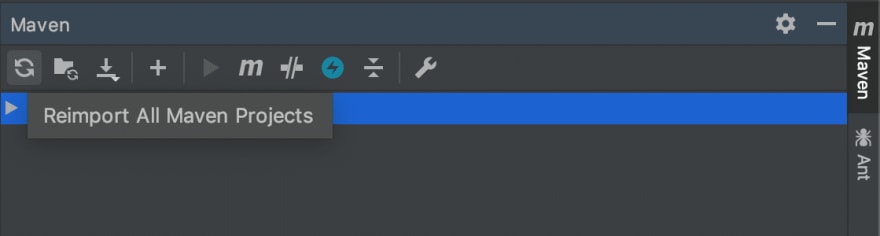
-
Try running again. If problem persists, continue on to number 2 below
2. Update SDK Version
-
Go to File -> Project Structure -> Project Settings -> Project. Make sure you have the correct Java version selected. It should be the same as the one you downloaded
-
Also on this same panel, go to Platform Settings -> SDKs. Make sure you have the correct Java version selected
-
Click OK
-
Refresh maven
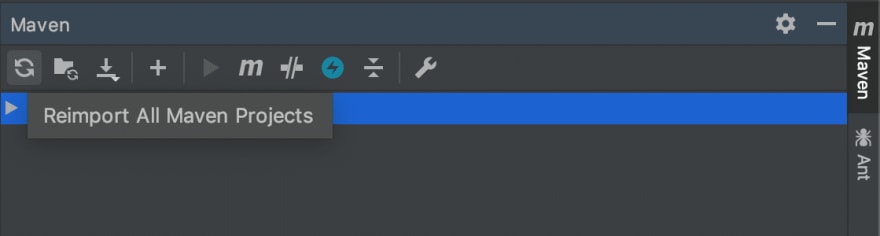
-
Try running again. If problem persists, continue on to number 3 below
3. Add property to pom.xml
-
Within IntelliJ, open pom.xml file
-
Add this section before
<dependencies>(If your file already has a<properties>section, just add the<maven.compiler...>lines below to that existing section):
<properties>
<maven.compiler.source>1.8</maven.compiler.source>
<maven.compiler.target>1.8</maven.compiler.target>
</properties>
-
Change the
xin1.8to your Java version. For example, if you’re using Java 13, change 1.8 to 1.13 -
Refresh maven
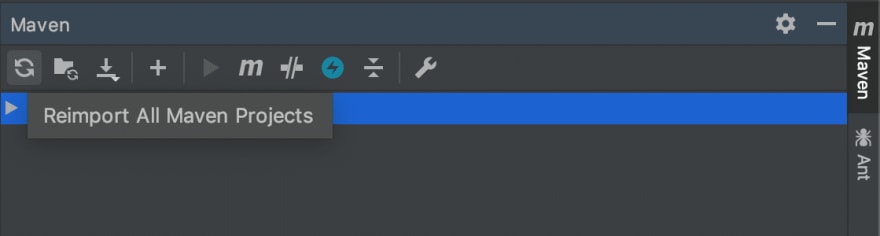
- Try running again
























 被折叠的 条评论
为什么被折叠?
被折叠的 条评论
为什么被折叠?








