#error的用法
#error用于生成一个编译错误消息,并停止编译
用法
#error message
注:message不需要用双引号包围
#error编译指示字用于自定义程序员特有的编译错误消息
类似的,#warning用于生成编译警告,但不会停止编译
例1:
#include <stdio.h>
#define CONST_NAME1 "CONST_NAME1"
#define CONST_NAME2 "CONST_NAME2"
int main()
{
#ifndef COMMAND
#warning Compilation will be stoped ...
#error No defined Constant Symbol COMMAND
#endif
printf("%s\n", COMMAND);
printf("%s\n", CONST_NAME1);
printf("%s\n", CONST_NAME2);
return 0;
}
#line的用法:
#line用于强制指定新的行号和编译的文件名,并对源程序的代码重新编号
用法
#line number filename
注:filename可省略
#line编译指示字的本质是重定义内置宏__LINE__和__FILE__
例2:
test.c
#include <stdio.h>
#line 14 "Hello.c" //告诉编译器,现在编译的文件名改为Hello.c了,然后从这一行的下一行开始是新指示的行,第4行变成了第14行,往后按新的行类推
#define CONST_NAME1 "CONST_NAME1"
#define CONST_NAME2 "CONST_NAME2"
void f()
{
return 0; //此处有警告,本来这一行是第10行,但是经过前面#line后,变成第20行了,所以警告信息会说在第20行
}
int main()
{
printf("%s\n", CONST_NAME1);
printf("%s\n", CONST_NAME2);
printf("%d\n", __LINE__);
printf("%s\n", __FILE__);
f();
return 0;
}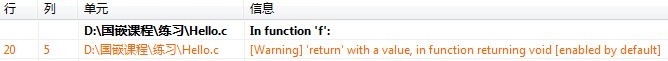
注释掉函数f()中的return 0,在编译,会输出
可以看到__LINE__成了27,__FILE__成了Hello.c,原因就是前面的#line 14 "Hello.c"








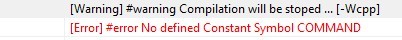
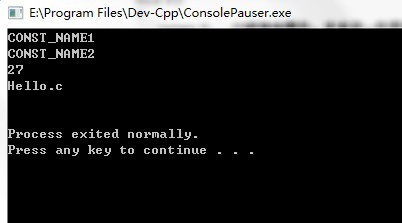














 576
576

 被折叠的 条评论
为什么被折叠?
被折叠的 条评论
为什么被折叠?








