昨天讲了单选按钮,今天说下复选框CheckBox,它的主要功能是完成复选框的操作,当用户输入信息时,可以一次性选择多个内容,例如你喜欢吃什么水果,结果可能是多种,这个时候就可以用复选框来实现逻辑。此类的定义如下(http://developer.android.com/reference/android/widget/CheckBox.html):
发现和昨天radiobutton差不多了,所以今天后半部分自定义好看的CheckBox会和昨天差不多。同样下个例子来看下用法:
运行效果:
main.xml:
<LinearLayout xmlns:android="http://schemas.android.com/apk/res/android"
xmlns:tools="http://schemas.android.com/tools"
android:id="@+id/LinearLayout1"
android:layout_width="match_parent"
android:layout_height="match_parent"
android:orientation="vertical" >
<TextView
android:id="@+id/info"
android:layout_width="fill_parent"
android:layout_height="wrap_content"
android:text="你最喜欢的网站:" />
<CheckBox
android:id="@+id/one"
android:layout_width="fill_parent"
android:layout_height="wrap_content"
android:text="http://blog.csdn.net/kaypro" />
<CheckBox
android:id="@+id/two"
android:layout_width="fill_parent"
android:layout_height="wrap_content"
android:checked="true"
android:text="http://www.baidu.com" />
<CheckBox
android:id="@+id/three"
android:layout_width="fill_parent"
android:layout_height="wrap_content"
android:checked="true"
android:text="http://www.google.com" />
</LinearLayout>里面的属性昨天都已经说过了,忘记的可以回去看看,下面开始自定义checkbox。同样,首先准备两张图片
 check_down.png和
check_down.png和
 check_normal.png。
check_normal.png。
同样新建selector文件,check_selector.xml:
<?xml version="1.0" encoding="utf-8"?>
<selector xmlns:android="http://schemas.android.com/apk/res/android" >
<item android:state_checked="false"
android:state_enabled="true"
android:drawable="@drawable/check_normal" />
<item android:state_checked="true"
android:state_enabled="true"
android:drawable="@drawable/check_down" />
</selector>昨天讲到对于重复代码的最好新建个style便于维护,今天就采用这种方式,在res->values文件夹下面的styles中添加如下代码:
<style name="CheckBox">
<item name="android:button">@drawable/check_selector</item>
</style>
<LinearLayout xmlns:android="http://schemas.android.com/apk/res/android"
xmlns:tools="http://schemas.android.com/tools"
android:id="@+id/LinearLayout1"
android:layout_width="match_parent"
android:layout_height="match_parent"
android:orientation="vertical" >
<TextView
android:id="@+id/info"
android:layout_width="fill_parent"
android:layout_height="wrap_content"
android:text="你最喜欢的网站:" />
<CheckBox
android:id="@+id/one"
style="@style/CheckBox"
android:layout_width="fill_parent"
android:layout_height="wrap_content"
android:text="http://blog.csdn.net/kaypro" />
<CheckBox
android:id="@+id/two"
style="@style/CheckBox"
android:layout_width="fill_parent"
android:layout_height="wrap_content"
android:checked="true"
android:text="http://www.baidu.com" />
<CheckBox
android:id="@+id/three"
style="@style/CheckBox"
android:layout_width="fill_parent"
android:layout_height="wrap_content"
android:checked="true"
android:text="http://www.google.com" />
</LinearLayout>运行效果如下:
总的来说和radiobutton自定义的时候一样,今天就说到这里了。










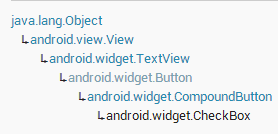
















 941
941

 被折叠的 条评论
为什么被折叠?
被折叠的 条评论
为什么被折叠?








