一、基础属性
| 1、layout_width | 宽度 |
|---|---|
| 2、layout_height | 高度 |
| 3、id | 设置组件id |
| 4、text | 设置显示的内容 |
| 5、textColor | 设置字体颜色 |
| 6、textStyle | 设置字体风格:normal(无效果)、bold(加粗)、italic(斜体) |
| 7、textSize | 字体大小,单位常用sp |
| 8、background | 控件背景颜色 |
| 9、checked | 默认选中该选项 |
| 10、orientation | 内部控件排列的方向,例如水平排列或垂直排列 |
| 11、paddingXXX | 内边距,该控件内部控件间的距离 |
| 12、background | 控件背景颜色或图片 |
1、layout_width
2、layout_height
组件宽度和高度有4个可选值,如下图:
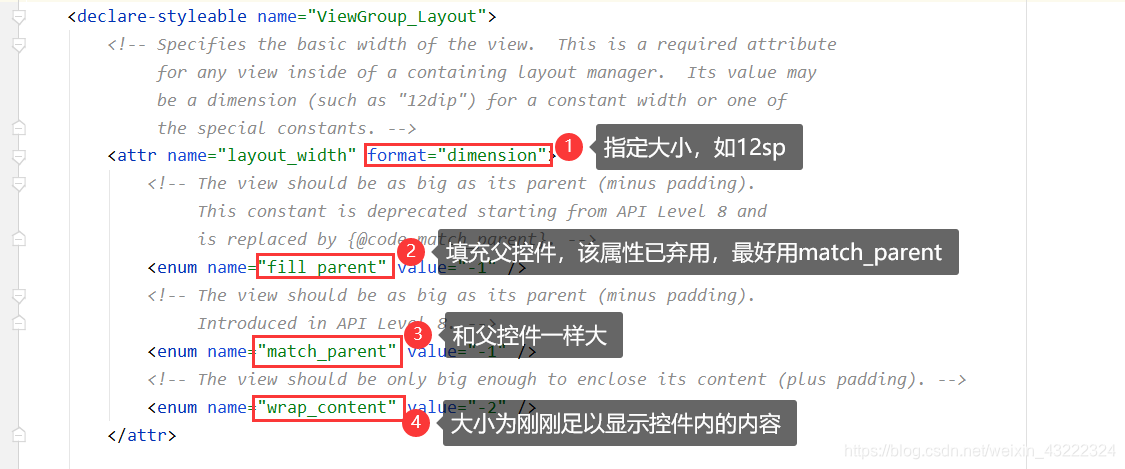
3、id
// activity_main.xml
android:id="@+id/cb1" // 给当前控件取个id叫cb1
// MainActivity.java
CheckBox cb1=findViewById(R.id.cb1); // 按id获取控件
cb1.setText("hh"); // 对这个控件设置显示内容
如果在.java和.xml文件中对同一属性进行了不同设置,比如.java中设置控件内容hh,.xml中设置内容为aa,最后显示的是.java中的内容hh。
4、text
可以直接在activity_main.xml中写android:text="嘻嘻",也可以在strings.xml中定义好字符串,再在activity_main.xml中使用这个字符串。
// strings.xml
<string name="str1">嘻嘻</string>
// activity_main.xml
android:text="@string/str1"
5、textColor
与text类似,可以直接在activity_main.xml中写android:textColor="#FF0000FF",也可以在colors.xml中定义好颜色,再在activity_main.xml中使用这个颜色。
9、checked
checked=“true”,默认这个RadioButton是选中的。该属性只有在RadioGroup中每个RadioButton都设置了id的条件下才有效。
10、orientation
内部控件的排列方式:
- orientation=“vertical”,垂直排列
- orientation=“horizontal”,水平排列
11、paddingXXX
内边距,该控件与内部的控件间的距离,常用的padding有以下几种:
- padding,该控件与内部的控件间的距离
- paddingTop,该控件与内部的控件间的上方的距离
- paddingBottom,该控件与内部的控件间的下方的距离
- paddingRight,该控件与内部的控件间的左侧的距离
- paddingLeft,该控件与内部的控件间的右侧的距离
程序示例:
<?xml version="1.0" encoding="utf-8"?>
<LinearLayout xmlns:android="http://schemas.android.com/apk/res/android"
android:layout_height="match_parent"
android:layout_width="match_parent"
android:orientation="vertical">
<TextView
android:layout_width="match_parent"
android:layout_height="wrap_content"
android:id="@+id/tv1"
android:text="你喜欢做什么?"
android:textSize="50sp"
android:textColor="@color/i_purple_700">
</TextView>
<CheckBox
android:layout_width="match_parent"
android:layout_height="wrap_content"
android:id="@+id/cb1"
android:text="吃饭"
android:textSize="50sp"
android:checked="true">
</CheckBox>
<CheckBox
android:layout_width="match_parent"
android:layout_height="wrap_content"
android:id="@+id/cb2"
android:text="睡觉"
android:textSize="50sp"
android:checked="true">
</CheckBox>
<CheckBox
android:layout_width="match_parent"
android:layout_height="wrap_content"
android:id="@+id/cb3"
android:text="工作"
android:textSize="</







 最低0.47元/天 解锁文章
最低0.47元/天 解锁文章















 3955
3955











 被折叠的 条评论
为什么被折叠?
被折叠的 条评论
为什么被折叠?








