下载boost库
从http://www.boost.org上下载到目前最新的boost库,快速传送门:boost_1_60_0.zip
得到源代码之后,使用vs2013的cl.exe编译
进入到源代码目录中
建立编译工具bjam.exe----需要执行bootstrap.bat
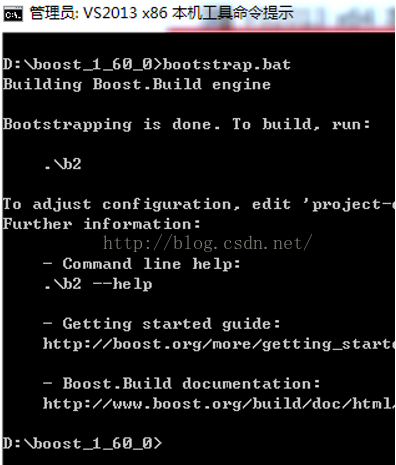
指定编译命令
指定msvc版本12.0对应的是vs2013,--stagedir是指定编译后存放的目录
bjam stage --toolset=msvc-12.0 --without-graph --without-graph_parallel --stagedir="D:\boost\boost_1_60_0\bin\vc12" link=static runtime-link=shared runtime-link=static threading=multi debug release稍微等一会,库就编译好了……
开始使用boost
首先需要设定文件包含目录:
我的boost库解压在D盘下

设定库目录:

然后建立我们的第一个boost项目,代码如下:
#include "boost/thread.hpp"
#include "iostream"
using namespace std;
void mythread()
{
cout << " hello,thread! " << endl;
}
int _tmain(int argc, _TCHAR* argv[])
{
boost::function<void()> f(mythread);
boost::thread t(f);
t.join();
cout << " thread is over! " << endl;
return 0;
}
这是输出
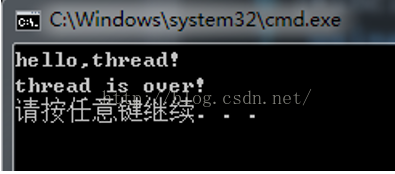
























 630
630

 被折叠的 条评论
为什么被折叠?
被折叠的 条评论
为什么被折叠?








