一、下载libuv源码,源码地址:libuvc/libuvc: a cross-platform library for USB video devices (github.com)
二、新建vs工程,将libuvc源码中的include和src目录下的文件拷贝到工程中。
1.include源码修改
①libuvc头文件修改
将
#include <sys/time.h>
改为
#include <time.h>
#include <winsock.h>②将libuvc_config.h.in文件重命名为libuvc_config.h
并将内容改为
#ifndef LIBUVC_CONFIG_H
#define LIBUVC_CONFIG_H
#define LIBUVC_VERSION_MAJOR 0
#define LIBUVC_VERSION_MINOR 0
#define LIBUVC_VERSION_PATCH 6
#define LIBUVC_VERSION_STR "0.0.6"
#define LIBUVC_VERSION_INT \
((0 << 16) | \
(0 << 8) | \
(6)
/** @brief Test whether libuvc is new enough
* This macro evaluates true if and only if the current version is
* at least as new as the version specified.
*/
#define LIBUVC_VERSION_GTE(major, minor, patch) \
(LIBUVC_VERSION_INT >= (((major) << 16) | ((minor) << 8) | (patch)))
/*#cmakedefine LIBUVC_HAS_JPEG 1 */
#endif // !def(LIBUVC_CONFIG_H)
③utlist.h和libuvc_internal.h无修改
2.src源码修改,由于我这边不需要JEPG相关的代码,所以删除了frame-mjpeg.c文件
①device.c源码修改
1.strdup改为_strdup
2.uvc_device_t *test_dev;改为 uvc_device_t *test_dev = NULL;②修改example.c源码,从USB摄像头获取视频。
1.删除
#include <unistd.h>
2.添加
#include <stdint.h>
#include <string.h>
#include <windows.h>
#pragma comment(lib,"ws2_32.lib")
sleep(10); 改为 Sleep(10000);三、使用 zadig-2.8.exe 软件将USB摄像头的默认驱动替换成winUSB驱动
①先option里面选择List All Devices,选中usb摄像头
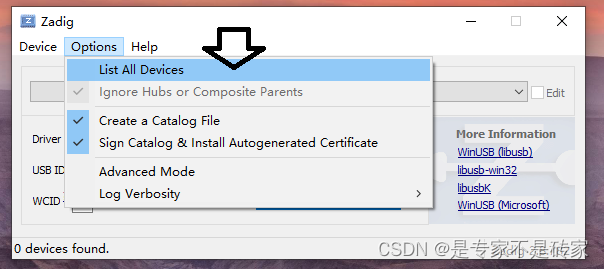
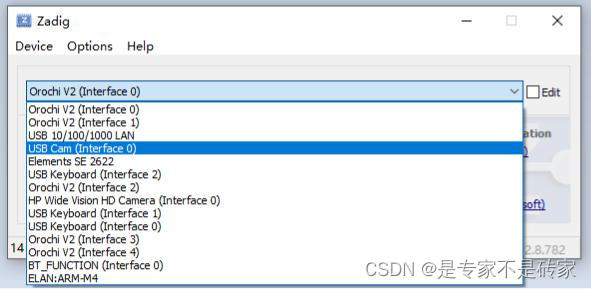
②点击Replace Driver,替换USB驱动
四、添加libuvc依赖库,libusb和pthread
1.下载libusb源码(libusb/libusb: A cross-platform library to access USB devices (github.com))
用Visual Studio2022打开msvc下面的libusb.sln,编译出动态库和dll,生成目录
build\v143\x64\Debug
2.下载pthread win32(https://github.com/GerHobbelt/pthread-win32 适配了MSVC的版本)
用Visual Studio2022打开windows/VS2022下面的pthread.2022.sln,编译出动态库和dll
五、在libuvc工程中添加依赖的头文件和动态库,这个可以参考我上一篇文章
六、将libusb和pthread编译生成的dll添加到系统环境中,后面运行程序需要。
参考文章:





















 4613
4613

 被折叠的 条评论
为什么被折叠?
被折叠的 条评论
为什么被折叠?








