Hello world!
终于到了聊天界面了,虽然是自己做的,但是写博客把制作过程重新回顾一下也是比较累脑……
OK,进入正题!
由于用的是UUChatTableView,改了些东西,xib和storyboard差不多但是还是不一样,从auto layout的计算上就不同、
因为UUChat上添加了群聊功能,我的app并没有这个功能,所以,删!
治标先治本,让我们来看一下ChatModel
ChatModel.h
#import <Foundation/Foundation.h>
@interface ChatModel : NSObject
@property (nonatomic, strong) NSMutableArray *dataSource;
- (void)loadDataSource;
- (void)addSpecifiedItem:(NSDictionary *)dic;
@endChatModel.m
#import "ChatModel.h"
#import "UUMessage.h"
#import "UUMessageFrame.h"
@implementation ChatModel
static NSString *previousTime = nil;
//初始化信息数组
- (void)loadDataSource {
self.dataSource = [NSMutableArray array];
}
// 添加自己的cell格式
- (void)addSpecifiedItem:(NSDictionary *)dic
{
UUMessageFrame *messageFrame = [[UUMessageFrame alloc]init];
UUMessage *message = [[UUMessage alloc] init];
NSMutableDictionary *dataDic = [NSMutableDictionary dictionaryWithDictionary:dic];
if ([[dic objectForKey:@"sender"] isEqualToString:@"Me"]) {
[dataDic setObject:@(UUMessageFromMe) forKey:@"from"];
} else {
[dataDic setObject:@(UUMessageFromOther) forKey:@"from"];
}
[dataDic setObject:[[NSDate date] description] forKey:@"strTime"];
if ([[dic objectForKey:@"sender"] isEqualToString:@"Me"]) {
[dataDic setObject:@"Me" forKey:@"strName"];
} else {
[dataDic setObject:@"He" forKey:@"strName"];
}
[dataDic setObject:@"" forKey:@"strIcon"];
[message setWithDict:dataDic];
[message minuteOffSetStart:previousTime end:dataDic[@"strTime"]];
messageFrame.showTime = message.showDateLabel;
[messageFrame setMessage:message];
if (message.showDateLabel) {
previousTime = dataDic[@"strTime"];
}
[self.dataSource addObject:messageFrame];
}
@endModel看上去删了一大堆东西只剩下了这两个接口,
这里要注意的是区分对方发送的消息和我发送的消息。
这里你应该注意到了,图片上对方的人名用“He”来替代,和这里的设置有关,
本来应该把对方的名字一起传过来的,偷了个懒、、
其实很简单,我都已经把人命传递过来了,只要在这里设置个接口传输过来就好了~
聊天界面
用代码画的界面好就好在容易修改~
不过我还是喜欢用IB,因为我懒。。。
UUChatViewController.h
#import <UIKit/UIKit.h>
#import "AppDelegate.h"
@interface UUChatViewController : UIViewController <UITableViewDelegate, UITableViewDataSource, HabberMessageDelegate>
//接收传递过来的人名
@property (strong, nonatomic) NSString *chatUserName;
//接收好友界面的消息
@property (strong, nonatomic) NSMutableArray *messages;
//返回按钮
- (IBAction)back:(UIBarButtonItem *)sender;
@endUUChatViewController.m
//
// RootViewController.m
// UUChatTableView
//
// Created by shake on 15/1/4.
// Copyright (c) 2015年 uyiuyao. All rights reserved.
//
#import "UUChatViewController.h"
#import "UUInputFunctionView.h"
#import "MJRefresh.h"
#import "UUMessageCell.h"
#import "ChatModel.h"
#import "UUMessageFrame.h"
#import "UUMessage.h"
@interface UUChatViewController () <UUInputFunctionViewDelegate,UUMessageCellDelegate,UITableViewDataSource,UITableViewDelegate> {
AppDelegate *mainDelegate;
}
@property (strong, nonatomic) ChatModel *chatModel;
@property (weak, nonatomic) IBOutlet UITableView *chatTableView;
@property (weak, nonatomic) IBOutlet NSLayoutConstraint *bottomConstraint;
@end
@implementation UUChatViewController{
UUInputFunctionView *IFView;
}
- (void)viewDidLoad {
[super viewDidLoad];
self.navigationItem.title = _chatUserName;
//设置tableView透明
_chatTableView.backgroundView = nil;
_chatTableView.backgroundColor = [UIColor clearColor];
_chatTableView.opaque = NO;
//初始化聊天数组并取得代理
[self loadBaseViewsAndData];
mainDelegate = [self getAppDelegate];
}
- (void)viewDidAppear:(BOOL)animated
{
[super viewDidAppear:animated];
mainDelegate.messageDelegate = self;
//add notification
[[NSNotificationCenter defaultCenter]addObserver:self selector:@selector(keyboardChange:) name:UIKeyboardWillShowNotification object:nil];
[[NSNotificationCenter defaultCenter]addObserver:self selector:@selector(keyboardChange:) name:UIKeyboardWillHideNotification object:nil];
[[NSNotificationCenter defaultCenter]addObserver:self selector:@selector(tableViewScrollToBottom) name:UIKeyboardDidShowNotification object:nil];
//把朋友界面传送过来的消息读取显示
NSLog(@"%lu", (unsigned long)_messages.count);
for (NSDictionary *dic in _messages) {
NSLog(@"%@", dic);
[self dealTheFunctionData:dic];
}
}
- (void)viewWillDisappear:(BOOL)animated
{
[super viewWillDisappear:animated];
[[NSNotificationCenter defaultCenter]removeObserver:self];
}
#pragma mark - Get appDelegate for xmppStream
//获取xmppStream
- (AppDelegate *)getAppDelegate {
return (AppDelegate *)[[UIApplication sharedApplication] delegate];
}
- (XMPPStream *)xmppStream {
return [[self getAppDelegate] xmppStream];
}
#pragma mark - 作者画的界面
- (void)loadBaseViewsAndData
{
self.chatModel = [[ChatModel alloc]init];
[_chatModel loadDataSource];
IFView = [[UUInputFunctionView alloc]initWithSuperVC:self];
IFView.delegate = self;
[self.view addSubview:IFView];
[self.chatTableView reloadData];
[self tableViewScrollToBottom];
}
-(void)keyboardChange:(NSNotification *)notification
{
NSDictionary *userInfo = [notification userInfo];
NSTimeInterval animationDuration;
UIViewAnimationCurve animationCurve;
CGRect keyboardEndFrame;
[[userInfo objectForKey:UIKeyboardAnimationCurveUserInfoKey] getValue:&animationCurve];
[[userInfo objectForKey:UIKeyboardAnimationDurationUserInfoKey] getValue:&animationDuration];
[[userInfo objectForKey:UIKeyboardFrameEndUserInfoKey] getValue:&keyboardEndFrame];
[UIView beginAnimations:nil context:nil];
[UIView setAnimationDuration:animationDuration];
[UIView setAnimationCurve:animationCurve];
//adjust ChatTableView's height
//由于原作是xib,storyboard已经不一样,这里改了一下布局size计算
if (notification.name == UIKeyboardWillShowNotification) {
self.bottomConstraint.constant -= keyboardEndFrame.size.height + 40;
}else{
self.bottomConstraint.constant = - 40;
}
[self.view layoutIfNeeded];
//adjust UUInputFunctionView's originPoint
CGRect newFrame = IFView.frame;
newFrame.origin.y = keyboardEndFrame.origin.y - newFrame.size.height;
IFView.frame = newFrame;
[UIView commitAnimations];
}
//tableView Scroll to bottom
- (void)tableViewScrollToBottom
{
if (self.chatModel.dataSource.count==0)
return;
NSIndexPath *indexPath = [NSIndexPath indexPathForRow:self.chatModel.dataSource.count-1 inSection:0];
[self.chatTableView scrollToRowAtIndexPath:indexPath atScrollPosition:UITableViewScrollPositionBottom animated:YES];
}
#pragma mark - HabberMessageDelegate implements
//好了,这边接收到数据进行判断种类并传递
- (void)newMessageReceived:(NSDictionary *)messageContent {
dispatch_async(dispatch_get_main_queue(), ^{
NSDictionary *dic = [NSDictionary dictionary];
NSString *msg = [messageContent objectForKey:@"msg"];
NSString *imageStr = [messageContent objectForKey:@"photo"];
NSString *voiceStr = [messageContent objectForKey:@"voice"];
NSString *voiceTimeStr = [messageContent objectForKey:@"voiceTime"];
NSString *from = [messageContent objectForKey:@"sender"];
if (imageStr.length > 0) {
NSData *imgData = [[NSData alloc] initWithBase64EncodedString:imageStr options:0];
UIImage *image = [UIImage imageWithData:imgData];
dic = @{@"picture": image,
@"type": @(UUMessageTypePicture),
@"sender": from};
} else if (voiceStr.length > 0) {
NSData *voiceData = [[NSData alloc] initWithBase64EncodedString:voiceStr options:0];
dic = @{@"voice": voiceData,
@"strVoiceTime": voiceTimeStr,
@"type": @(UUMessageTypeVoice),
@"sender": from};
} else {
dic = @{@"strContent": msg,
@"type": @(UUMessageTypeText),
@"sender": from};
}
[self dealTheFunctionData:dic];
});
}
#pragma mark - InputFunctionViewDelegate
//这里作者给我们的接口省了好多事、注意真机调试的时候不如模拟器速度要快
- (void)UUInputFunctionView:(UUInputFunctionView *)funcView sendMessage:(NSString *)message
{
NSDictionary *dic = @{@"strContent": message,
@"type": @(UUMessageTypeText),
@"sender": @"Me"};
funcView.TextViewInput.text = @"";
[funcView changeSendBtnWithPhoto:YES];
[self dealTheFunctionData:dic];
[self sendXML:message image:nil voice:nil time:0];
}
- (void)UUInputFunctionView:(UUInputFunctionView *)funcView sendPicture:(UIImage *)image
{
NSDictionary *dic = @{@"picture": image,
@"type": @(UUMessageTypePicture),
@"sender": @"Me"};
[self dealTheFunctionData:dic];
[self sendXML:@"" image:image voice:nil time:0];
}
- (void)UUInputFunctionView:(UUInputFunctionView *)funcView sendVoice:(NSData *)voice time:(NSInteger)second
{
NSDictionary *dic = @{@"voice": voice,
@"strVoiceTime": [NSString stringWithFormat:@"%d",(int)second],
@"type": @(UUMessageTypeVoice),
@"sender": @"Me"};
[self dealTheFunctionData:dic];
[self sendXML:@"" image:nil voice:voice time:second];
}
- (void)dealTheFunctionData:(NSDictionary *)dic
{
[self.chatModel addSpecifiedItem:dic];
[self.chatTableView reloadData];
[self tableViewScrollToBottom];
}
#pragma mark - 发送XML封装数据
- (void)sendXML:(NSString *)message image:(UIImage *)img voice:(NSData *)voice time:(NSUInteger)second{
//生成xml
//<body>
NSXMLElement *body = [NSXMLElement elementWithName:@"body"];
[body setStringValue:message];
//<message>
NSXMLElement *mes = [NSXMLElement elementWithName:@"message"];
//<message type = chat>
[mes addAttributeWithName:@"type" stringValue:@"chat"];
//<message type = "chat" to = _chatUserName>
[mes addAttributeWithName:@"to" stringValue:_chatUserName];
//<message type = "chat" to = _chatUserName from = ...>
[mes addAttributeWithName:@"from" stringValue:[[NSUserDefaults standardUserDefaults] stringForKey:USERID]];
//<message ...><body></body></message>
[mes addChild:body];
if (img) {
//坑的我不轻的编码,这里因为png比较大(不清楚到底是转换出错还是xml有大小限制,但感觉是前者,毕竟好像base64是针对小文件编码的吧?),所以发送失败或接收不到(或者我得等个5分钟?),所以选用压缩后传送。
// NSData *imgData = UIImagePNGRepresentation(img);
NSData *imgData = UIImageJPEGRepresentation(img, 0.1);
NSString *imgStr=[imgData base64EncodedStringWithOptions:0];
//<message ...><body></body><img></img></message>
NSXMLElement *imgAttachment = [NSXMLElement elementWithName:@"image"];
[imgAttachment setStringValue:imgStr];
[mes addChild:imgAttachment];
}
if (voice) {
NSString *voiceStr = [voice base64EncodedStringWithOptions:0];
NSXMLElement *voiceAttachment = [NSXMLElement elementWithName:@"voice"];
[voiceAttachment setStringValue:voiceStr];
[voiceAttachment addAttributeWithName:@"voiceTime" unsignedIntegerValue:second];
[mes addChild:voiceAttachment];
}
//发送消息
[[self xmppStream] sendElement:mes];
}
#pragma mark - tableView delegate & datasource
- (NSInteger)tableView:(UITableView *)tableView numberOfRowsInSection:(NSInteger)section{
return self.chatModel.dataSource.count;
}
- (UITableViewCell *)tableView:(UITableView *)tableView cellForRowAtIndexPath:(NSIndexPath *)indexPath{
UUMessageCell *cell = [tableView dequeueReusableCellWithIdentifier:@"CellID"];
if (cell == nil) {
cell = [[UUMessageCell alloc] initWithStyle:UITableViewCellStyleDefault reuseIdentifier:@"CellID"];
cell.delegate = self;
}
[cell setMessageFrame:self.chatModel.dataSource[indexPath.row]];
return cell;
}
- (CGFloat)tableView:(UITableView *)tableView heightForRowAtIndexPath:(NSIndexPath *)indexPath{
return [self.chatModel.dataSource[indexPath.row] cellHeight];
}
- (void)tableView:(UITableView *)tableView didSelectRowAtIndexPath:(NSIndexPath *)indexPath{
[self.view endEditing:YES];
}
- (void)scrollViewWillBeginDragging:(UIScrollView *)scrollView{
[self.view endEditing:YES];
}
#pragma mark - cellDelegate
//这里我就没改、或许你有兴趣添加详细资料、
- (void)headImageDidClick:(UUMessageCell *)cell userId:(NSString *)userId{
// headIamgeIcon is clicked
UIAlertView *alert = [[UIAlertView alloc]initWithTitle:cell.messageFrame.message.strName message:@"headImage clicked" delegate:nil cancelButtonTitle:@"sure" otherButtonTitles:nil];
[alert show];
}
//返回上一层
- (IBAction)back:(UIBarButtonItem *)sender {
[self dismissViewControllerAnimated:YES completion:nil];
}
@end
Finally, 聊天的主窗口也写完了,这样不出错的话程序应该能够运行了!
我的源码已经提供,可以按照对比调试。
后面还有一篇总结与反思,有兴趣可以看看。








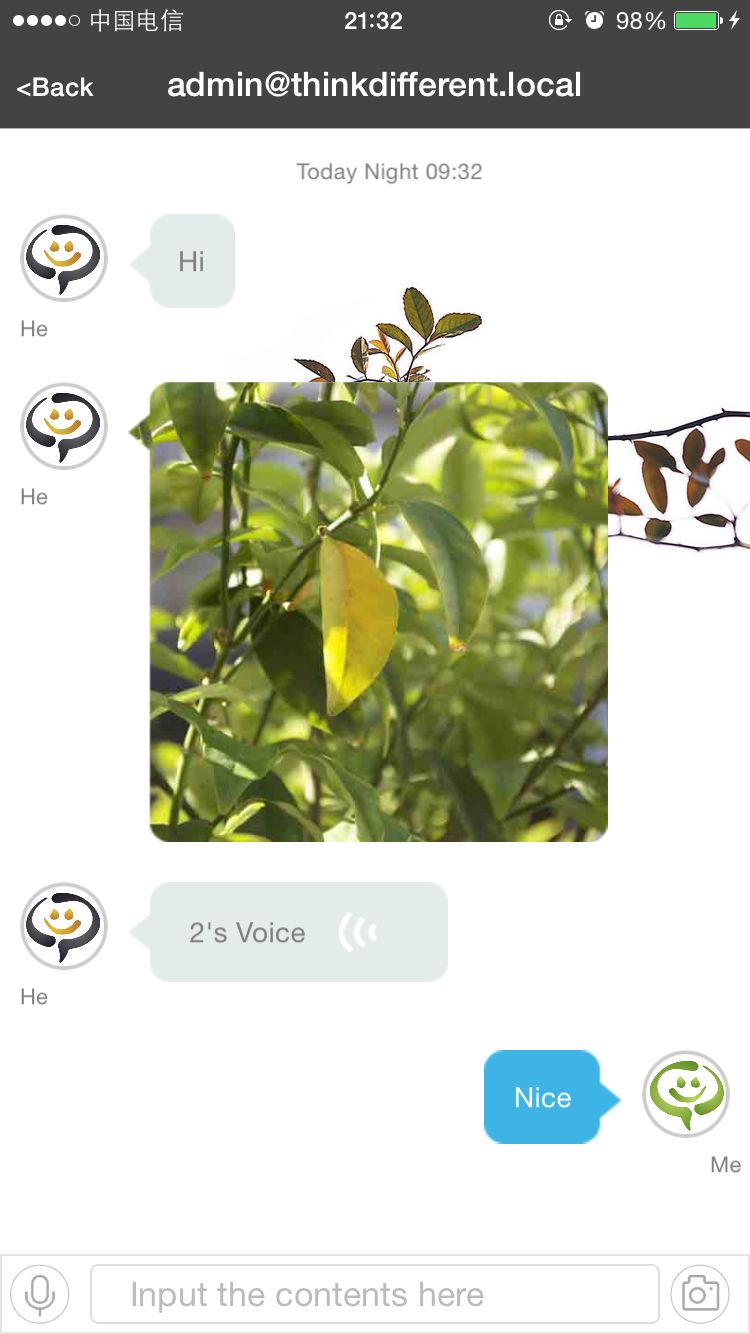














 492
492

 被折叠的 条评论
为什么被折叠?
被折叠的 条评论
为什么被折叠?








