一、下载软件
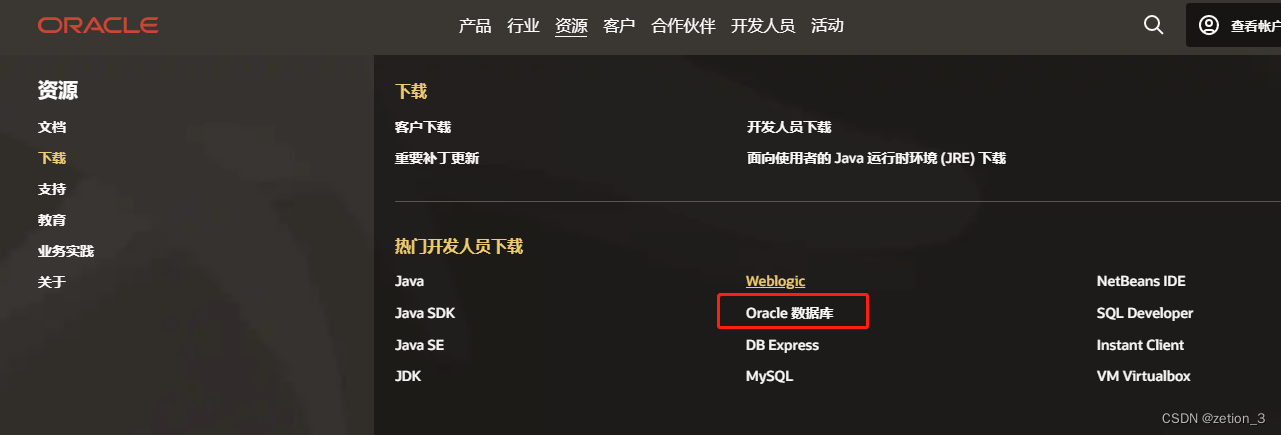
我这边下的是ZIP Linux x86_64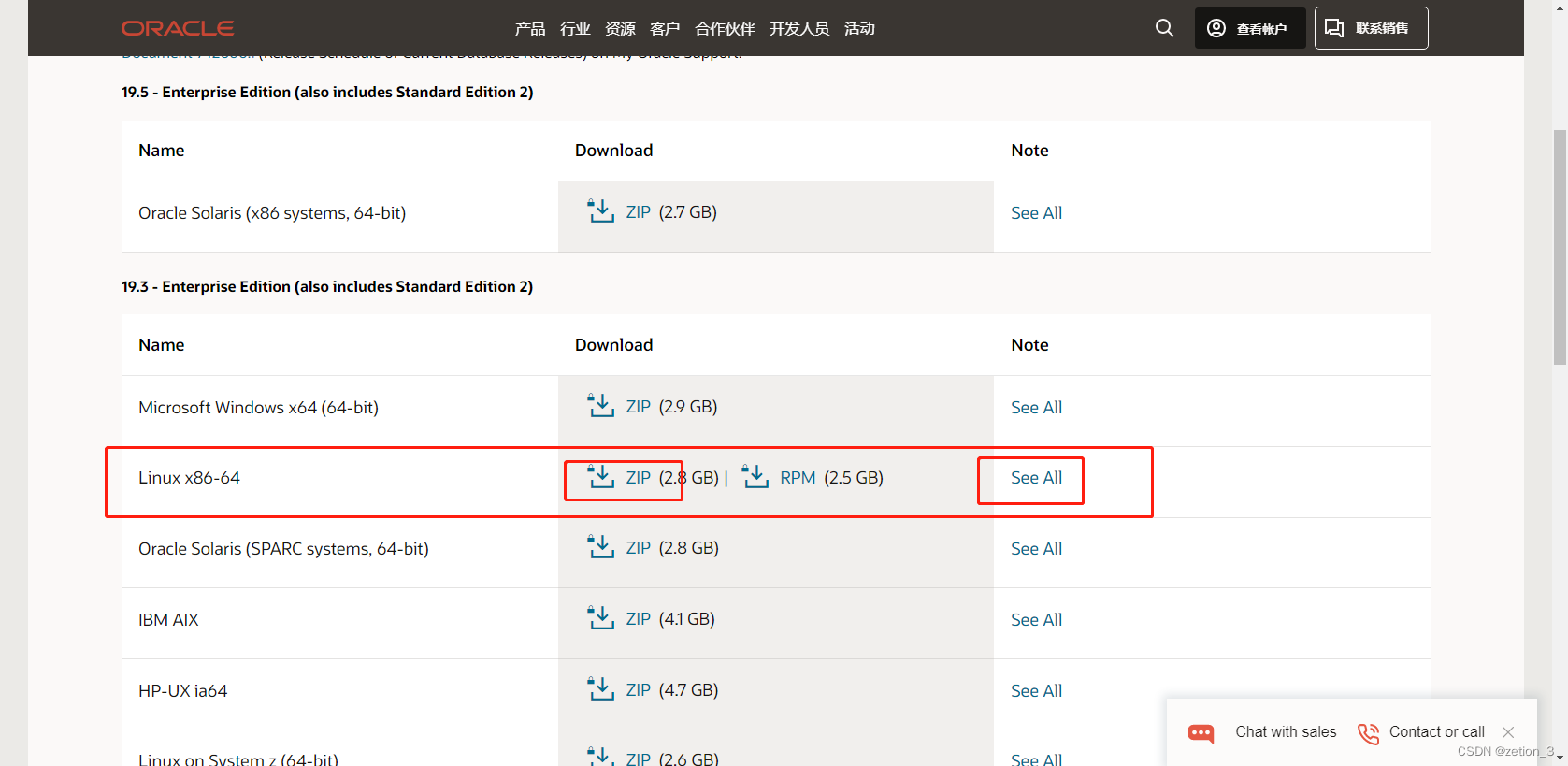
二、安装依赖
yum install compat-libcapl elfutils-libelf-devel fontconfig-devel gliba-devel kshlibaio libaio-devel libXrender-devel libx11 -y三、修改系统配置,配置内容可以自行查看每个的意义
①修改sysctl.conf文件
vi /etc/sysctl.conf行末追加输入以下内容
fs.aio-max-nr = 1048576
fs.file-max = 6815744
kernel.shmall = 16451328
kernel.shmmax = 33692319744
kernel.shmmni = 4096
kernel.sem = 250 32000 100 128
net.ipv4.ip_local_port_range = 9000 65500
net.core.rmem_default = 262144
net.core.rmem_max = 4194304
net.core.wmem_default = 262144
net.core.wmem_max = 1048576
查看参数是否正常
/sbin







 最低0.47元/天 解锁文章
最低0.47元/天 解锁文章















 1716
1716











 被折叠的 条评论
为什么被折叠?
被折叠的 条评论
为什么被折叠?








