-
iperf3 官网下载
https://iperf.fr/iperf-download.php#fedora
-
Windows+Linux 快捷下载
https://pan.baidu.com/s/1j7ByvhPQCLEY2U9v-yLHAA
提取码:cy9z
两端都放此工具
服务端
[root@ycm03 bin]# iperf3 -s
-----------------------------------------------------------
Server listening on 5201
-----------------------------------------------------------
Accepted connection from 10.2.108.37, port 54187
[ 5] local 172.20.8.10 port 5201 connected to 10.2.108.37 port 54188
[ ID] Interval Transfer Bandwidth
[ 5] 0.00-1.00 sec 9.08 MBytes 76.2 Mbits/sec
[ 5] 1.00-2.00 sec 11.3 MBytes 94.9 Mbits/sec
[ 5] 2.00-3.00 sec 11.3 MBytes 94.9 Mbits/sec
[ 5] 3.00-4.00 sec 11.3 MBytes 94.9 Mbits/sec
[ 5] 4.00-5.00 sec 11.3 MBytes 94.9 Mbits/sec
[ 5] 5.00-6.00 sec 11.3 MBytes 94.9 Mbits/sec
[ 5] 6.00-7.00 sec 11.3 MBytes 94.9 Mbits/sec
[ 5] 7.00-8.00 sec 11.3 MBytes 94.9 Mbits/sec
[ 5] 8.00-9.00 sec 11.3 MBytes 94.9 Mbits/sec
[ 5] 9.00-10.00 sec 11.3 MBytes 94.9 Mbits/sec
[ 5] 10.00-10.21 sec 2.34 MBytes 94.8 Mbits/sec
- - - - - - - - - - - - - - - - - - - - - - - - -
[ ID] Interval Transfer Bandwidth
[ 5] 0.00-10.21 sec 0.00 Bytes 0.00 bits/sec sender
[ 5] 0.00-10.21 sec 113 MBytes 93.1 Mbits/sec receiver
-----------------------------------------------------------
Server listening on 5201
-----------------------------------------------------------
^Ciperf3: interrupt - the server has terminated
测试端
C:\Users\Administrator>D:\360Downloads\iperf-3.1.3-win64\iperf3.exe -c 服务端IP
Connecting to host 172.20.8.10, port 5201
[ 4] local 10.2.108.37 port 54188 connected to 172.20.8.10 port 5201
[ ID] Interval Transfer Bandwidth
[ 4] 0.00-1.00 sec 11.5 MBytes 96.5 Mbits/sec
[ 4] 1.00-2.00 sec 11.2 MBytes 94.4 Mbits/sec
[ 4] 2.00-3.00 sec 11.4 MBytes 95.3 Mbits/sec
[ 4] 3.00-4.00 sec 11.2 MBytes 94.5 Mbits/sec
[ 4] 4.00-5.00 sec 11.4 MBytes 95.4 Mbits/sec
[ 4] 5.00-6.00 sec 11.2 MBytes 94.4 Mbits/sec
[ 4] 6.00-7.00 sec 11.4 MBytes 95.4 Mbits/sec
[ 4] 7.00-8.00 sec 11.2 MBytes 94.4 Mbits/sec
[ 4] 8.00-9.00 sec 11.4 MBytes 95.2 Mbits/sec
[ 4] 9.00-10.00 sec 11.2 MBytes 94.6 Mbits/sec
- - - - - - - - - - - - - - - - - - - - - - - - -
[ ID] Interval Transfer Bandwidth
[ 4] 0.00-10.00 sec 113 MBytes 95.0 Mbits/sec sender
[ 4] 0.00-10.00 sec 113 MBytes 95.0 Mbits/sec receiver
iperf Done.
如果不开启防火墙会报错
C:\Users\Administrator>D:\360Downloads\iperf-3.1.3-win64\iperf3.e
10
iperf3: error - unable to connect to server: Connection timed out






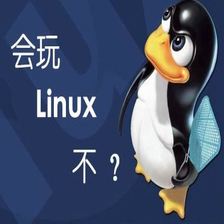
 该博客介绍了如何使用iperf3工具在Windows和Linux之间进行网络带宽测试。通过官网和百度网盘链接提供了iperf3的下载方式,并展示了服务端和客户端的配置及测试过程。在未开启防火墙的情况下,连接会失败。测试结果显示了数据传输速率,表明网络连接稳定。
该博客介绍了如何使用iperf3工具在Windows和Linux之间进行网络带宽测试。通过官网和百度网盘链接提供了iperf3的下载方式,并展示了服务端和客户端的配置及测试过程。在未开启防火墙的情况下,连接会失败。测试结果显示了数据传输速率,表明网络连接稳定。














 1831
1831

 被折叠的 条评论
为什么被折叠?
被折叠的 条评论
为什么被折叠?








