下载安装OfficeOpenXml模块
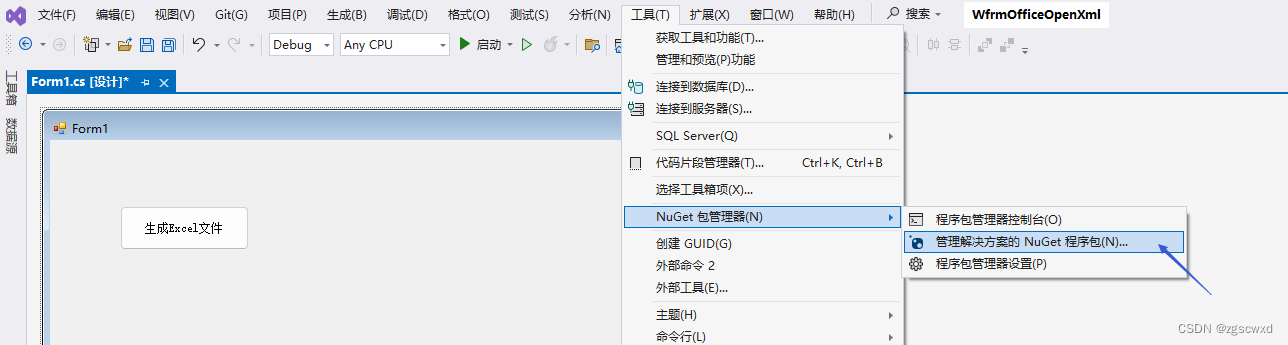
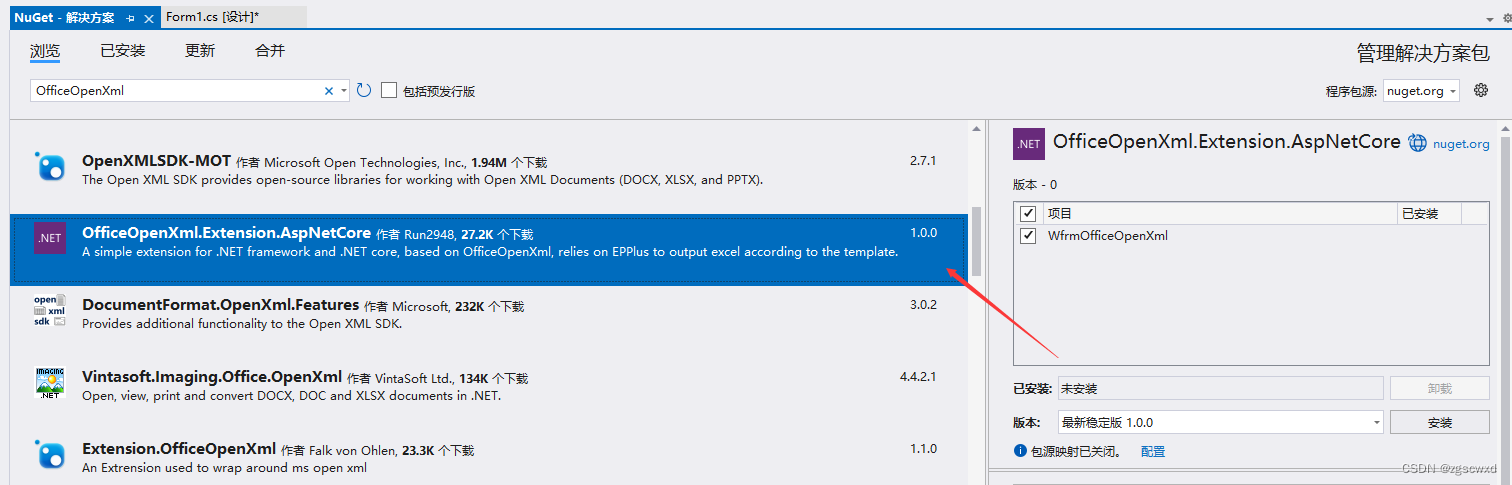
using System;
using System.Collections.Generic;
using System.ComponentModel;
using System.Data;
using System.Drawing;
using System.IO;
using System.Linq;
using System.Reflection.Emit;
using System.Text;
using System.Text.RegularExpressions;
using System.Threading.Tasks;
using System.Windows.Forms;
using OfficeOpenXml;
using OfficeOpenXml.Style;
namespace WfrmOfficeOpenXml
{
public partial class Form1 : Form
{
public static string filePath = Regex.Match(System.IO.Directory.GetCurrentDirectory(), @".*(?=:\\)").Value;
public static string filePathExcel = filePath + ":\\Content\\Excel";
public Form1()
{
InitializeComponent();
label2.Text = filePathExcel;
}
/// <summary>
/// ExcelPackage 保存为Excel文件
/// </summary>
public static void Test1()
{
string strFile = filePathExcel + "\\a.xlsx";
if (!Directory.Exists(filePathExcel))
{
Directory.CreateDirectory(filePathExcel);
}
ExcelPackage.LicenseContext = OfficeOpenXml.LicenseContext.NonCommercial;
using (FileStream fileStream = new FileStream(strFile, FileMode.Create))
using (ExcelPackage package = new ExcelPackage(fileStream))
{
var sheet = package.Workbook.Worksheets.Add("木屋");//添加一个sheet
var cells = sheet.Cells;
cells[1, 1].Value = "大大怪将军的小木屋";//给第一行第一列赋值
cells["A1:I1"].Style.Font.Bold = true; //指定区域设置字体加粗
cells["A1:I1"].Style.Font.Size = 18; //指定区域设置字体加粗
cells["A1:I1"].Merge = true;//将A列1行和I列1行的单元格合并
//列自适应宽度
sheet.Cells.AutoFitColumns();
//列文本水平居中显示
sheet.Cells.Style.HorizontalAlignment = OfficeOpenXml.Style.ExcelHorizontalAlignment.Center;
package.Save();//保存
}
}
/// <summary>
/// DataTable 保存为Excel文件
/// </summary>
public static void Test2()
{
string strFile = filePathExcel + "\\a2.xlsx";
if (!Directory.Exists(filePathExcel))
{
Directory.CreateDirectory(filePathExcel);
}
DataTable dt = new DataTable();//创建表
dt.Columns.Add("ID", typeof(Int32));//添加列
dt.Columns.Add("Name", typeof(String));
dt.Columns.Add("Age", typeof(Int32));
dt.Rows.Add(new object[] { 1, "张三", 20 });//添加行
dt.Rows.Add(new object[] { 2, "李四", 25 });
dt.Rows.Add(new object[] { 3, "王五", 30 });
ExcelPackage.LicenseContext = OfficeOpenXml.LicenseContext.NonCommercial;
using (FileStream fileStream = new FileStream(strFile, FileMode.Create))
using (ExcelPackage package = new ExcelPackage(fileStream))
{
var sheet = package.Workbook.Worksheets.Add("木屋");//添加一个sheet
sheet.Cells["A1"].LoadFromDataTable(dt, true);
package.Save();//保存
}
}
private void button2_Click(object sender, EventArgs e)
{
Test1();
}
private void button3_Click(object sender, EventArgs e)
{
Test2();
}
/// <summary>
/// 导出数据库模板
/// </summary>
/// <param name="sender"></param>
/// <param name="e"></param>
private void button1_Click(object sender, EventArgs e)
{
string strFile = filePathExcel + "\\创健数据库模板.xlsx";
if (!Directory.Exists(filePathExcel))
{
Directory.CreateDirectory(filePathExcel);
}
ExcelPackage.LicenseContext = OfficeOpenXml.LicenseContext.NonCommercial;
using (ExcelPackage package = new ExcelPackage())
{
ExcelWorksheet xlSheet = package.Workbook.Worksheets.Add("创建表");
xlSheet.Cells[1, 1].Value = "表中文名称(中文,示例:部门明细表)";
xlSheet.Cells[1, 2].Value = "表英文名称(英文,示例:DepartDetails)";
xlSheet.Cells[1, 1].Style.WrapText = true;//自动换行,全局
xlSheet.Cells[1, 2].Style.WrapText = true;//自动换行,全局
xlSheet.Cells[1, 2, 1, 6].Merge = true;
xlSheet.Row(2).Style.Font.Name = "Microsoft YaHei";
xlSheet.Row(2).Style.HorizontalAlignment = ExcelHorizontalAlignment.Left;
xlSheet.Row(2).Style.VerticalAlignment = ExcelVerticalAlignment.Center;
xlSheet.Cells[2, 1].Value = "字段";
xlSheet.Cells[2, 2].Value = "说明";
xlSheet.Cells[2, 3].Value = "类型(nvarchar(100))";
xlSheet.Cells[2, 4].Value = "是否为空(默认不填写就是为空,1为不为空,2为可以空)";
xlSheet.Cells[2, 5].Value = "主键(1.为唯一标识主键,2.不为主键,不填默认不是主键)";
xlSheet.Cells[2, 6].Value = "索引(1.为索引,2.不为索引,不填默认不是索引)";
xlSheet.Cells[2, 7].Value = "默认值";
xlSheet.Column(1).Width = 20;//设置列宽
xlSheet.Column(2).Width = 20;//设置列宽
xlSheet.Column(3).Width = 30;//设置列宽
xlSheet.Column(4).Width = 30;//设置列宽
xlSheet.Column(5).Width = 30;//设置列宽
xlSheet.Column(6).Width = 30;//设置列宽
xlSheet.Column(7).Width = 30;//设置列宽
xlSheet.Row(2).Style.Font.Name = "Microsoft YaHei";
xlSheet.Row(2).Style.HorizontalAlignment = ExcelHorizontalAlignment.Center;
xlSheet.Row(2).Style.VerticalAlignment = ExcelVerticalAlignment.Center;
xlSheet.Row(1).Height = 40;//自动调整行高
xlSheet.Row(2).Height = 40;//自动调整行高
xlSheet.Cells[2, 3].Style.Font.Size = 10;
xlSheet.Cells[2, 3].Style.WrapText = true;//自动换行,全局
xlSheet.Cells[2, 4].Style.Font.Size = 10;
xlSheet.Cells[2, 4].Style.WrapText = true;//自动换行,全局
xlSheet.Cells[2, 5].Style.Font.Size = 10;
xlSheet.Cells[2, 5].Style.WrapText = true;//自动换行,全局
xlSheet.Cells[2, 6].Style.Font.Size = 10;
xlSheet.Cells[2, 6].Style.WrapText = true;//自动换行,全局
xlSheet.Cells[2, 7].Style.Font.Size = 10;
xlSheet.Cells[2, 7].Style.WrapText = true;//自动换行,全局
xlSheet.Cells.Style.Font.Name = "Microsoft YaHei";//全局
if (Directory.Exists(filePathExcel))
{
DelectDir(filePathExcel);//导出excel前先清楚文件夹中文件,防止数据量大
}
package.SaveAs(new FileInfo(strFile));
package.Dispose();
label2.Text = strFile;
}
}
/// <summary>
/// 删除指定文件夹中文件
/// </summary>
/// <param name="srcPath"></param>
public static void DelectDir(string srcPath)
{
try
{
DirectoryInfo dir = new DirectoryInfo(srcPath);
FileSystemInfo[] fileinfo = dir.GetFileSystemInfos(); //返回目录中所有文件和子目录
foreach (FileSystemInfo i in fileinfo)
{
if (i is DirectoryInfo) //判断是否文件夹
{
DirectoryInfo subdir = new DirectoryInfo(i.FullName);
subdir.Delete(true); //删除子目录和文件
}
else
{
File.Delete(i.FullName); //删除指定文件
}
}
}
catch (Exception e)
{
throw;
}
}
}
}
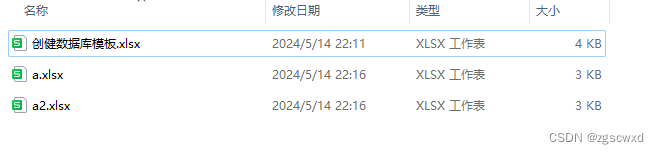
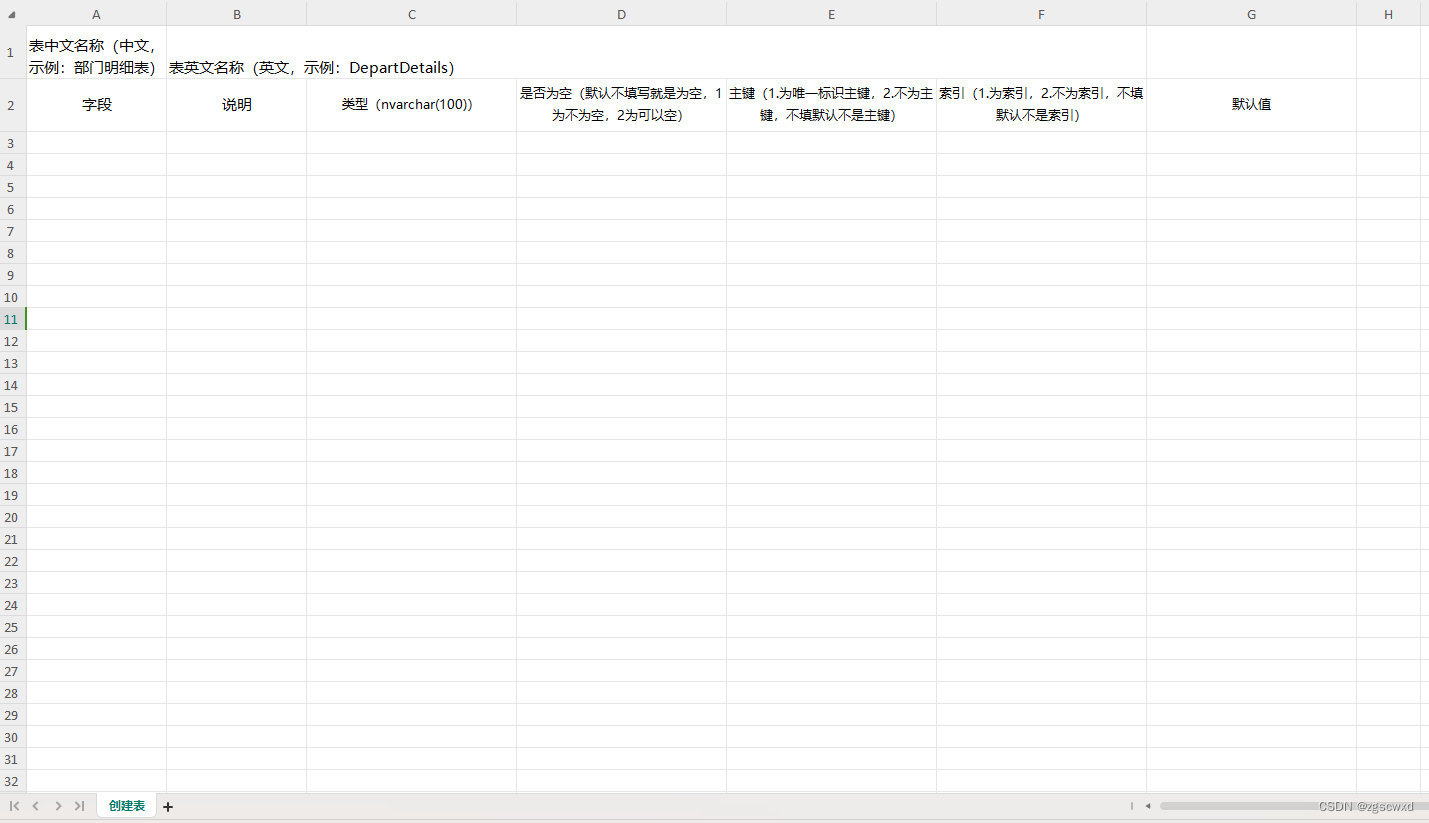

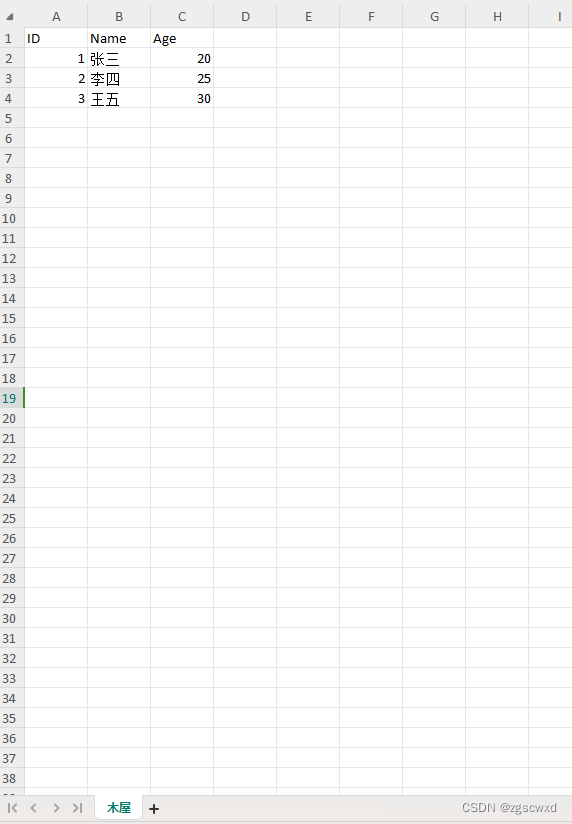
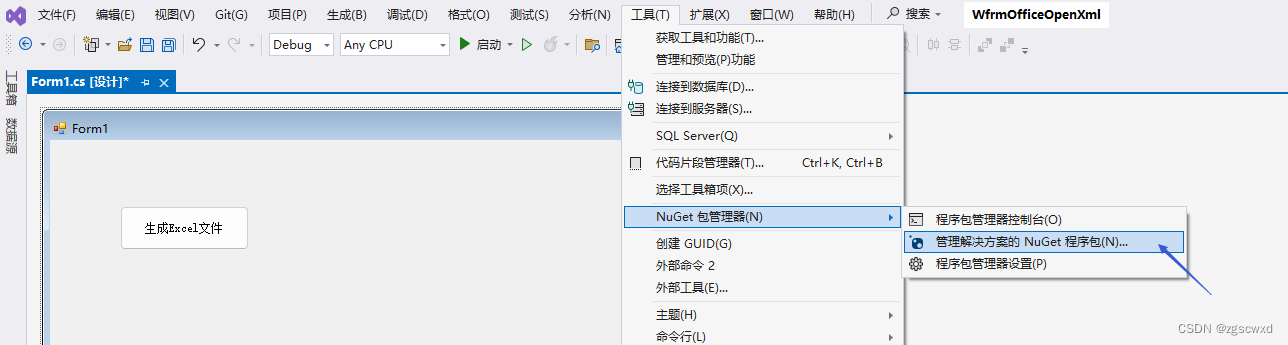
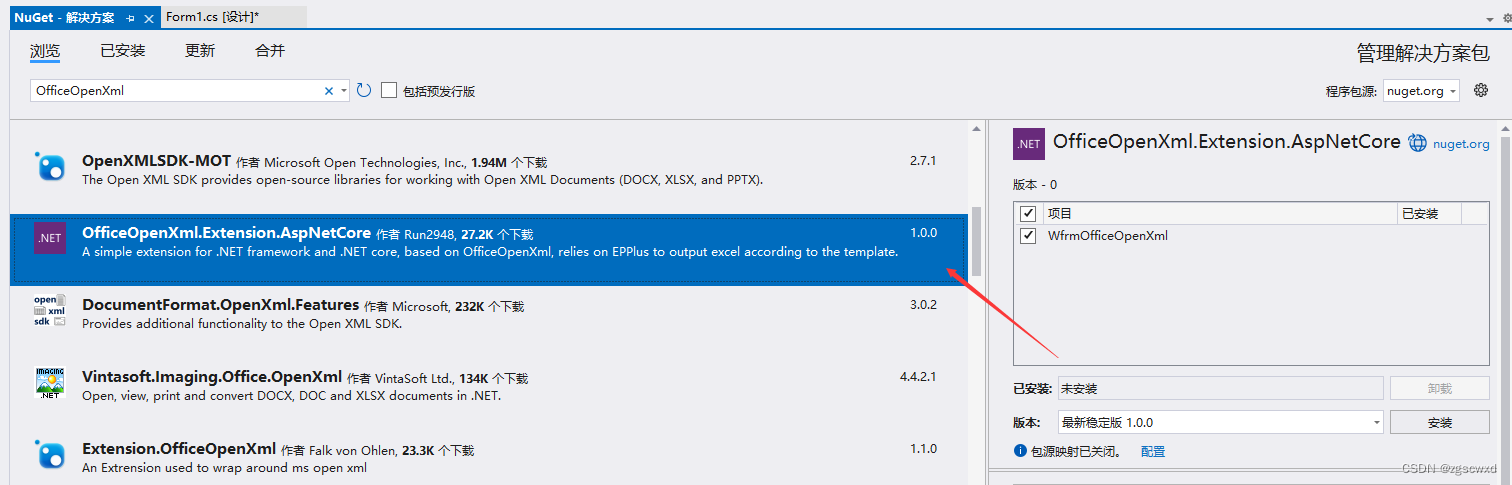
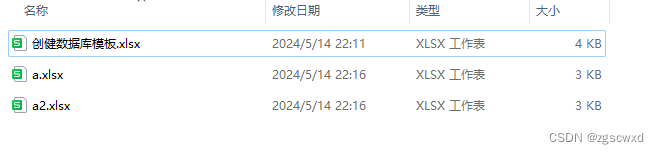
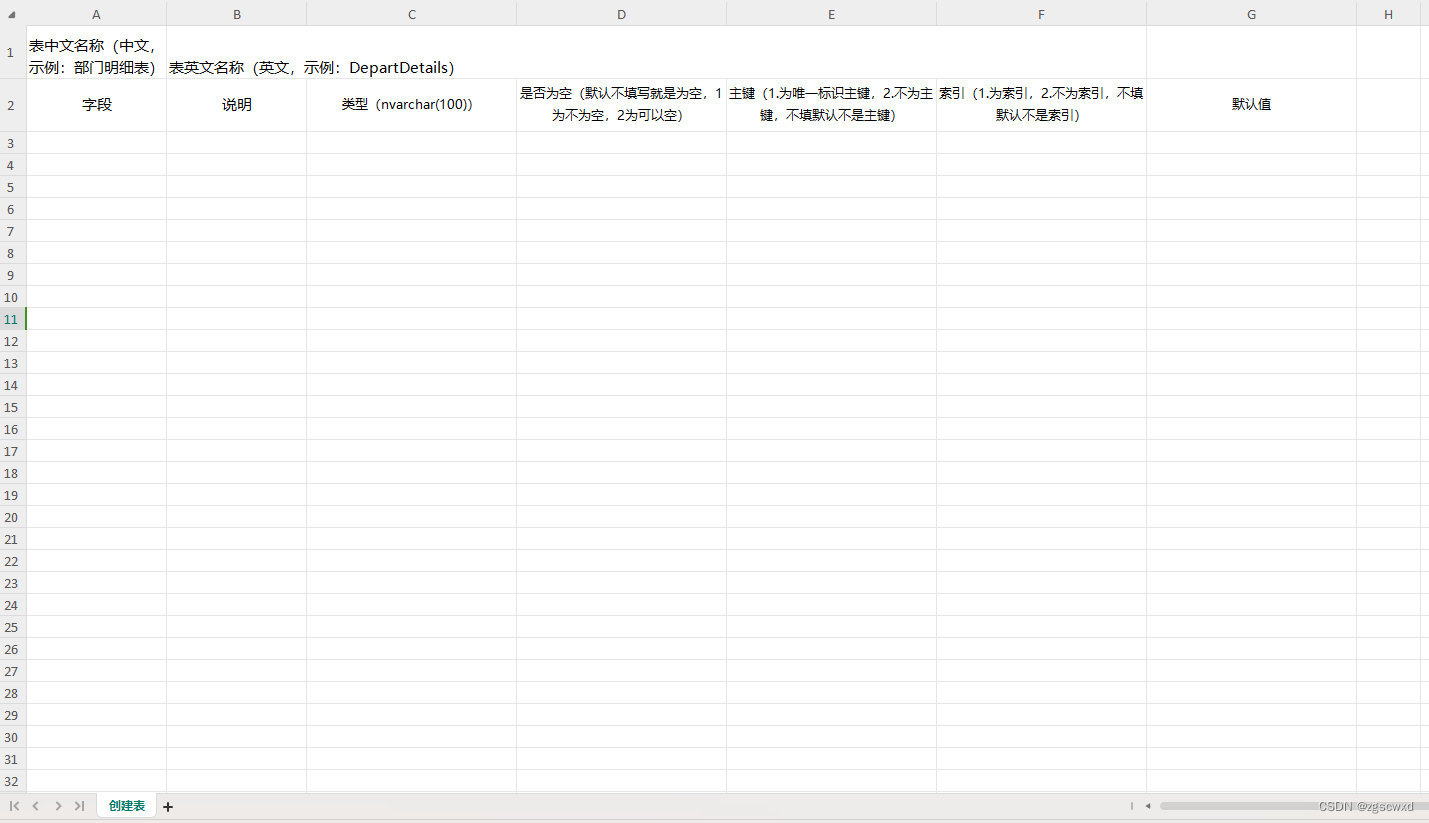

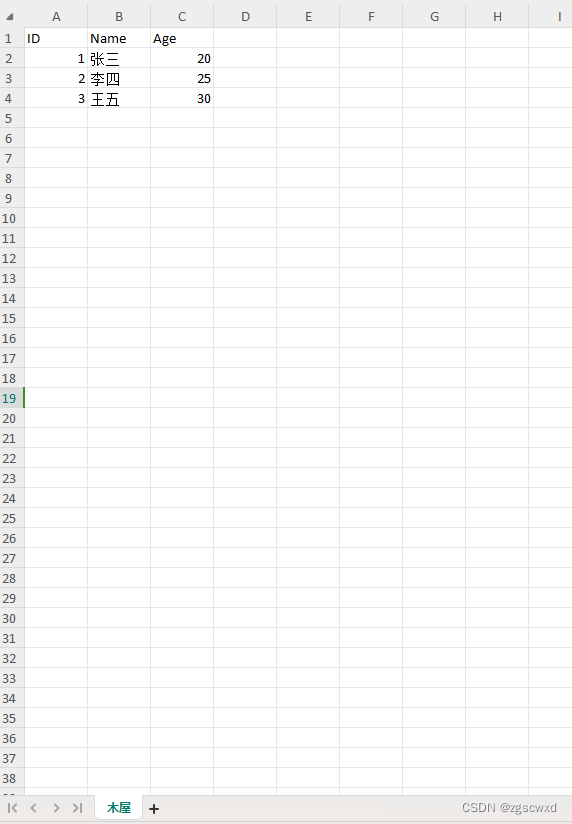























 3037
3037

 被折叠的 条评论
为什么被折叠?
被折叠的 条评论
为什么被折叠?








