解决vue-cli打包后html文件引用本地js文件(里面是json数据)失效,打开空白问题
我的项目没有使用webpack 和vite工具进行打包 纯原始打包
一篇解决问题的博客,最近打包vue项目的时候出现html打开页面显示空白,看网络上这种解决方法需要付费。
首先要说明的问题使用vue项目执行run npm build,然后发现打包后的html文件,打开后是空白的l配置路径一定是有问题的。
直接上干货
先看路由 路由的话改成hash模型 ,使用import 引入createWebHashHistory 模块
import { createRouter, createWebHistory ,createWebHashHistory } from 'vue-router'; import Home from '../components/HelloWorld.vue'; import AboutAa from '../components/AboutA.vue'; const routes = [ { path: '/', name: 'Home', component: Home }, { path: '/AboutA', name: 'AboutA', component: AboutAa, } ]; const router = createRouter({ // history: createWebHistory(), history: createWebHashHistory (), routes }); export default router;
vue.config.js 中进行配置操作
const { defineConfig } = require('@vue/cli-service')
module.exports = defineConfig({
transpileDependencies: true,
lintOnSave: false, // 只需要在原有的语句的基础上加上这一句
publicPath: './',
/* 输出文件目录:在npm run build时,生成文件的目录名称 */
outputDir: './dist',
/* 放置生成的静态资源 (js、css、img、fonts) 的 (相对于 outputDir 的) 目录 */
assetsDir: "static",
/* 是否在构建生产包时生成 sourceMap 文件,false将提高构建速度 */
productionSourceMap: false,
/* 默认情况下,生成的静态资源在它们的文件名中包含了 hash 以便更好的控制缓存,你可以通过将这个选项设为 false 来关闭文件名哈希。(false的时候就是让原来的文件名不改变) */
devServer: {
/* 自动打开浏览器 */
open: true,
// proxy: {
// '/api': {
// target: 'http://localhost:3000', // 这里是你本地服务器的地址
// changeOrigin: true,
// pathRewrite: {
// '^/api': '',
// },
// },
// }
},
})
把文件进行 赋值导出
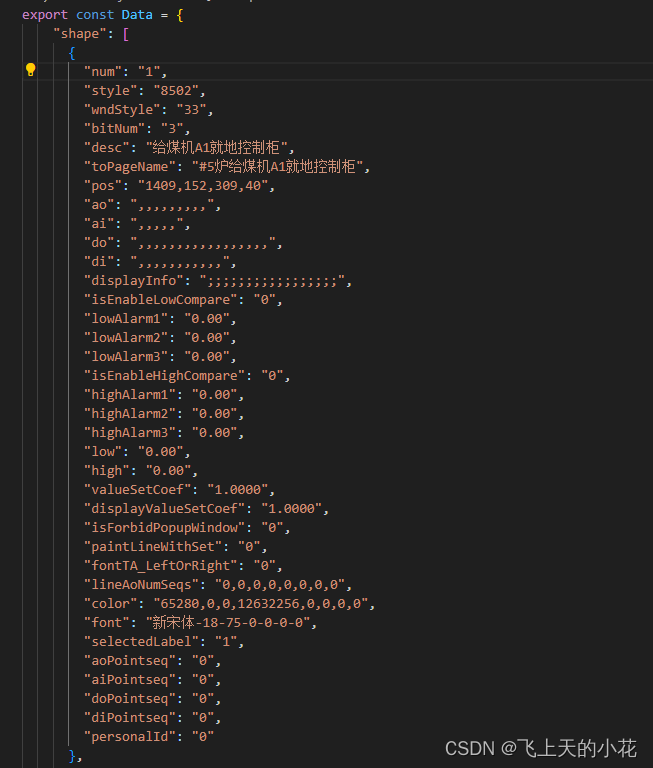
在assets中新建js文件夹存放data.js文件,在相应的组件中进行解构 引入
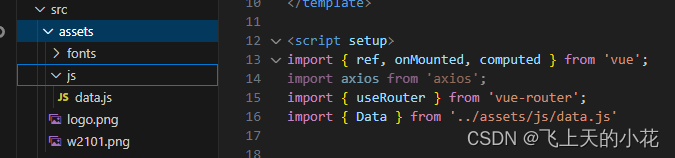
在页面中引入获取数据,进行赋值
<template>
<div class="apper">
<div class="aut">
<button :class="{ 'btn': item.style == 8502, }" :title="item.desc" v-for="(item, index) in jsonData"
:style="[styleObject[index], styleFont]" :key="item.num" @click="add(item)">
{{ item.desc }}
</button>
</div>
</div>
</template>
<script setup>
import { ref, onMounted, computed } from 'vue';
import axios from 'axios';
import { useRouter } from 'vue-router';
import { Data } from '../assets/js/data.js'
const router = useRouter();
const jsonData = ref([]);
const posObject = ref({})
const fetchJsonData = async () => {
try {
// const response = await axios.get("./json/w2101.json");
// jsonData.value = response?.data?.shape;
jsonData.value = Data.shape;
} catch (error) {
console.error('Error fetching JSON data:', error);
}
};最后进行打包
npm run build
最后在dist文件中就不会出现单机html出现不显示的问题
总结:解决index.html打开空白的情况, 如果是axios请求打包完放在服务器中是没有问题的噢
1、路由改hash模式 history: createWebHashHistory (),
2、修改vue.config.js,添加publicPath的相关声明
3、使用的是本地路径(重点)






















 8689
8689

 被折叠的 条评论
为什么被折叠?
被折叠的 条评论
为什么被折叠?








