第一步:安装mysql-client
$ brew install mysql-client
如果是首次使用你可能遇到
Error: Command failed with exit 128: git错误:
解决办法:执行brew -v根据结果执行结果中的两个git命令:
注意:安装mysql-client需要重新打开命令窗口不要直接执行安装mysqlclient的命令,否则还不能识别到mysql-client。
第二步:安装mysqlclient
$ pip install mysqlclient
如果你跳过了第一步或者第一步未正常完成或者没有重新打开命令行窗口,你可能遇到类似一下错误:
Collecting mysqlclient
Using cached mysqlclient-2.1.0.tar.gz (87 kB)
Preparing metadata (setup.py) ... error
error: subprocess-exited-with-error
× python setup.py egg_info did not run successfully.
│ exit code: 1
╰─> [16 lines of output]
/bin/sh: mysql_config: command not found
/bin/sh: mariadb_config: command not found
/bin/sh: mysql_config: command not found
Traceback (most recent call last):
File "<string>", line 2, in <module>
File "<pip-setuptools-caller>", line 34, in <module>
File "/private/var/folders/pw/87hvnxc51gdcwf3ck25n95tw0000gn/T/pip-install-y_1qn9ke/mysqlclient_48574969a7ff4372b5ff326147c56ec6/setup.py", line 15, in <module>
metadata, options = get_config()
File "/private/var/folders/pw/87hvnxc51gdcwf3ck25n95tw0000gn/T/pip-install-y_1qn9ke/mysqlclient_48574969a7ff4372b5ff326147c56ec6/setup_posix.py", line 70, in get_config
libs = mysql_config("libs")
File "/private/var/folders/pw/87hvnxc51gdcwf3ck25n95tw0000gn/T/pip-install-y_1qn9ke/mysqlclient_48574969a7ff4372b5ff326147c56ec6/setup_posix.py", line 31, in mysql_config
raise OSError("{} not found".format(_mysql_config_path))
OSError: mysql_config not found
mysql_config --version
mariadb_config --version
mysql_config --libs
[end of output]
note: This error originates from a subprocess, and is likely not a problem with pip.
error: metadata-generation-failed
× Encountered error while generating package metadata.







 在Mac上安装mysql-client时,可能会遇到git错误,需要执行brewdoctor的建议。安装mysqlclient需先确保重新打开命令窗口,否则可能会因为环境未更新导致安装失败。如果遇到mysql_config命令找不到的问题,是因为缺少依赖,需先安装相关库。
在Mac上安装mysql-client时,可能会遇到git错误,需要执行brewdoctor的建议。安装mysqlclient需先确保重新打开命令窗口,否则可能会因为环境未更新导致安装失败。如果遇到mysql_config命令找不到的问题,是因为缺少依赖,需先安装相关库。
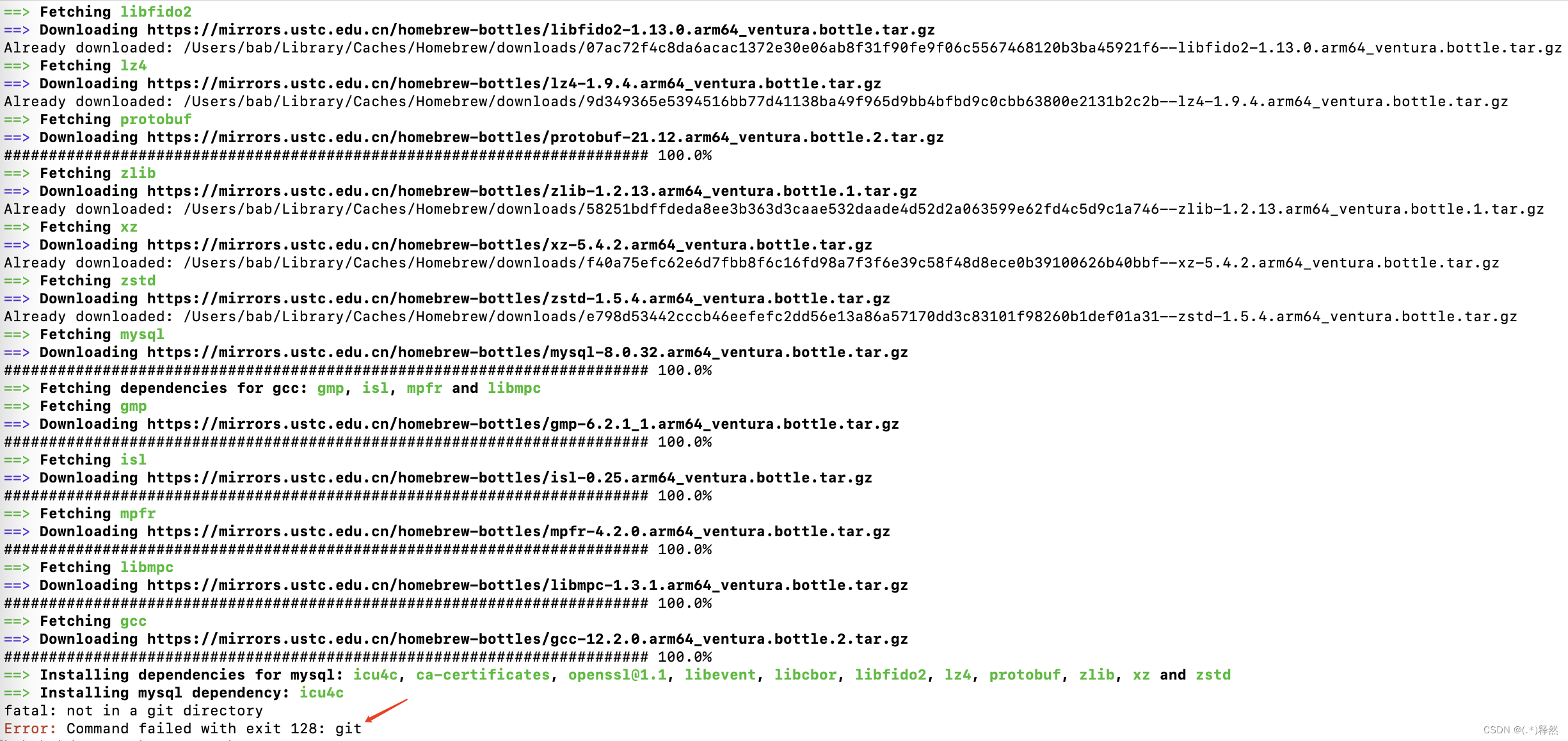

















 569
569

 被折叠的 条评论
为什么被折叠?
被折叠的 条评论
为什么被折叠?








