Android includes two baseline activity themes that dictate the color for the action bar:
Theme.Holofor a "dark" theme.Theme.Holo.Lightfor a "light" theme.
we can custom a theme , for example : Customize the Background
res/values/customthemestyles.xml
<?xml version="1.0" encoding="utf-8"?>
<resources>
<!-- the theme applied to the application or activity -->
<style name="CustomActionBarTheme" parent="@style/AppTheme">
<item name="android:actionBarStyle">@style/MyActionBar</item>
<item name="android:actionBarTabTextStyle">@style/MyActionBarTabText</item>
<item name="android:actionMenuTextColor">@color/actionbar_text</item>
</style>
<!-- ActionBar styles -->
<style name="MyActionBar" parent="@android:style/Widget.ActionBar">
<item name="android:titleTextStyle">@style/MyActionBarTitleText</item>
</style>
<!-- ActionBar title text -->
<style name="MyActionBarTitleText" parent="@android:style/TextAppearance.DeviceDefault.Widget.ActionBar.Title">
<item name="android:textColor">@color/actionbar_text</item>
</style> <!-- ActionBar tabs text styles -->
<style name="MyActionBarTabText" parent="@android:style/Widget.Holo.ActionBar.TabText">
<item name="android:textColor">@color/actionbar_text</item>
</style>
</resources>
Note : you must modify the andorid:minSdkVersion="14" in the AndroidManifest.xml
step 1 : copy customthemestyles.xml to res/values/
step 2 : modify AndroidManifest.xml
<?xml version="1.0" encoding="utf-8"?>
<manifest xmlns:android="http://schemas.android.com/apk/res/android"
package="com.example.stylingtheactionbar"
android:versionCode="1"
android:versionName="1.0" >
<uses-sdk
android:minSdkVersion="14"
android:targetSdkVersion="18" />
<application
android:allowBackup="true"
android:icon="@drawable/ic_launcher"
android:label="@string/app_name"
android:theme="@style/CustomActionBarTheme" >
<activity
android:name="com.example.stylingtheactionbar.MainActivity"
android:label="@string/app_name" >
<intent-filter>
<action android:name="android.intent.action.MAIN" />
<category android:name="android.intent.category.LAUNCHER" />
</intent-filter>
</activity>
</application>
</manifest>
ScreenShot










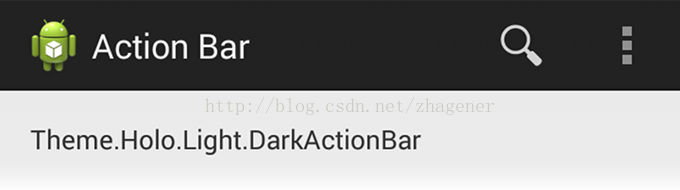
















 被折叠的 条评论
为什么被折叠?
被折叠的 条评论
为什么被折叠?








