画虚线需要用到函数:
CGContextSetLineDash
此函数需要四个参数:
- context – 这个不用多说
- phase - 稍后再说
- lengths – 指明虚线是如何交替绘制,具体看例子
- count – lengths数组的长度
CGContextRef context =UIGraphicsGetCurrentContext();
CGContextBeginPath(context);
CGContextSetLineWidth(context, 2.0);
CGContextSetStrokeColorWithColor(context, [UIColor whiteColor].CGColor);
CGFloat lengths[] = {10,10};
CGContextSetLineDash(context, 0, lengths,2);
CGContextMoveToPoint(context, 10.0, 20.0);
CGContextAddLineToPoint(context, 310.0,20.0);
CGContextStrokePath(context);
CGContextClosePath(context);lengths的值{10,10}表示先绘制10个点,再跳过10个点,如此反复,如图:
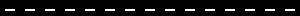
如果把lengths值改为{10, 20, 10},则表示先绘制10个点,跳过20个点,绘制10个点,跳过10个点,再绘制20个点,如此反复,如图:

注意count的值等于lengths数组的长度
phase参数表示在第一个虚线绘制的时候跳过多少个点,举例说明:
CGFloat lengths[] = {10,5};
CGContextSetLineDash(context, 0, lengths, 2);
CGContextMoveToPoint(context, 0.0, 20.0);
CGContextAddLineToPoint(context, 310.0, 20.0);
CGContextStrokePath(context);
CGContextSetLineDash(context, 5, lengths, 2);
CGContextMoveToPoint(context, 0.0, 40.0);
CGContextAddLineToPoint(context, 310.0, 40.0);
CGContextStrokePath(context);
CGContextSetLineDash(context, 8, lengths, 2);
CGContextMoveToPoint(context, 0.0, 60.0);
CGContextAddLineToPoint(context, 310.0, 60.);
CGContextStrokePath(context); 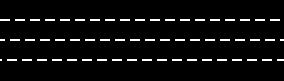
由于lengths值为{10,5},第一条线就是绘制10,跳过5,反复绘制。
第二条线的phase值为5,则首先绘制【10减去5】,再跳过5,绘制10,反复绘制。
第三条给也如此,先绘制2,再跳过5,如此反复。
UPDATE:
以下是一个Swift画虚线的小例子,总体上是差不多的,直接把这个View放到ViewController中即可使用:
class CustomView: UIView {
var beginPoint: CGPoint = CGPointZero
var endPoint: CGPoint?
override func touchesBegan(touches: NSSet, withEvent event: UIEvent) {
beginPoint = touches.anyObject()!.locationInView(self)
}
override func touchesMoved(touches: NSSet, withEvent event: UIEvent) {
endPoint = touches.anyObject()?.locationInView(self)
setNeedsDisplay()
}
override func touchesEnded(touches: NSSet, withEvent event: UIEvent) {
endPoint = touches.anyObject()?.locationInView(self)
setNeedsDisplay()
}
override func drawRect(rect: CGRect) {
if let point = endPoint {
let context = UIGraphicsGetCurrentContext()
let lengths: [CGFloat] = [5.0, 5.0]
CGContextSetLineDash(context, 0, lengths, 2);
CGContextMoveToPoint(context, beginPoint.x, beginPoint.y);
CGContextAddLineToPoint(context, point.x, point.y);
CGContextStrokePath(context);
}
}
}


























 1173
1173

 被折叠的 条评论
为什么被折叠?
被折叠的 条评论
为什么被折叠?








