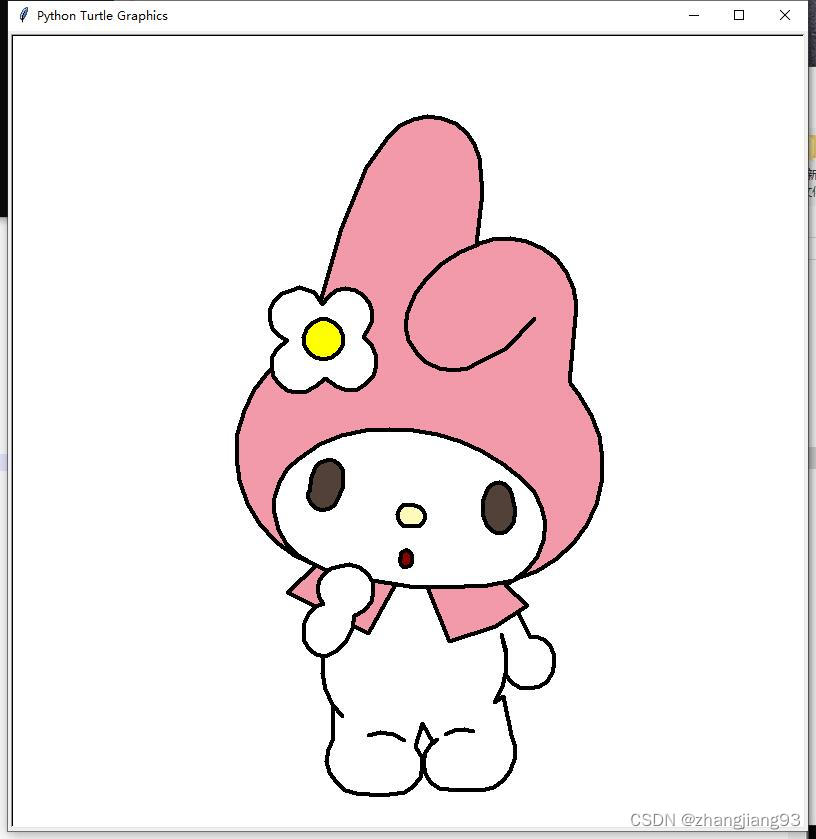
import turtle
# turtle.bgcolor("#a3dcf7")
turtle.setup(800,800)
p = turtle.Turtle()
p.speed(12)
p.pensize(4)
p.color("black")
#头
p.penup()
p.goto(-16,-150)
p.pendown()
p.fillcolor("#f29aaa")
p.begin_fill()
p.goto(-43,-199)
p.goto(-124,-158)
p.goto(-95,-131)
p.seth(341)
p.circle(119,-138)
p.goto(-70,206)
p.goto(-45,267)
p.goto(-22,299)
p.seth(231)
p.circle(51,-131)
p.goto(71,242)
p.goto(65,190)
p.seth(205)
p.circle(70,-113)
p.goto(159,63)
p.goto(159,51)
p.goto(168,39)
p.seth(127)
p.circle(117,-113)
p.goto(94,-151)
p.goto(116,-171)
p.goto(84,-192)
p.goto(38,-207)
p.goto(16,-153)
p.goto(-16,-150)
p.end_fill()
#耳朵
p.penup()
p.goto(123,116)
p.pendown()
p.goto(95,86)
p.goto(69,73)
p.seth(36)
p.circle(47,-140)
p.seth(250)
p.circle(110,-53)
#脸
p.fillcolor("white")
p.begin_fill()
p.penup()
p.goto(-101,-128)
p.pendown()
p.seth(337)
p.circle(60,-122)
p.seth(219)
p.circle(128,-43)
p.seth(182)
p.circle(186,-45)
p.seth(142)
p.circle(60,-114)
p.goto(76,-151)
p.goto(31,-153)
p.goto(-2,-152)
p.goto(-45,-145)
p.goto(-87,-135)
p.goto(-101,-128)
p.end_fill()
#花
p.begin_fill()
p.penup()
p.goto(-86,56)
p.pendown()
p.goto(-96,48)
p.seth(39)
p.circle(27,-169)
p.goto(-124,94)
p.seth(342)
p.circle(26,-153)
p.goto(-112,147)
p.goto(-97,142)
p.goto(-89,130)
p.seth(247)
p.circle(26,-175)
p.goto(-43,106)
p.goto(-48,97)
p.seth(147)
p.circle(29,-148)
p.goto(-75,48)
p.goto(-86,56)
p.end_fill()
#手
p.begin_fill()
p.penup()
p.goto(-88,-170)
p.pendown()
p.seth(312)
p.circle(23,-129)
p.seth(199)
p.circle(26,-178)
p.goto(-57,-181)
p.seth(90)
p.circle(44,-70)
p.seth(359)
p.circle(22,-97)
p.seth(277)
p.circle(26,-82)
p.goto(-88,-170)
p.end_fill()
p.fillcolor("yellow")
p.begin_fill()
p.seth(0)
p.penup()
p.goto(-88,75)
p.pendown()
p.circle(20)
p.end_fill()
p.fillcolor("#514139")
p.begin_fill()
p.penup()
p.goto(-103,-58)
p.pendown()
p.seth(260)
p.circle(15,172)
p.goto(-69,-54)
p.goto(-68,-42)
p.seth(84)
p.circle(15,155)
p.goto(-100,-43)
p.goto(-102,-57)
p.goto(-103,-58)
p.end_fill()
p.begin_fill()
p.penup()
p.goto(75,-57)
p.pendown()
p.seth(251)
p.circle(13,-151)
p.goto(104,-76)
p.goto(102,-88)
p.seth(76)
p.circle(14,-144)
p.goto(71,-79)
p.goto(72,-65)
p.goto(75,-57)
p.end_fill()
p.fillcolor("#fcfbbb")
p.begin_fill()
p.penup()
p.goto(-9,-72)
p.pendown()
p.seth(213)
p.circle(11,128)
p.goto(2,-92)
p.goto(8,-92)
p.seth(29)
p.circle(11,115)
p.goto(3,-71)
p.goto(-8,-70)
p.goto(-9,-72)
p.end_fill()
p.fillcolor("darkred")
p.begin_fill()
p.penup()
p.goto(-11,-123)
p.pendown()
p.goto(-11,-126)
p.goto(-11,-129)
p.goto(-9,-132)
p.goto(-6,-133)
p.goto(-1,-131)
p.goto(1,-127)
p.goto(1,-122)
p.goto(-1,-118)
p.goto(-3,-116)
p.goto(-6,-116)
p.goto(-11,-119)
p.goto(-10,-123)
p.goto(-11,-123)
p.end_fill()
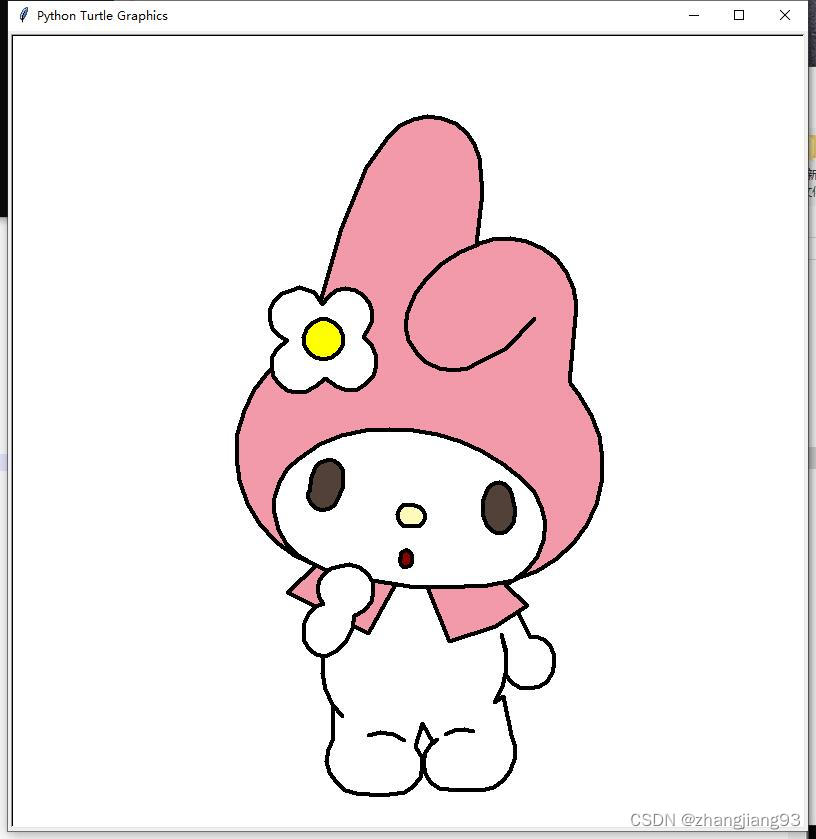
























 1081
1081

 被折叠的 条评论
为什么被折叠?
被折叠的 条评论
为什么被折叠?








