1.unix时间戳转时间函数
语法: from_unixtime(bigint unixtime[, string format])
返回值: string
说明: 转化UNIX时间戳(从1970-01-01 00:00:00 UTC到指定时间的秒数)到当前时区的时间格式
举例:
hive> select from_unixtime(1323308943,‘yyyyMMdd’) from dual;
20111208
2.获取当前时区的unix时间戳
| 1 2 3 4 5 6 7 8 9 10 | 语法: unix_timestamp()
返回值: bigint
说明: 获得当前时区的UNIX时间戳
举例:
hive> select unix_timestamp() from dual;
1323309615
|
3.时间转unix时间戳
| 1 2 3 4 5 6 7 8 9 10 11 | 日期转UNIX时间戳函数: unix_timestamp语法: unix_timestamp(string date)
返回值: bigint
说明: 转换格式为“yyyy-MM-dd HH:mm:ss“的日期到UNIX时间戳。如果转化失败,则返回0。
举例:
hive> select unix_timestamp(’2011-12-07 13:01:03′) from dual;
1323234063
|
| 1 2 3 4 5 6 7 8 9 10 11 | 指定格式日期转UNIX时间戳函数: unix_timestamp语法: unix_timestamp(string date, string pattern)
返回值: bigint
说明: 转换pattern格式的日期到UNIX时间戳。如果转化失败,则返回0。
举例:
hive> select unix_timestamp(’20111207 13:01:03′,’yyyyMMdd HH:mm:ss’) from dual;
1323234063
|
4.日期时间转日期函数
| 1 2 3 4 5 6 7 8 9 10 | 语法: to_date(string timestamp)
返回值: string
说明: 返回日期时间字段中的日期部分。
举例:
hive> select to_date(’2011-12-08 10:03:01′) from dual;
2011-12-08
|
5.获取年份的函数
| 1 2 3 4 5 6 7 8 9 10 11 12 13 14 | 语法: year(string date)
返回值: int
说明: 返回日期中的年。
举例:
hive> select year(’2011-12-08 10:03:01′) from dual;
2011
hive> select year(’2012-12-08′) from dual;
2012
|
6.获取月份的函数
| 1 2 3 4 5 6 7 8 9 10 11 12 13 14 | 语法: month (string date)
返回值: int
说明: 返回日期中的月份。
举例:
hive> select month(’2011-12-08 10:03:01′) from dual;
12
hive> select month(’2011-08-08′) from dual;
8
|
7.获取天的函数
| 1 2 3 4 5 6 7 8 9 10 11 12 13 14 | 语法: day (string date)
返回值: int
说明: 返回日期中的天。
举例:
hive> select day(’2011-12-08 10:03:01′) from dual;
8
hive> select day(’2011-12-24′) from dual;
24
|
8.获取小时的函数
| 1 2 3 4 5 6 7 8 9 10 | 语法: hour (string date)
返回值: int
说明: 返回日期中的小时。
举例:
hive> select hour(’2011-12-08 10:03:01′) from dual;
10
|
9.获取分数的函数
| 1 2 3 4 5 6 7 8 9 10 | 语法: minute (string date)
返回值: int
说明: 返回日期中的分钟。
举例:
hive> select minute(’2011-12-08 10:03:01′) from dual;
3
|
10.获取秒的函数
| 1 2 3 4 5 6 7 8 9 10 | 语法: second (string date)
返回值: int
说明: 返回日期中的秒。
举例:
hive> select second(’2011-12-08 10:03:01′) from dual;
1
|
11.获取日期在当前的周数
| 1 2 3 4 5 6 7 8 9 10 | 语法: weekofyear (string date)
返回值: int
说明: 返回日期在当前的周数。
举例:
hive> select weekofyear(’2011-12-08 10:03:01′) from dual;
49
|
12.日期比较函数
| 1 2 3 4 5 6 7 8 9 10 | 语法: datediff(string enddate, string startdate)
返回值: int
说明: 返回结束日期减去开始日期的天数。
举例:
hive> select datediff(’2012-12-08′,’2012-05-09′) from dual;
213
|
13.日期增加函数
| 1 2 3 4 5 6 7 8 9 10 | 语法: date_add(string startdate, int days)
返回值: string
说明: 返回开始日期startdate增加days天后的日期。
举例:
hive> select date_add(’2012-12-08′,10) from dual;
2012-12-18
|
14.日期减少函数
| 1 2 3 4 5 6 7 8 9 10 | 语法: date_sub (string startdate, int days)
返回值: string
说明: 返回开始日期startdate减少days天后的日期。
举例:
hive> select date_sub(’2012-12-08′,10) from dual;
2012-11-28
|







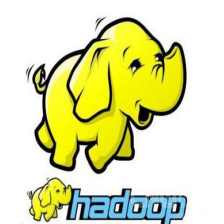
















 616
616

 被折叠的 条评论
为什么被折叠?
被折叠的 条评论
为什么被折叠?








