HiAIFoundationkit-samplecode-Clientdemo-cpp: 本示例展示HiAI Foundation Kit的AI能力,运行AI模型进行图片分类的功能。
HarmonyOS next 示例代码全集
HiAI Foundation -- 模型推理
介绍
本示例展示了使用HiAI Foundation API提供的模型推理能力。
本示例展示了对图片中的物体进行分类识别的能力展示。
需要编译依赖HiAI Foundation的动态库libhiai_foundation.so和AI 领域公共动态库libneural_network_core.so。
效果预览
| 桌面 | 主界面 | 分类 | 下一张图片 |
|---|---|---|---|
|
|
|
|
|
使用说明:
- 在手机的主屏幕,点击”hiaiDemo“,启动应用,自动加载模型。
- 点击“Click for classification”,进行模型推理对当前图片进行分类识别,推理完成后会把概率最大的三个分类结果展示在图片下方。
- 点击“Click for next image”,展示下一张图片。
- 退出应用时,自动卸载模型。
工程目录
└── entry/src/main // 代码区
├── cpp
│ ├── types/libentry
│ │ └── index.d.ts // native层接口注册文件
│ ├── Classification.cpp // native api层接口的具体实现函数
│ ├── CMakeLists.txt // native层编译配置
│ ├── HIAIModelManager.cpp // 模型管理类的实现
│ ├── HIAIModelManager.h // 模型管理类的定义
├── ets
│ ├── enterability
│ │ └── EntryAbility.ts // 程序入口类
│ ├── pages
│ │ └── index.ets // 主界面展示类
└── resources
│ ├── base/media // 图片资源
│ │ ├── cup.jpg
│ │ └── guitar.jpg
│ ├── rawfile
│ │ ├── hiai.om // 模型文件
│ │ └── labels_caffe.txt // 模型输出标签文件
具体实现
本示例展示的功能使用了在HiAI Foundation和NNCore中定义的以下API:
- OH_NN_ReturnCode HMS_HiAIOptions_SetBandMode(OH_NNCompilation* compilation, HiAI_BandMode bandMode)
- HiAI_BandMode HMS_HiAIOptions_GetBandMode(const OH_NNCompilation* compilation)
- OH_NN_ReturnCode HMS_HiAIOptions_SetModelDeviceOrder(OH_NNCompilation* compilation, HiAI_ExecuteDevice* executeDevices, size_t deviceCount);
- HiAI_Compatibility HMS_HiAICompatibility_CheckFromBuffer(const void* data, size_t size);
- OH_NN_ReturnCode OH_NNDevice_GetAllDevicesID(const size_t **allDevicesID, uint32_t *deviceCount);
- OH_NN_ReturnCode OH_NNDevice_GetName(size_t deviceID, const char **name);
- void *OH_NNTensor_GetDataBuffer(const NN_Tensor *tensor);
- OH_NN_ReturnCode OH_NNTensor_GetSize(const NN_Tensor *tensor, size_t *size);
- OH_NN_ReturnCode OH_NNTensor_Destroy(NN_Tensor **tensor);
- OH_NNCompilation *OH_NNCompilation_ConstructWithOfflineModelBuffer(const void *modelBuffer, size_t modelSize);
- void OH_NNCompilation_Destroy(OH_NNCompilation **compilation);
- OH_NN_ReturnCode OH_NNCompilation_SetDevice(OH_NNCompilation *compilation, size_t deviceID);
- void OH_NNCompilation_Destroy(OH_NNCompilation **compilation);
- OH_NN_ReturnCode OH_NNCompilation_Build(OH_NNCompilation *compilation);
- OH_NNExecutor *OH_NNExecutor_Construct(OH_NNCompilation *compilation);
- OH_NN_ReturnCode OH_NNExecutor_GetInputCount(const OH_NNExecutor *executor, size_t *inputCount);
- NN_TensorDesc *OH_NNExecutor_CreateInputTensorDesc(const OH_NNExecutor *executor, size_t index);
- NN_Tensor *OH_NNTensor_Create(size_t deviceID, NN_TensorDesc *tensorDesc);
- OH_NN_ReturnCode OH_NNTensorDesc_Destroy(NN_TensorDesc **tensorDesc);
- OH_NN_ReturnCode OH_NNExecutor_GetOutputCount(const OH_NNExecutor *executor, size_t *outputCount);
- NN_TensorDesc *OH_NNExecutor_CreateOutputTensorDesc(const OH_NNExecutor *executor, size_t index);
- OH_NN_ReturnCode OH_NNExecutor_RunSync(OH_NNExecutor *executor, NN_Tensor *inputTensor[], size_t inputCount, NN_Tensor *outputTensor[], size_t outputCount);
- void OH_NNExecutor_Destroy(OH_NNExecutor **executor);
调用OH_NNExecutor_RunSync等接口,传入想要分类的图片,得到识别结果,观察日志等。参考entry/src/main/ets/pages/index.ets.
相关权限
不涉及。
依赖
不涉及。
约束与限制
- 本示例仅支持标准系统上运行,支持设备:华为手机。
- HarmonyOS系统:HarmonyOS NEXT Developer Beta1及以上。
- DevEco Studio版本:DevEco Studio NEXT Developer Beta1及以上。
- HarmonyOS SDK版本:HarmonyOS NEXT Developer Beta1 SDK及以上。











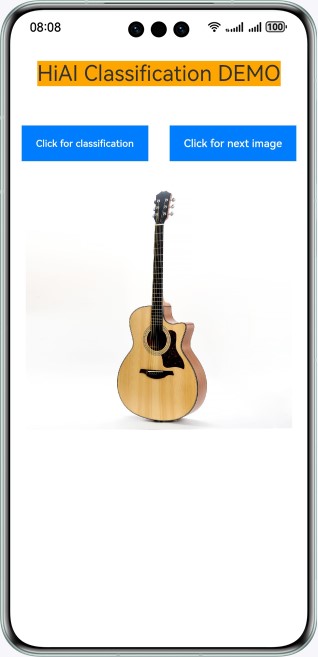

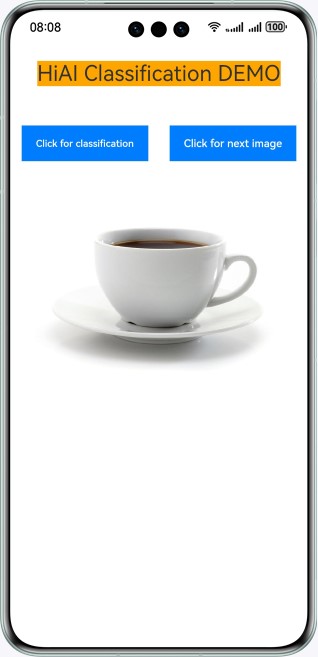














 738
738

 被折叠的 条评论
为什么被折叠?
被折叠的 条评论
为什么被折叠?








