环境准备
准备虚拟机
192.168.90.30 zabbixserver zbxserver.com centos7 3G 50G zabbix server 即webUI所在的服务器
192.168.90.20 zabbixagent mysql.com centos7 3G 50G mysql服务器即 zabbixagent 所在的服务器
配置域名:
两台服务器分别配置host
[root@localhost conf.d]# vi /etc/hosts
127.0.0.1 localhost localhost.localdomain localhost4 localhost4.localdomain4
::1 localhost localhost.localdomain localhost6 localhost6.localdomain6
192.168.90.20 mysql.com
192.168.90.30 zbxserver.com
安装MySQL
自行安装
部署配置server
192.168.90.30 服务器部署zabbix server
关闭防火墙和selinux
[root@localhost ~]# setenforce 0
[root@localhost ~]# sed -i ‘s/SELINUX=enforcing/SELINUX=disabled/’ /etc/selinux/config
[root@localhost ~]# systemctl stop firewalld.service
安装并更新zabbix仓库
[root@localhost ~]# wget https://repo.zabbix.com/zabbix/4.2/rhel/7/x86_64/zabbix-release-4.2-1.el7.noarch.rpm
[root@localhost ~]# rpm -ivh zabbix-release-4.2-1.el7.noarch.rpm
警告:zabbix-release-4.2-1.el7.noarch.rpm: 头V4 RSA/SHA512 Signature, 密钥 ID a14fe591: NOKEY
准备中... ################################# [100%]
正在升级/安装...
1:zabbix-release-4.2-1.el7 ################################# [100%]
[root@localhost ~]# yum repolist
已加载插件:fastestmirror, langpacks
Determining fastest mirrors
* base: mirrors.bfsu.edu.cn
* extras: mirrors.bupt.edu.cn
* updates: mirrors.bupt.edu.cn
base | 3.6 kB 00:00:00
extras | 2.9 kB 00:00:00
updates | 2.9 kB 00:00:00
zabbix | 2.9 kB 00:00:00
zabbix-non-supported | 2.9 kB 00:00:00
(1/4): extras/7/x86_64/primary_db | 243 kB 00:00:00
(2/4): zabbix-non-supported/x86_64/primary_db | 3.7 kB 00:00:00
(3/4): zabbix/x86_64/primary_db | 71 kB 00:00:01
(4/4): updates/7/x86_64/primary_db | 11 MB 00:00:01
源标识 源名称 状态
base/7/x86_64 CentOS-7 - Base 10,072
extras/7/x86_64 CentOS-7 - Extras 500
updates/7/x86_64 CentOS-7 - Updates 2,747
zabbix/x86_64 Zabbix Official Repository - x86_64 132
zabbix-non-supported/x86_64 Zabbix Official Repository non-supported - x86_64 5
repolist: 13,456
安装zabbix
[root@localhost ~]# yum -y install epel-release.noarch
已加载插件:fastestmirror, langpacks
Loading mirror speeds from cached hostfile
.....
[root@localhost ~]# yum -y install zabbix-agent zabbix-get zabbix-sender zabbix-server-mysql zabbix-web zabbix-web-mysql
已加载插件:fastestmirror, langpacks
Loading mirror speeds from cached hostfile
epel/x86_64/metalink | 7.5 kB 00:00:00
base: mirrors.bfsu.edu.cn
......
作为依赖被安装:
OpenIPMI.x86_64 0:2.0.27-1.el7 OpenIPMI-libs.x86_64 0:2.0.27-1.el7 OpenIPMI-modalias.x86_64 0:2.0.27-1.el7
apr.x86_64 0:1.4.8-7.el7 apr-util.x86_64 0:1.5.2-6.el7 fping.x86_64 0:3.16-1.el7
httpd.x86_64 0:2.4.6-97.el7.centos httpd-tools.x86_64 0:2.4.6-97.el7.centos libzip.x86_64 0:0.10.1-8.el7
mailcap.noarch 0:2.1.41-2.el7 php.x86_64 0:5.4.16-48.el7 php-bcmath.x86_64 0:5.4.16-48.el7
php-cli.x86_64 0:5.4.16-48.el7 php-common.x86_64 0:5.4.16-48.el7 php-gd.x86_64 0:5.4.16-48.el7
php-ldap.x86_64 0:5.4.16-48.el7 php-mbstring.x86_64 0:5.4.16-48.el7 php-mysql.x86_64 0:5.4.16-48.el7
php-pdo.x86_64 0:5.4.16-48.el7 php-xml.x86_64 0:5.4.16-48.el7 t1lib.x86_64 0:5.1.2-14.el7
unixODBC.x86_64 0:2.3.1-14.el7
配置zabbixserver
找到zabbix数据初始化sql,并复制到 mysql服务器
[root@localhost ~]# rpm -ql zabbix-server-mysql
/etc/logrotate.d/zabbix-server
/etc/zabbix/zabbix_server.conf
/usr/lib/systemd/system/zabbix-server.service
/usr/lib/tmpfiles.d/zabbix-server.conf
/usr/lib/zabbix/alertscripts
/usr/lib/zabbix/externalscripts
/usr/sbin/zabbix_server_mysql
/usr/share/doc/zabbix-server-mysql-4.2.8
/usr/share/doc/zabbix-server-mysql-4.2.8/AUTHORS
/usr/share/doc/zabbix-server-mysql-4.2.8/COPYING
/usr/share/doc/zabbix-server-mysql-4.2.8/ChangeLog
/usr/share/doc/zabbix-server-mysql-4.2.8/NEWS
/usr/share/doc/zabbix-server-mysql-4.2.8/README
/usr/share/doc/zabbix-server-mysql-4.2.8/create.sql.gz
/usr/share/man/man8/zabbix_server.8.gz
/var/log/zabbix
/var/run/zabbix
[root@localhost ~]# scp /usr/share/doc/zabbix-server-mysql-4.2.8/create.sql.gz root@192.168.90.20:/root/
mysql服务器创建数据库,并执行初始化sql
[root@localhost ~]# zcat create.sql.gz > create.sql
[root@localhost mysql]# bin/mysql -uroot -p**
mysql>create database zabbix;
mysql>GRANT ALL PRIVILEGES ON zabbix.* TO 'zabbix'@'%' IDENTIFIED BY 'zabbix';
mysql> flush privileges;
mysql> use zabbix
Database changed
mysql> source /root/create.sql
修改server端配置文件
[root@localhost ~]# cp /etc/zabbix/zabbix_server.conf{,_bak} --备份文件
[root@localhost ~]# cd /etc/zabbix/
[root@localhost zabbix]# ls
web zabbix_agentd.conf zabbix_agentd.d zabbix_server.conf zabbix_server.conf_bak
[root@localhost zabbix]# vi zabbix_server.conf
修改如下内容,并保存
ListenPort=10051 # 默认监听端口
SourceIP=192.168.37.111 # 发采样数据请求的 IP
DBHost=192.168.90.20 #数据库对外的主机
DBName=zabbix #数据库名称
DBUser=zabbix #数据库用户
DBPassword=zabbix #数据库密码
DBPort=3306 #数据库启动端口
启动zabbixServer服务
[root@localhost zabbix]# systemctl start zabbix-server.service
[root@localhost zabbix]# ss -nutl |grep 10051
tcp LISTEN 0 128 *:10051 *:*
tcp LISTEN 0 128 :::10051 :::*
部署配置webUI
找到配置文件并备份
[root@localhost zabbix]# rpm -ql zabbix-web | less
/etc/httpd/conf.d/zabbix.conf
/etc/zabbix/web
/etc/zabbix/web/maintenance.inc.php
/etc/zabbix/web/zabbix.conf.php
/usr/share/doc/zabbix-web-3.2.6
......
[root@localhost zabbix]# cp /etc/httpd/conf.d/zabbix.conf{,_bak}
[root@localhost zabbix]# cd /etc/httpd/conf.d/
[root@localhost conf.d]# ll
总用量 28
-rw-r--r--. 1 root root 2926 11月 17 2020 autoindex.conf
-rw-r--r--. 1 root root 691 4月 1 2020 php.conf
-rw-r--r--. 1 root root 366 11月 17 2020 README
-rw-r--r--. 1 root root 1252 11月 16 2020 userdir.conf
-rw-r--r--. 1 root root 824 11月 16 2020 welcome.conf
-rw-r--r--. 1 root root 870 8月 26 2019 zabbix.conf
-rw-r--r--. 1 root root 870 9月 11 17:50 zabbix.conf_bak
[root@localhost conf.d]# vi zabbix.conf
修改配置文件
Alias /zabbix /usr/share/zabbix #访问的时候要在主机后加上/zabbix来访问服务
php_value date.timezone Asia/Shanghai
启动httpd服务
[root@localhost conf.d]# systemctl enable httpd
[root@localhost conf.d]# systemctl start httpd
[root@localhost conf.d]# systemctl status httpd
● httpd.service - The Apache HTTP Server
Loaded: loaded (/usr/lib/systemd/system/httpd.service; enabled; vendor preset: disabled)
Active: active (running) since 六 2021-09-11 18:03:34 CST; 12s ago
Docs: man:httpd(8)
man:apachectl(8)
Main PID: 13796 (httpd)
Status: "Total requests: 0; Current requests/sec: 0; Current traffic: 0 B/sec"
Tasks: 6
CGroup: /system.slice/httpd.service
├─13796 /usr/sbin/httpd -DFOREGROUND
├─13798 /usr/sbin/httpd -DFOREGROUND
├─13799 /usr/sbin/httpd -DFOREGROUND
├─13800 /usr/sbin/httpd -DFOREGROUND
├─13801 /usr/sbin/httpd -DFOREGROUND
└─13802 /usr/sbin/httpd -DFOREGROUND
9月 11 18:03:34 localhost.localdomain systemd[1]: Starting The Apache HTTP Server...
9月 11 18:03:34 localhost.localdomain httpd[13796]: AH00558: httpd: Could not reliably determine the server's fully qualified...essage
9月 11 18:03:34 localhost.localdomain systemd[1]: Started The Apache HTTP Server.
Hint: Some lines were ellipsized, use -l to show in full.
浏览器访问并配置
浏览器访问如下地址:http://192.168.90.30/zabbix/
点击下一步

确认配置项,点击下一步:

配置数据库信息,下一步

输入zabbix服务器的地址和端口,下一步

确认配置信息,下一步

安装成功

输入 admin zabbix 登录

登录成功进入系统

部署配置agent
192.168.90.20服务器部署agent
部署agent
[root@localhost ~]# wget https://repo.zabbix.com/zabbix/4.2/rhel/7/x86_64/zabbix-release-4.2-1.el7.noarch.rpm
[root@localhost ~]# rpm -ivh zabbix-release-4.2-1.el7.noarch.rpm
[root@localhost ~]# yum -y install epel-release.noarch
[root@localhost ~]# yum install zabbix-agent zabbix-sender -y
备份并修改配置文件
[root@localhost ~]# rpm -ql zabbix-agent
/etc/logrotate.d/zabbix-agent
/etc/zabbix/zabbix_agentd.conf
/etc/zabbix/zabbix_agentd.d
/etc/zabbix/zabbix_agentd.d/userparameter_mysql.conf
/usr/lib/systemd/system/zabbix-agent.service
/usr/lib/tmpfiles.d/zabbix-agent.conf
/usr/sbin/zabbix_agentd
/usr/share/doc/zabbix-agent-4.2.8
/usr/share/doc/zabbix-agent-4.2.8/AUTHORS
/usr/share/doc/zabbix-agent-4.2.8/COPYING
/usr/share/doc/zabbix-agent-4.2.8/ChangeLog
/usr/share/doc/zabbix-agent-4.2.8/NEWS
/usr/share/doc/zabbix-agent-4.2.8/README
/usr/share/man/man8/zabbix_agentd.8.gz
/var/log/zabbix
/var/run/zabbix
[root@localhost ~]# cp /etc/zabbix/zabbix_agentd.conf{,_bak}
[root@localhost ~]# cd /etc/zabbix/
[root@localhost zabbix]# ls
web zabbix_agentd.conf zabbix_agentd.conf_bak zabbix_agentd.d zabbix_server.conf
[root@localhost zabbix]# vi zabbix_agentd.conf
配置文件结构说明

修改内容如下:
Server=192.168.90.30 # 指明服务器是谁的
ListenPort=10050 # 自己监听的端口
ListenIP=0.0.0.0 # 自己监听的地址,0.0.0.0表示本机所有地址
StartAgents=3 # 优化时使用的
ServerActive=192.168.90.30 # 主动监控时的服务器
Hostname=mysql.com # 自己能被server端识别的名称
启动服务
[root@localhost zabbix]# systemctl start zabbix-agent.service
[root@localhost zabbix]# ss -ntul |grep 10050
tcp LISTEN 0 128 *:10050 *:*
监控测试
修改为中文界面

创建主机群组
zabbix中主机就是被监控的对象,而且每个主机要归属到一个主机群组中
通过如下菜单创建名未mysql20的主机群组

创建主机
通过如下菜单创建主机

主机明细如下,这里我们根据mysql所在服务器的信息填写
可见的名称就是主机简称

创建完成后主机列表中可以看到我i们创建的主机。
为主机创建应用集
主机列表中点击mysql主机,进入如下界面。通过如下菜单创建应用集,应用集可以理解为监控指标的集合

这里我们对cpu监控,填写CPU

为主机创建监控项
监控项就是具体的监控指标,点击主机名称,进入如下界面,点击创建监控项创建

监控项明细如下,这里我们选择最简单的 cpu中断数。


创建完成后,在主机列表界面我们看到mysql主机 可用性列zbx显示绿色,同时可以看到应用集和监控项的数量等

点击如下菜单可以我们创建的监控项列表

点击图形 选择合适的时间区间,可以看到指标数据图如下

点击仪表板的编辑仪表盘

空白处点击可以追加构件

选择图形 ,数据设置选择 mysql mysql20CPU 监控项,选择合适的时间区间

显示选项选择自动

时间区间选择10分钟
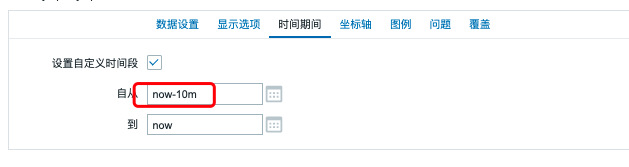
选择应用,效果如下

乱码问题解决
图形图例的中文显示为乱码

默认使用的是DejaVuSans字体,是一款英文字体
[root@zbxserver ~]# ll /etc/alternatives/ |grep zabbix-web-font
lrwxrwxrwx. 1 root root 38 9月 12 10:04 zabbix-web-font -> /usr/share/fonts/dejavu/DejaVuSans.ttf
删除原来的文件链接,并将新的字体文件 链接到中文字体/usr/share/fonts/vlgothic/VL-Gothic-Regular.ttf
[root@zbxserver ~]# rm /etc/alternatives/zabbix-web-font
[root@zbxserver ~]# ln -s /usr/share/fonts/vlgothic/VL-Gothic-Regular.ttf /etc/alternatives/zabbix-web-font
刷新页面后中文显示正常

有的服务器上没有安装其他字体,我这里将windows系统的字体上传使用后,无法正常使用,可以先用以下命令安装字体,然后选择中文字体
sudo yum groupinstall Fonts























 2868
2868











 被折叠的 条评论
为什么被折叠?
被折叠的 条评论
为什么被折叠?










