#include "StdAfx.h"
#include "QVExcel.h"
#include "excel9.h"
#ifndef LKEXCEL_PARAMETER
#define LKEXCEL_PARAMETER
/* xls format parameter */
#define EXCEL_FMT_XLS 1
#define EXCEL_STR_XLS ".xls"
#define EXCEL_ROW_XLS 65536
#define EXCEL_COL_XLS 256
/* xlsx format parameter */
#define EXCEL_FMT_XLSX 2
#define EXCEL_STR_XLSX ".xlsx"
#define EXCEL_ROW_XLSX 1048576
#define EXCEL_COL_XLSX 16384
#endif
/* Define class CExcelOption */
class CExcelOption
{
private:
bool m_bInitialize; /* True for variables initialized, else false */
bool m_bOpenExcel; /* True for excel opened, else false */
int m_nSheetCount; /* Sheet count of current excel file */
int m_nCurSheet; /* Index of current sheet */
int m_nFileFormat; /* File format to save */
int m_nMaxRowCount; /* Maximum count of rows in a sheet */
int m_nMaxColCount; /* Maximum count of columns in a sheet */
CString m_sFileName; /* File name to save */
_Application m_ExcelApp; /* Excel application */
Workbooks m_ExcelBook; /* Excel books */
Sheets m_ExcelSheet; /* Excel sheets */
_Workbook m_WorkBook; /* Current book */
_Worksheet m_WorkSheet; /* Current sheet */
Range m_Range; /* Range to read or write */
LPDISPATCH m_lpDisp; //打开excel得到的句柄
// 获得使用的行数
long m_UsedRowNum;
// 获得使用的列数
long m_UsedColumnNum;
/* Initialize variable */
void Initialize();
/* Release memory */
void Release();
/* Check out file name */
bool CheckFileName(TCHAR * pFileName,bool bWrite);
public:
/* Construction function */
CExcelOption();
/* Destruction function */
~CExcelOption();
/* Open an existing file or create a new file */
int Open(TCHAR * pFileName, bool bWrite,int sheet);
/* Add a new sheet and set it as current sheet */
int AddSheet(TCHAR* pName, bool bBack);
/* Select a sheet and set it as current sheet */
int SelectSheet(int nSheetIndex);
/* Write a cell */
int WriteCell(int nRow, int nColumn, char* pData);
/* Write a cell with font property */
int WriteProCell(int nRow,
int nColumn,
TCHAR* pData,
long clr = RGB(0,0,0),
bool bBold = false,
bool bItalic = false,
TCHAR *chName = NULL,
int nSize=-1 /* default font size */
);
/* modify current sheet column width */
int SetColWidth(int nCol, int nWidth);
/* Read a cell */
int ReadCell(int nRow, int nColumn, char ** pData);
/* Close excel file */
int Close(bool bNeedSave = true);
//读excel数据,待改善
int ReadCellFromExcel(int nRow, int nColumn, CStringArray* arrayStr,bool Flag);
} ExcelOption; /* Global variable */
/************************************************************************/
/* Implement of class CLKExecelOption */
/************************************************************************/
CQVExcel::CQVExcel(void)
{
}
CQVExcel::~CQVExcel(void)
{
}
/******************************************************************
Name : Open
Description : check out the file name and open excel application
Par : pFileName[in]: file's full name
bWrite[in] : true for writing, false for reading
Return : return 0 if success, else -1
Remarks : invoke function Close(bool bNeedSave)
******************************************************************/
int CQVExcel::Open(TCHAR * pFileName, bool bWrite,int sheet)
{
return ExcelOption.Open(pFileName, bWrite,sheet);
}
/******************************************************************
Name : AddSheet
Description : add a excel sheet to current excel book
Par : pSheetName[in]: file's full name
bBack[in] : true for add a sheet back current sheet, else for before
Return : return 0 if success, else -1
Remarks : none
******************************************************************/
int CQVExcel::AddSheet(TCHAR* pSheetName, bool bBack)
{
return ExcelOption.AddSheet(pSheetName, bBack);
}
/******************************************************************
Name : SelectSheet
Description : select a sheet as current sheet to operate
Par : nSheetIndex[in]: index of sheet to select
Return : return 0 if success, else -1
Remarks : none
******************************************************************/
int CQVExcel::SelectSheet(int nSheetIndex)
{
return ExcelOption.SelectSheet(nSheetIndex);
}
/* Write a cell without font color */
int CQVExcel::WriteCell(int nRow, int nColumn, char* pData)
{
return ExcelOption.WriteCell(nRow, nColumn, pData);
}
/******************************************************************
Name : WriteProCell
Description : write a cell to current sheet
Par : nRow[in] : index of row
nColumn[in] : index of column
pData[in] : buffer of data to write
clr[in] : current cell string color
bBold[in] : if current cell string is bold
bItalic[in] : if current cell string is italic
chName[in] : current cell string font name
nSize[in] : current cell font size
Return : return 0 if success, else -1
Remarks : none
******************************************************************/
int CQVExcel::WriteProCell(int nRow,
int nColumn,
TCHAR* pData,
long clr/* = RGB(0,0,0)*/,
bool bBold/* = false*/,
bool bItalic/* = false*/,
TCHAR *chName/* = NULL*/,
int nSize/*=-1*/ /* default font size */
)
{
return ExcelOption.WriteProCell(nRow, nColumn, pData, clr, bBold, bItalic, chName, nSize);
}
/******************************************************************
Name : SetColWidth
Description : modify current sheet column width
Par :
nCol[in] : index of column
nWidth[in] : column width
Return : return 0 if success, else -1
Remarks : none
******************************************************************/
int CQVExcel::SetColWidth(int nCol, int nWidth)
{
return ExcelOption.SetColWidth(nCol, nWidth);
}
/******************************************************************
Name : ReadCell
Description : read a cell from current sheet
Par : nRow[in] : index of row
nColumn[in] : index of column
pData[out] : pointer of buffer to store the data
Return : return 0 if success, else -1
Remarks : none
******************************************************************/
int CQVExcel::ReadCell(int nRow, int nColumn, char** pData)
{
return ExcelOption.ReadCell(nRow, nColumn, pData);
}
//测试用
int CQVExcel::ReadCellFromExcel(int nRow, int nColumn, CStringArray* arrayStr,bool Flag)
{
return ExcelOption.ReadCellFromExcel(nRow,nColumn,arrayStr,Flag);
}
/******************************************************************
Name : Close
Description : save file and close excel application
Par : bNeedSave[in]: true for save file, else for not save
Return : return 0 if success, else -1
Remarks : none
******************************************************************/
int CQVExcel::Close(bool bNeedSave)
{
return ExcelOption.Close(bNeedSave);
}
/************************************************************************/
/* Implement of class CExecelOption */
/************************************************************************/
COleVariant vtOptional((long)DISP_E_PARAMNOTFOUND, VT_ERROR),
vtTrue((short)TRUE),
vtFalse((short)FALSE);
CExcelOption::CExcelOption()
{
m_bOpenExcel = false;
m_bInitialize = false;
m_nCurSheet = 0;
m_nMaxColCount = 0;
m_nMaxRowCount = 0;
}
CExcelOption::~CExcelOption()
{
Release();
}
/******************************************************************
Name : Initialize
Description : Initialize variable
Par : void
Return : void
Remarks : none
******************************************************************/
void CExcelOption::Initialize()
{
if(!m_bInitialize){
/* Do this if it has not been initialized */
m_nSheetCount = 0;
m_nCurSheet = 0;
m_bOpenExcel = false;
m_bInitialize = true;
CoInitialize(NULL);
}
}
/******************************************************************
Name : Release
Description : release memory
Par : void
Return : void
Remarks : none
******************************************************************/
void CExcelOption::Release()
{
if(m_bOpenExcel){
/* Do this if excel application has been opened */
m_Range.ReleaseDispatch();
m_WorkSheet.ReleaseDispatch();
m_WorkBook.ReleaseDispatch();
m_ExcelSheet.ReleaseDispatch();
m_ExcelBook.ReleaseDispatch();
/* Exit Excel.Application */
m_ExcelApp.Quit();
m_ExcelApp.ReleaseDispatch();
m_bOpenExcel = false;
}
if(m_bInitialize){
/* Do this if it has been initialized */
CoUninitialize();
m_bInitialize = false;
}
}
/******************************************************************
Name : CheckFileName
Description : check out the file name
Par : pFileName[in]: file's full name
: bWrite[in] : true for writing, false for reading
Return : return true if success, else false
Remarks : none
******************************************************************/
bool CExcelOption::CheckFileName(TCHAR * pFileName,bool bWrite)
{
CString sFileName = pFileName;
CString sFileEx;
// if(do something with file path here)
int nLength = sFileName.GetLength();
int nTag = sFileName.ReverseFind('.');
if(nTag < 0){
m_nFileFormat = EXCEL_FMT_XLS;
}else{
sFileEx = sFileName.Right(nLength - nTag - 1);
sFileName = sFileName.Left(nTag);
// if(do something with sFileEx here)
if (sFileEx.CompareNoCase(_T("xlsx")))
{
m_nFileFormat = EXCEL_FMT_XLSX;
}
else
{
m_nFileFormat = EXCEL_FMT_XLS;
}
}
switch(m_nFileFormat){
case EXCEL_FMT_XLS:
sFileEx = EXCEL_STR_XLS;
m_nMaxRowCount = EXCEL_ROW_XLS;
m_nMaxColCount = EXCEL_COL_XLS;
break;
case EXCEL_FMT_XLSX:
sFileEx = EXCEL_STR_XLSX;
m_nMaxRowCount = EXCEL_ROW_XLSX;
m_nMaxColCount = EXCEL_COL_XLSX;
break;
default:
break;
}
m_sFileName = sFileName + sFileEx;
if (bWrite==TRUE)
{
::DeleteFile(m_sFileName);
}
// CFile file;
// if(file.Open(m_sFileName, CFile::modeCreate | CFile::modeReadWrite) == NULL){
// /* return false if create file failed */
// return false;
// }
// file.Close();
return true;
}
/******************************************************************
Name : Open
Description : check out the file name and open excel application
Par : pFileName[in]: file's full name
bWrite[in] : true for writing, false for reading
Return : return 0 if success, else -1
Remarks : invoke function Close(bool bNeedSave)
******************************************************************/
int CExcelOption::Open(TCHAR * pFileName, bool bWrite,int sheet)
{
int nResult = -1;
if(!m_bOpenExcel){
/* Do this if excel application has not been opened */
if(CheckFileName(pFileName,bWrite)){
/* Initialize variable */
Initialize();
if(NULL != m_ExcelApp.CreateDispatch(_T("excel.application"), NULL)){
m_bOpenExcel = true;
nResult = 0;
if (bWrite==TRUE)
{
try{
m_ExcelApp.SetVisible(FALSE); /* hide excel instrance UI */
m_ExcelApp.SetUserControl(TRUE); /* allowed other user to control excel */
m_ExcelApp.SetSheetsInNewWorkbook(1);
m_ExcelBook = m_ExcelApp.GetWorkbooks();
m_ExcelSheet = m_ExcelBook.Add(vtOptional);
m_WorkBook.AttachDispatch(m_ExcelApp.GetApplication());
m_ExcelSheet = m_WorkBook.GetSheets();
m_WorkSheet = m_ExcelSheet.GetItem(COleVariant((short)1));
m_Range = m_WorkSheet.GetCells();
}catch (CException* e){
e->Delete();
nResult = -1;
Release();
}
}
else
{
COleVariant
covTrue((short)TRUE),
covFalse((short)FALSE),
covOptional((long)DISP_E_PARAMNOTFOUND, VT_ERROR);
//设置为显示
m_ExcelApp.SetVisible(FALSE);
m_ExcelBook.AttachDispatch( m_ExcelApp.GetWorkbooks(), TRUE ); //没有这条语句,下面打开文件返回失败。
// 打开文件
m_lpDisp = m_ExcelBook.Open( pFileName,
covOptional,
covOptional,
covOptional,
covOptional,
covOptional,
covOptional,
covOptional,
covOptional,
covOptional,
covOptional,
covOptional,
covOptional);
if (m_lpDisp==NULL)
{
return -1;
}
// 获得活动的WorkBook( 工作簿 )
m_WorkBook.AttachDispatch( m_lpDisp, TRUE );
m_ExcelSheet = m_WorkBook.GetWorksheets(); //得到Worksheets
m_WorkSheet = m_ExcelSheet.GetItem(COleVariant((short)sheet)); //得到Worksheet
// 获得活动的WorkSheet( 工作表 )
//m_WorkSheet.AttachDispatch( m_WorkBook.GetActiveSheet(), TRUE );
// 获得使用的区域Range( 区域 )
m_Range.AttachDispatch( m_WorkSheet.GetUsedRange(), TRUE );
m_Range.AttachDispatch( m_Range.GetRows(), TRUE );
m_UsedRowNum = m_Range.GetCount();
m_Range.AttachDispatch( m_Range.GetColumns(), TRUE );
m_UsedColumnNum = m_Range.GetCount();
// 读取Sheet的名称
CString strSheetName = m_WorkSheet.GetName();
//得到全部Cells,此时,CurrRange是cells的集合
m_Range.AttachDispatch( m_WorkSheet.GetCells(), TRUE );
}
}else{
Release();
}
}
}
return nResult;
}
/******************************************************************
Name : AddSheet
Description : add a excel sheet to current excel book
Par : pSheetName[in]: file's full name
bBack[in] : true for add a sheet back current sheet, else for before
Return : return 0 if success, else -1
Remarks : none
******************************************************************/
int CExcelOption::AddSheet(TCHAR* pSheetName, bool bBack)
{
int nResult = -1;
while(m_bOpenExcel){
/* Do this if excel application has been opened */
try{
if(m_nSheetCount > 0){
/* Not first time to add sheet */
VARIANT vtTag;
vtTag.vt = VT_DISPATCH;
/* Get current sheet as a tag */
vtTag.pdispVal = m_ExcelSheet.GetItem(COleVariant((short)m_nCurSheet));
if(bBack){
/* Add sheet after current sheet */
m_WorkSheet = m_ExcelSheet.Add(vtOptional, vtTag,vtOptional,vtOptional);
}else{
/* Add sheet before current sheet */
m_WorkSheet = m_ExcelSheet.Add(vtTag, vtOptional,vtOptional,vtOptional);
}
/* Release vtTag */
vtTag.pdispVal->Release();
}else{
/* First time to add sheet */
m_WorkSheet = m_ExcelSheet.GetItem(COleVariant((short)1));
m_nCurSheet = 1;
}
}catch (CException* e){
e->Delete();
break;
}
try{
CString sSheetName = pSheetName;
if(!sSheetName.IsEmpty()){
/* string number can't be great or equal 32 */
if (sSheetName.GetLength() >= 32) {
sSheetName = sSheetName.Left(31);
}
/* Set sheet name */
m_WorkSheet.SetName(sSheetName);
}
/* Get range to operate */
m_Range = m_WorkSheet.GetCells();
}
catch (CException* e){
e->Delete();
/* Delete sheet if set name failed or get range failed */
m_WorkSheet.Delete();
break;
}
/* Set index of current sheet */
if(bBack && m_nSheetCount++ > 0){
m_nCurSheet ++;
}
nResult = 0;
break;
}
return nResult;
}
/******************************************************************
Name : SelectSheet
Description : select a sheet as current sheet to operate
Par : nSheetIndex[in]: index of sheet to select
Return : return 0 if success, else -1
Remarks : none
******************************************************************/
int CExcelOption::SelectSheet(int nSheetIndex)
{
#if 0
int nResult = -1;
while(m_bOpenExcel){
/* Do this if excel application has been opened */
try{
/* Select sheet and range */
m_WorkSheet = m_ExcelSheet.GetItem(COleVariant((short)(nSheetIndex)));
m_Range = m_WorkSheet.GetCells();
}catch (CException* e){
e->Delete();
break;
}
/* Set index of current sheet */
m_nCurSheet = nSheetIndex;
nResult = 0;
break;
}
return nResult;
#endif
#if 0
int nResult = -1;
if (m_lpDisp==NULL)
{
return -1;
}
while (m_bOpenExcel)
{
try{
// 获得活动的WorkBook( 工作簿 )
m_WorkBook.AttachDispatch( m_lpDisp, TRUE );
// 获得活动的WorkSheet( 工作表 )
m_WorkSheet.AttachDispatch( m_WorkBook.GetActiveSheet(), TRUE );
// 获得使用的区域Range( 区域 )
//m_Range.AttachDispatch( m_WorkSheet.GetUsedRange(), TRUE );
}catch (CException* e){
e->Delete();
break;
}
}
return nResult;
#endif
return -1;
}
/******************************************************************
Name : WriteCell
Description : write a cell to current sheet
Par : nRow[in] : index of row
nColumn[in] : index of column
pData[in] : buffer of data to write
Return : return 0 if success, else -1
Remarks : none
******************************************************************/
int CExcelOption::WriteCell(int nRow, int nColumn, char* pData)
{
if(m_nCurSheet < 1 || nRow > m_nMaxRowCount || nRow < 1
|| nColumn > m_nMaxColCount || nColumn < 1){
/* condition checking */
return -1;
}
CString sData;
sData = pData;
/* Write data to range */
m_Range.SetItem(COleVariant((long)nRow),COleVariant((long)nColumn),COleVariant(sData));
return 0;
}
/* Write a cell with font property */
int CExcelOption::WriteProCell(int nRow,
int nColumn,
TCHAR* pData,
long clr/* = RGB(0,0,0)*/,
bool bBold/* = false*/,
bool bItalic/* = false*/,
TCHAR *chName/* = NULL*/,
int nSize/*=-1*/ /* default font size */
)
{
if(m_nCurSheet < 1 || nRow > m_nMaxRowCount || nRow < 1
|| nColumn > m_nMaxColCount || nColumn < 1) {
/* condition checking */
return -1;
}
CString sData = pData;
/* Write data to range */
m_Range.SetItem(COleVariant((long)nRow),COleVariant((long)nColumn),COleVariant(sData));
/* Set font property */
CExcelFont font;
m_Range.AttachDispatch((m_Range.GetItem(COleVariant(long(nRow)), COleVariant(long(nColumn)))).pdispVal);
font.AttachDispatch(m_Range.GetFont());
font.SetColor(COleVariant((long)clr));
font.SetBold(COleVariant((short)bBold));
font.SetItalic(COleVariant((short)bItalic));
if (chName != NULL) {
CString strTemp = chName;
font.SetName(COleVariant(strTemp));
}
if (nSize != -1) {
font.SetSize(COleVariant((short)nSize));
}
/* restore work sheet */
m_Range = m_WorkSheet.GetCells();
return 0;
}
/******************************************************************
Name : SetColWidth
Description : modify current sheet column width
Par :
nCol[in] : index of column
nWidth[in] : column width
Return : return 0 if success, else -1
Remarks : none
******************************************************************/
int CExcelOption::SetColWidth(int nCol, int nWidth)
{
/* condition checking */
if(m_nCurSheet < 1 || nCol > m_nMaxColCount || nCol < 1) {
return -1;
}
/* Set column width */
m_Range.AttachDispatch((m_Range.GetItem(COleVariant(long(1)), COleVariant(long(nCol)))).pdispVal);
m_Range.SetColumnWidth(COleVariant(short(nWidth)));
/* restore work sheet */
m_Range = m_WorkSheet.GetCells();
return 0;
}
/******************************************************************
Name : ReadCell
Description : read a cell from current sheet
Par : nRow[in] : index of row
nColumn[in] : index of column
pData[out] : pointer of buffer to store the data
Return : return 0 if success, else -1
Remarks : delete pData after use
******************************************************************/
int CExcelOption::ReadCell(int nRow, int nColumn, char** pData)
{
if(m_nCurSheet < 1 || pData == NULL || nRow > m_nMaxRowCount
|| nRow < 1 || nColumn > m_nMaxColCount || nColumn < 1){
/* condition checking */
return -1;
}
// sheets.AttachDispatch(lpDisp);
// lpDisp=sheets.get_Item(COleVariant((short)(k)));//取得第一个工作表
// sheets.AttachDispatch(lpDisp);
#if 0
m_WorkBook.AttachDispatch( m_lpDisp, TRUE );
m_WorkSheet = m_ExcelSheet.GetItem(COleVariant((short)(1)));
#endif
// 获得活动的WorkBook( 工作簿 )
m_WorkBook.AttachDispatch( m_lpDisp, TRUE );
// 获得活动的WorkSheet( 工作表 )
m_WorkSheet.AttachDispatch( m_WorkBook.GetActiveSheet(), TRUE );
// 获得使用的区域Range( 区域 )
m_Range.AttachDispatch( m_WorkSheet.GetUsedRange(), TRUE );
// 获得使用的行数
long lgUsedRowNum = 0;
m_Range.AttachDispatch( m_Range.GetRows(), TRUE );
lgUsedRowNum = m_Range.GetCount();
// 获得使用的列数
long lgUsedColumnNum = 0;
m_Range.AttachDispatch( m_Range.GetColumns(), TRUE );
lgUsedColumnNum = m_Range.GetCount();
// 读取Sheet的名称
CString strSheetName = m_WorkSheet.GetName();
//得到全部Cells,此时,CurrRange是cells的集合
m_Range.AttachDispatch( m_WorkSheet.GetCells(), TRUE );
// 遍历整个Excel表格
CStringArray* arrayStr;
arrayStr = new CStringArray[lgUsedRowNum];
Range oCurCell;
for ( int i = 0; i < lgUsedRowNum; )
{
for ( int j = 1; j <= lgUsedColumnNum; )
{
oCurCell.AttachDispatch( m_Range.GetItem( COleVariant( (long)(i + 1)), COleVariant( (long)j ) ).pdispVal, TRUE );
VARIANT varItemName = oCurCell.GetText();
CString strItemName;
strItemName = varItemName.bstrVal;
// AfxMessageBox( strItemName );
// 判断是否是合并的单元格
VARIANT varMerge = oCurCell.GetMergeCells();
if ( varMerge.boolVal == -1 )
{
// AfxMessageBox( _T( "是合并的单元格!" ) );
}
else if ( varMerge.boolVal == 0 )
{
// AfxMessageBox( _T( "不是合并的单元格!" ) );
}
arrayStr[i].Add( strItemName );
j++;
}
i++;
}
return -1;
}
//读excel数据,针对这个版本 Flag = true表示读取产品型号 false表示根据产品型号读配置
int CExcelOption::ReadCellFromExcel(int nRow, int nColumn, CStringArray* arrayStr,bool Flag)
{
Range oCurCell;
//读产品型号 列固定
if (Flag==TRUE)
{
for ( int i = 1; i < m_UsedRowNum;++i)
{
oCurCell.AttachDispatch( m_Range.GetItem( COleVariant( (long)(i + 1)), COleVariant( (long)nColumn ) ).pdispVal, TRUE );
VARIANT varItemName = oCurCell.GetText();
CString strItemName;
strItemName = varItemName.bstrVal;
// 判断是否是合并的单元格
VARIANT varMerge = oCurCell.GetMergeCells();
if ( varMerge.boolVal == -1 )
{
// AfxMessageBox( _T( "是合并的单元格!" ) );
}
else if ( varMerge.boolVal == 0 )
{
// AfxMessageBox( _T( "不是合并的单元格!" ) );
}
arrayStr->Add( strItemName );
int k = arrayStr->GetSize();
}
}
else//根据所选的产品型号读取配置信息 行固定
{
for ( int i = 1; i < m_UsedColumnNum-1;++i)
{
oCurCell.AttachDispatch( m_Range.GetItem( COleVariant( (long)(nRow+2)), COleVariant( (long)i+2 ) ).pdispVal, TRUE );
VARIANT varItemName = oCurCell.GetText();
CString strItemName;
strItemName = varItemName.bstrVal;
//如果取到的数据为空就赋值为0
if ((strItemName.CompareNoCase(_T(""))==0))
{
strItemName = "0";
}
// 判断是否是合并的单元格
VARIANT varMerge = oCurCell.GetMergeCells();
if ( varMerge.boolVal == -1 )
{
// AfxMessageBox( _T( "是合并的单元格!" ) );
}
else if ( varMerge.boolVal == 0 )
{
// AfxMessageBox( _T( "不是合并的单元格!" ) );
}
arrayStr->Add( strItemName );
int k = arrayStr->GetSize();
}
}
return 0;
}
/******************************************************************
Name : Close
Description : save file and close excel application
Par : bNeedSave[in]: true for save file, else for not save
Return : return 0 if success, else -1
Remarks : none
******************************************************************/
int CExcelOption::Close(bool bNeedSave)
{
int nResult = -1;
if (bNeedSave == TRUE)
{
while(m_bOpenExcel){
/* Do this if excel application has been opened */
try{
/* Delete old file */
::DeleteFile(m_sFileName);
/* Write to excel file */
m_WorkSheet = m_ExcelSheet.GetItem(COleVariant((short)(1)));
m_WorkSheet.SaveAs(m_sFileName, vtOptional, vtOptional, vtOptional, vtOptional,
vtOptional, vtOptional, vtOptional, vtOptional);
}
catch (CException* e){
e->Delete();
break;
}
nResult = 0;
break;
}
/* Release memory */
Release();
m_nCurSheet = 0;
}
else
{
/* Release memory */
Release();
m_nCurSheet = 0;
/* Delete file if no need save*/
::DeleteFile(m_sFileName);
}
return nResult;
}=================================================================================================================
程序猿和程序媛必备的咖啡-OneDay咖啡生活-https://shop110384469.taobao.com/








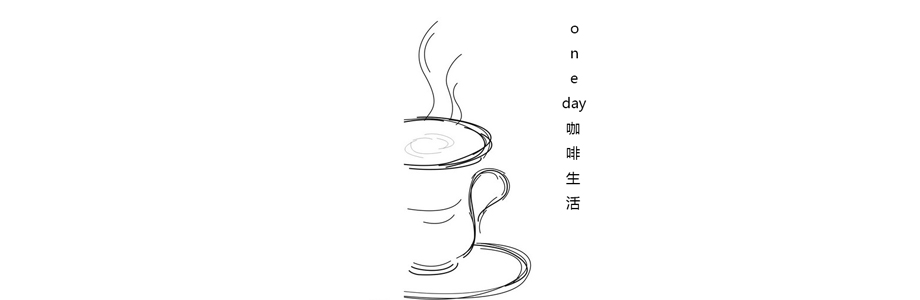














 2万+
2万+











 被折叠的 条评论
为什么被折叠?
被折叠的 条评论
为什么被折叠?








