实例显示了一个简单的带复选框的的树,通过返回的JSON数据来显示复选框是否是选中/不选中状态。例子中没有采用异步的方式展开节点。如果想使用异步方式加载节点,可以参考本站另一片文章来实现此功能,链接地址为:www.mhzg.net/a/20112/2011222109040.html
效果图
js代码:
- Ext.require([
- 'Ext.tree.*',
- 'Ext.data.*',
- 'Ext.window.MessageBox'
- ]);
- Ext.onReady(function() {
- var store = Ext.create('Ext.data.TreeStore', {
- proxy: {
- type: 'ajax',
- url: 'check-nodes.json'
- },
- sorters: [{
- property: 'leaf',
- direction: 'ASC'
- }, {
- property: 'text',
- direction: 'ASC'
- }]
- });
- var tree = Ext.create('Ext.tree.Panel', {
- store: store,
- rootVisible: false,
- useArrows: true,
- frame: true,
- title: 'Check Tree',
- renderTo: 'tree-div',
- width: 289,
- height: 220,
- dockedItems: [{
- xtype: 'toolbar',
- items: {
- text: 'Get checked nodes',
- handler: function(){
- var records = tree.getView().getChecked(),
- names = [];
- Ext.Array.each(records, function(rec){
- names.push(rec.get('text'));
- });
- Ext.MessageBox.show({
- title: 'Selected Nodes',
- msg: names.join('<br />'),
- icon: Ext.MessageBox.INFO
- });
- }
- }
- }]
- });
- });
HTML代码:
- <!DOCTYPE HTML PUBLIC "-//W3C//DTD HTML 4.01//EN" "http://www.w3.org/TR/html4/strict.dtd">
- <html>
- <head>
- <meta http-equiv="Content-Type" content="text/html; charset=iso-8859-1">
- <title>Tree Example</title>
- <link rel="stylesheet" type="text/css" href="../../resources/css/ext-all.css" />
- <link rel="stylesheet" type="text/css" href="../shared/example.css" />
- <script type="text/javascript" src="../../bootstrap.js"></script>
- <script type="text/javascript" src="check-tree.js"></script>
- <style>
- .x-tree-checked {
- text-decoration: line-through;
- color: #777;
- }
- .x-grid-row-selected .x-grid-cell {
- background-color: #efefef !important;
- }
- </style>
- </head>
- <body>
- <div id="tree-div"></div>
- </body>
- </html>
JSON:
- [{
- "text": "To Do",
- "cls": "folder",
- "expanded": true,
- "children": [{
- "text": "Go jogging",
- "leaf": true,
- "checked": true
- },{
- "text": "Take a nap",
- "leaf": true,
- "checked": false
- },{
- "text": "Climb Everest",
- "leaf": true,
- "checked": false
- }]
- },{
- "text": "Grocery List",
- "cls": "folder",
- "children": [{
- "text": "Bananas",
- "leaf": true,
- "checked": false
- },{
- "text": "Milk",
- "leaf": true,
- "checked": false
- },{
- "text": "Cereal",
- "leaf": true,
- "checked": false
- },{
- "text": "Energy foods",
- "cls": "folder",
- "children": [{
- "text": "Coffee",
- "leaf": true,
- "checked": false
- },{
- "text": "Red Bull",
- "leaf": true,
- "checked": false
- }]
- }]
- },{
- "text": "Remodel Project",
- "cls": "folder",
- "children": [{
- "text": "Finish the budget",
- "leaf": true,
- "checked": false
- },{
- "text": "Call contractors",
- "leaf": true,
- "checked": false
- },{
- "text": "Choose design",
- "leaf": true,
- "checked": false
- }]
- }]
OK。。实例中,当我们选择了某个节点的复选框,点击 Get checked nodes 按钮,我们可以得到此节点的text值,本例当点击Get checked nodes按钮,弹出的对话框会显示Go jogging。可我们在实际操作中,显示的文本并不能满足我们的需求,一般来说,我们需要获取此节点的ID值,然后传到服务端,进行操作。下面改造下我们的JS代码:
- Ext.require([
- 'Ext.tree.*',
- 'Ext.data.*',
- 'Ext.window.MessageBox'
- ]);
- Ext.onReady(function() {
- var store = Ext.create('Ext.data.TreeStore', {
- proxy: {
- type: 'ajax',
- url: 'check-nodes.json'
- },
- sorters: [{
- property: 'leaf',
- direction: 'ASC'
- }, {
- property: 'text',
- direction: 'ASC'
- }]
- });
- var tree = Ext.create('Ext.tree.Panel', {
- store: store,
- rootVisible: false,
- useArrows: true,
- frame: true,
- title: 'Check Tree',
- renderTo: 'tree-div',
- width: 289,
- height: 220,
- dockedItems: [{
- xtype: 'toolbar',
- items: {
- text: 'Get checked nodes',
- handler: function(){
- var records = tree.getView().getChecked(),
- names = [];
- //为存储ID而创建数组
- ids = [];
- Ext.Array.each(records, function(rec){
- names.push(rec.get('text'));
- //将选中的节点的ID保存
- ids.push(rec.get('id'));
- });
- Ext.MessageBox.show({
- title: 'Selected Nodes',
- msg: names.join('<br />')+ids.join('<br />'),
- icon: Ext.MessageBox.INFO
- });
- }
- }
- }]
- });
- });
例子中我们增加了一个数组ids,并在循环中将被选中的节点压入ids中,最后在对话框中显示选中节点的text值和id值。在尝试之前,我们还需要将我们的JSON数据做下调整。调整后的JSON数据如下:
- [{
- "text": "To Do",
- "cls": "folder",
- "expanded": true,
- "children": [{
- "text": "Go jogging",
- "id" : "3",
- "leaf": true,
- "checked": true
- },{
- "text": "Take a nap",
- "leaf": true,
- "id" : "4",
- "checked": false
- },{
- "text": "Climb Everest",
- "leaf": true,
- "id" : "5",
- "checked": false
- }]
- },{
- "text": "Grocery List",
- "cls": "folder",
- "children": [{
- "text": "Bananas",
- "leaf": true,
- "id" : "8",
- "checked": false
- },{
- "text": "Milk",
- "leaf": true,
- "id" : "10",
- "checked": false
- },{
- "text": "Cereal",
- "leaf": true,
- "id" : "15",
- "checked": false
- },{
- "text": "Energy foods",
- "cls": "folder",
- "children": [{
- "text": "Coffee",
- "leaf": true,
- "id" : "52",
- "checked": false
- },{
- "text": "Red Bull",
- "leaf": true,
- "id" : "13",
- "checked": false
- }]
- }]
- },{
- "text": "Remodel Project",
- "cls": "folder",
- "children": [{
- "text": "Finish the budget",
- "leaf": true,
- "id" : "34",
- "checked": false
- },{
- "text": "Call contractors",
- "leaf": true,
- "id" : "103",
- "checked": false
- },{
- "text": "Choose design",
- "leaf": true,
- "id" : "6",
- "checked": false
- }]
- }]
是的,在JSON数据中,要返回id的值,这样才能确保代码可以获取正确的值。











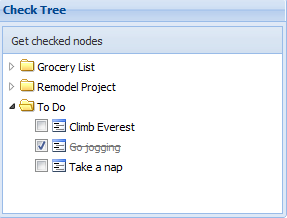














 2981
2981

 被折叠的 条评论
为什么被折叠?
被折叠的 条评论
为什么被折叠?








