==========文档跟新状态====
2015-12-21 发布
文章摘自:http://www.appcoda.com/objective-c-object-oriented-programming-intro/
=======================
Back To Basics: Intro to Object Oriented Programming
If you’re our long time follower, you know we’ve gone pretty far. By now, you should be able to build an iPhone app with tab bar, navigation controller and table view using Storyboard. One request on the top of my list, however, is to enhance the detail view of the Recipe app. Many readers mentioned the original detail view is too plain. How can we display more information including an image? That shouldn’t be difficult if you understand the materials and I intentionally left out that part for you at the time I wrote the tutorial. :-)
Did you manage to create your own detail view for the Recipe app? Anyway, we’ll revisit it and show you how to improve the detail screen. But before that, I have to introduce you the basics of Object Oriented Programming. In the next tutorial, we’ll build on top of what we learn in this tutorial and enhance the detail view screen.
Don’t be scared by the term “Object Oriented Programming” or OOP in short. It’s not a new kind of programming language but a programming concept/technique. I intentionally left out the OOP concept when I first began writing the iOS programming tutorials. I want to keep thing simple and show you (even without any programming background) how to create an app. I don’t want to scare you away with technical term. However, I think it’s time to cover the concept. If you’re still around reading this article, I believe you’re determined to learn iOS programming and you want to take your app to the next level.
Okay, let’s get started.
Object Oriented Programming – Some Theory
Objective-C is known as an Object Oriented Programming (OOP) language. OOP is a way of constructing software application composed of objects. In other words, most of the code you’ve written in the app in some ways deal with objects of some kind. UIViewController, UIButton, UINavigationController and UITableView are some of the objects come with the iOS SDK. Not only you’ve used the built-in objects in your iOS app, you’ve created some objects of your own such as RecipeDetailViewController and SimpleTableCell.
So why OOP? One important reason is that we want to decompose a complex software into smaller pieces (or building block) which are easier to develop and manage. Here, the smaller pieces are the objects. Each object has its own responsibility and objects coordinate with each other in order to make the software work. That’s the basic concept of OOP.
Take the Hello World app as an example. The UIViewController object is responsible for the view of the app and as a placeholder for the Hello World button. The UIButton (i.e. Hello World button) object is responsible to display a standard iOS button on screen and listen to any touch events. The UIAlertView object, on the other hand, is responsible to display the alert message to user. Most importantly, all these objects work together to create the Hello World app.
Sample Objects in Hello World App
Sample Objects in Hello World App
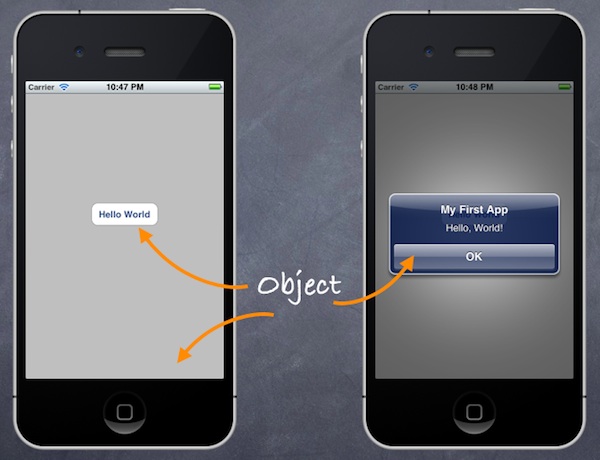
In Object Oriented Programming, an object shares two characteristics: properties and functionalities. Let’s consider a real world object – Car. A car has its own color, model, top speed, manufacturer, etc. These are the properties of a car. In terms of functionalities, a car should provide basic functions such as accelerate, brake, steering, etc.
If we go back to the iOS world, let’s take a look at the properties and functionalities of the UIButton object in Hello World app:
Properties – Background, size, color and font are examples of the UIButton properties
Functionalities – When the button is tapped, it recognizes the tap event and displays an alert message on screen. So “showMessage” is the function of the button.
In our tutorials, you always come across the term “method”. In Objective-C, we create methods to provide the functionalities of an object. Usually a method corresponds to a particular function of an object.
Class, Object and Instance
Other than method and object, you may come across terms like instance and class in OOP. Let me give a brief explanation.
A class is a blueprint or prototype for creating objects. Basically, a class consists of properties and methods. Let’s say we want to define a Course class. A Course class contains properties such as name, course code and max. number of students. This class represents the blueprint of a Course. We can use it to create different courses like iOS Programming course with course code IPC101, Cooking course with course code CC101, etc. Here, the “iOS Programming course” and “Cooking course” are known as the objects of the Course class. Sometimes, we also refer them as instances of the Course class. To keep it simple, you can consider instance as another word for object.






















 440
440











 被折叠的 条评论
为什么被折叠?
被折叠的 条评论
为什么被折叠?








